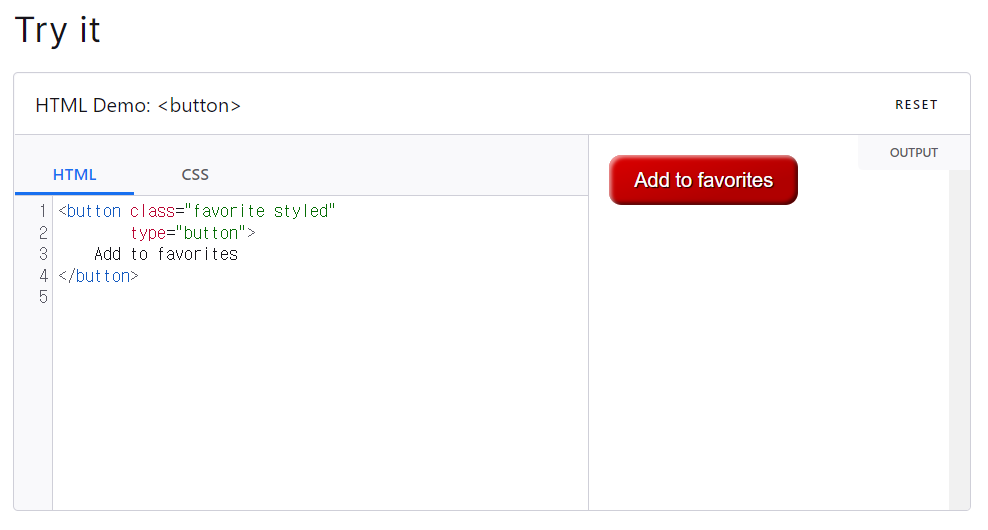button 태그는 클릭할 수 있는 버튼을 정의할 때 사용한다.
button 요소 안에는 텍스트나 이미지와 같은 콘텐츠를 삽입할 수 있지만, input 요소를 사용한 버튼에는 이와 같은 콘텐츠를 삽입할 수 없는 것이 특징.
<적용화면>
type
The default behavior of the button.
Possible values are:
submit: The button submits the form data to the server. This is the default if the attribute is not specified for buttons associated with a <'form'>, or if the attribute is an empty or invalid value.
reset: The button resets all the controls to their initial values, like <'input type="reset"'>. (This behavior tends to annoy users.)
button: The button has no default behavior, and does nothing when pressed by default. It can have client-side scripts listen to the element's events, which are triggered when the events occur.
내가 사용해본 propery 타입은 submit이다. submit을 적용하고 버튼을 누르게 되면 form의 submit이벤트를 실행시킬 수 있다.