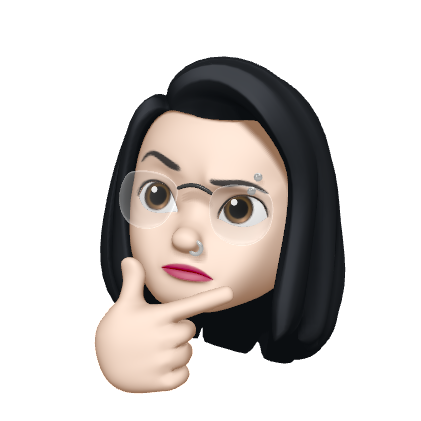Axios 설치하기
yarn add axios
Axios Post 요청 기본 폼
post( 서버URL
, 보낼data
, {config 정보...}
}.then(res => {
요쳥결과 처리
}).catch(err => {
에러처리
});
FormData에 File객체 및 데이터 추가 방법
FormData는 Key, Value 로 이루어져있다.
Key값을 지정해주고 Value에 Data를 넣어주면 된다.
json 객체를 추가할 때에는
1) 객체를 json으로 파싱하고
2) Blob객체를 생성하고, 파라미터로 위 Json 객체와 json타입이라는 것을 명시한 config를 넣어준다.//FormData 객체선언
const formData = new FormData();
//File 추가
formData.append('file', file);
//객체를 Json타입으로 파싱하여 Blob객테 생성, type에 json 타입 지정
formData.append('movie', new Blob([JSON.stringify(movie)], {
type: "application/json"
}));
FormData에 파일, 객체 추가하여 Post요청 날리기
- formData에 객체를 추가할 때 JSON으로 파싱한 후, Blob객체를 생성하여 넣어주는 것이 관건이다.
- axios config에는 context-type을 multipart/form-data 로 지정하기!
new Blob([JSON.stringify(movie)], {type: "application/json"})
import { post } from 'axios';const handleSubmit = (e) => {
e.preventDefault();
const formData = new FormData();
formData.append('file', file);
formData.append('movie', new Blob([JSON.stringify(movie)], {
type: "application/json"
}));
post('http://localhost:8080/movie'
, formData
, {
headers: {
"Contest-Type": "multipart/form-data"
}
}
).then(res => {
console.log(res);
}).catch(err => {
alert('등록을 실패하였습니다.');
});
}
}).catch(err => {
에러처리
});