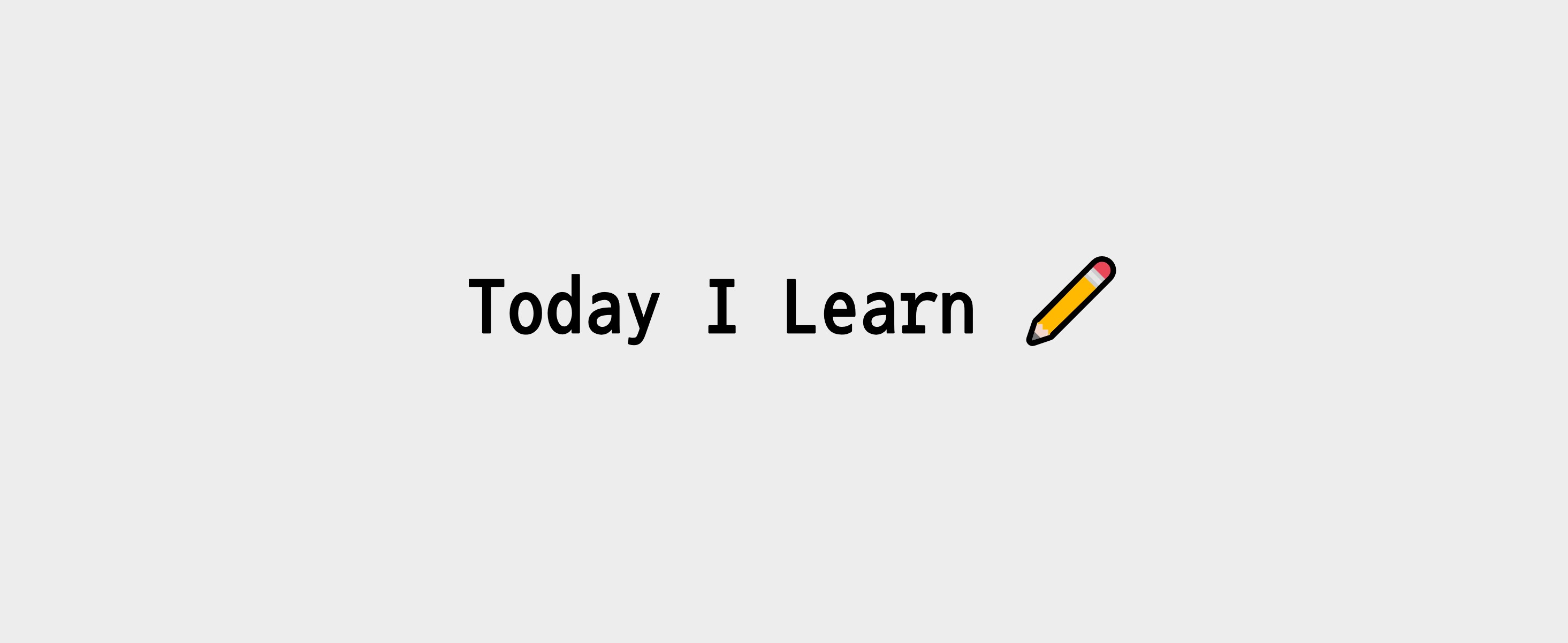
동적으로 CSS 적용하기
React에서 동적으로 CSS를 입히고 싶다면, 아래 예시코드처럼 state와 백틱을 활용하여 적용할 수 있다.
(생략 코드 ...) const [isValid, setIsValid] = useState(true); <div className={`form-control ${!isValid ? "invalid" : ""}`}>
state isValid의 true/false에 따라 invalid 클래스가 동적으로 적용된다.
import React, { useState } from "react";
import Button from "../../UI/Button/Button";
import "./CourseInput.css";
const CourseInput = (props) => {
const [enteredValue, setEnteredValue] = useState("");
const [isValid, setIsValid] = useState(true);
const goalInputChangeHandler = (event) => {
setEnteredValue(event.target.value);
};
/** Form을 제출하는 함수. 빈값이면 텍스트 색상이 빨갛게 변경됩니다. */
const formSubmitHandler = (event) => {
event.preventDefault();
if (enteredValue.trim().length === 0) {
return setIsValid(false);
}
setIsValid(true);
props.onAddGoal(enteredValue);
setEnteredValue("");
};
return (
<form onSubmit={formSubmitHandler}>
<div className={`form-control ${!isValid ? "invalid" : ""}`}>
<label>Course Goal</label>
<input
type="text"
onChange={goalInputChangeHandler}
value={enteredValue}
/>
</div>
<Button type="submit">Add Goal</Button>
</form>
);
};
export default CourseInput;Styled-Components
스타일 컴포넌트의 기본 설정은 아래와 같다.
const Box = styled.div``
백틱 안에는 적용할 스타일을 지정해주면 된다.
그리고 가상 선택자를 적용할 때는 & 기호를 붙혀주면 된다.
스타일 컴포넌트는 해당 컴포넌트에서만 스타일이 적용되므로, 다른 컴포넌트에 스타일 영향을 끼치지 않는다. 스타일 컴포넌트별로 클래스 이름이 각각 고유하기 때문이다.
// 스타일 컴포넌트 예시 코드
const Button = styled.button`
font: inherit;
padding: 0.5rem 1.5rem;
border: 1px solid #8b005d;
color: white;
background: #8b005d;
box-shadow: 0 0 4px rgba(0, 0, 0, 0.26);
cursor: pointer;
&:focus {
outline: none;
}
&:hover,
&:active {
background: #ac0e77;
border-color: #ac0e77;
box-shadow: 0 0 8px rgba(0, 0, 0, 0.26);
}
`;