Overview
The Dependency Walker tool has been outdated and substitue to new open-source Dependencies, which can be downloaded from the link below.
I describe how to download and use it, and provide some tips.
Download
The Dependency Walker tool helps to analyze program's dependencies in Windows executable files, which can be helpful for correcting dependencies issues or statically analyzing malwares.
But old version (which has been discontinued) has many errors, so I use a open source repository called Dependencies. You can download by this link.
How to use
- File - Open - Select executable files (
.dllalso possible)
then you can see the program view as below..
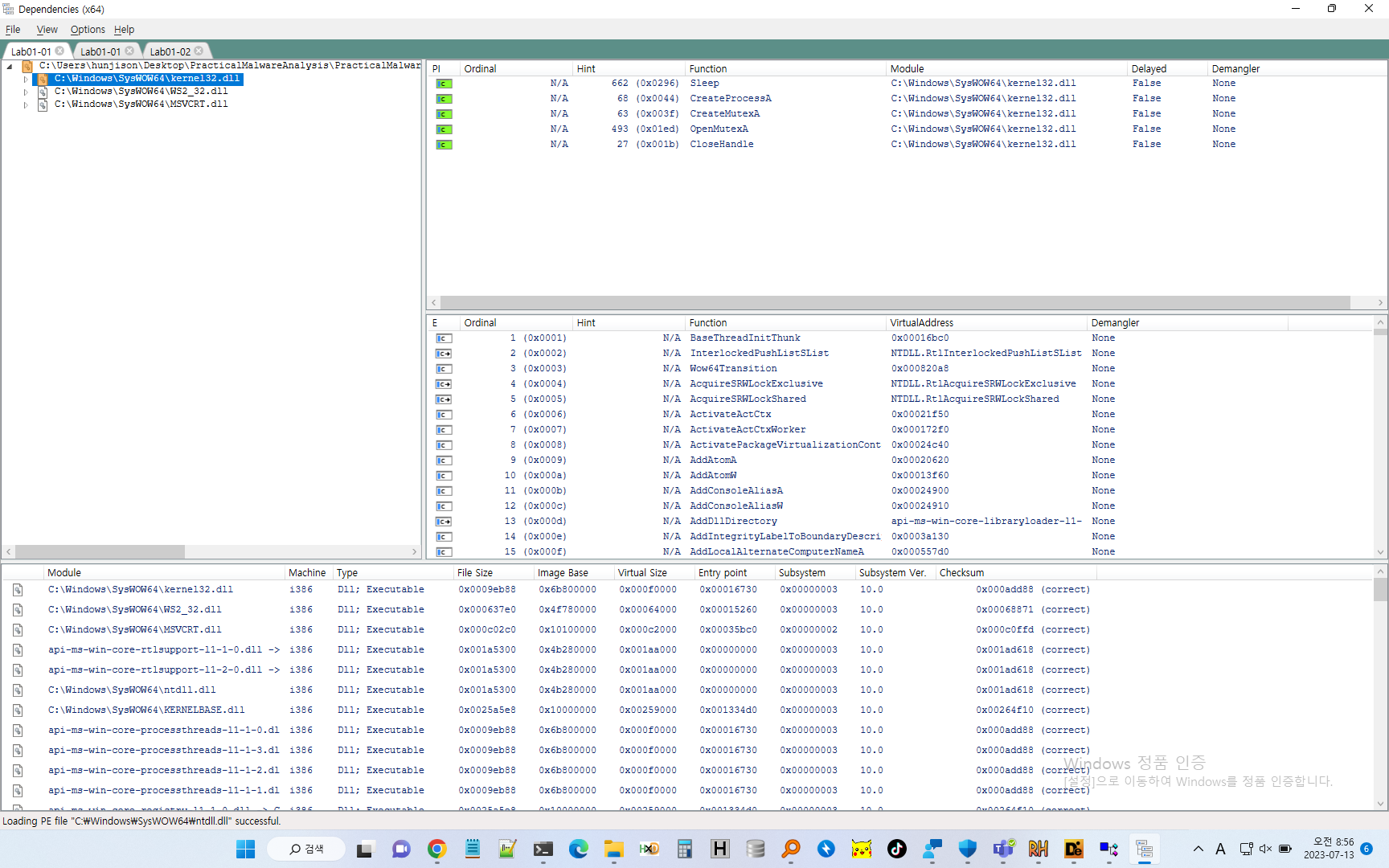
There are 5 views in the program
- Left (Module dependency view)
- List all modules used in the program
- Right upper (Imported function view)
- List all imported function in the selected module. Be activate when you click the module in the Left view.
- Note that these functions are extracted from the "import section" of PE header.
- Right middle (Exported function view)
- List all exported function in the selected module. Be activate when you click the module in the Left view.
- Note that these functions are just a list of what selected module can export. So they might not be used.
- Bottom (Module list view)
- Basic information of modules.
Tips
This icon tells that there is no error.
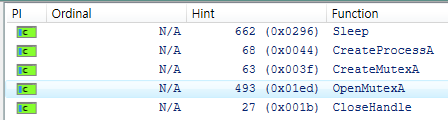
But this one tells that there are some errors.
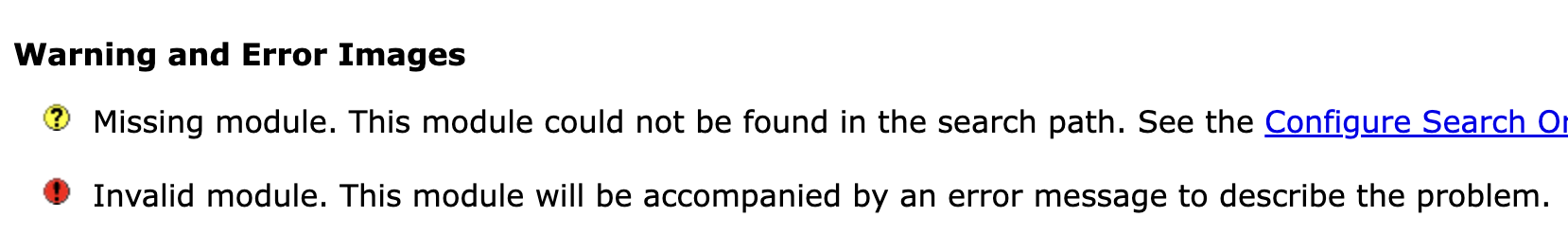
Imported function view sometimes displays ordinal names as below, but you can match it to the functions in the exported function view. This can be used in analyzing programs.
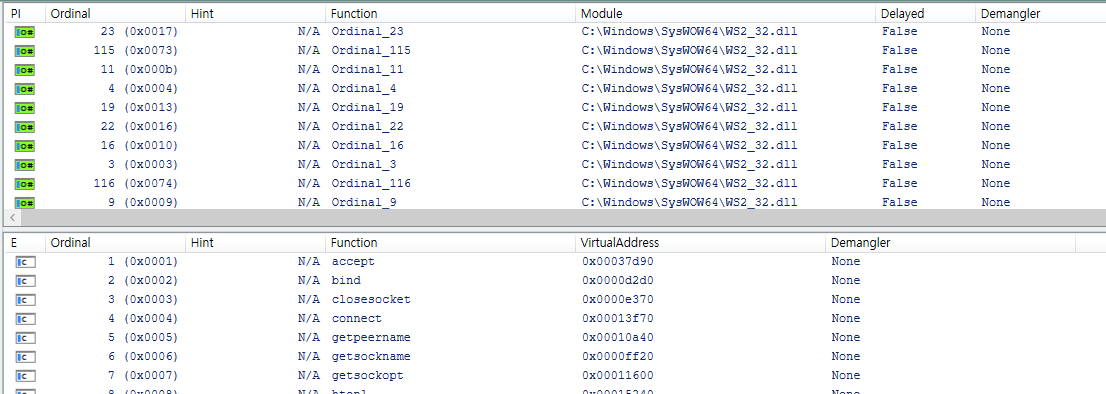
Ref: http://dependencywalker.com/help/html/hidr_module_list_view.htm
