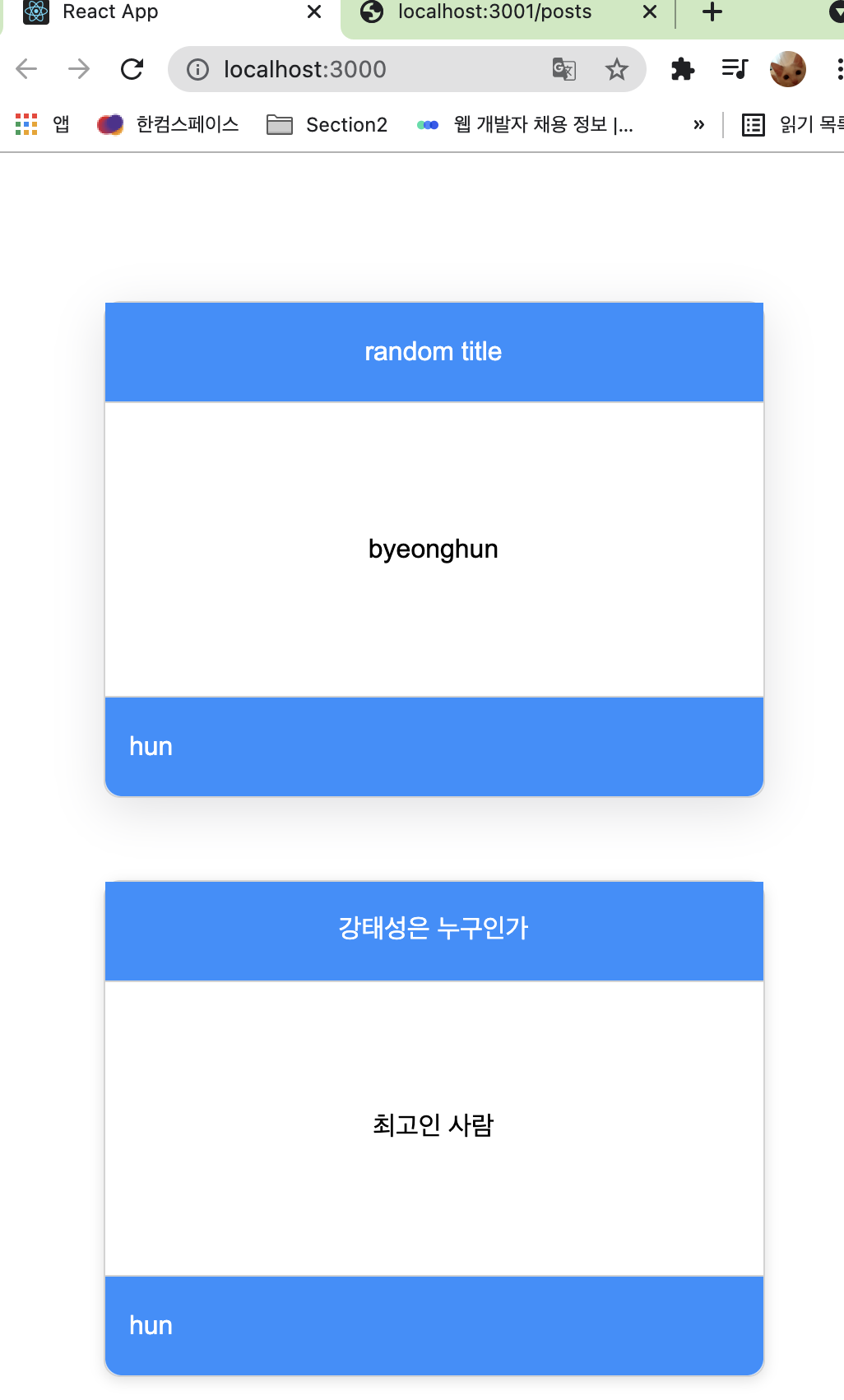Client
cd client- in client folder,
npx create-react-app . - when the download is finished ,
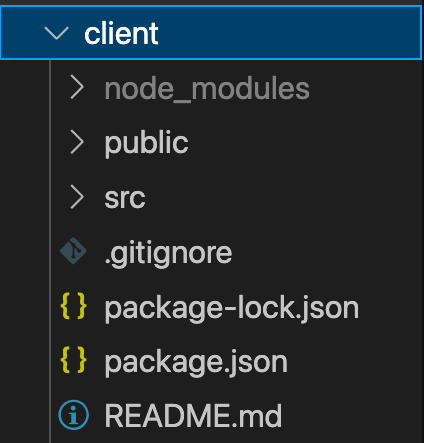
npm start
in src folder
- delete
App.test.js, index.css, logo.svg, setupTests.js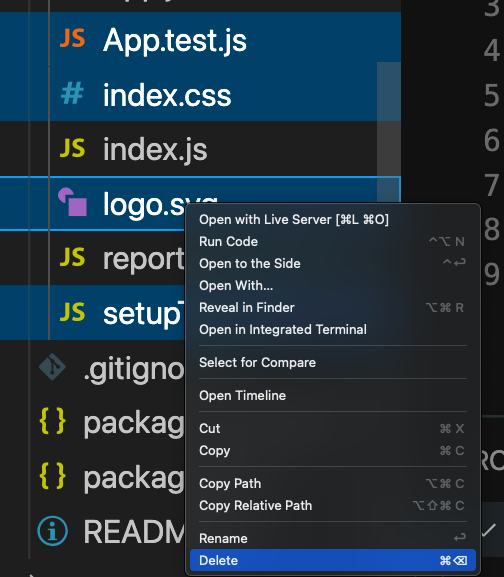
Let's organize what's written App.css and App.js
-
in
App.css -
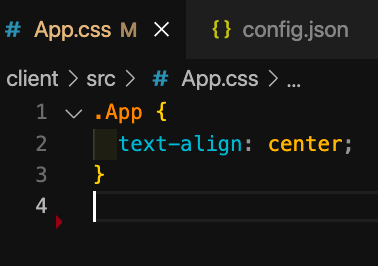
-
delete
import './index.css;' inindex.js`and inApp.js`
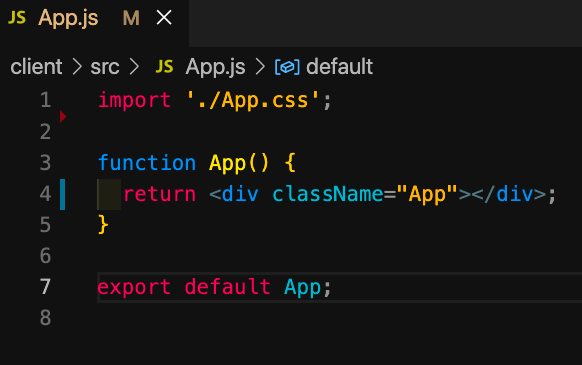
-
then when u refresh the page, it will be empty page
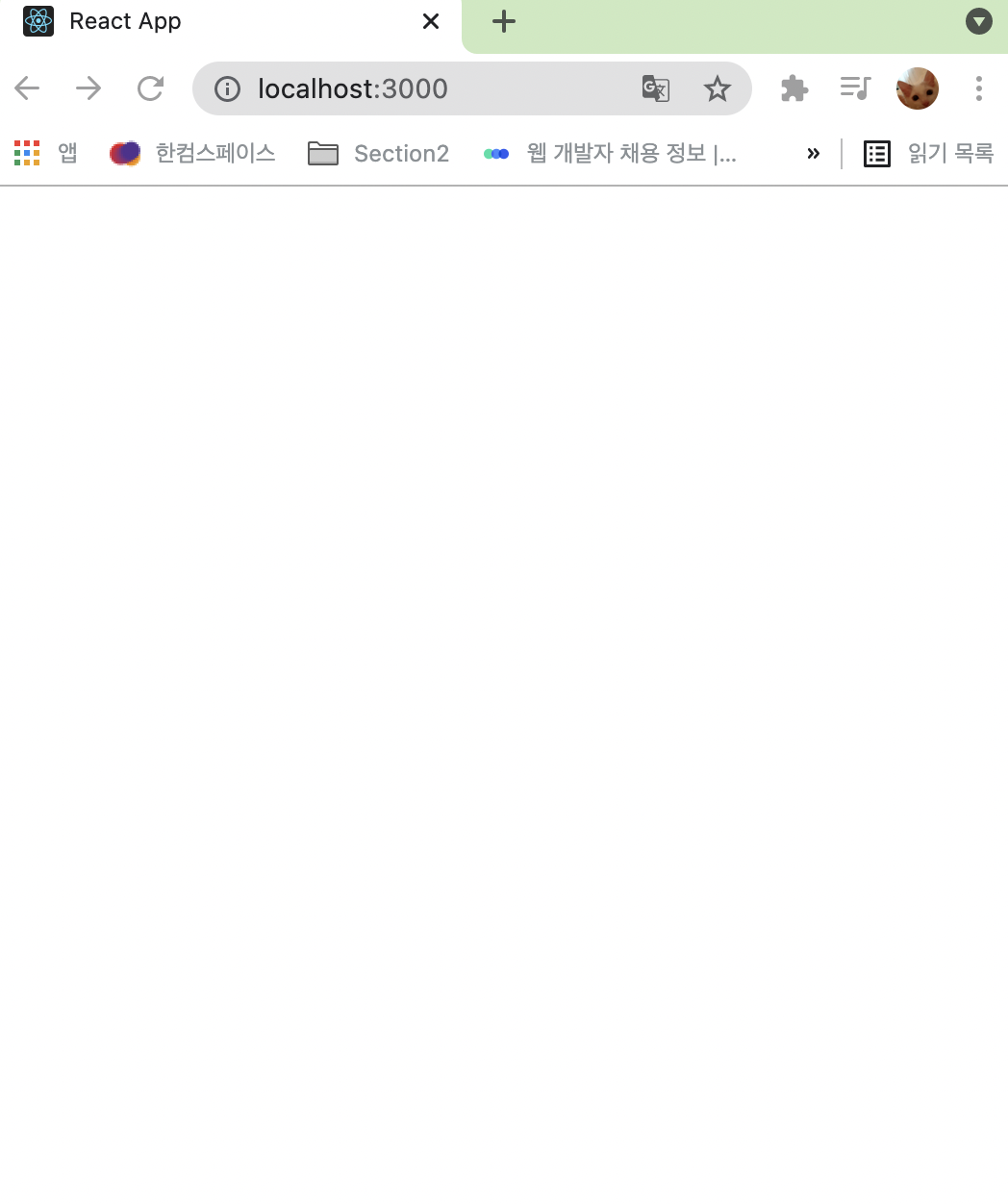
install Axios
- in client folder,
npm install axios
App.js
import axios from 'axios';import { useEffect } from 'react';- and add some codes in App function.
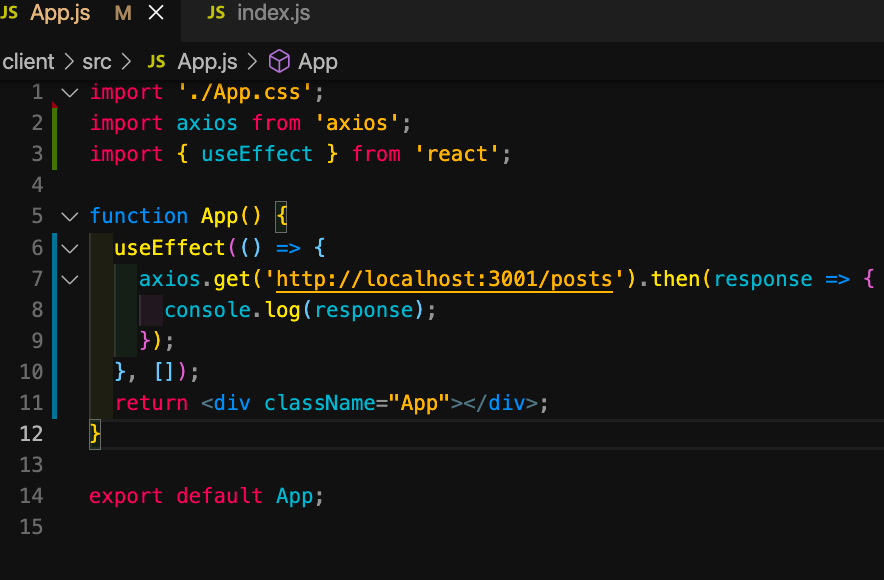
server folder , and install cors
-
and change directory to server folder
-
first, we have to run
mysql.server startin terminal and in server folder,npm start -
and
npm install cors, add code(const cors = require('cors'); , and for useing middleware, app.use(cors());) inindex.js (server folder) -
when server is running, go to
http://localhost:3001/posts
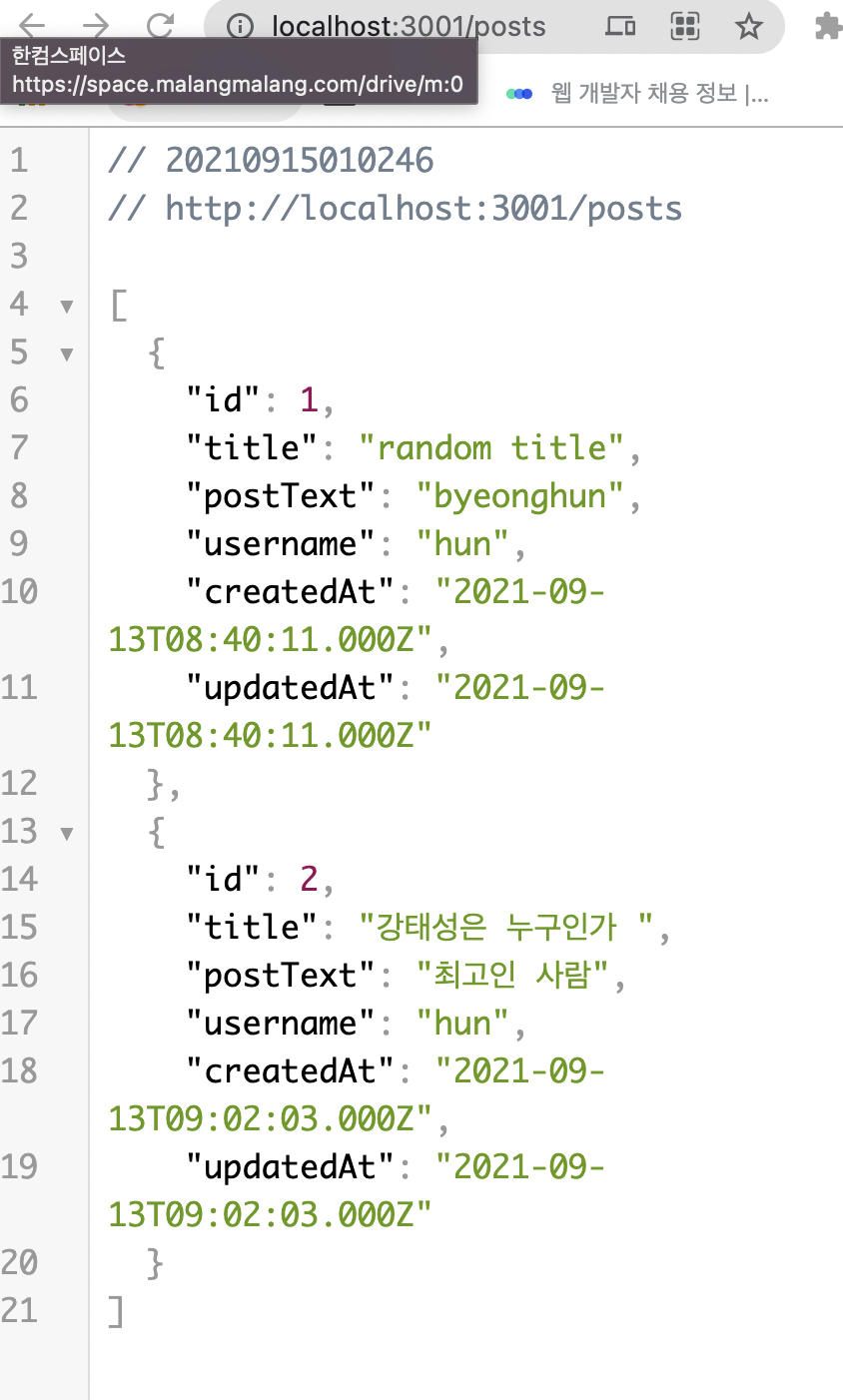
-
and we should inspect
console.log(response)what we wrote inApp.jsfrom Client folder.
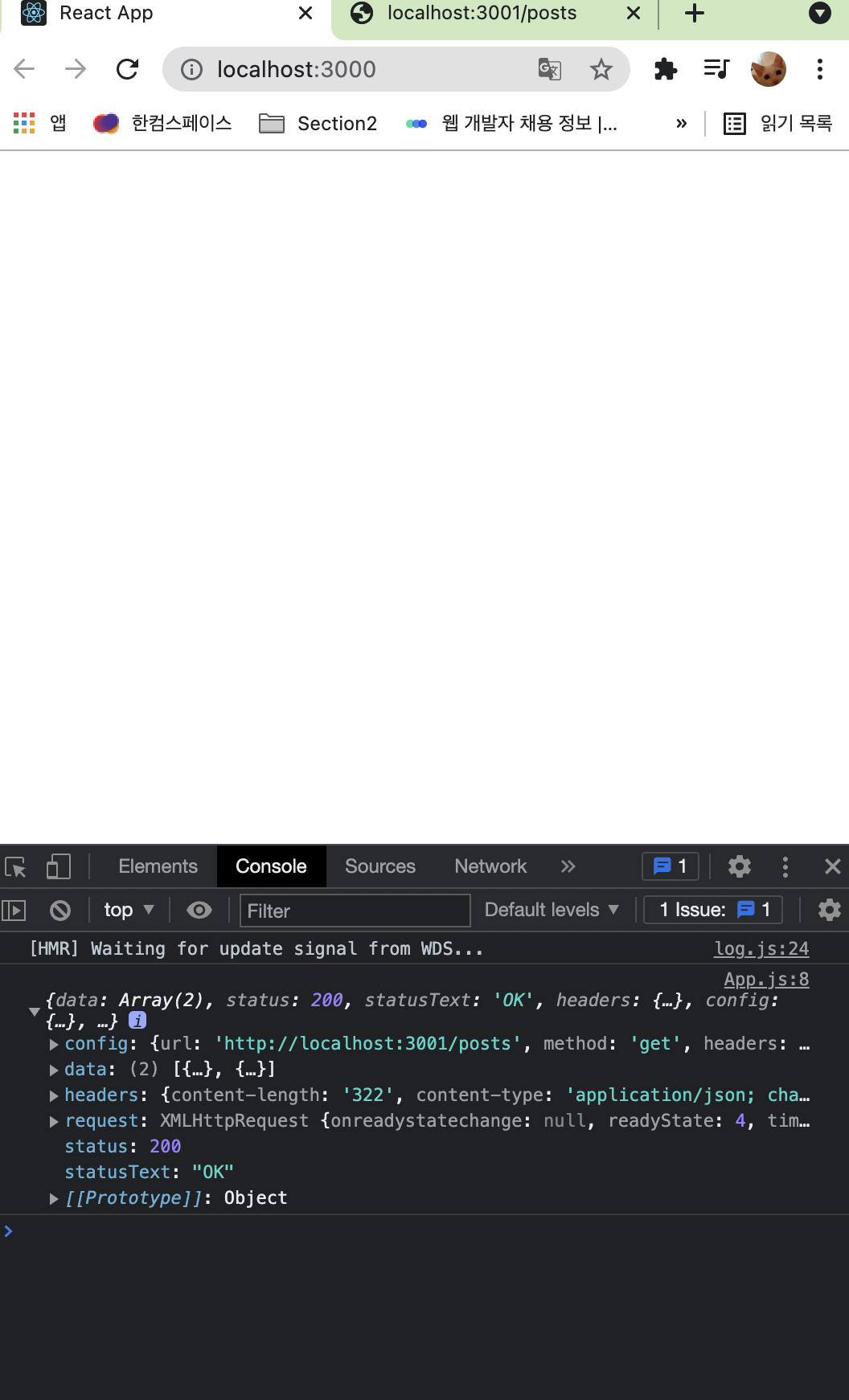
-
From this picture, we can see that the api request was successful.
-
if we want to see datas from DB, add
.datainconsole.log(response.data) -
then you can see datas from TutorialDB
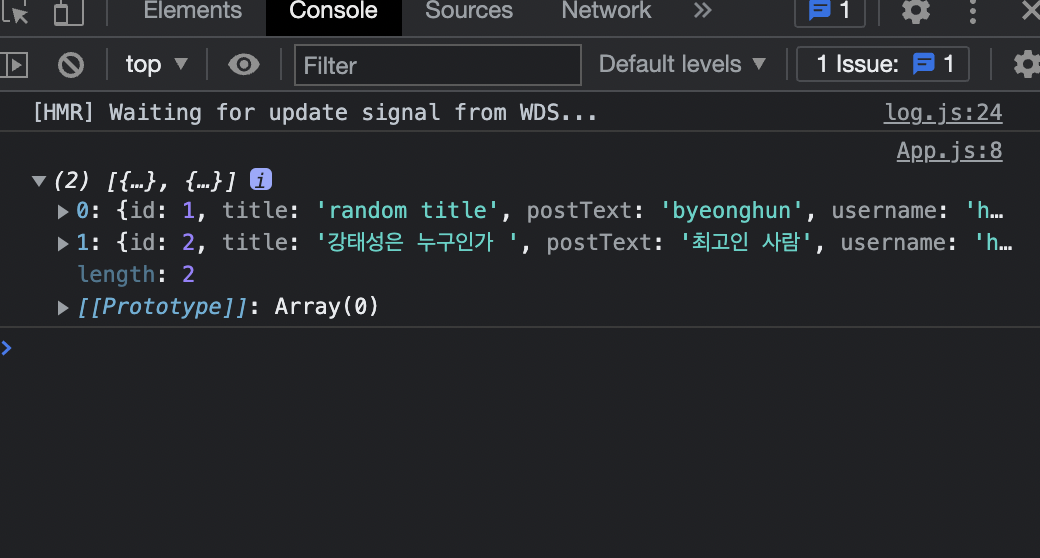
for display our datas -> use a useState
- in
App.js in Client, adduseStatebesidesuseEffectand make a State
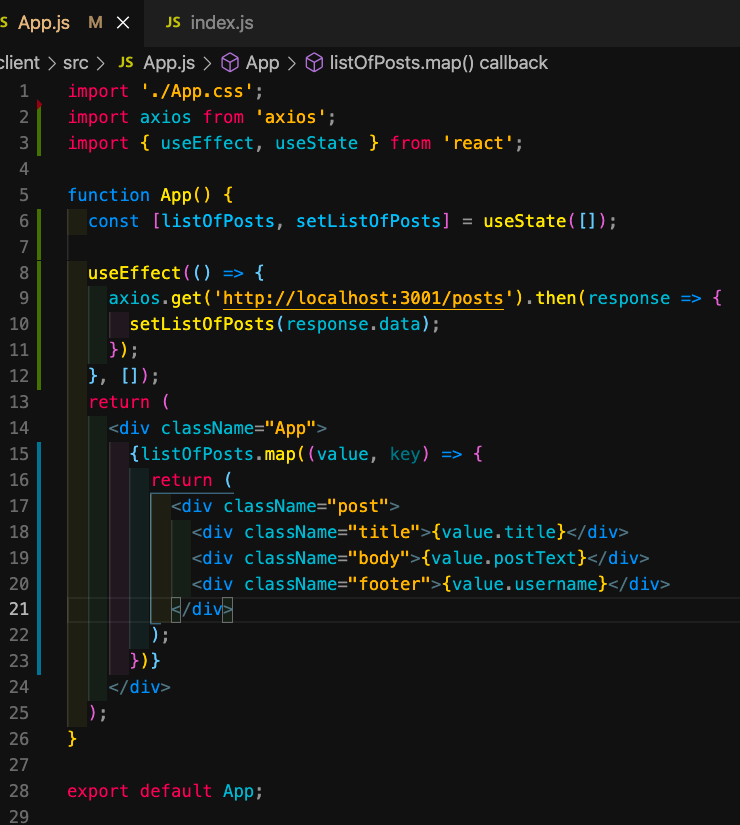
-in page,
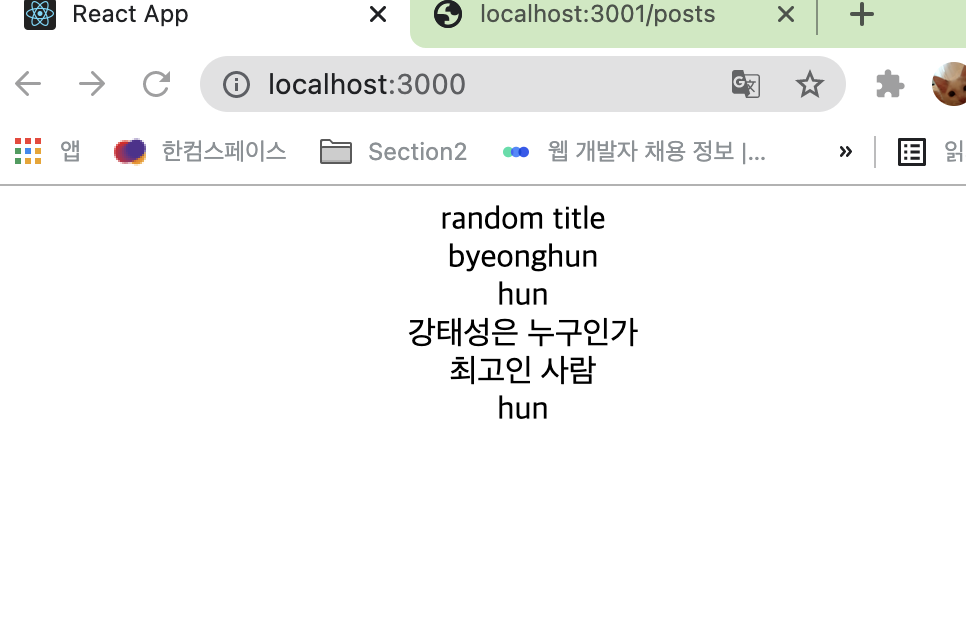
edit in App.css (Client)
.App {
width: 100vw;
height: auto;
display: flex;
align-items: center;
padding-top: 40px;
flex-direction: column;
}
body {
margin: 0;
padding: 0;
}
.post {
width: 400px;
height: 300px;
border-radius: 10px;
display: flex;
flex-direction: column;
margin-top: 50px;
border: 1px solid lightgray;
font-family: Arial, Helvetica, sans-serif;
box-shadow: rgba(99, 99, 99, 0.2) 0px 2px 8px 0px;
}
.post:hover {
box-shadow: rgba(100, 100, 111, 0.2) 0px 7px 29px 0px;
cursor: pointer;
}
.post .title {
flex: 20%;
border-bottom: 1px solid lightgray;
background-color: dodgerblue;
display: grid;
place-content: center;
color: white;
}
.post .body {
flex: 60%;
display: grid;
place-content: center;
}
.post .footer {
flex: 20%;
border-top: 1px solid lightgray;
display: flex;
align-items: center;
padding-left: 15px;
background-color: dodgerblue;
color: white;
border-bottom-left-radius: 10px;
border-bottom-right-radius: 10px;
}- in page