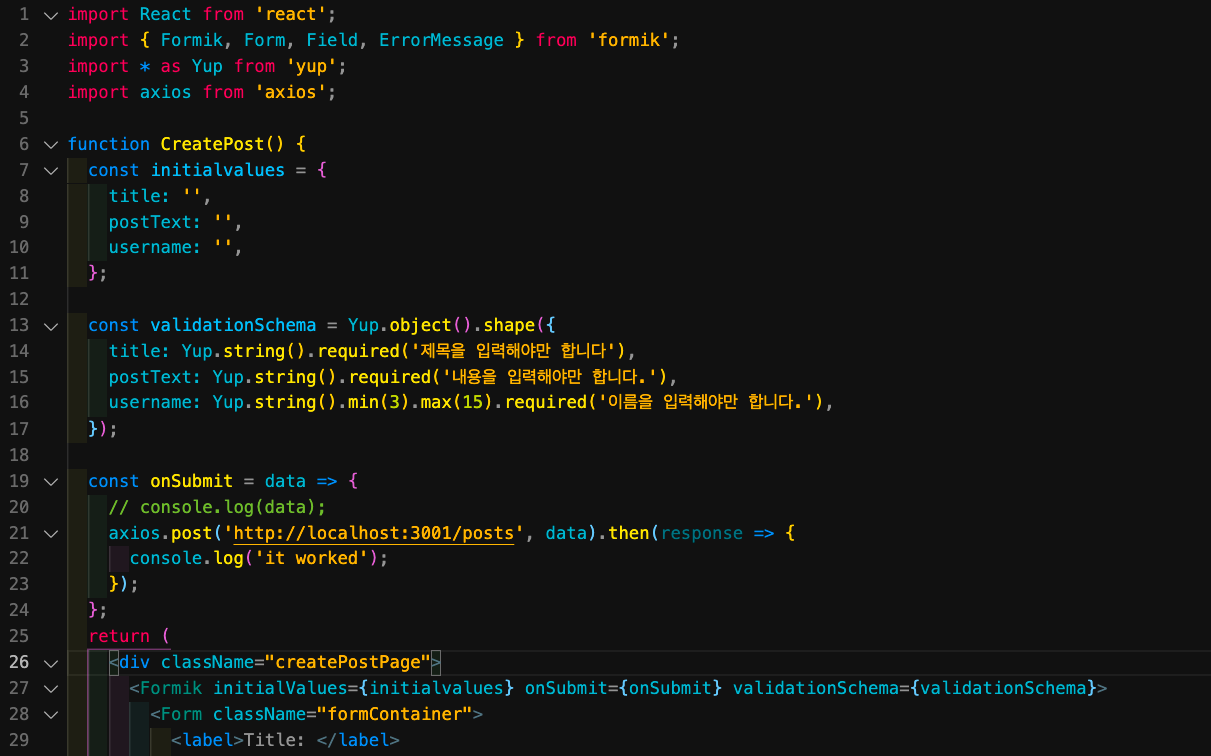Client
- cd Client folder
npm install react-router-dom- and add
pagesfolder insrcfolder
in Pages folder
- make
Home.js
add a extention
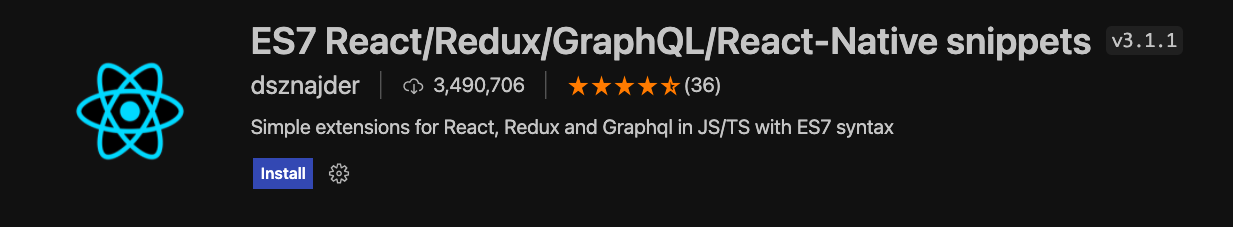
Home.js
- after install that extension ,
- try to
rfceinHome.js
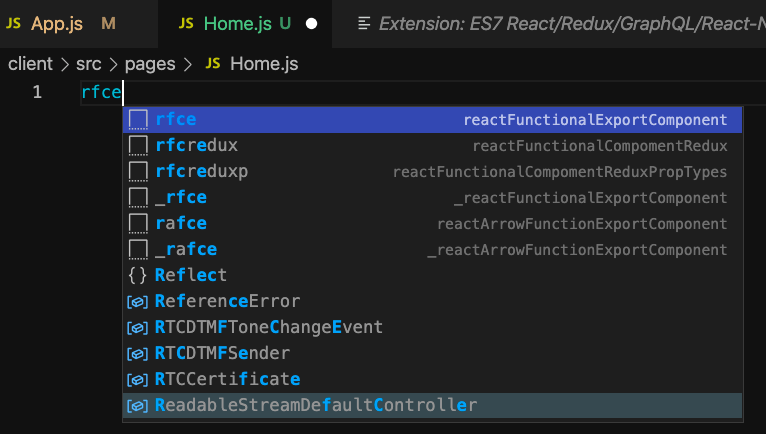
- then we can make a code easier than before.
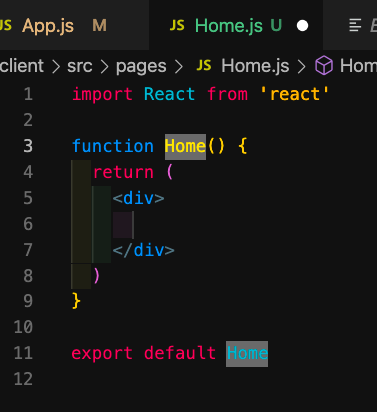
- try to
- copy every codes from
App.js
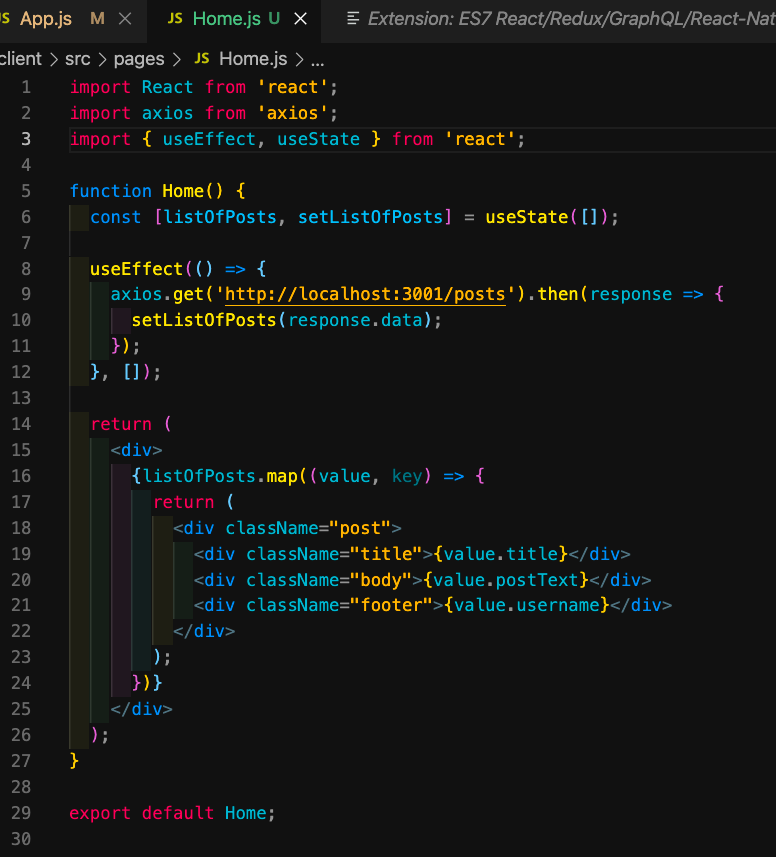
- and make it empty
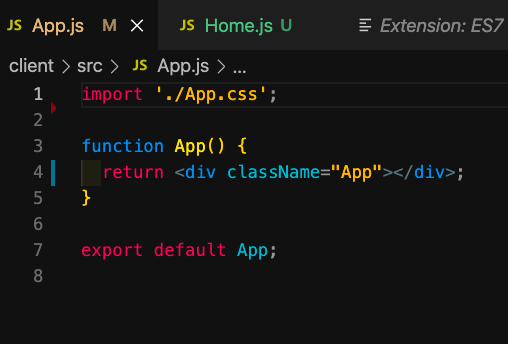
App.js (Client)
import { BrowserRouter as Router, Route, Switch, Link } from 'react-router-dom';import Home from './pages/Home';- and try to check Client page after
npm startin server folder
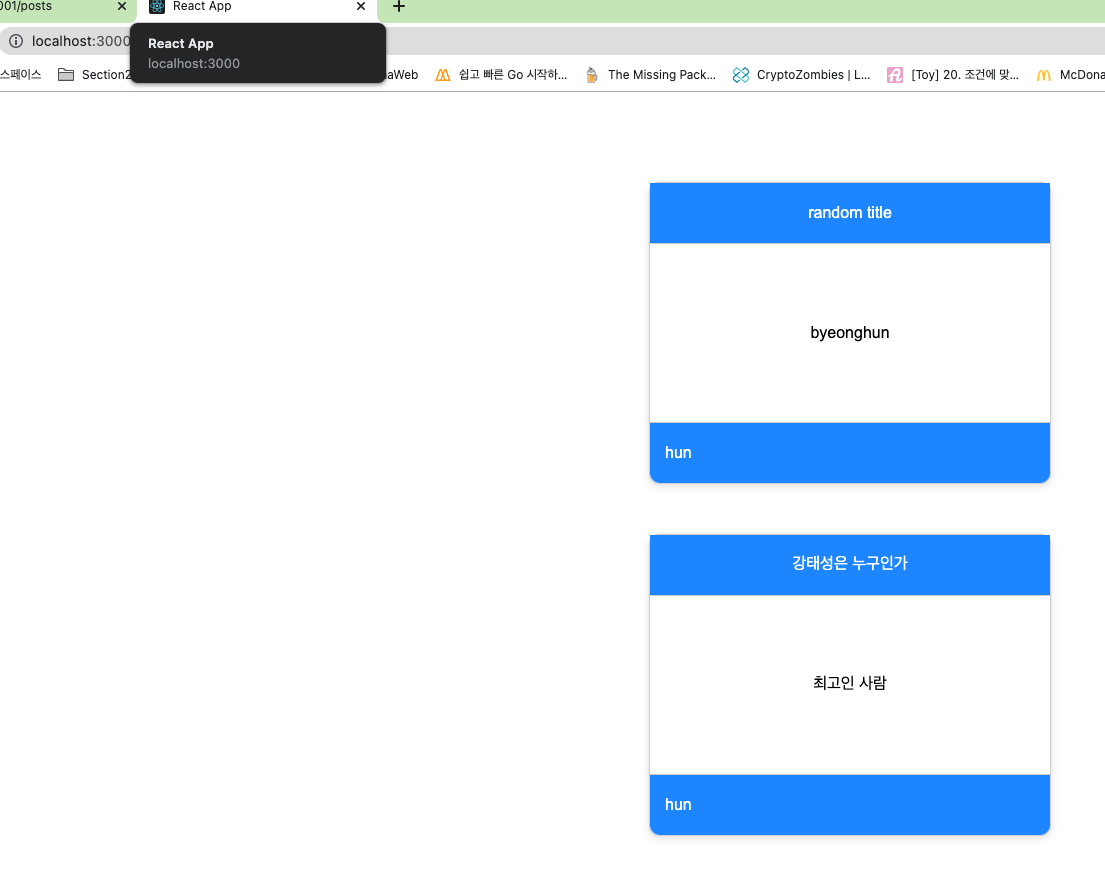
add a CreatePost.js in pages folder
rfce- make a code between div tag
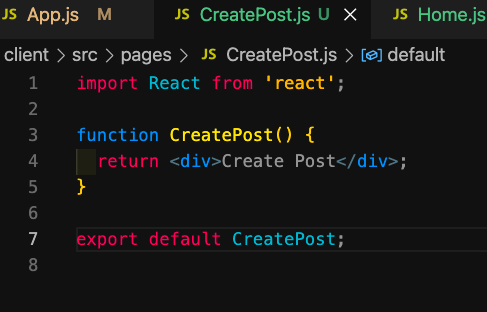
- make a code between div tag
- and add some codes in
App.jsimport CreatePost from './pages/CreatePost';<Route path="/createpost" exact component={CreatePost} />
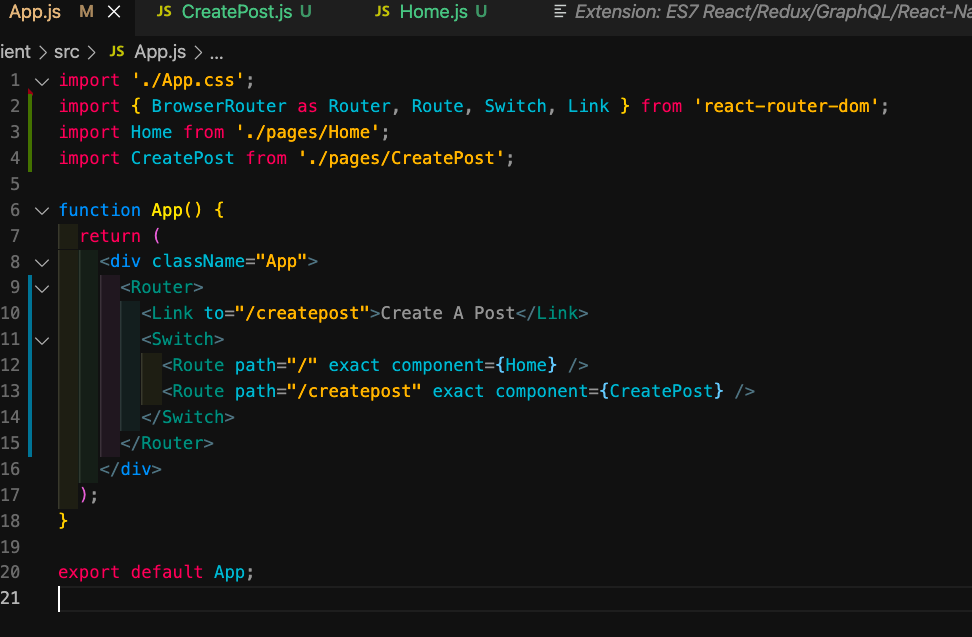
in /createpost
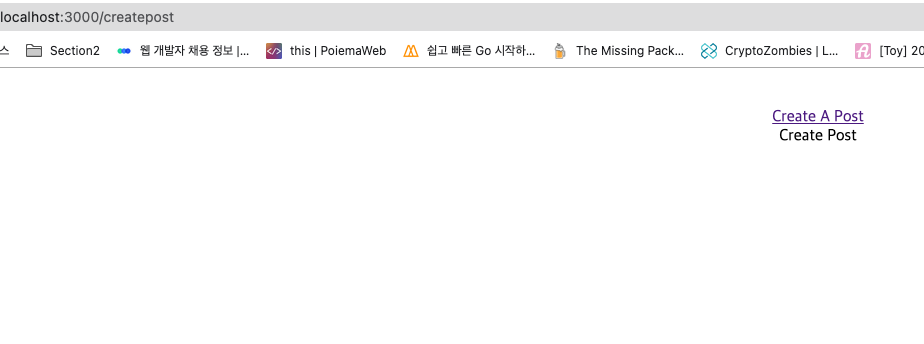
in /
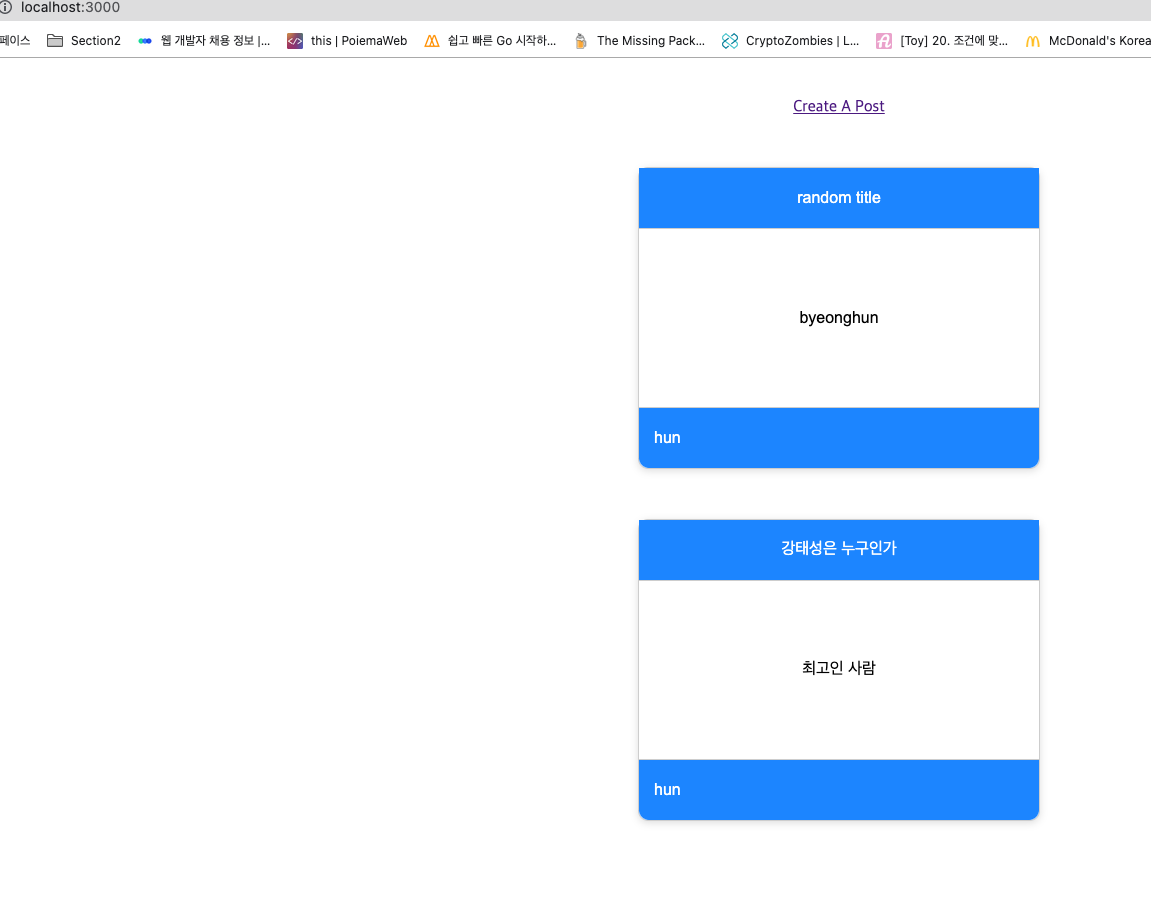
reason why link to CreatePost is existing every route we go to?
- because of
<Link to="/createpost">Create A Post</Link>code.
use formik for make a form
- in client folder,
npm install formik
in CreatePost.js
import { Formik, Form, Field, ErrorMessage } from 'formik';- and add some codes
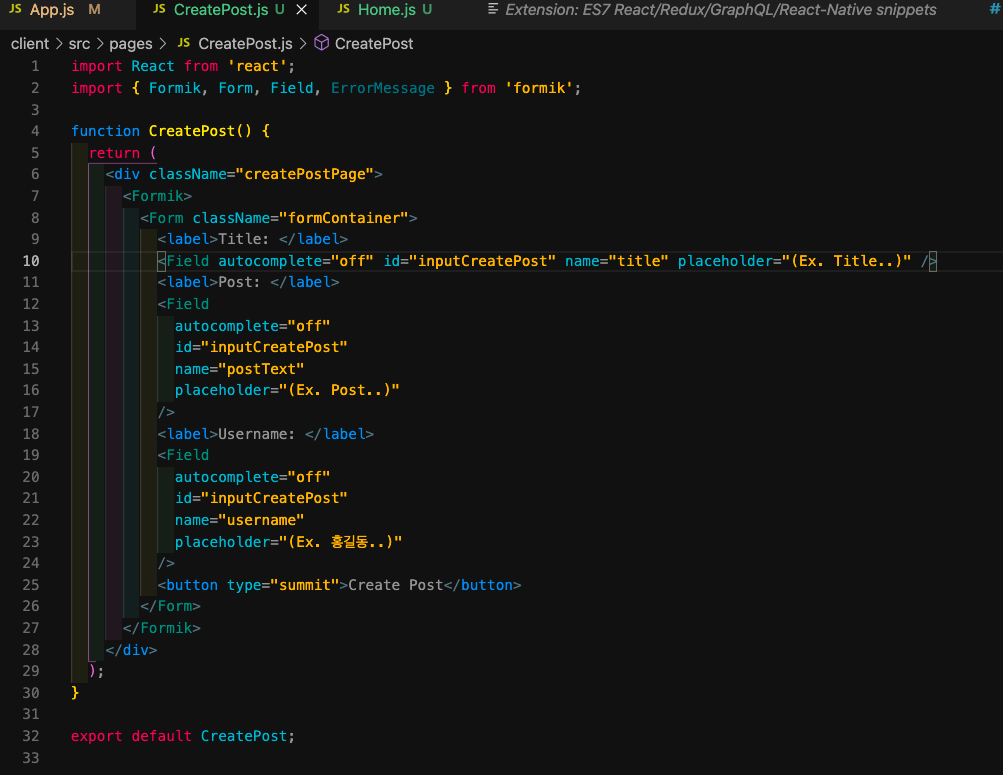
in /createpost
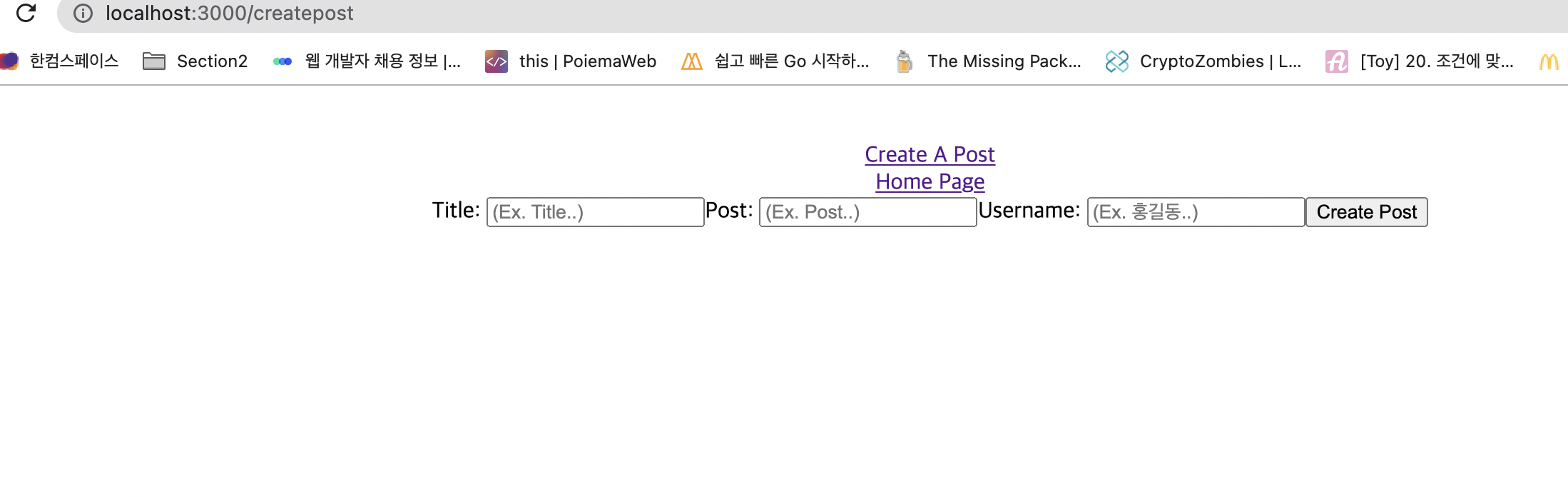
edit on App.css (Client)
-
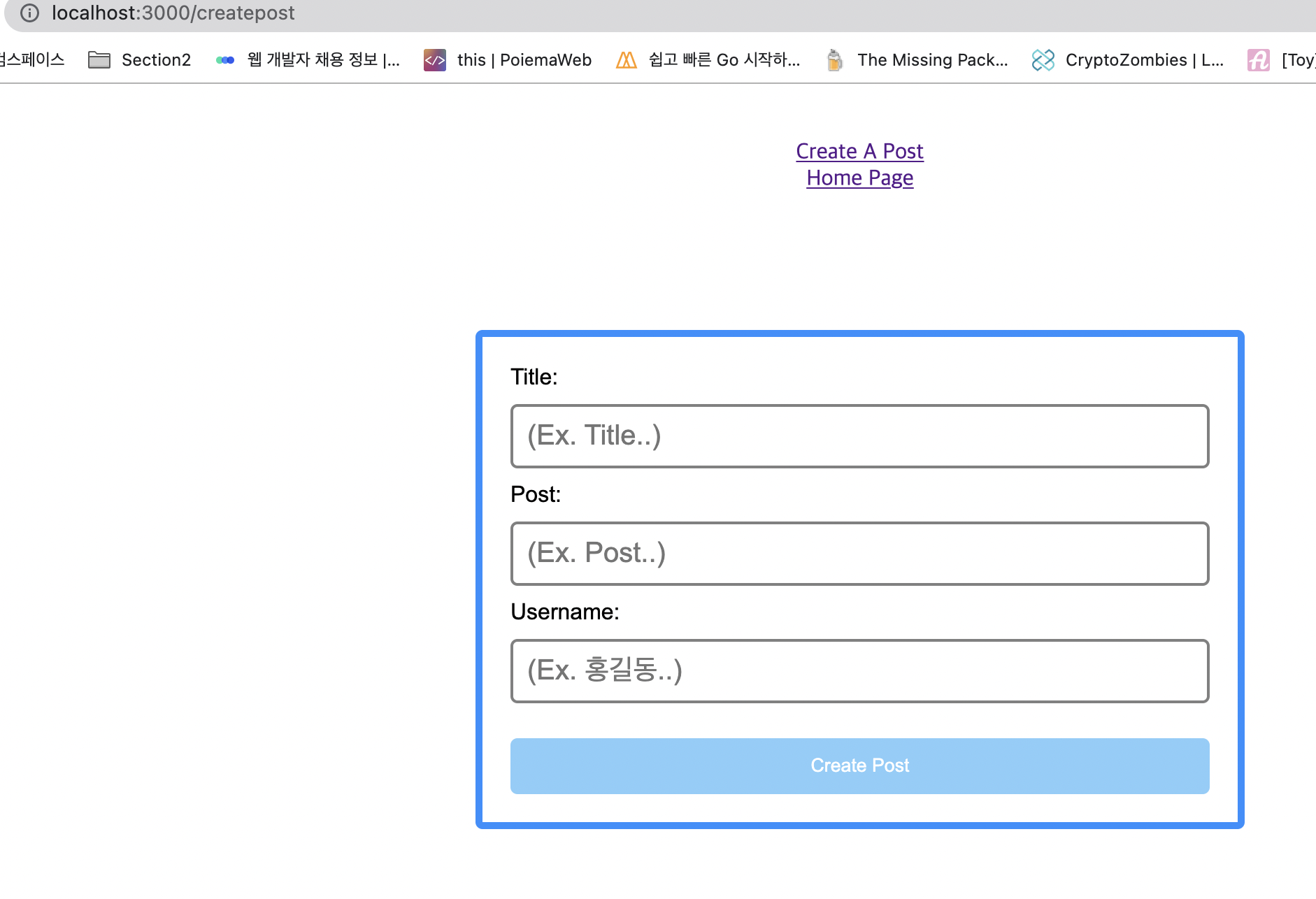
-
code
/* CREATE POST PAGE CSS */
.createPostPage {
font-family: Arial, Helvetica, sans-serif;
width: 100vw;
height: 70vh;
display: flex;
justify-content: center;
align-items: center;
}
.formContainer {
display: flex;
flex-direction: column;
justify-content: center;
width: 500px;
height: auto;
padding: 20px;
border: 5px solid dodgerblue;
border-radius: 5px;
}
.formContainer #inputCreatePost {
height: 40px;
margin-top: 10px;
margin-bottom: 10px;
border: 2px solid grey;
border-radius: 5px;
padding-left: 10px;
font-size: 20px;
}
.formContainer button {
margin-top: 15px;
height: 40px;
border: none;
background-color: lightskyblue;
border-radius: 5px;
color: white;
}
.formContainer button:hover {
cursor: pointer;
background-color: dodgerblue;
}
span {
color: red;
}install yup in Client folder
npm install yup
edit CreatePost.js
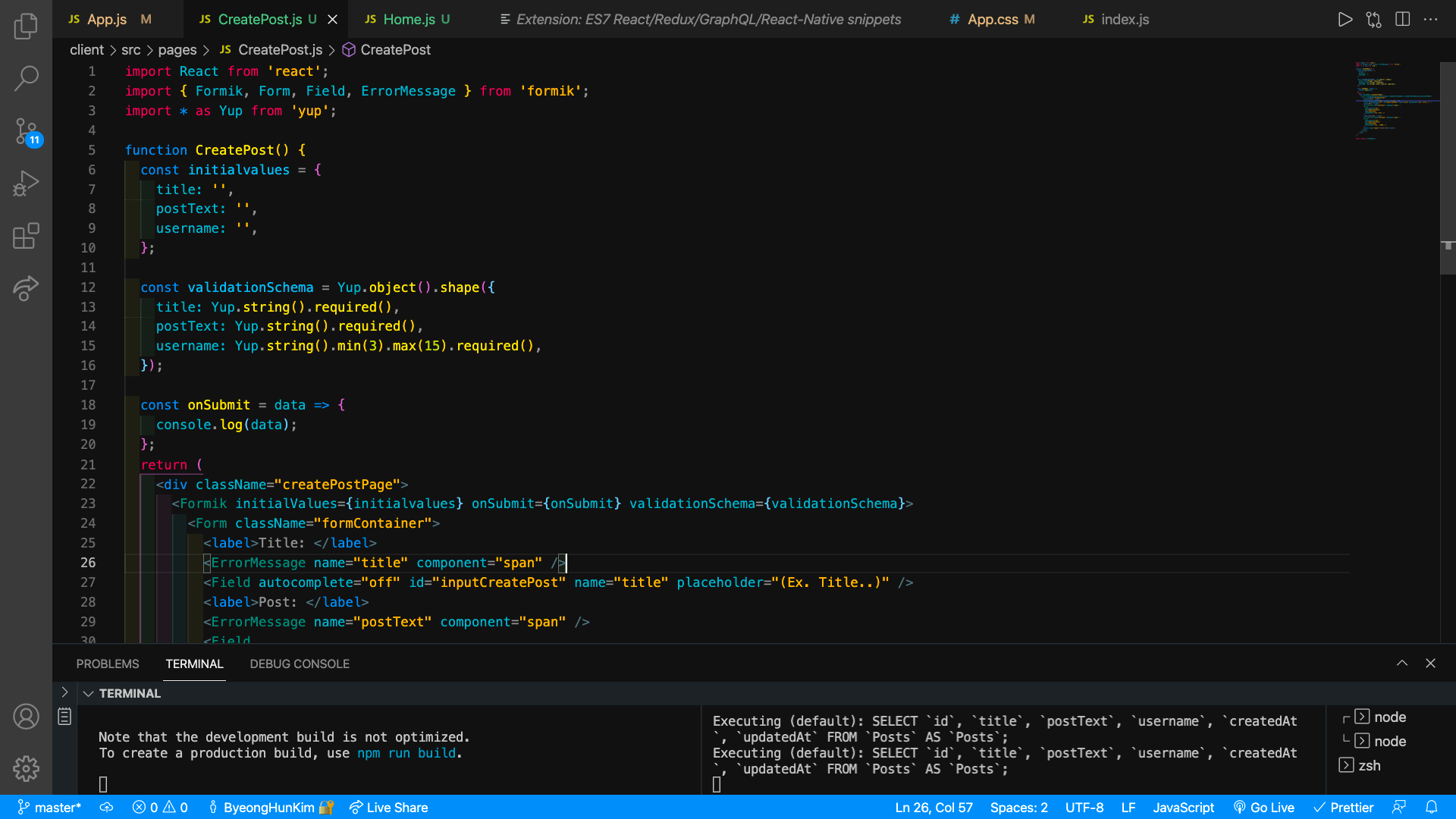
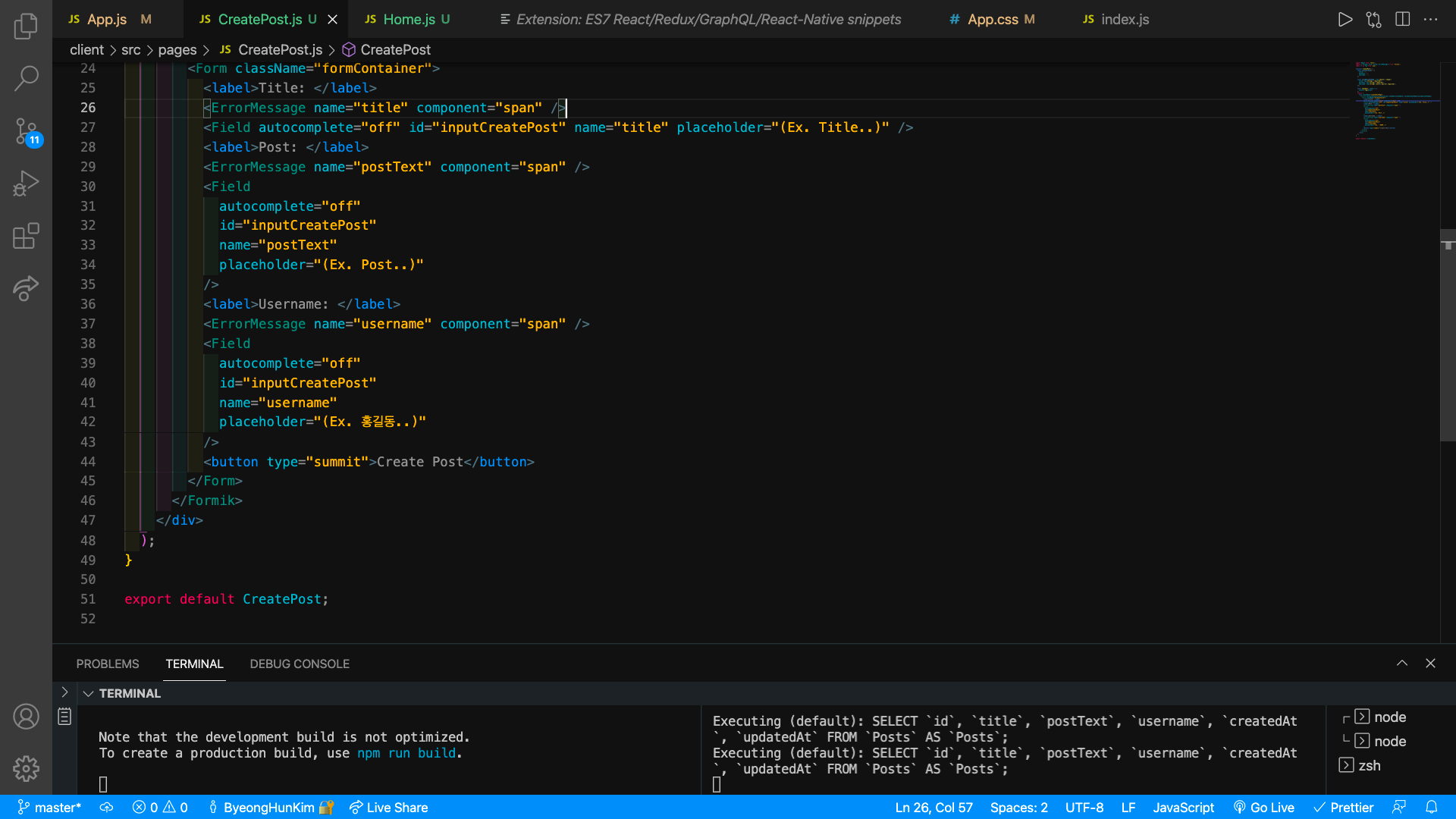
in /createpost
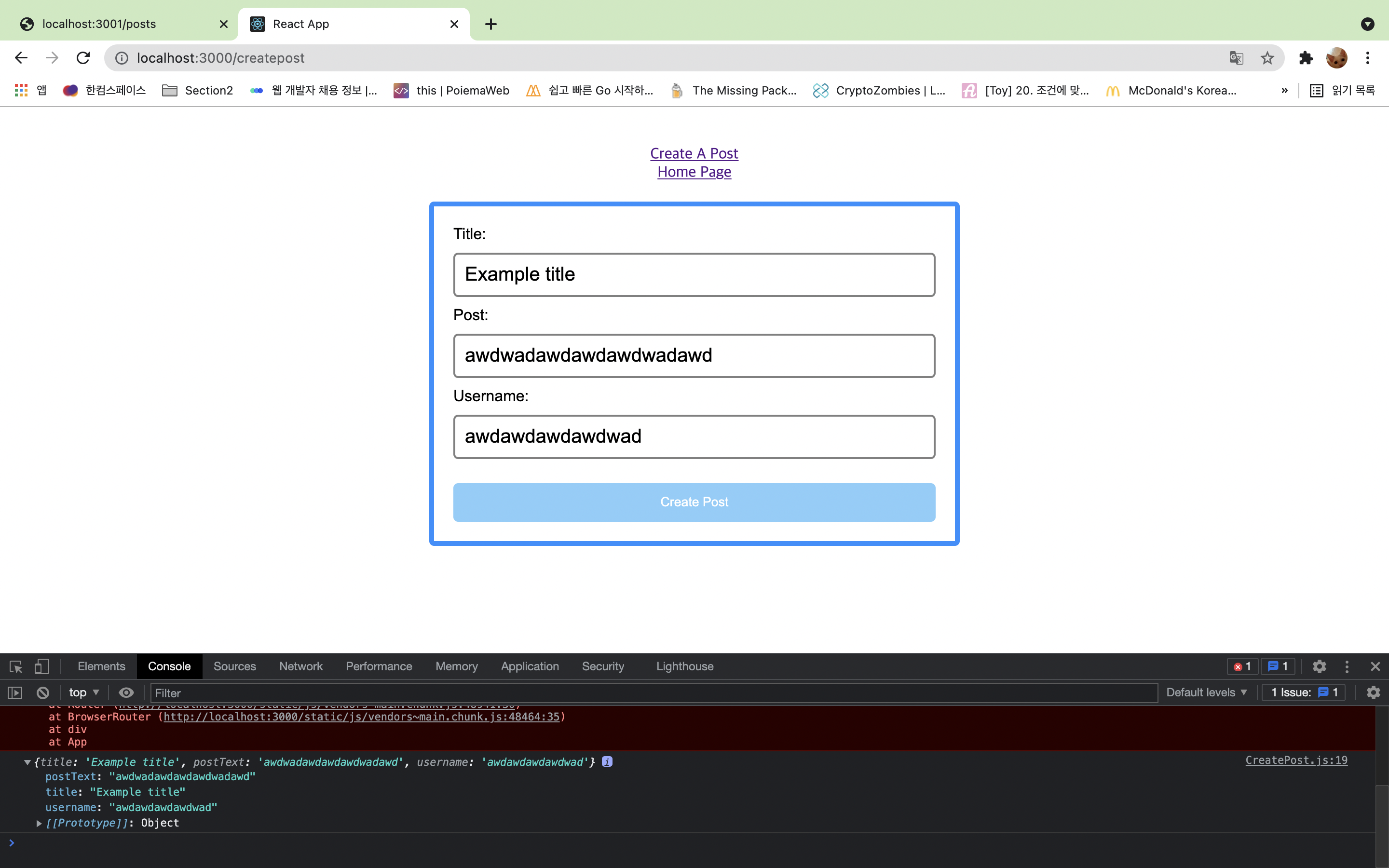
- you can check the Object in console
validation check
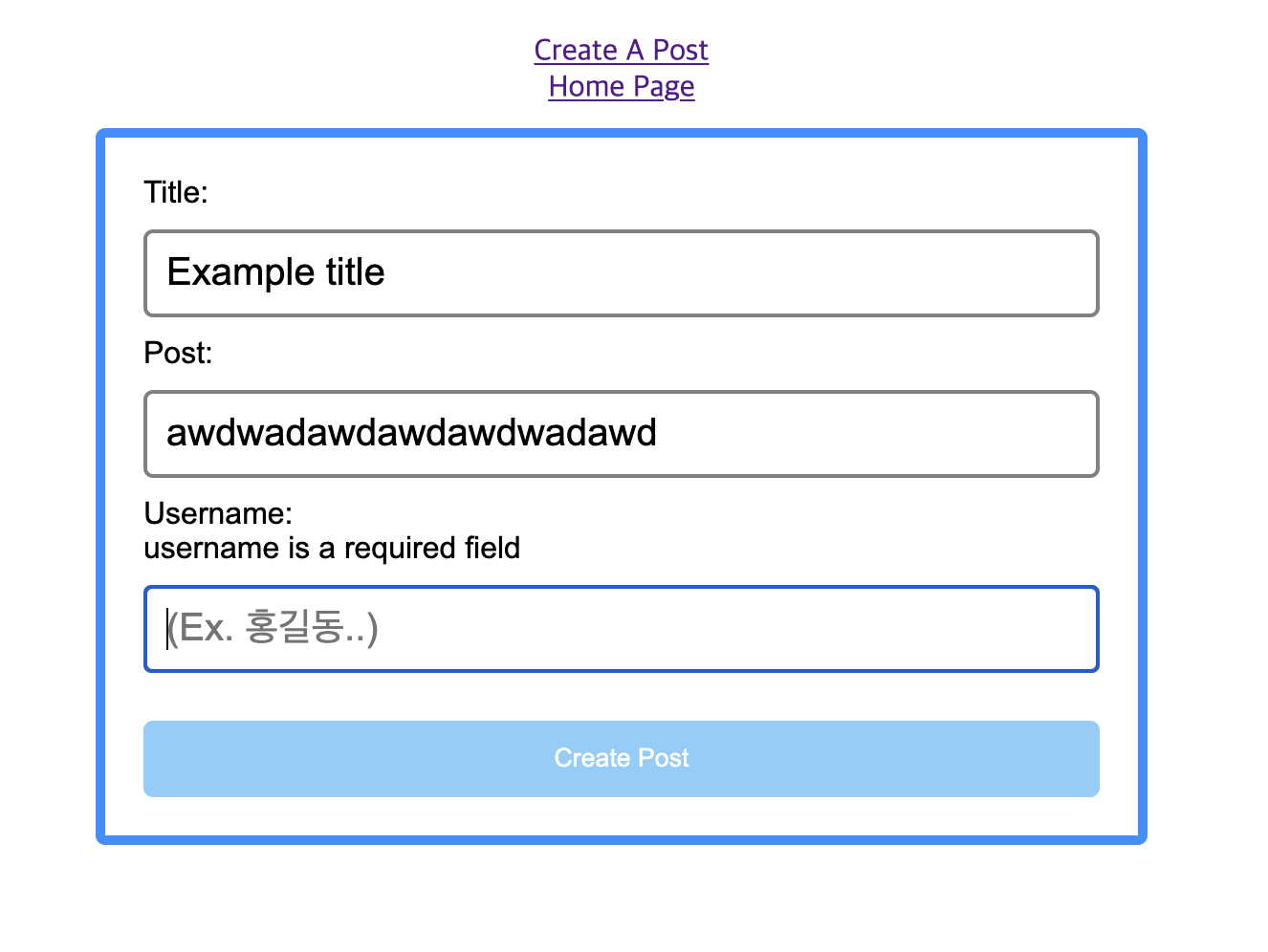
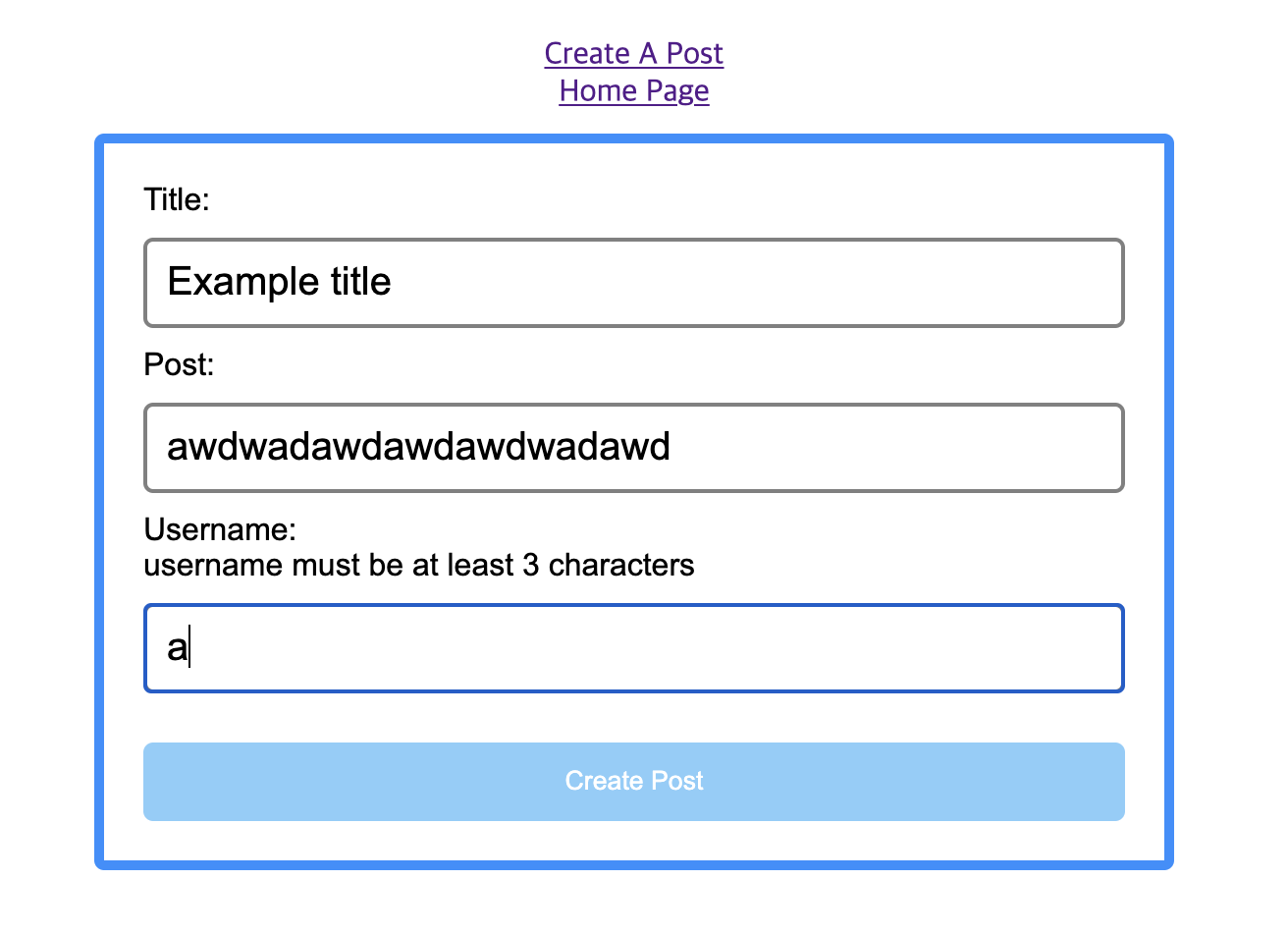
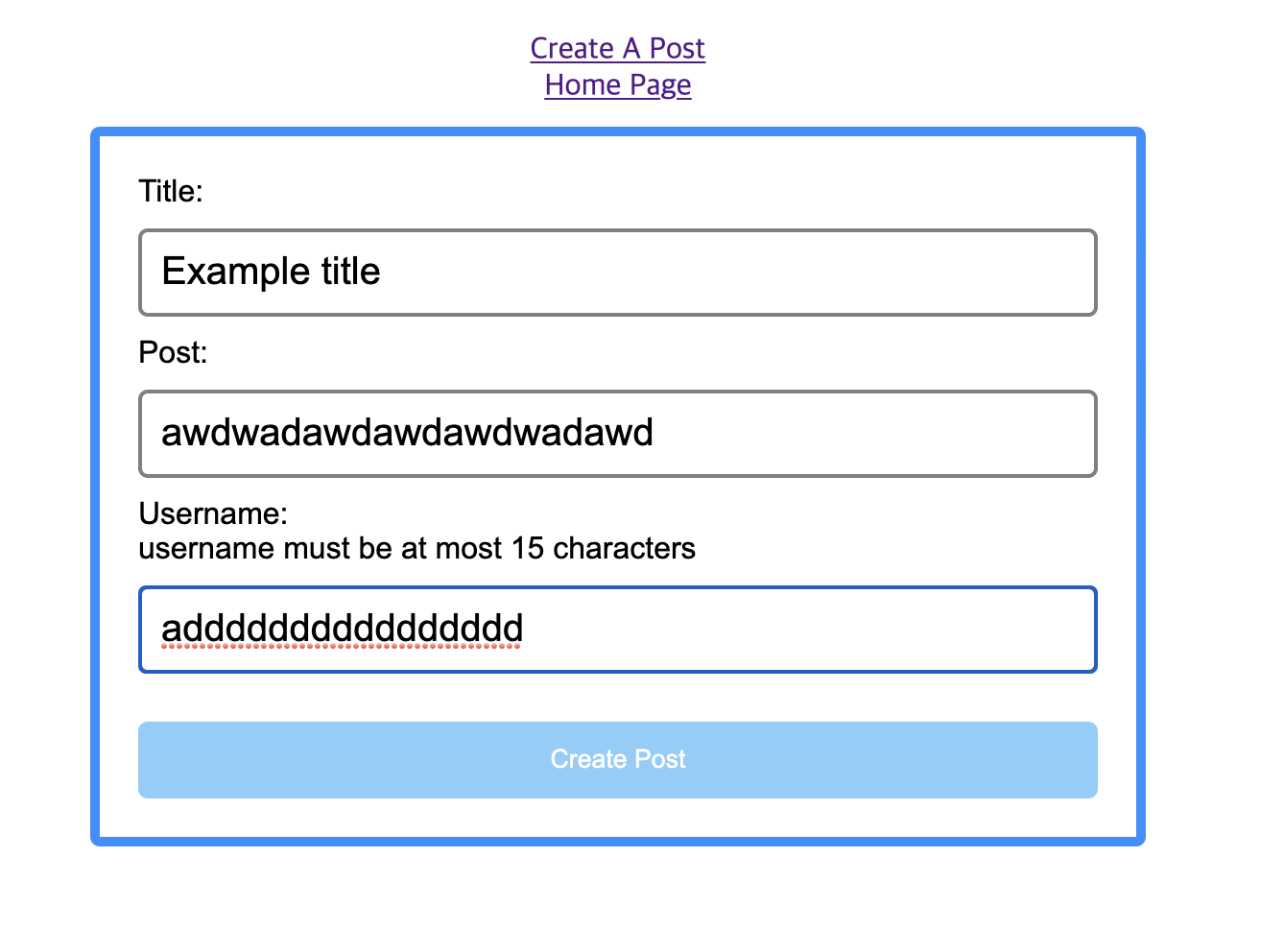
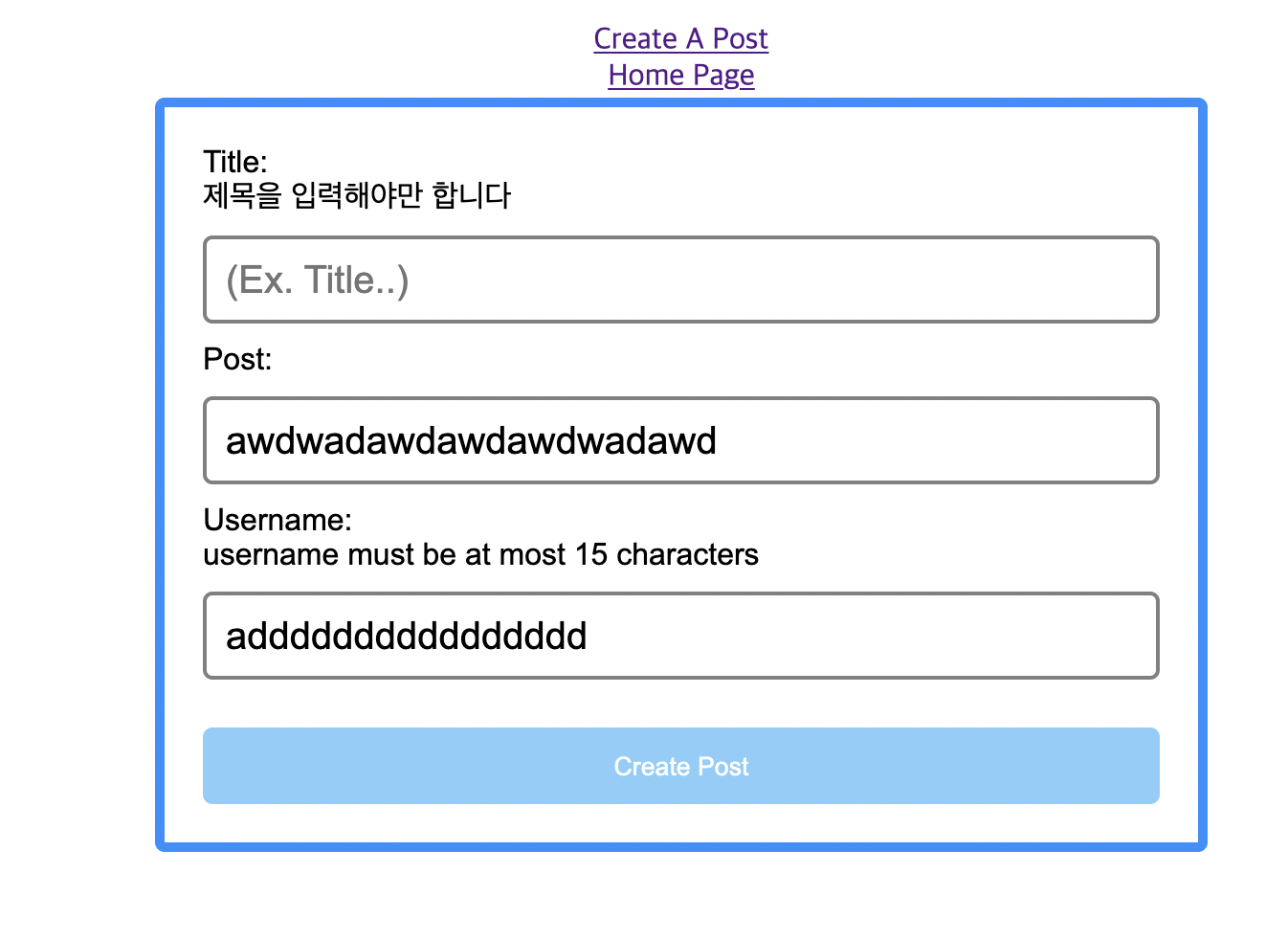
post request in CreatePost.js
import axios from 'axios'- add this code into
onSubmit function
axios.post('http://localhost:3001/posts', data).then(response => {
console.log('it worked');
});and check in the page
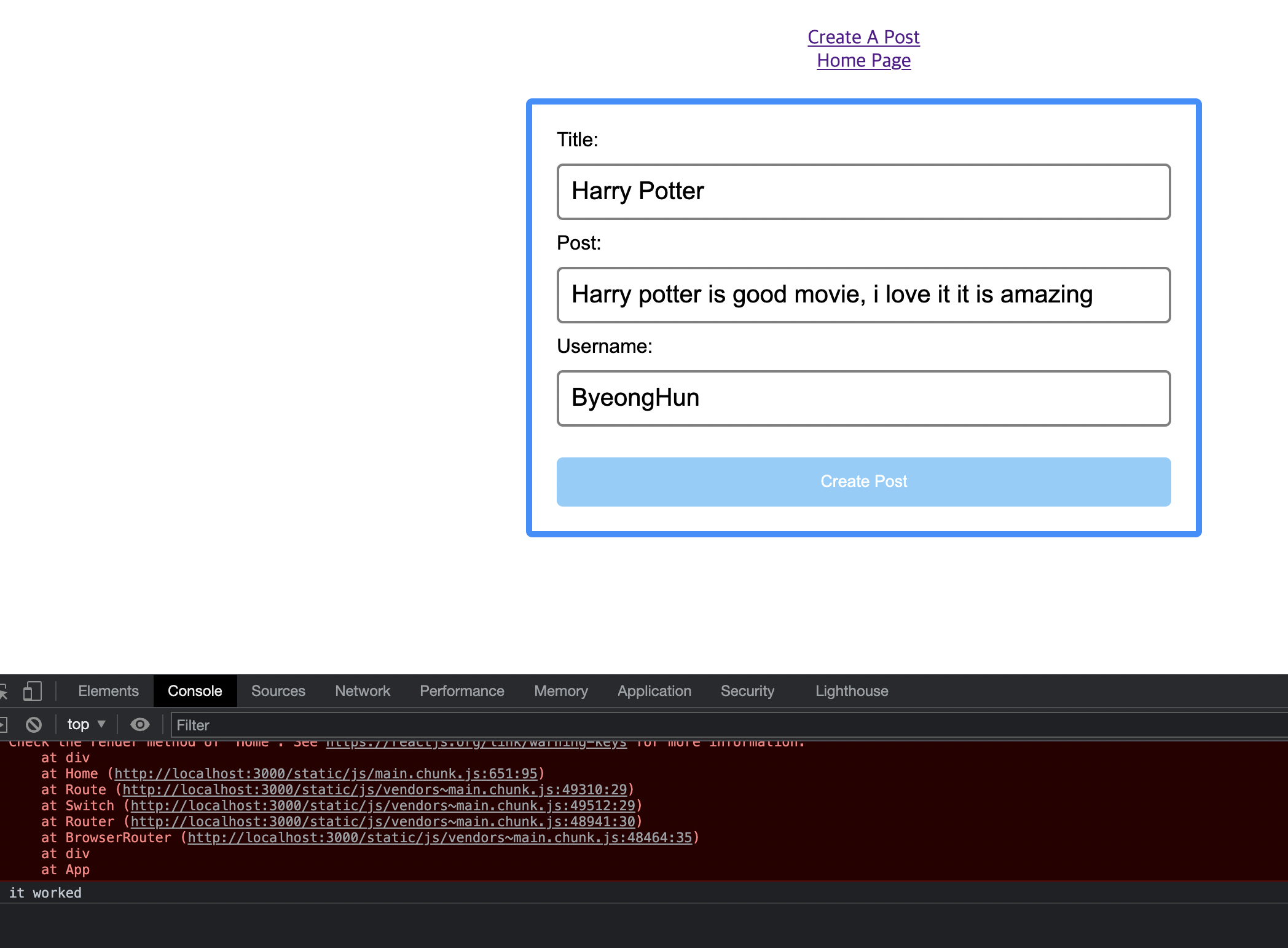
-
plus , what we wrote is added on
HomePage
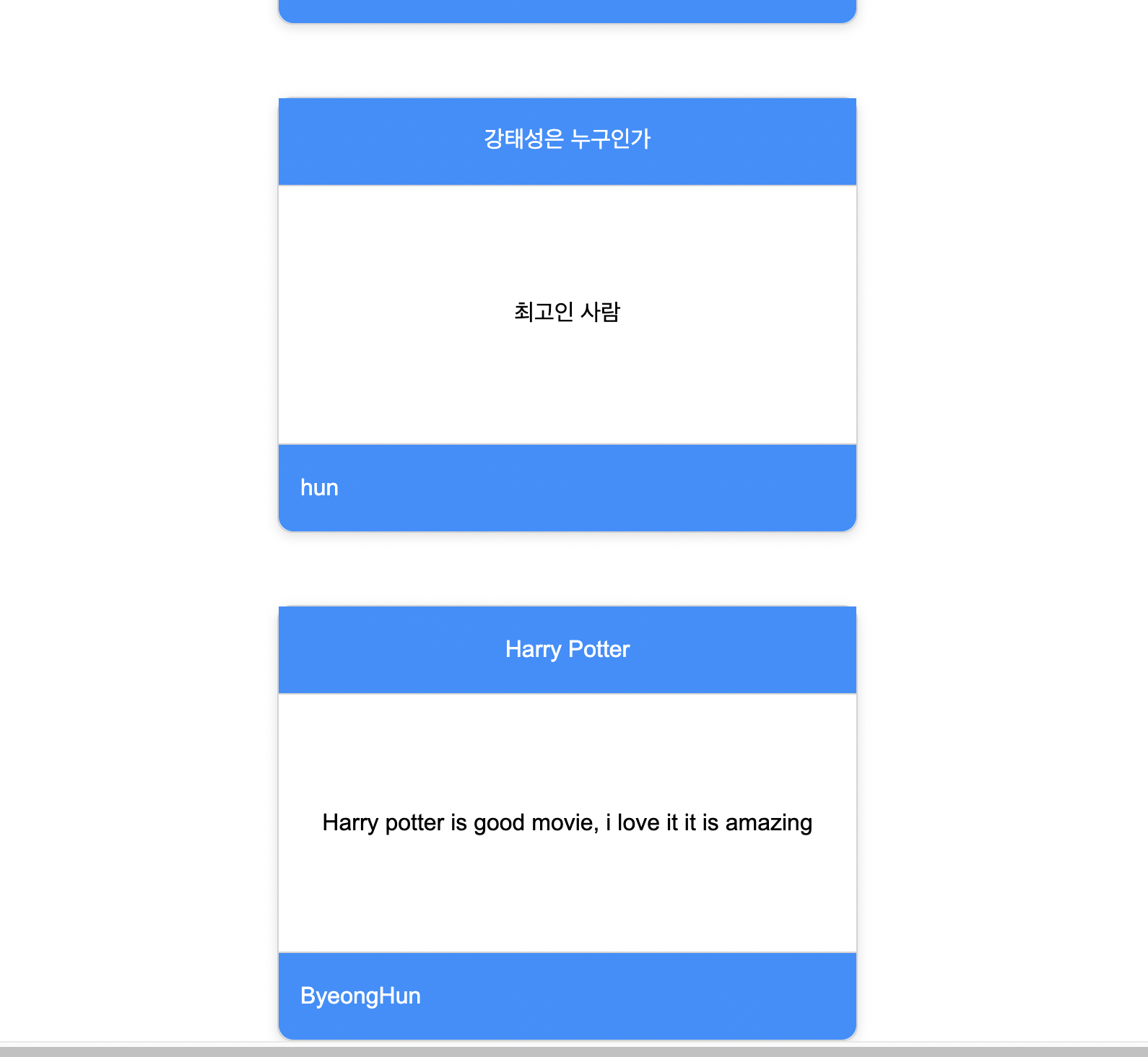
-
how about DB?
- it worked successfully
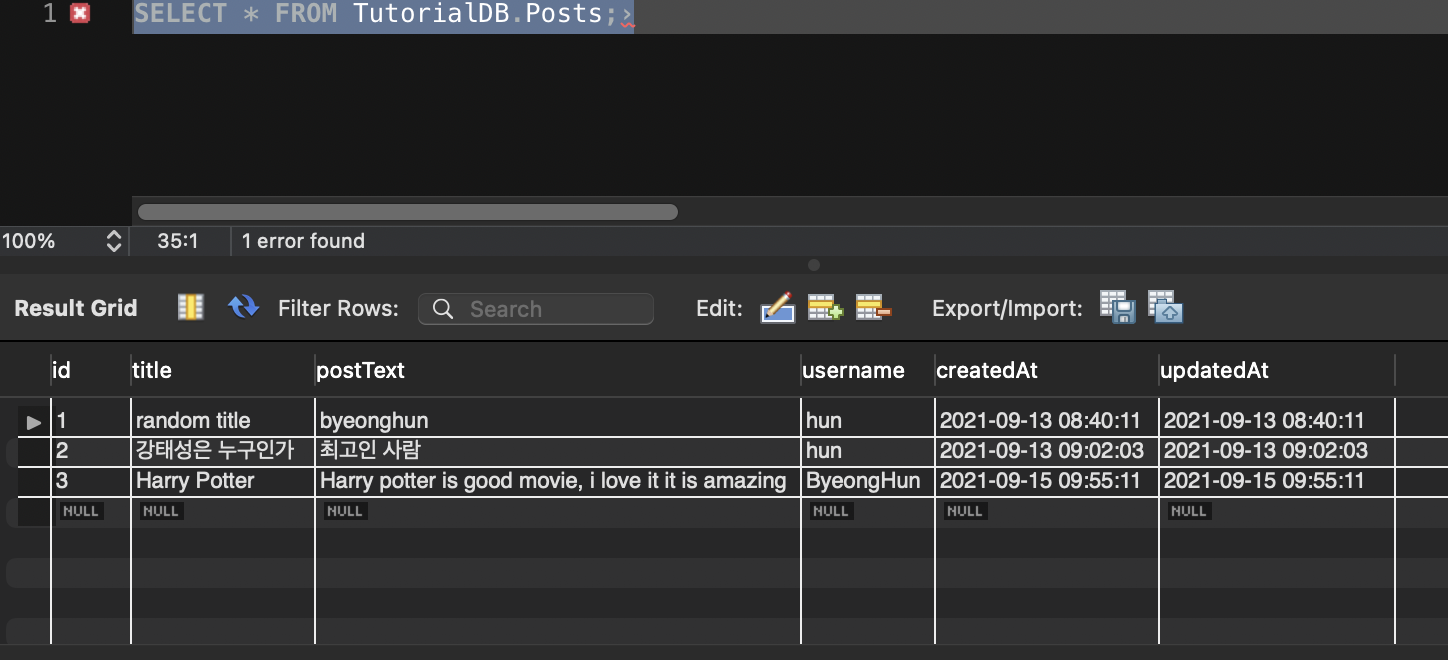
- it worked successfully
If I didnt input username?
- it cant be submitted
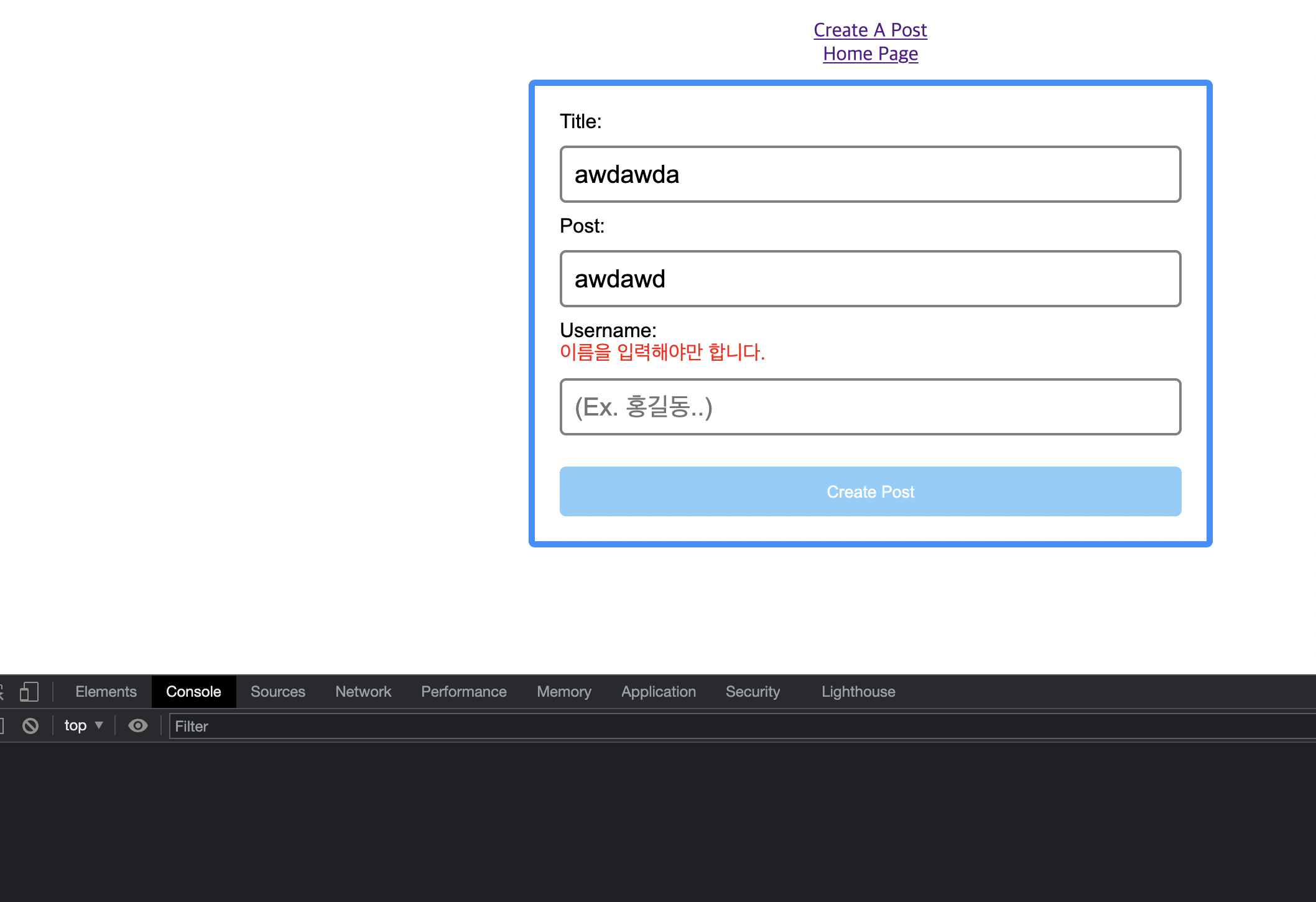
- how many times i clicked button , it didnt work.
result of CreatePost.js