add bar in App.js(Client)
<div className="navbar">
<Link to="/createpost">새 글 작성</Link>
<Link to="/">홈</Link>
</div>add codes for .navbar in App.css(Client)
/* NAVBAR */
.navbar {
width: 100%;
height: 70px;
background-color: dodgerblue;
display: flex;
align-items: center;
font-family: Arial, Helvetica, sans-serif;
}
.navbar a {
margin-left: 20px;
text-decoration: none;
color: white;
}
add Another Route for post when I clicked just one of Posts
- add
Post.jsin pages folder (Client) - rfce
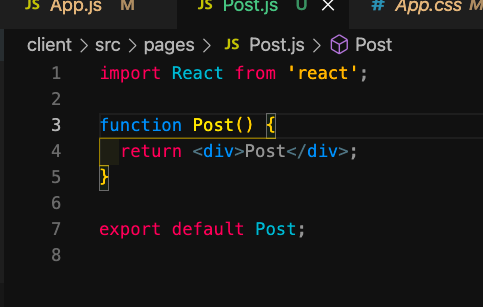
in App.js (Client)
- add some codes
import Post from './pages/Post';
<div className="navbar">
<Link to="/">홈</Link>
<Link to="/createpost">새 글 작성</Link>
</div>
<Route path="/post/:id" exact component={Post} />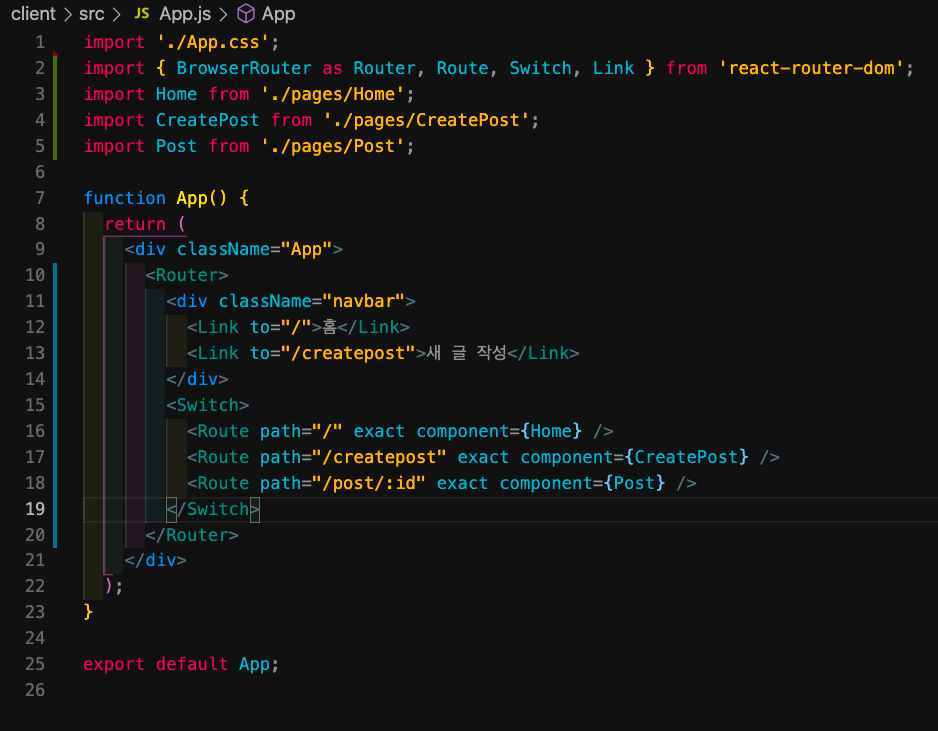
in page
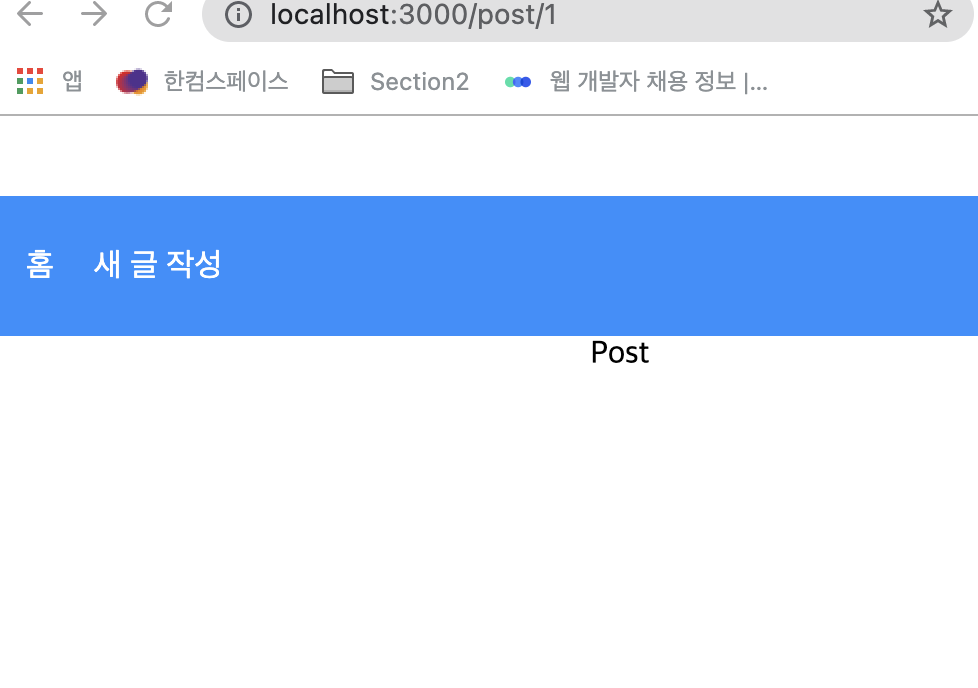
Home.js (Client)
useHistory hook
and add onClick event in .post
import { useHistory } from 'react-router-dom';
let history = useHistory()
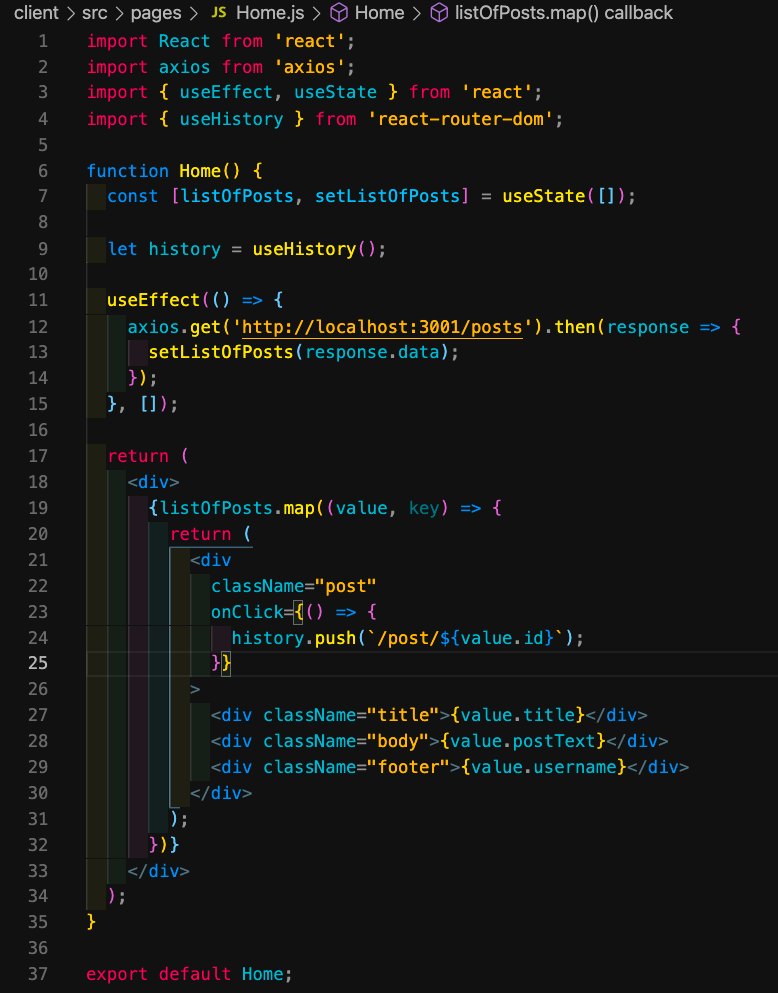
when I clicked first post (which id is 1)

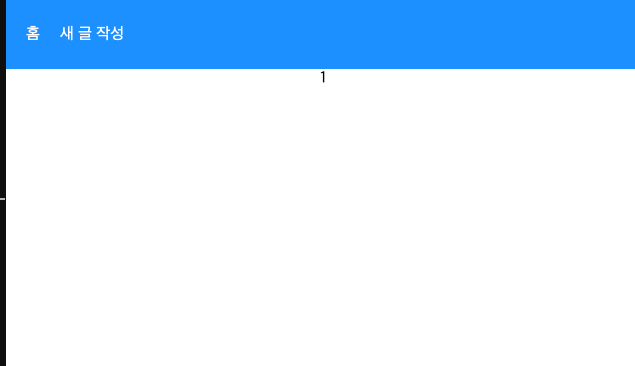
- it is rendering 1 because i put
{id}inPost.js
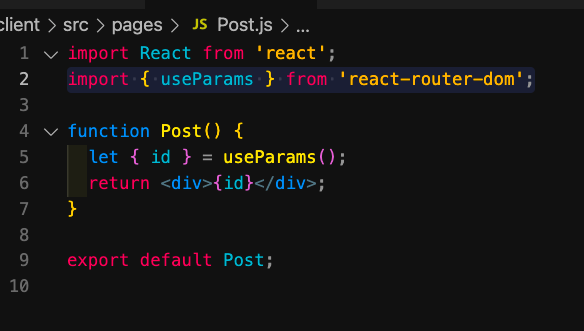
Post.js 1
useParams hook
import { useParams } from 'react-router-dom';
Post.js 2fetch the data based on id
for to do that, use useEffect & axios
-
import React, { useEffect } from "react"; -
import axios from 'axios'; -
and use useEffect
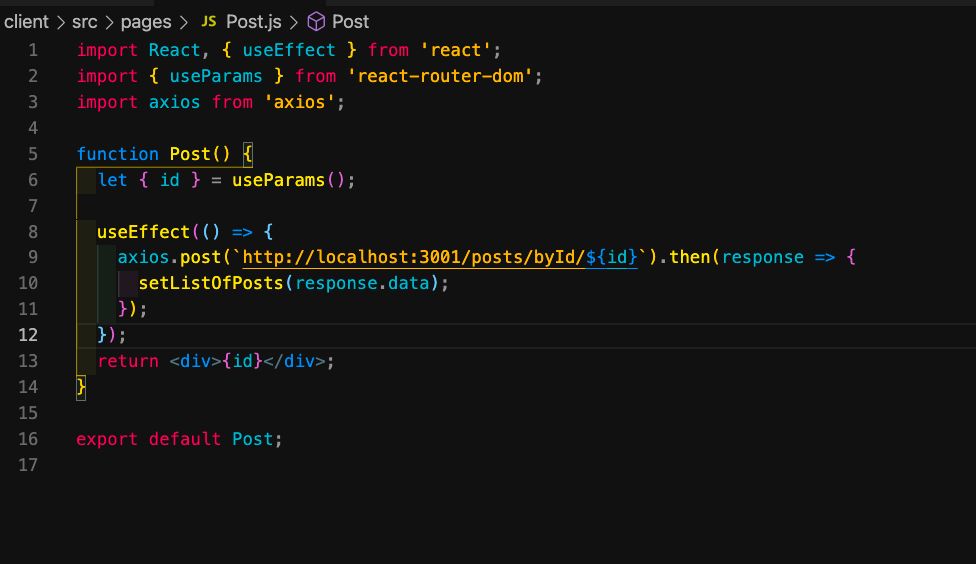
in Posts.js in server folder (./route/Post.js)
- add some codes
router.get('/byId/:id', async (req, res) => {
const id = req.params.id;
const post = await Posts.findByPk(id);
res.json(post);
});check api request in Postman
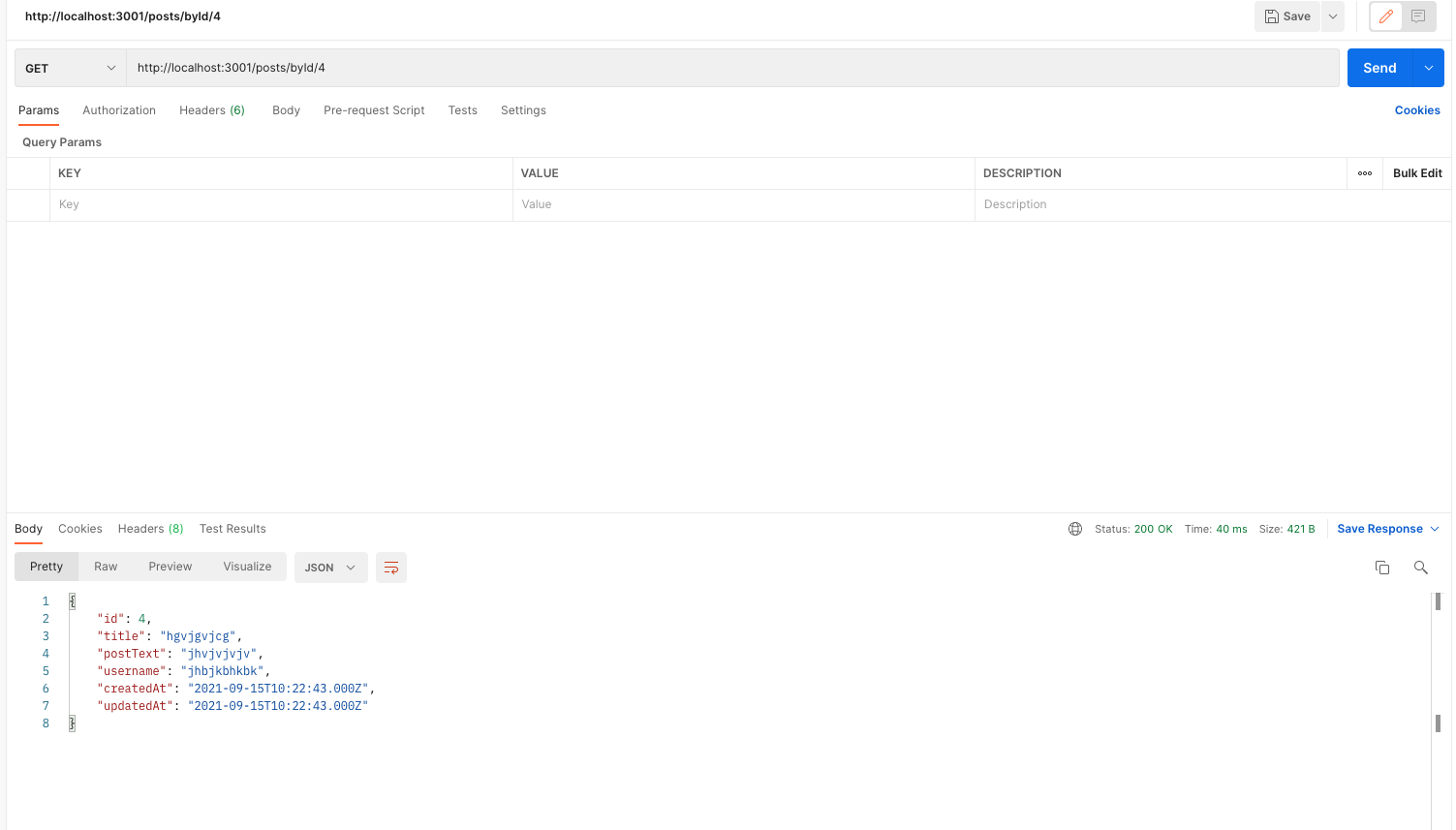
response in individual id page
- code in Post.js
(./pages/Post)(Client)
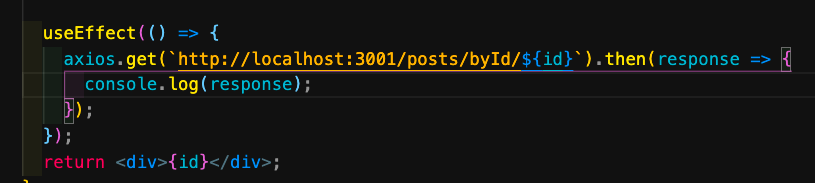
- console
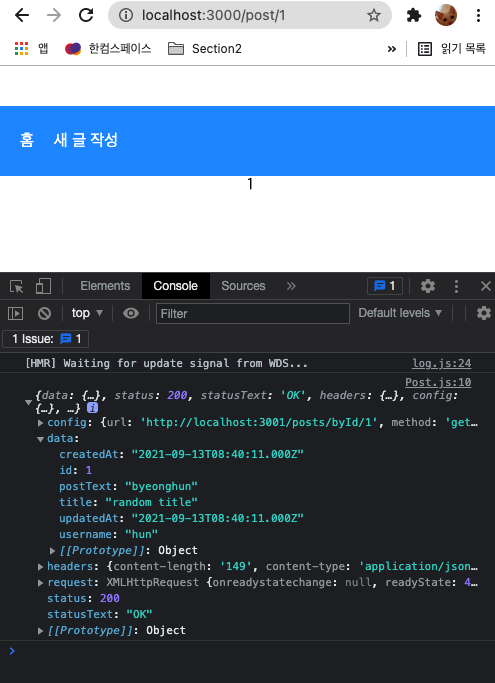
Creating a state which will allow us to hold that data
- add
useState const [postObject, setPostObject] = useState({});- make a state
setPostObject(response.data)- and grab a data in response
return <div>{postObject.postText}</div>- we can see id:1's postText
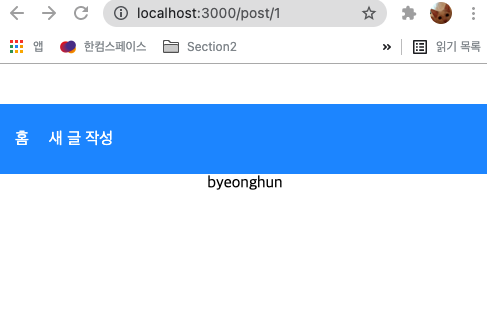
- postText rendering from page is real data from DB
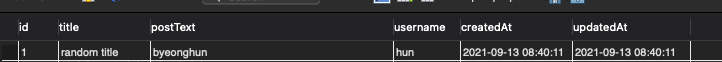
code in Post.js
- we can see id:1's postText
-
left side will be individual post
-
right side will be comment place
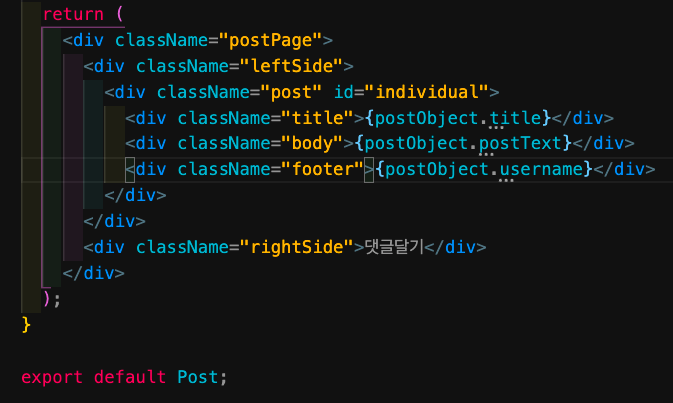
in page
-
id 1
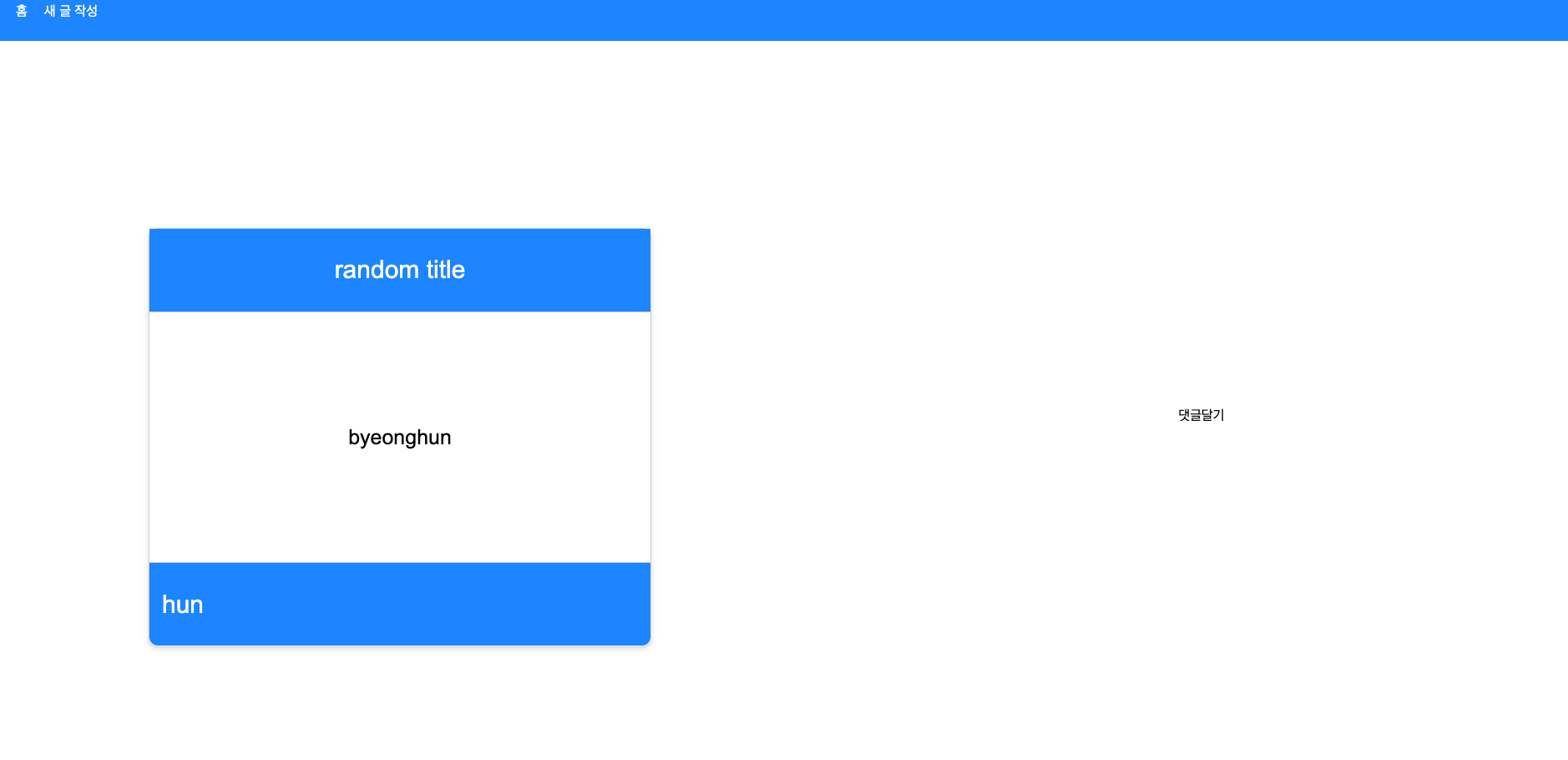
-
id 3
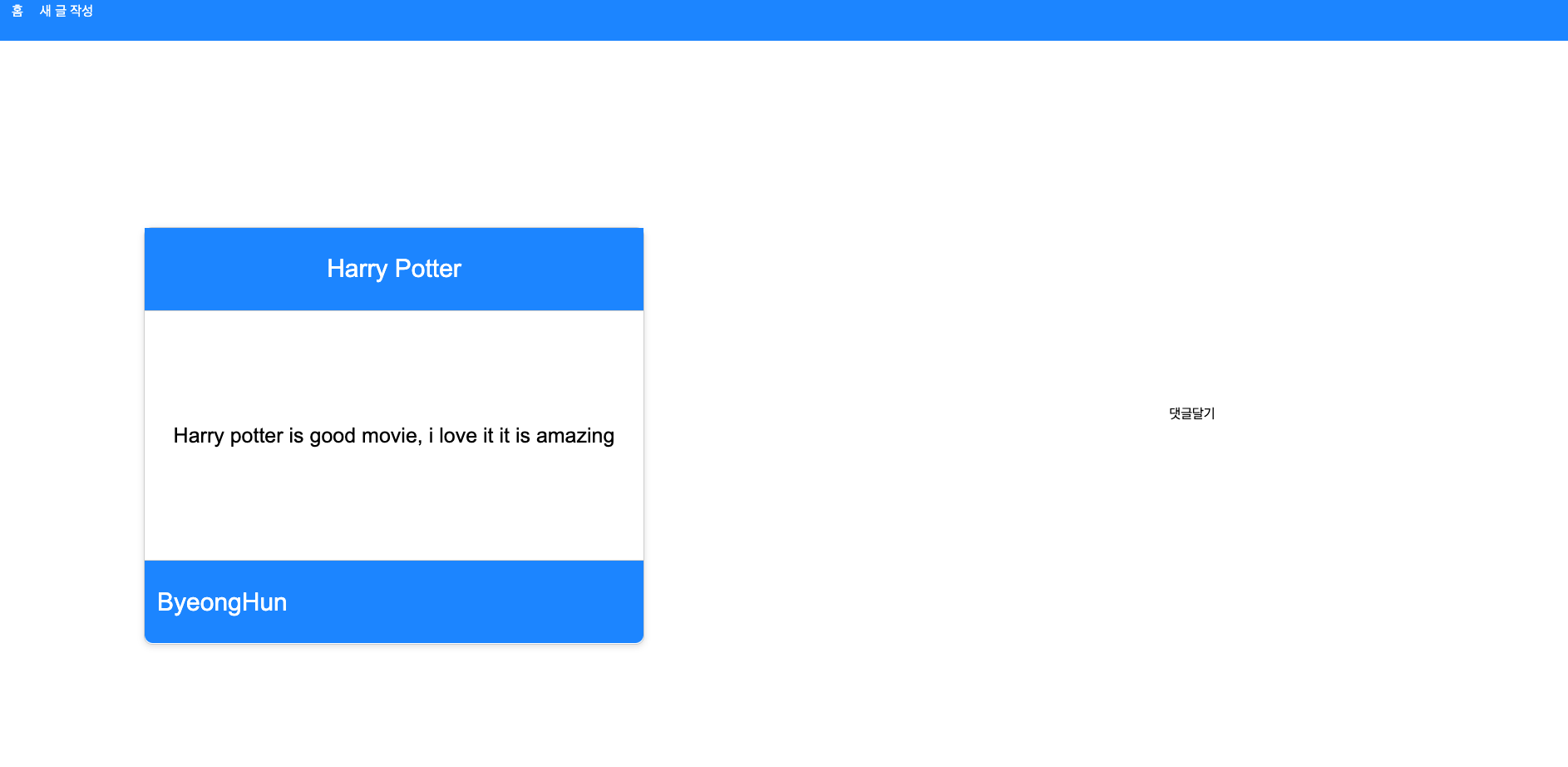
make a visual confirmation when we click Create Post button (작성완료 버튼)
-
for now, when I clicked Create Post , I was still in the page
-
so let's make that work how do we redirect based on if we clicked on the create post button
in CreatePost.js (Client)
-
import { useHistory } from 'react-router-dom';- add useHistory
-
let history = useHistory();- put it at the top
-
history.push('/');- put it instead of console.log('IT WORKED') in
onSubmit()
check in Page
- put it instead of console.log('IT WORKED') in
-
when I create a new post, it should redirect us to the 홈 which is just the slash.
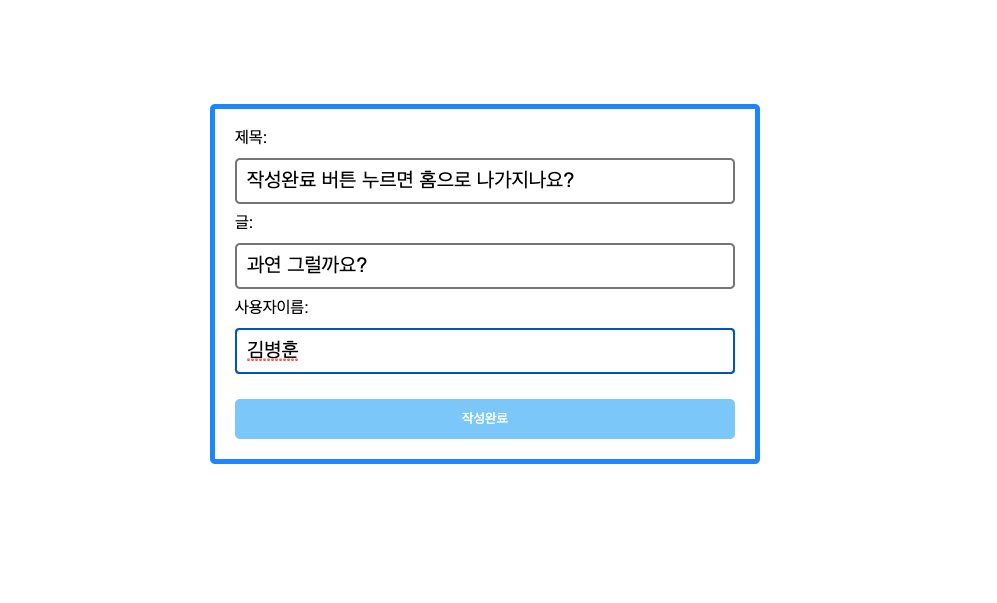
-
when i clicked button?
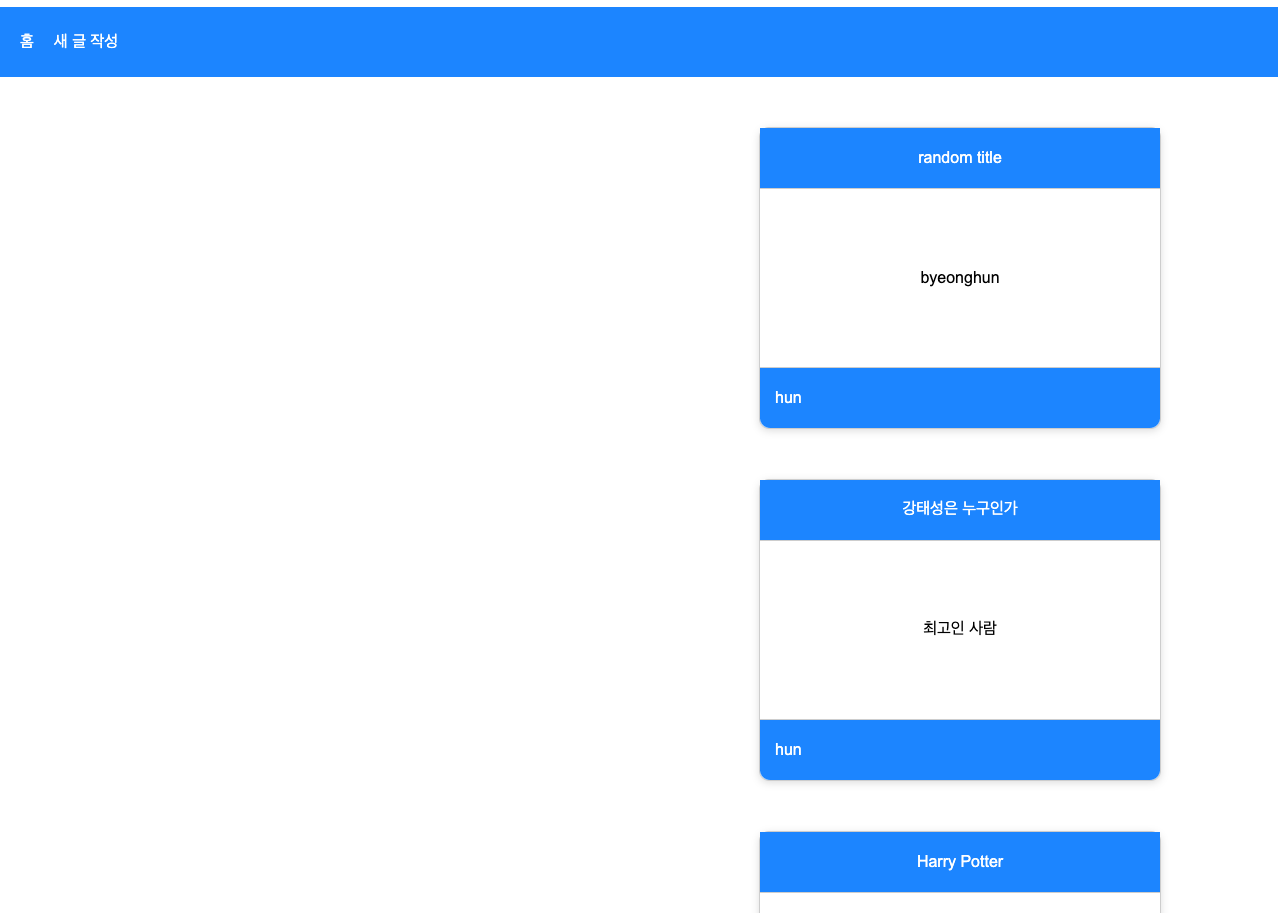
-
redirect us to the 홈 page
2개의 댓글
Amazing article two way radio headset efficient device that work best in all condition .
https://foro.zendalibros.com/forums/users/swatisingh/
https://admin.phacility.com/p/nightangels/
https://participer.ge.ch/profiles/swatisingh/activity?locale=en
https://www.producthunt.com/@swati_singh21
https://wakelet.com/@SWATISINGH67
https://www.vingle.net/swatisinghiam1
https://coub.com/swati-singh
https://thegadgetflow.com/user/swatisinghiam/
https://www.b-webdesign.org/dir-wowonder/NightAngels
https://lifeinsys.com/user/nightangels
https://atlanta.bubblelife.com/users/swatisinghia_h286154
https://www.tetongravity.com/community/profile/swatisingh/
https://leetcode.com/swatisinghiam/
https://forum.velovert.com/user/323686-swatisingh/#
https://user.linkdata.org/user/SWATI_SINGH/work
https://rpgplayground.com/members/swatisingh/profile/
http://www.trainingpages.com/author/nightangels/
https://www.inzercia.rimava.sk/author/swatisingh/
https://gettogether.community/profile/50564/

Hey Buddies, are you feel alone don't worry i am here to solve your every querry related to your life just click on my sites.
https://www.atoallinks.com/2022/lucknow-escorts-fun-loving-call-girls/
https://www.spegcs.org/forums/c/general-topics/how-to-get-the-best-value-from-your-membership/why-to-date-online-when-you-have-more-option/
https://xiglute.com/forums/topic/44771/lucknow-call-girls-are-more-energetic/
https://www.bitrated.com/lucknowcalgirl
https://www.noteflight.com/profile/97ef17b64cd807e2441f182415acd8bcfc4ffeb5
https://learn.acloud.guru/profile/callgirl
https://callgirl.contently.com/
https://www.passivehousecanada.com/members/callgirl/
https://sylpheed.sraoss.jp/redmine/issues/3459
https://varecha.pravda.sk/profil/saipallavi/o-mne/
https://hotcallgirl.mystrikingly.com/
https://www.amirite.com/user/callgirl
http://www.newdirt.org/forums/users/saipallavi/
https://www.acreauburn.com/profile/itssaipallavi/profile
https://www.twilightcreationsinc.com/profile/itssaipallavi/profile
https://www.nmgs.org/profile/itssaipallavi/profile
https://www.yesflowers.ie/profile/itssaipallavi/profile
https://bloomforwomen.com/forums/users/saipallavi/
https://mount-pearl.adposta.com/chandigarh-call-girls-786135
https://www.khedmeh.com/wall/blogs/post/18141
https://pharmahub.org/members/19606/profile
https://www.veloatelier.co.uk/profile/itssaipallavi/profile
https://uconnect.ae/saipallavi