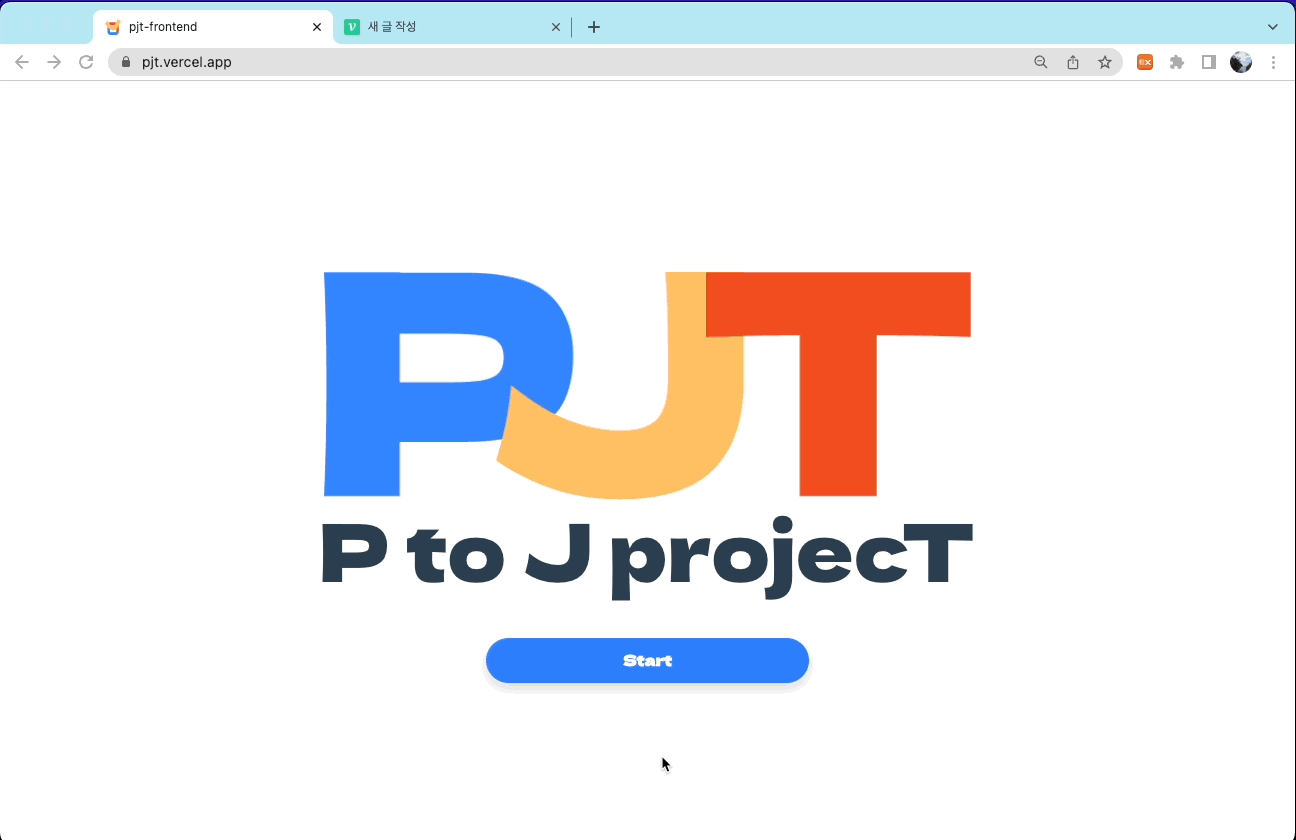P 개발자의 J되기 프로젝T
서비스 주소: https://pjt.vercel.app/
깃허브 프론트엔드: https://github.com/hvvany/pjt-frontend
깃허브 백엔드 : https://github.com/kimdakyeom/PJT_backend
초보 개발자들을 위한 개발 일정 관리 서비스 🧐
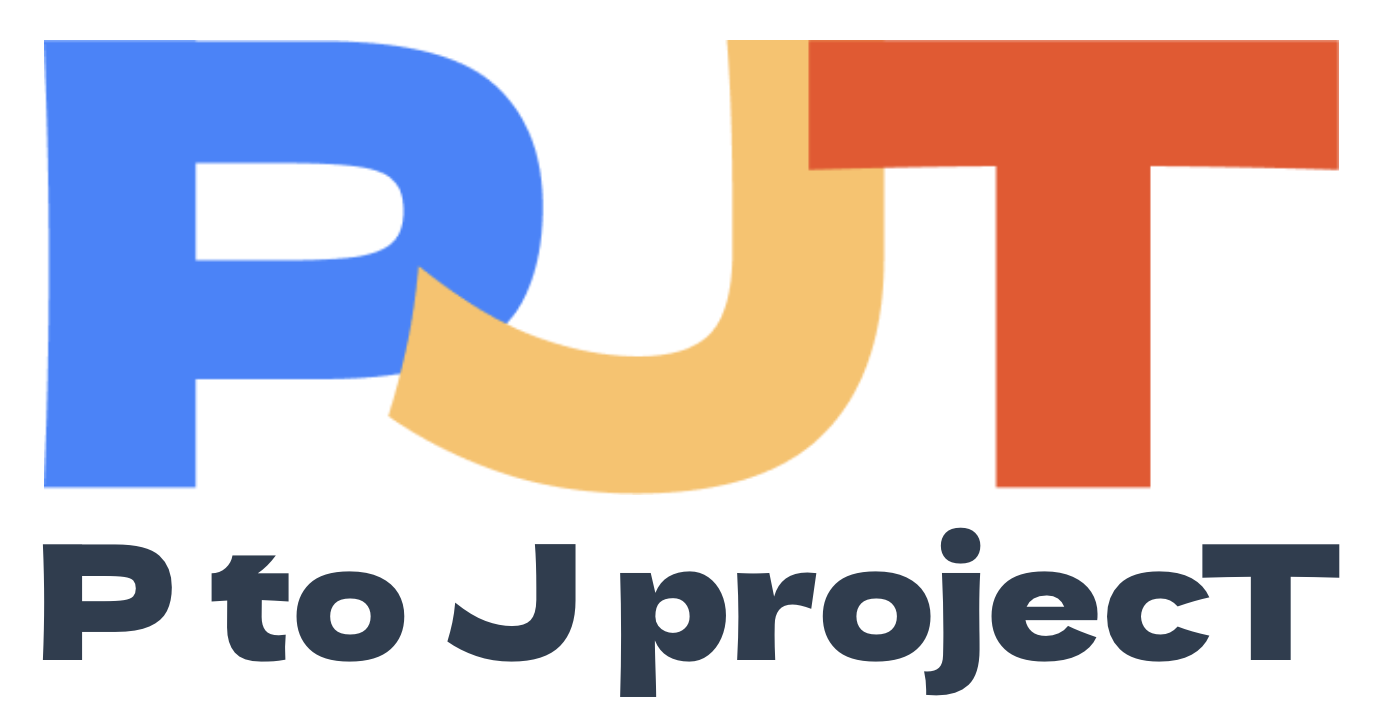
PJT라는 이름은MBTI에서 영감을 받은 네이밍입니다.즉흥적인 P 개발자가 아닌계획적인 J개발자가 될 수 있게 도와주는 서비스입니다 🙂
PJT 사이트는 기존의
복잡하고 사용이 어려운일정 관리 서비스들에 비하여좀 더 쉽고 직관적이게 사용할 수 있게 제작하였습니다.
웹사이트 주소
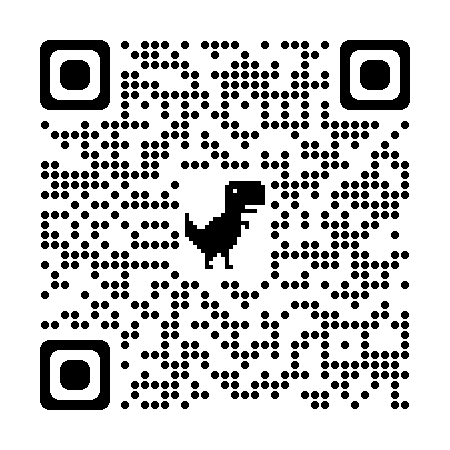
팀 구성
@SeBin-Kwon
@kimdakyeom
@hvvany
@nevertheless0404
@tenedict
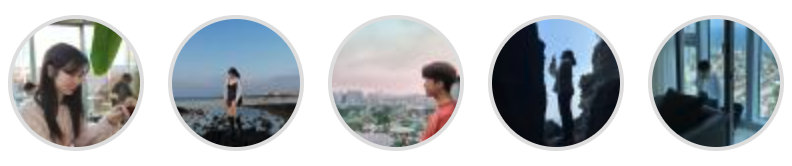
프로젝트 수행 도구
프론트엔드
백엔드
데이터 베이스
프로젝트 일정
11/25 ~ 11/28 : 서비스 기획
11/29 ~ 12/1 : vue & drf 학습
12/1 ~ 12/3 : CRUD 작성 및 기본 템플릿 작성
12/4 ~ 12/6 : 주요 기능 다 넣기, 부가 기능 하나씩 추가
12/7 : 백엔드 서버 배포
12/8 ~ 12/11 : 오류 해결
12/12 : 프론트엔드 서버 배포 및 백엔드와 연결
12/13 ~ 12/14 : 기능 마무리 & PPT 제작
12/15 : 프로젝트 발표
프로젝트 구성
템플릿 구성도 ( Figma )
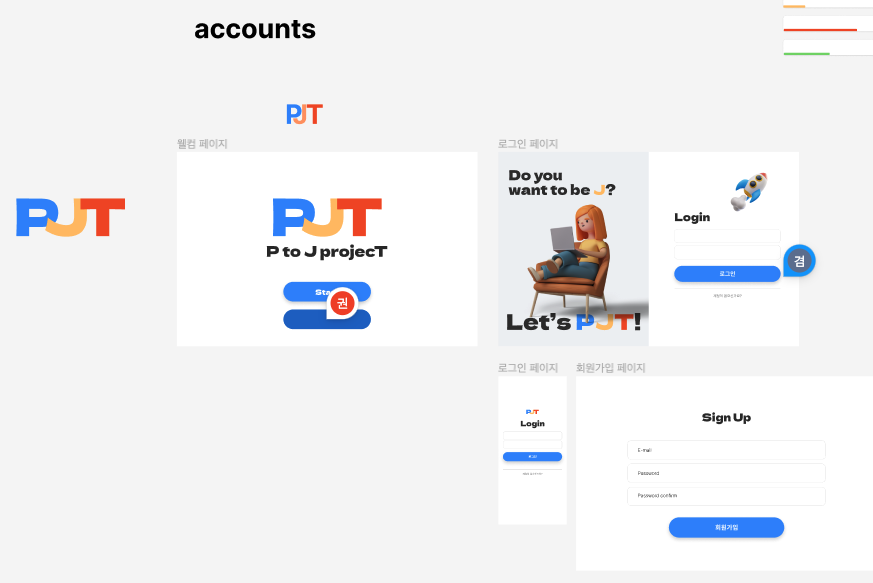
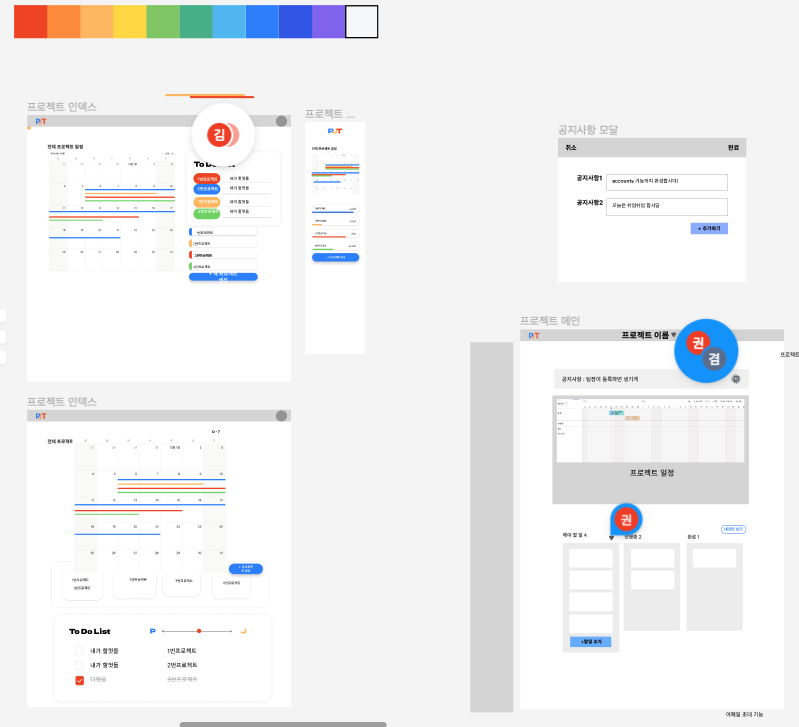
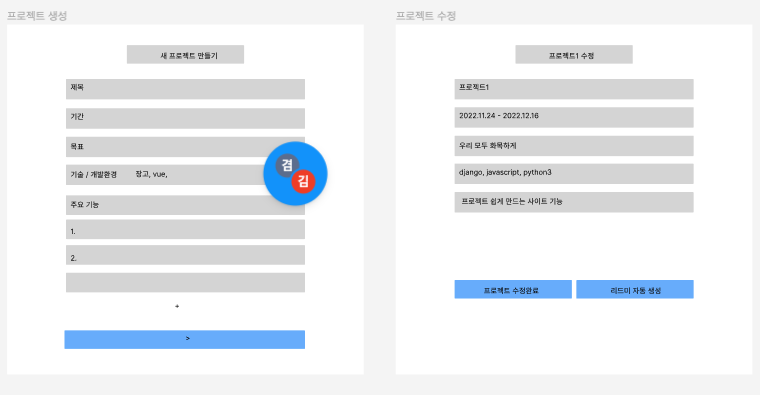
모델 구성도 ( ERDCloud )
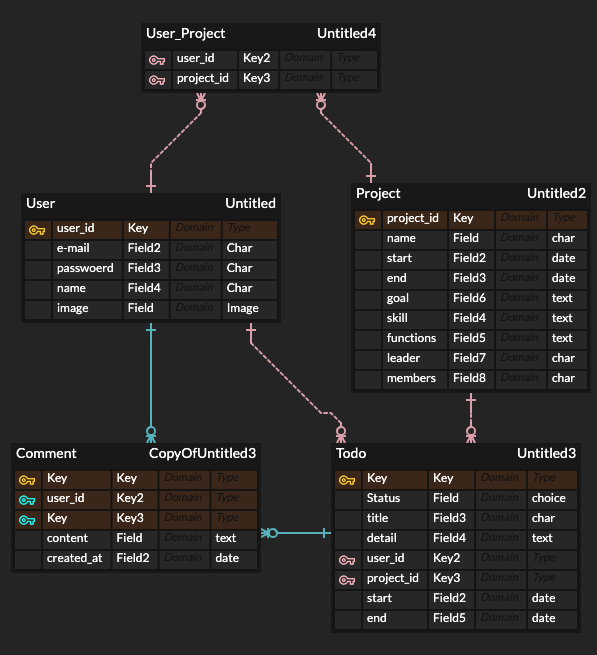
서비스 소개
주요 기능
프로젝트 CRUD및캘린더반영칸반보드(드래그 & 드롭) 기능- 팀원 추가 및 관리
마크다운코드 생성- 댓글 및 댓글
알림기능 - 프로젝트별 공지사항
- 인사이트 UI
로그인 페이지 & 메인 페이지

로그인 페이지에서 프론트엔드와 백엔드에서 데이터를 처리하여 오류 메시지를 띄워준다. 로그인 실패하면 로켓이 폭발!!!
로그인 하면
메인 페이지로 이동한다. 나의 모든 프로젝트 일정이 캘린더에 보인다.
캘린더 우측에는P to J progress_bar를 만들어 나의 일정 완료율을 볼 수 있다. 계획대로 잘 진행이 된다면 J에 좀 더 가까워 질 수 있다.
내가 미완료한 일들을
To Do List에서 확인할 수 있고Project항목에서 나의 프로젝트 목록을 볼 수 있다.
캘린더
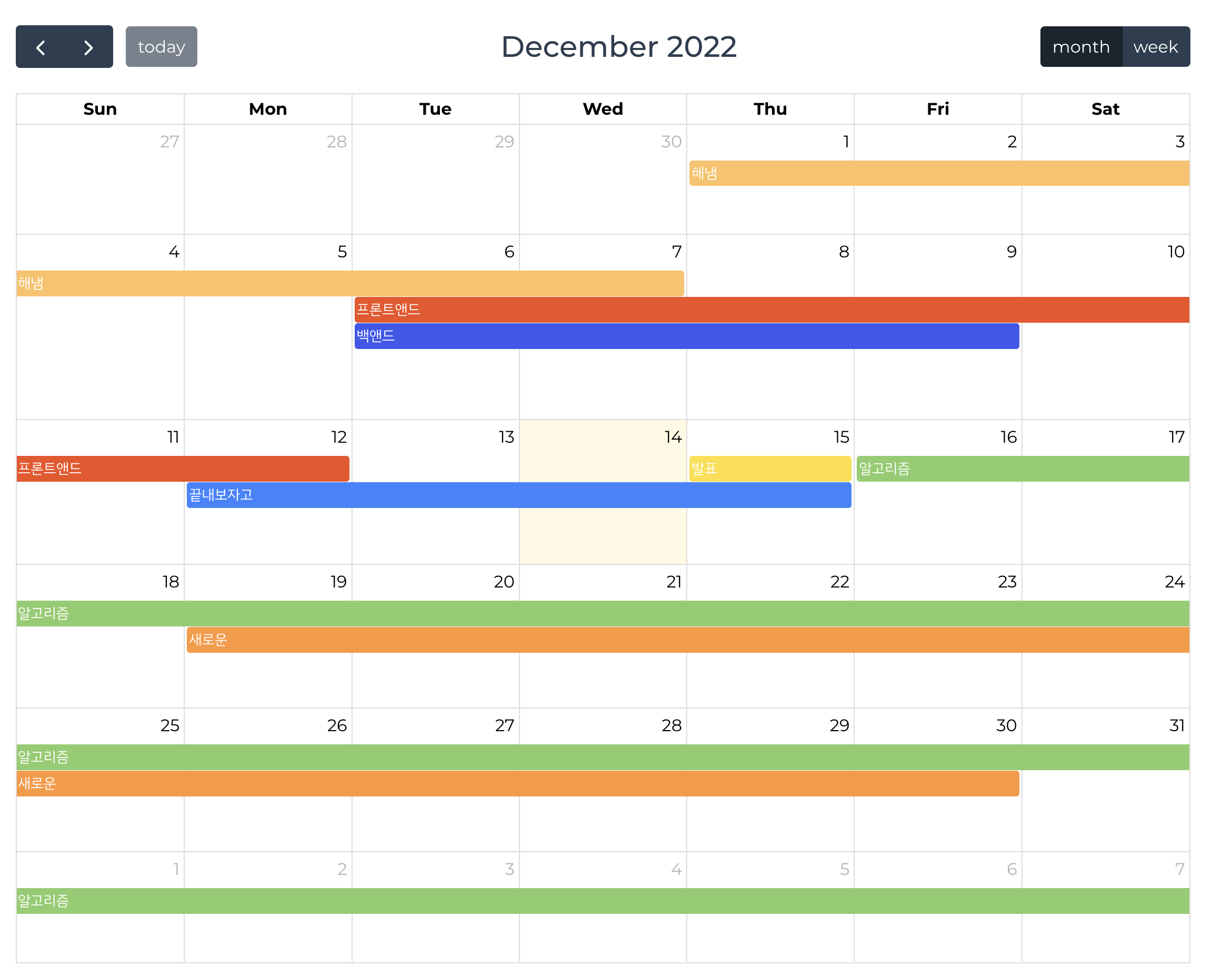
메인 페이지와 프로젝트 디테일 페이지에 캘린더를 넣어 직관적이게 볼 수 있다.
프로젝트 디테일( 칸반 드래그 + 댓글)
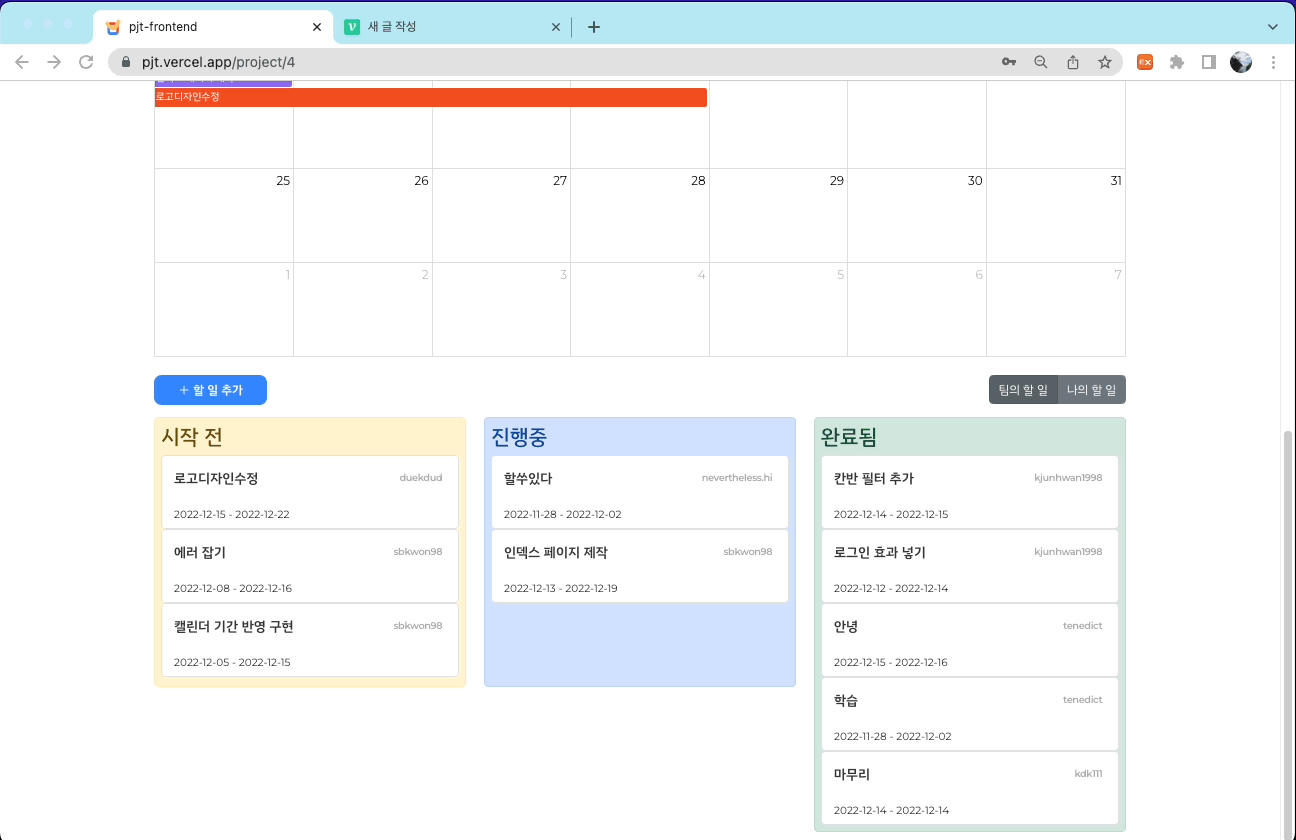
프로젝트 목록에서 하나를 클릭하면 해당 프로젝트의
디테일 페이지로 이동할 수 있다.
칸반 보드를 통해 할 일 목록을 관리할 수 있다.드래그 앤 드롭방식으로 카드를 옮기면 자동으로 상태가 변하고캘린더에 반영이 된다.
카드를 클릭하면
상세 정보를 볼 수 있고 내용 수정 및 댓글을 달 수 있다.댓글을 통해 팀원들과 소통을 하여 효율적인 프로젝트 진행이 가능하다
마크다운 생성

PJT를 사용하다 보면 자연스럽게 README.md의 작성이 완료됩니다.
모바일 대응
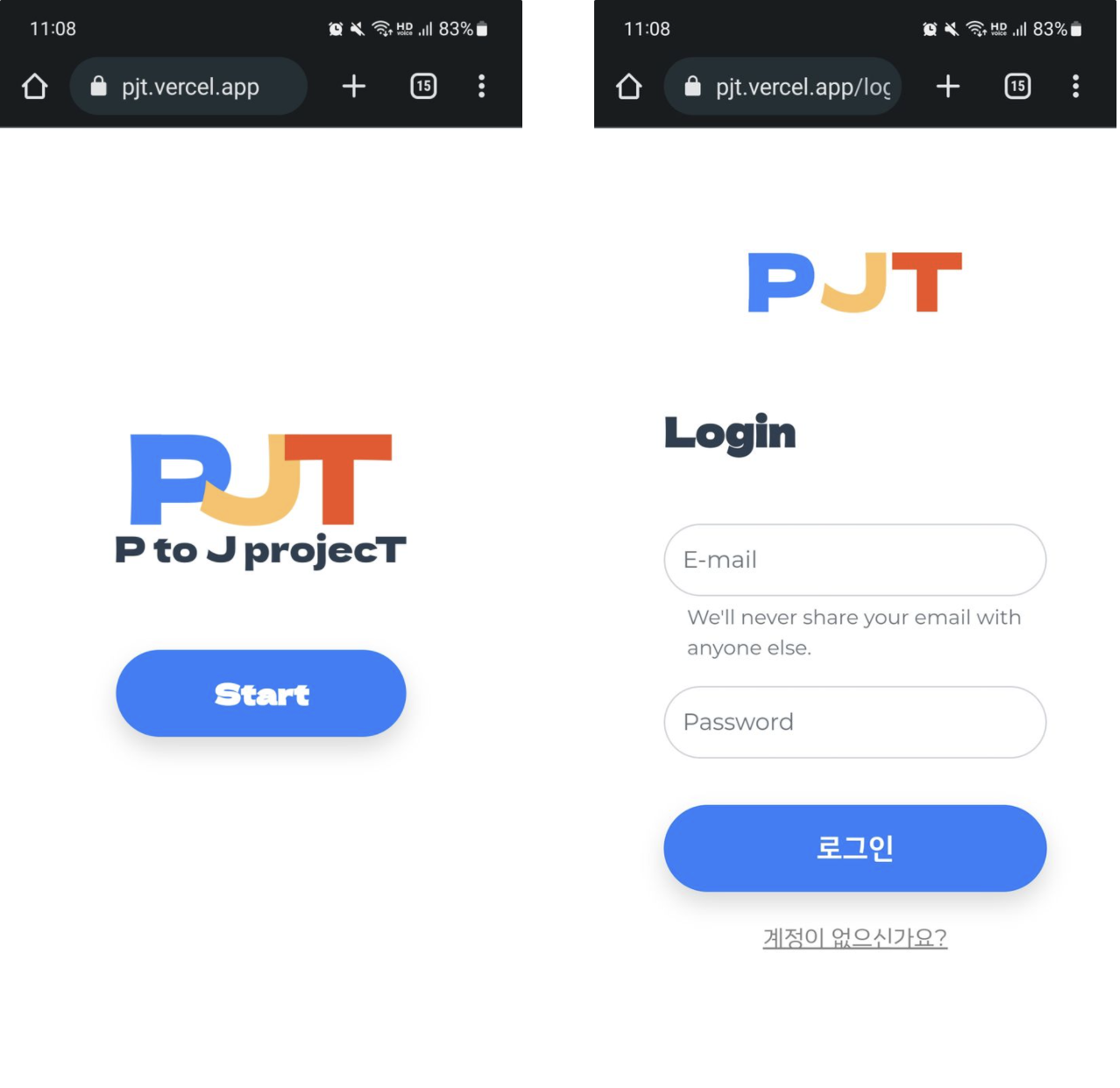
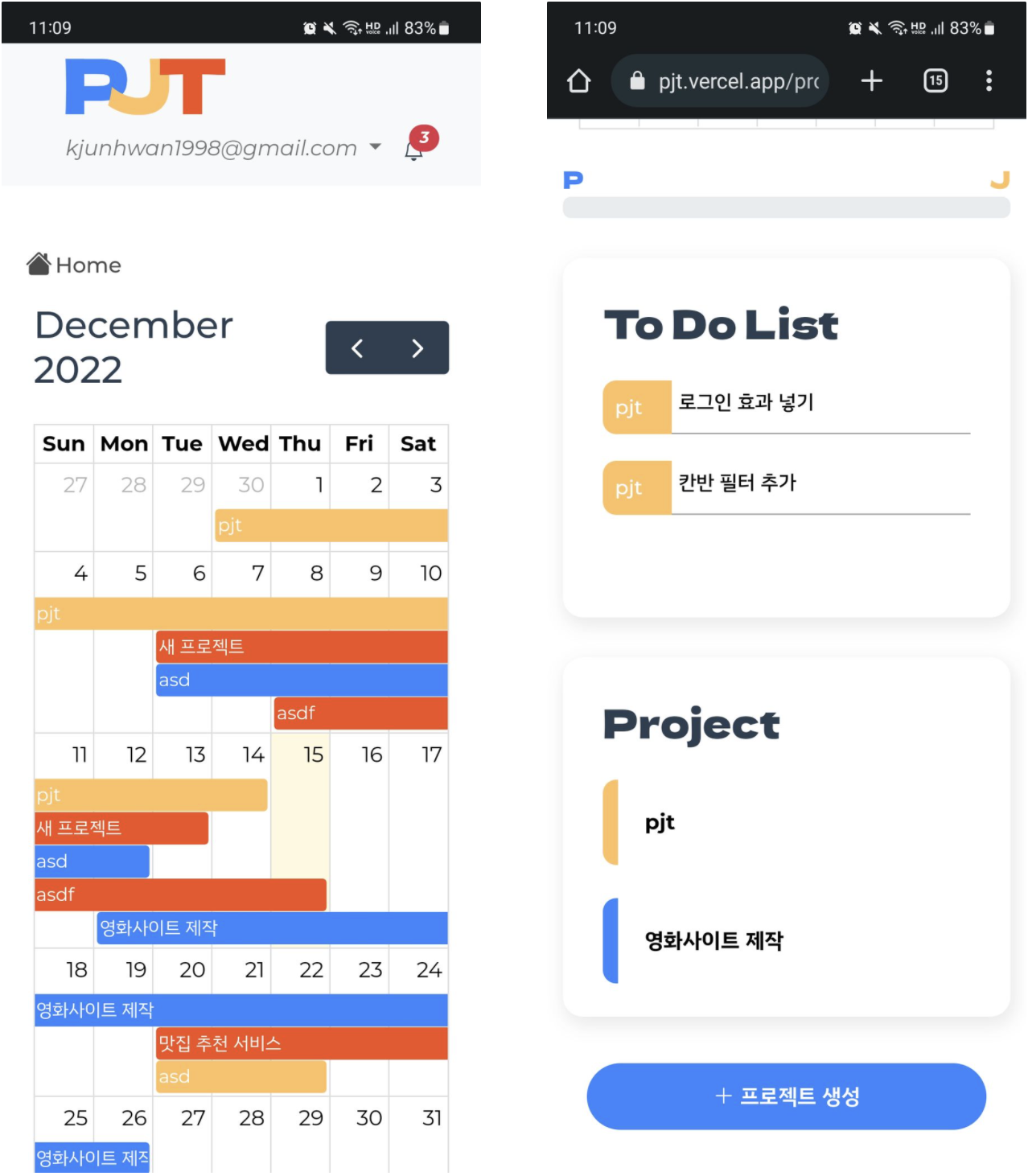
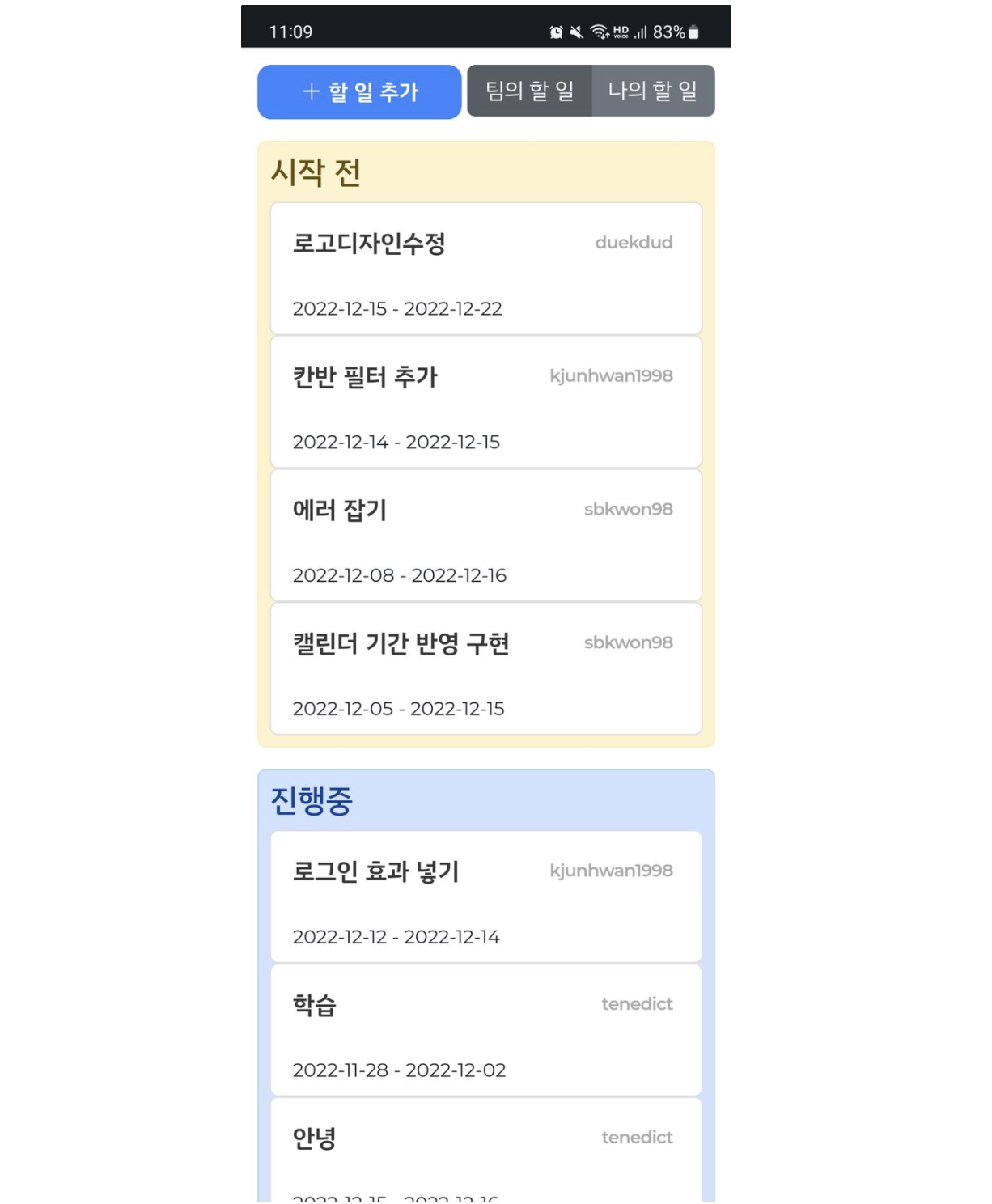
모바일 반응형도 구현을 하여 대응을 하였다. 언제 어디서나 일정을 확인/ 관리할 수 있는 서비스 PJT 입니다.
크리스마스 업데이트
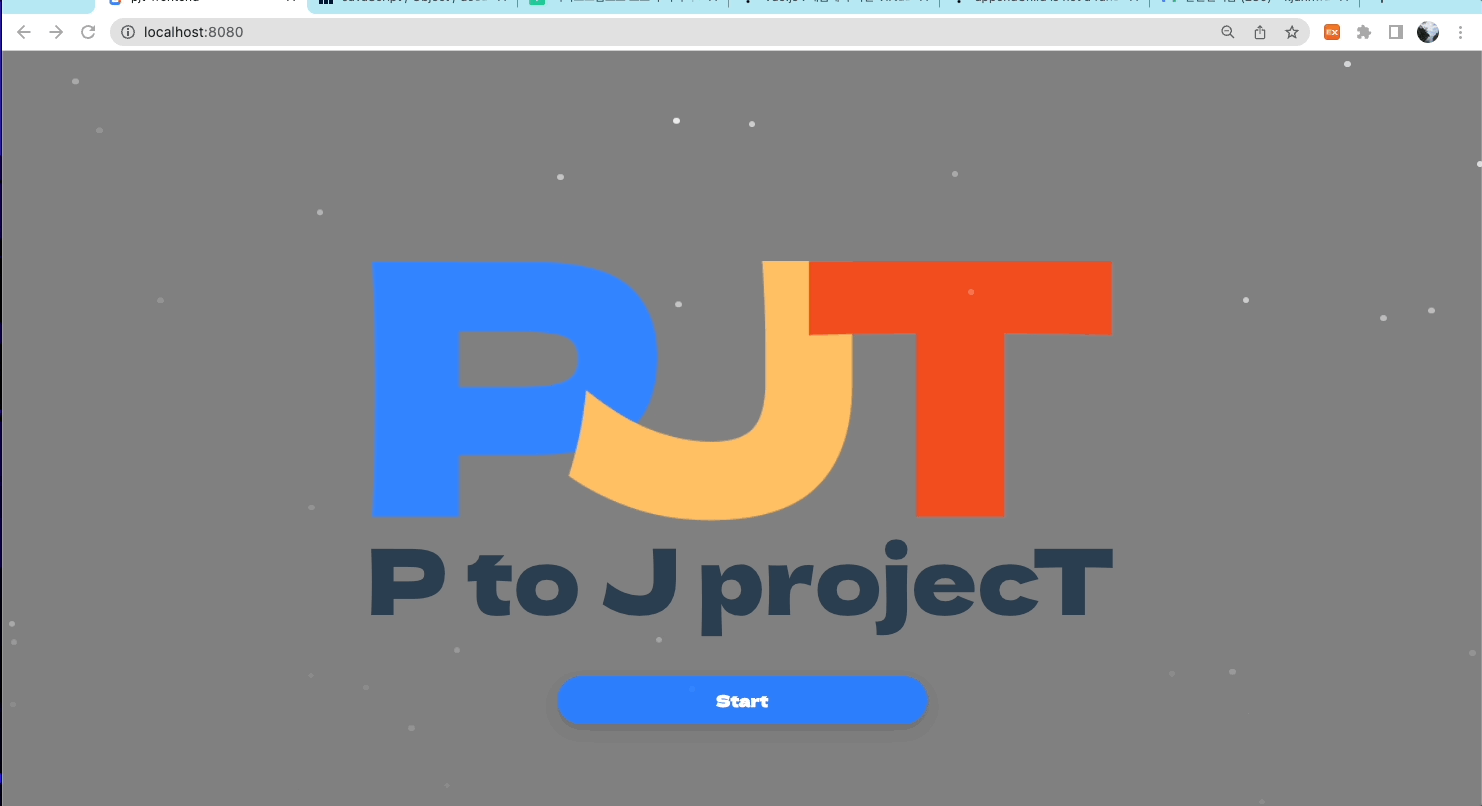
개발 이슈
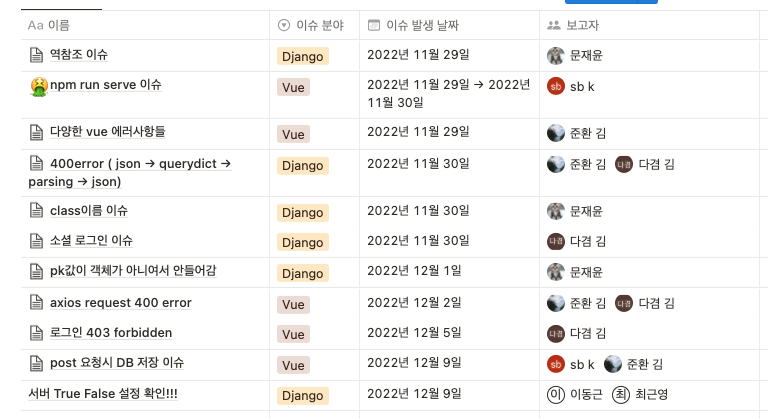
1. 역참조 이슈
⁉️ 에러 메세지
projects.Todo.project: (fields.E304) Reverse accessor 'User.todo_set' for '
projects.Todo.project' clashes with reverse accessor for 'projects.Todo.user'.
HINT: Add or change a related_name argument to the definition for 'projects.Todo.project' or 'projects.Todo.user'.
projects.Todo.user: (fields.E304) Reverse accessor 'User.todo_set' for 'proprojectjects.Todo.user' clashes with reverse accessor for 'projects.Todo.project'.
HINT: Add or change a related_name argument to the definition for 'projects.Todo.user' or 'projects.Todo.project'.
⭕️ 해결 방법
- 같은 class 내에서 여러개의
ForeignKey를 사용해야 할때는,related_name을 추가하여 역관계 충돌이 일어나지 않게 하기 - 다른 class 내에서 같은
ForeignKey.related_name을 사용한다면, 이름을 별도로 지정하거나 %(class)를 추가하기
2. npm run serve 이슈
팀원의 프로젝트를 새로 클론 받은 후, 갑작스러운 npm run serve 에러
> pjt-frontend@0.1.0 serve
> vue-cli-service serve
sh: vue-cli-service: command not foundmacOS 기준
분명 node, npm, vue 잘 설치 되어 있는데 자꾸 명령어가 없다고 떴다.
깃허브에 푸쉬할 때,
node_modules폴더가.gitignore에 걸러지면서 발생한 것 같다.
일단 뭐가 잘 안될 땐 모두가 삭제 및 재설치를 하라고 한다.
- mac node/npm 설치
brew install node
그래도 안됬다.
보통 node를 install하면 node_modules 폴더와 package-lock.json 파일이 생겨야 하는데
아무리 통으로 삭제 및 재설치를 해도 생기지 않았다.
npm ERR! code ERESOLVE
npm ERR! ERESOLVE unable to resolve dependency tree
npm ERR!
npm ERR! While resolving: pjt-frontend@0.1.0
npm ERR! Found: eslint-plugin-vue@8.7.1
npm ERR! node_modules/eslint-plugin-vue
npm ERR! dev eslint-plugin-vue@"^8.0.3" from the root project
npm ERR!
npm ERR! Could not resolve dependency:
npm ERR! peer eslint-plugin-vue@"^7.0.0" from @vue/eslint-config-standard@6.1.0
npm ERR! node_modules/@vue/eslint-config-standard
npm ERR! dev @vue/eslint-config-standard@"^6.1.0" from the root project
npm ERR!
npm ERR! Fix the upstream dependency conflict, or retry
npm ERR! this command with --force, or --legacy-peer-deps
npm ERR! to accept an incorrect (and potentially broken) dependency resolution.
npm ERR!
npm ERR! See /Users/kwonsebin/.npm/eresolve-report.txt for a full report.
npm ERR! A complete log of this run can be found in:
npm ERR! /Users/kwonsebin/.npm/_logs/2022-11-29T15_20_35_405Z-debug-0.log해결 방법
Fix the upstream dependency conflict installing NPM packages
npm install --legacy-peer-deps- 2년전 글인데도 불구하고 아직도 npm 최신 버전은 오류가 많은 것 같다.
3. 다양한 vue 에러사항
new line required at end of the file
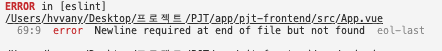
vue는 마지막 줄에 엔터 한 번은 무조건 필요하다.
semicolon
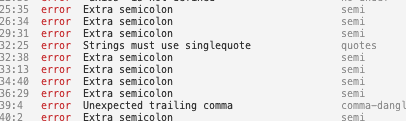
vue에서는 세미콜론 쓰지 않기..?
문자열은 “ 말고 ’ 사용
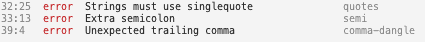
콤마, 스페이스
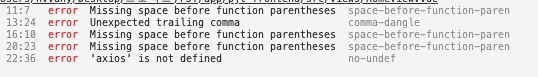
쓸데 없는 마지막 콤마 삭제
함수이름 () 이거 사이에 공백 필수
원인
⇒ 코드 컨벤션 때문…!
프리티어 ⇒ 문법 추가?
VSCode 저장시에 자동정렬 설정 (Prettier) - 적용 안됨 고치는법 포함
4. 400error ( json → querydict → parsing → json)
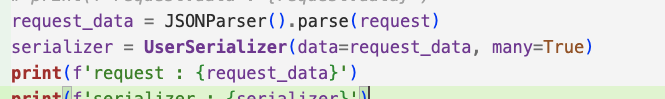
Vue 에서 post 로 json 넘김
⇒ django에서는 querydict로 데이터가 받아짐
⇒ json 파싱 필요 ⇒ json 변환
many = True 도 data 뒤에 존재하는 것을 제거하니 완전히 db로 잘 넘어가짐!!!!!!!
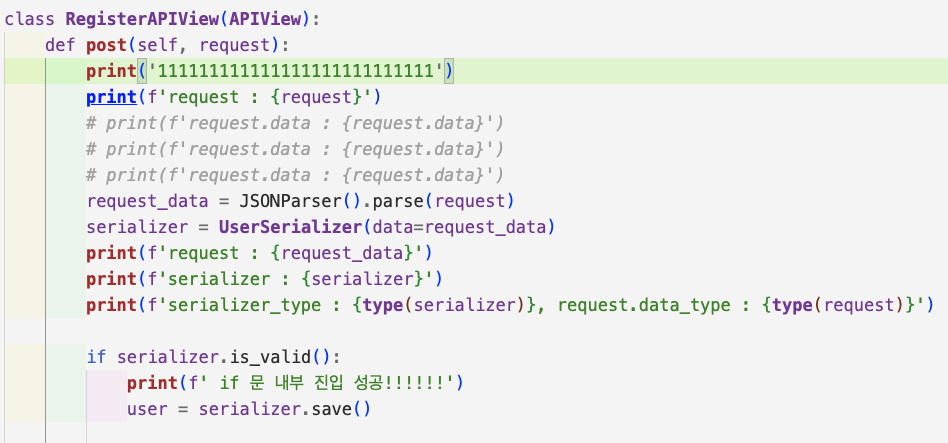
5. class이름 이슈
class이름이랑 저장소이름을 똑같이 해버려서 에러 계속 떠서 어이없었는데 비모쌤와서 알려주고 완전 어이없어서 웃겼다. 앞으로 이런 실수 안해야겠다 ㅠㅠ
6. 소셜 로그인 이슈

-
구글 소셜 로그인에 자꾸 리다이렉트 에러가 났다..
-
admain 페이지에 들어가려고 했더니 Site matching query does not exist. 가 났다..
- DB를 삭제하고 aullauth랑 연동? 하면서 Django가 DB에 갖고 있던 사이트 정보가 사라진 것이 원인이다.
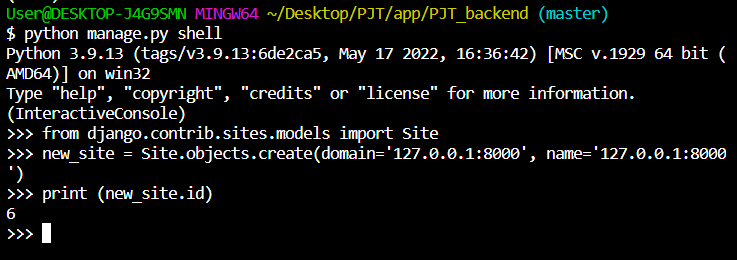
- shell 작업을 통해 Site 객체를 다시 DB에 입력

- site_id를 확인하고 해당 번호로 변경
- 구글 소셜 로그인까지 잘 된다. 갑자기 웨뒈..?
7. pk값이 객체가 아니여서 안들어감
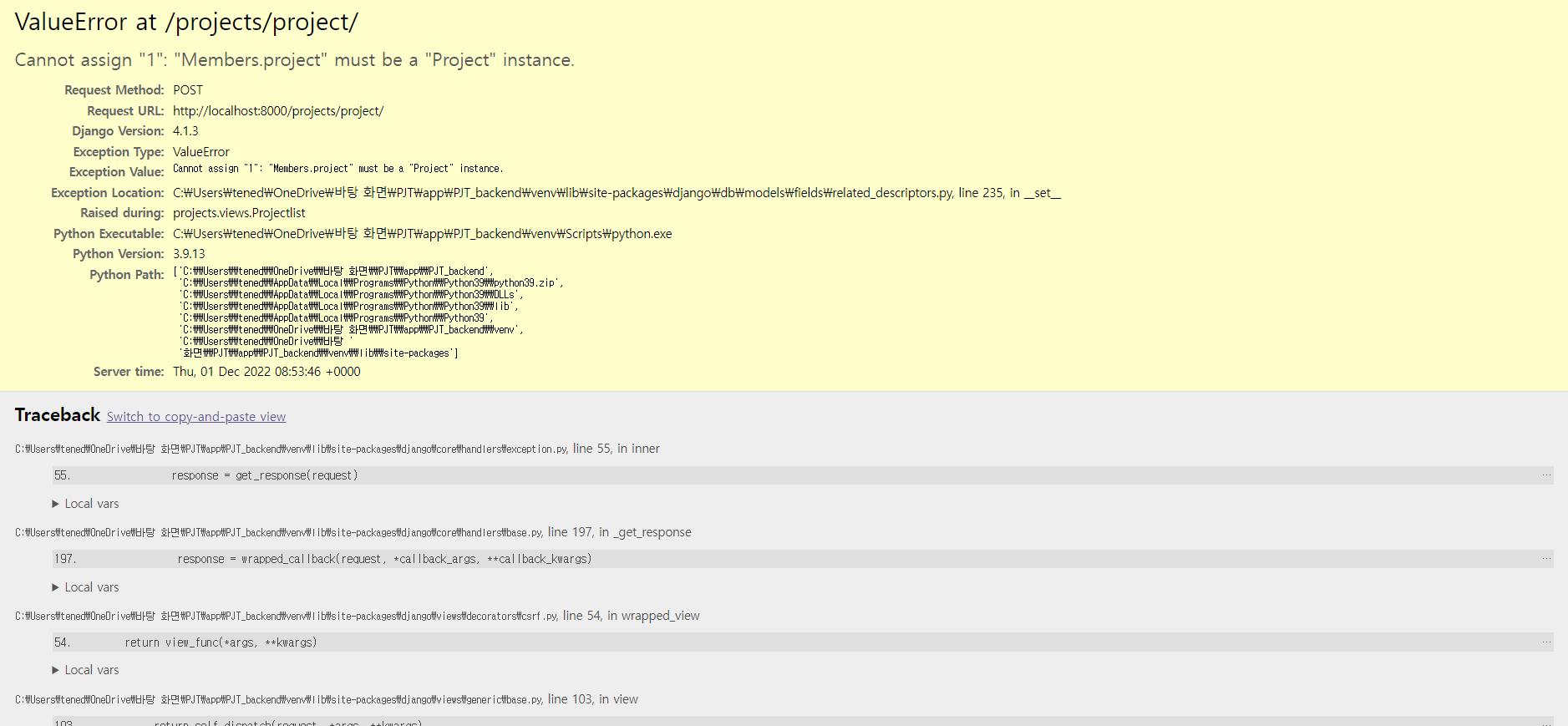
8. axios request 400 error
vue form
<form
class="w-50 d-flex flex-column align-items-center"
@submit.prevent="submitForm"
></form>form 태그 사용 시 .prevent 로 새로고침 방지를 해야한다.
src/api/index.js _ axios 분리
import axios from 'axios'
function registerUser(userData) {
// 요청할 URL
const url = 'http://127.0.0.1:8000/api/accounts/v1/registration/'
console.log('userData :', userData)
return axios.post(url, userData, {
'Content-Type': 'application/json'
})
}
// 함수 export
export { registerUser }headers 추가
{‘Content-Type’ : ‘application/json’}
async, await 사용
export default {
data() {
return {
// form
email: '',
password1: '',
password2: '',
// log
logMessage: ''
}
},
methods: {
async submitForm() {
// API 요청시 전달할 userData 객체
const userData = {
email: this.email,
password1: this.password1,
password2: this.password2
}
const { data } = await registerUser(userData)
this.logMessage = `${data.email} 님이 가입되었습니다.`
// 가입 후 폼 초기화
this.initForm()
},
initForm() {
this.email = ''
this.password1 = ''
this.password2 = ''
}
}
}9. 로그인 403 forbidden
로그인 한 후 local storage에 acces_token이 잘 저장되고, 홈 화면에서 토큰으로 로그인 유저 정보를 가져올 때 자꾸 403 forbidden error가 떴다…..
암걸리는줄………….
비모쌤이 drf에서 jwt 인증 허용이 안되있는거 아니냐고 하셨다….
REST_FRAMEWORK = {
'DEFAULT_AUTHENTICATION_CLASSES': (
'dj_rest_auth.jwt_auth.JWTCookieAuthentication',
)
}dj_restauth 공식문서 맨 밑에 박혀있던 **JSON Web Token (JWT) Support (optional)** 에서 찾아와주셨다…
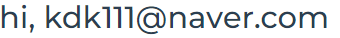
10. post 요청시 DB 저장 이슈
<script>
import draggable from 'vuedraggable'
export default {
components: { draggable },
data() {
return {
newTask: [
{
title: '',
content: '',
start_at: '',
end_at: ''
}
],
arrBacklog: [{ title: '', content: '', start_at: '', end_at: '' }],
arrInProgress: [],
arrDone: [],
modalData: []
}
},
setup() {},
created() {},
mounted() {},
unmounted() {},
methods: {
showModal(element) {
this.$refs['my-modal'].show()
console.log('element: ', element)
this.modalData = element
},
hideModal() {
this.$refs['my-modal'].hide()
},
todoAdd() {
if (this.newTask) {
this.arrBacklog.push({
title: this.newTask.title,
content: this.newTask.content,
start_at: this.newTask.start_at,
end_at: this.newTask.end_at
})
console.log('이번 투두 :', this.arrBacklog)
this.newTask.title = ''
this.newTask.content = ''
this.newTask.start_at = ''
this.newTask.end_at = ''
this.$refs['modal'].hide()
}
},
add() {}
},
createModal() {}
}
</script>이동근님이 해결해주심
클라우드여서 저장이 안됨 DB자체도 생성이 안되더라 ⇒ 클라우드에 수십개 데이터 쌓였을듯 ㅜㅜ
해결방법
.env
DEBUG = TrueFalse로 되어있어서 안된거임
11. post 요청 시 DB 저장 이슈
서버 True False 설정 확인!!!
푸쉬 하고 풀 당기고 하다보니 누군가가 DEBUG = False 로 해놓으면 갑자기 로컬 서버가 아닌 배포 서버로 데이터가 간다. 항상 잘 확인하자..!
프로젝트 후기
- 김준환 : VUE와 DRF를 활용하여 처음으로 프론트/ 백 나누어 진행해보았다. 서로의 충돌을 최소화 하며 실제 현업의 경험을 할 수 있었다. 처음에 구현하고자 하는 기능들 중에서 핵심 기능 우선순위로 개발을 하였고 그 결과 모든 기능을 구현 성공하였다. 반응형도 고려하여 프로젝트 완성도를 높였다. 새로운 프레임워크를 사용하며 새로운 기술을 학습할 수 있어서 좋았다.
- 권세빈 : Vue를 이용해 백엔드와 데이터를 주고받으며 프론트 기능을 개발해보는 경험을 할 수 있어서 좋았습니다. 필수 기능을 위주로 개발하여 최대한 프로젝트 기획 의도와 맞췄고, 계속 디벨롭을 하며 완성도를 높여서 뿌듯했습니다. 이번 프로젝트는 특히 실무와 가깝다고 느껴지며 프론트 관련 학습을 더욱 진행해야겠다고 느꼈습니다.
- 김다겸 : 교육기간에 배운 django 내용을 활용하여 더 나아가 vue와 django rest framework를 통해 프로젝트를 진행하면서 익숙하지 않아 힘든 점이 많았지만 야생학습을 통해 새로운 기술을 학습해나가는 방법을 배울 수 있었다. 새로운 기술, 프레임워크 등을 학습하는 부분에 대해 자신감을 얻을 수 있던 프로젝트였다.
- 김유영 : Vue와 DRF를 야생학습으로 배우면서 프로젝트를 진행하니 어려운 점도 많았지만 그 만큼 어떻게 공부해야하는지 깨닫게 되었으며, 프론트와 백엔드를 확실히 나눠서 프로젝트를 진행하여 협업에 대해서 많이 배우게 되었던 프로젝트이다.
- 문재윤 : DRF를 처음 다뤄보는 프로젝트라 준비기간도 길었고 많이 낯설었다. 하지만 처음으로 스스로 공부를 했던만큼 앞으로 다른 것을 배울때 어떤식으로 배워야하는지 감이 잡혔고 매우 뿌듯했다. 결과물도 새로운 프레임워크로 시작을해서 확신이 없었지만 기대이상으로 잘 된것 같아서 자신감이 올라간 것 같다.