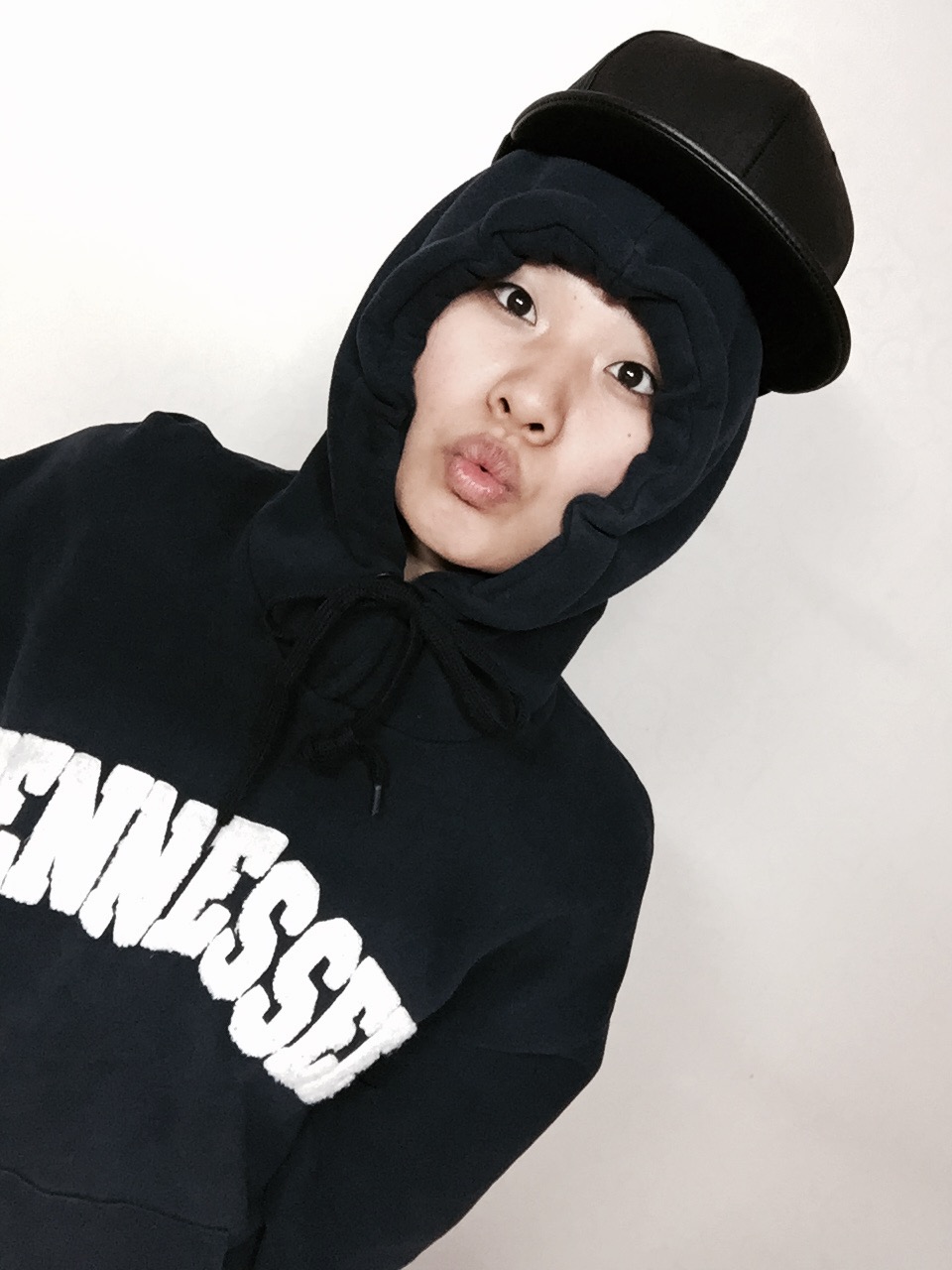install
npm init -y : 초기화
npm i -D webpack webpack-cli : 웹팩설치
npm i react react-dom : 리액트, 리액트돔 설치
npm i -D @types/react @types/react-dom : @types/ 접두사로 리액트, 리액트돔의 선언파일 가져오기
npm i -D typescript ts-loader source-map-loader : 타입스크립트, ts로더, 소스맵 설치 > 웹팩에서 ts 사용할 수 있게 도와줌
tsconfig.json
{
"compilerOptions": {
"outDir": "./dist/",
"sourceMap": true,
"noImplicitAny": true,
"module": "commonjs",
"target": "es6",
"jsx": "react",
"removeComments": true
},
"include": ["src/**/*"],
"exclude": ["node_modules"]
}컴포넌트 작성
다른 리액트 프로젝트 처럼. src/components 경로에 작성한다. 확장자는 .ts, .tsx를 사용한다.
함수형 컴포넌트
import * as React from 'react'
// 부모 컴포에서 전달받은 props의 type를 지정한다
export interface HelloProps {
compiler : string;
framework : string;
}
// props의 type을 helloProps 인터페이스와 연결
export const Hello = (props:HelloProps) => {
return <h1>{props.compiler} and {props.framework}!</h1>
}클래스형 컴포넌트
// 클래스형 컴포넌트
import * as React from 'react'
export interface HelloProps {
compiler : string;
framework : string;
}
// React.Component를 상속받을때 props, state의 type를 지정할 수 있다.
export class Hello extends React.Component<HelloProps,{}> {
render () {
return <h1>{props.compiler} and {props.framework}!</h1>
}
}상속자에게 type지정
클래스형 컴포넌트를 만들때 React.Components에게 클래스를 상속받는다. 상속 받으면서 props와 state의 type를 지정할 수 있다.
React.Component<프롬스타입, 스테이트타입>
첫번째 값은 props의 타입 인터페이스를 지정하고,
두번째 값은 state의 타입 인터페이스를 지정한다.
index.tsx
// src/index.tsx
import * as React from 'react'
import * as React from 'react-dom'
import { Hello } from './components/Hello'
ReactDOM.render(
<Hello compiler='TypeScript' framework='React' />,
document.getElementById('root')
)html 작성
// index.html
<!-- 상단 생략 -->
<body>
<div id='root'></div>
<!-- Dependencies -->
<script src="./node_modules/react/umd/react.development.js"></script>
<script src="./node_modules/react-dom/umd/react-dom.development.js"></script>
<!-- js -->
<script src='./dist/main.js'></script>
</body>./dist/index.js : 컴파일된 js파일을 불러온다.
webpack.config.js
module.exports = {
mode : "production", // 개발모두, none 상황에 따라 설정
devtool : "source-map", // 디버그시 위치파악하기 위해 source-map허용
resolve : {
// 확장자 추가
extensions : ['.ts','.tsx']
},
module : {
// loader 추가
rules : [
{
test : /\.ts(x?)$/, // .ts or .tsx
exclude : /node_modules/, // node_modules 폴더 제외
use : [
{
loader : 'ts-loader' // loader 지정
}
]
},
{
// .js 출력파일 소스맵 처리
enforce : 'pre',
test : /\.js$/,
loader : 'source-map-loader'
}
]
},
externals : {
// 다음중 일치하는 모듈을 가져올때 해당 전역변수가 있다고 가정하고 사용.
// 이부분 중요
// 웹팩이 React변수에서 react를 불러오기 위한 마법을 사용한단다.
// 마법을 위한 주문....^^..................
'react' : 'React',
'react-dom' : 'ReactDOM'
}
}실행
위 과정을 모두 한 뒤 실행하기 위해
npx webpack 를 명령창에 치면 컴파일 & 웹팩 실행이 된다.
브라우저에서 index.html을 열어보자. 화면에 컴포넌트가 출력된다면 완료오~