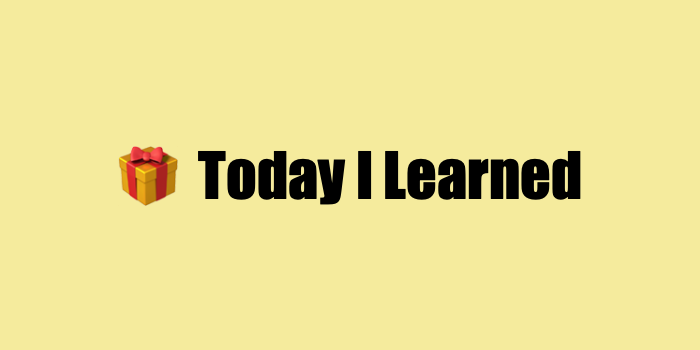
Unit Test
- 유닛 테스트(Unit Test)는 프로그램 구현할 때 유닛 단위로 테스트를 진행하는 것을 의미
- 여기서 유닛이란 보통 함수 단위라고 생각하면 됨
- 프로그램은 결국 데이터와 이를 처리하는 함수로 구성되는데 각 함수를 충분히 테스트하면 전체 프로그램에서 문제가 발생하는 것을 최소화할 수 있기 때문에 함수를 구현한 후 함수의 입력과 예상되는 출력을 비교함으로써 함수를 테스트함
- 또한, 유닛 테스트는 코드를 수정하는 리팩터링 과정에서도 유용하게 사용
- 리팩터링이란 기능은 그대로 둔채로 코드의 구조 등을 변경하는 것을 의미하는데 기존에 잘 동작하던 프로그램을 정확히 이해해서 구조를 변경하는 것은 쉬운 일이 아님
- 따라서 리팩터링을 수행하기 앞서 유닛 테스트 코드가 있다면 코드를 수정한 후 유닛 테스트의 통과 여부를 통해 좀 더 빨리 수정에 따른 문제들을 찾을 수 있음
pytest
- 파이썬 유닛 테스트에서는 주로 두 가지 모듈이 사용됨
unnittest모듈은 표준 라이브러리(Standard library)로 파이썬 설치시 기본적으로 설치됨- 이와 달리
pytest는 추가로 설치해야 하는 모듈- pip 명령 :
pip install pytest
- pip 명령 :
pytest 사용해보기
# 예시 함수
def average(a):
return sum(a) / len(a)- 위 함수가 제대로 구현됐는지 확인하기 위하여 테스트 코드를 추가
- 테스트 코드가 포함된
test_mymath.py를 프로젝트에 추가
- 테스트 코드가 포함된
# 테스트 코드
from mymath import *
def test_average():
assert average([1, 2, 3]) == 2- 터미털에서
pytest를 입력- 조금 더 결과를 자세히 출력하려면
-v옵션을 사용pytest -v
- 다음과 같이 자동으로
test_라는 접두사(Prefix)로 시작하는 파일 또는_test라는 접미사(Suffix)로 끝나는 파일을 찾아서 테스트 코드를 실행하고 그 결과를 화면에 출력
- 조금 더 결과를 자세히 출력하려면
Tip! 여러가지 실행 방법
- 특정 테스트 파일만 실행
pytest [파일명]
- 예시 :
pytest test.py
- 테스트 모음의 서브셋 실행
- 테스트명의 부분 문자열 일치로 테스트 실행하기
pytest -k [테스트명]
- 예시 :
pytest -k bye- 테스트명에
bye가 들어갔다면pytest -k bye로 실행시킬 수 있음- 마커 기반으로 묶인 테스트 실행하기
- 테스트 함수에 마크 데코레이터를 사용
@pytest.mark.[마커명]- 예시
@pytest.mark.bye test_bye(): assert Truetest -m [마커명]
- 예시 :
test -m bye
fixture
fixture란 테스팅을 하는데 있어서 필요한 부분들을 혹은 조건들을 미리 준비 해놓은 리소스 혹은 코드들- 그 값은 어떤 객체가 될 수도 있고 환경이 될 수도 있고 DB가 될 수도 있음
- DB가 필요해서 어떤 내용들을 테스트 할 때만 DB에 넣어서 확인을 한다던가 특정 파일을 테스팅 할 때 필요하다면 특정 파일들이 그
fixture라고 볼 수 있음
fixture는 적용된 각 테스트 함수 직전에 실행되는 함수- DB 연결, 테스트 할 URL, 일련의 데이터 입력 같은 테스트에 데이터를 전할 때 사용
- 그러므로 매 테스트마다 같은 코드를 실행하는 대신 테스트들에
fixture를 붙이면fixture는 실행되고 데이터를 반환할 것
fixture 사용해보기
@pytest.fixture- 테스트 함수는
fixture이름을 인자에 넣어서 사용할 수 있음
- 테스트 함수는
import pytest
@pytest.fixture
def something():
return 'bye'
@pytest.mark.bye
def test_say_something(something):
assert something == 'bye'- 테스트 파일 내에
fixture를 넣으면 다른 테스트 파일에서 쓸 수가 없음- 범용적으로 사용하려면
conftest.py에 작성해야 함
- 범용적으로 사용하려면
Tip!
conftest.py
fixture함수들을 이 파일에 작성하면 여러 테스트 파일들에서 접근 가능
conftest.py파일을 생성하고fixture들을 작성- 여러 테스트 파일에서
fixture이름을 인자로 넣어주면 사용 가능test는 동일 파일 내에서fixture를 찾고 없으면conftest에서 찾아서fixture실행
parameterize
- 동일 메서드에 대해서 여러 값을 테스트하기 위해 사용
@pytest.mark.parameterize("[변수명]", [(n, m)])
import pytest
@pytest.mark.parametrize("n, result", [(1, 2), (2, 4)])
def test_parameterize(n, result):
assert n * 2 == resultN번의 테스트 실패 후 테스트 정지
- 실행 시
pytest --maxfail = [N번] - 또는
pytest.ini안에 아래와 같이 작성
[pytest]
addopts=--maxfail=[N번]테스트 분산 실행
- 테스트 개수가 늘어나다보면 순차적으로 실행하는 되는 것을 보는 것이 매우 답답
- CPU 수를 늘려서 테스트가 분산 실행되도록 함
- 설치 :
pip install pytest-xdist - 실행 시
pytest -n [CPU 수 지정] - 또는
pytest.ini안에 아래와 같이 작성
[pytest]
addopts = -n[CPU 수 지정]