Terminal에서 아래와 같이 입력하시오
- Set working directory
$ cd Documents/Kaylie/RealtimeKeyword/airflow_test$ pip install virtualenv$ virtualenv --system-site-packages -p python3 py39$ source ~/py39/bin/activate- Install airflow
$ export AIRFLOW_HOME=~/airflow
$ AIRFLOW_VERSION=2.2.3
$ PYTHON_VERSION="$(python --version | cut -d " " -f 2 | cut -d "." -f 1-2)"
$ CONSTRAINT_URL="https://raw.githubusercontent.com/apache/airflow/constraints-${AIRFLOW_VERSION}/constraints-${PYTHON_VERSION}.txt"
$ pip install "apache-airflow==${AIRFLOW_VERSION}" --constraint "${CONSTRAINT_URL}"- Start airflow
$ airflow standalone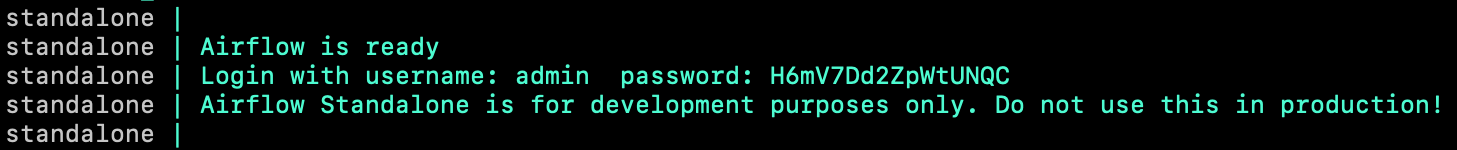
- Login airflow with
username : admin
password : H6mV7Dd2ZpWtUNQC [References]
-https://stackoverflow.com/questions/56890937/how-to-use-apache-airflow-in-a-virtual-environment
