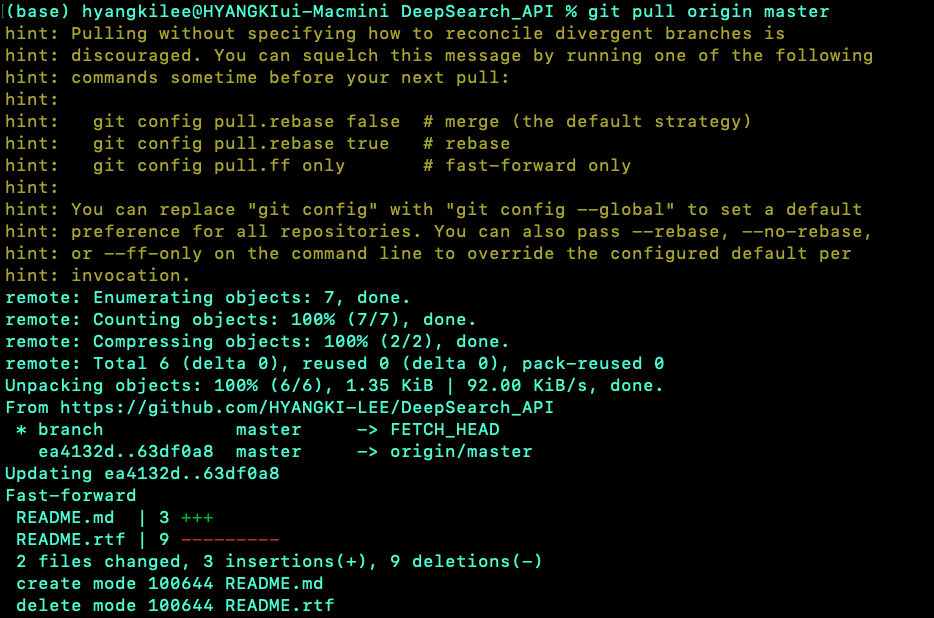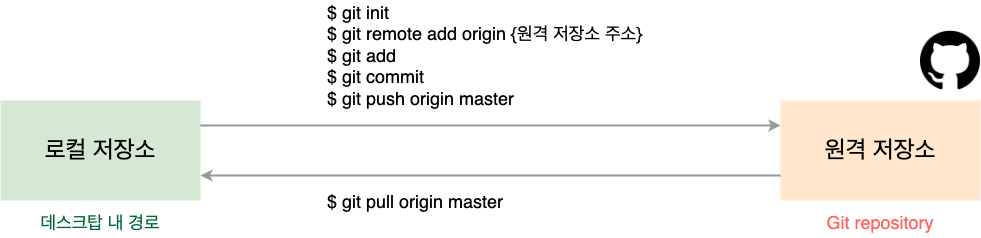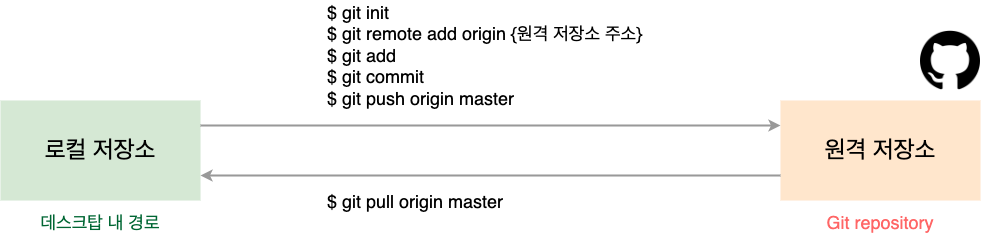
Git 설치 여부 확인
$ git
로컬저장소 만들기
- 원하는 경로 만들기
- 경로 이동
$ cd {로컬저장소 경로}- 해당 경로에서 git 시작하기
$ git init맨 아래 Initialized empty Git repository 라는 문구가 나오면 Git이 잘 연결된 것이다!

원격저장소 만들기
커밋 만들기 (add, commit)
- 커밋할 파일 선택하기
$ git add {변경한 파일}- 커밋하기
$ git commit -m "{상세 설명}"원격저장소에 커밋 올리기 (push)
- git remote add origin {Git Repository 주소}
$ git remote add origin {Git Repository 주소}- 이름/메일주소 확인하기
$ git config --list결과 중 user.email과 user.name 항목을 아래 push 단계에서 사용하게 된다.
.png)
- git push origin master
$ git push origin master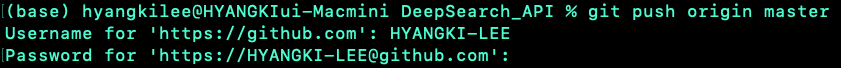
-
Password : Git내의 personal access token 값
-
다 알맞게 입력하면, 아래와 같이 잘 push가 된다!
$ git push origin master
원격저장소 내려받기 (pull)
$ git pull origin master