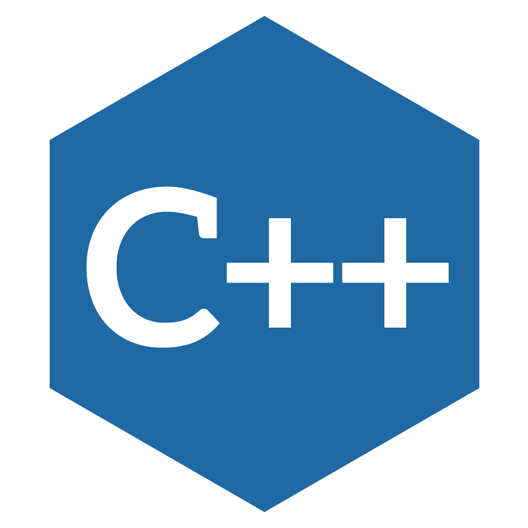기본자료형
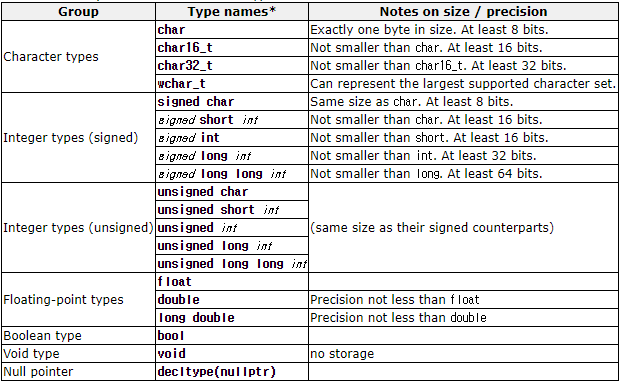
- 표에 "기울임 " 표시 글자는 생략이 가능
1bit은 0이나 1이 들어갈 수 있는 한 칸- cout으로 char을 출력할 때, 메모리 사이즈가 작은 정수형 자료형으로써 char을 사용하고 싶으면 integer로 변환을 해주고 사용해야한다.
float은 32bits,double은 64bitsunsigned는 음수가 없는 자료형
<예제> exec.cpp
#include <iostream>
int main()
{
using namespace std;
//bool bValue = true;
bool bValue = false;
cout << (bValue ? 1 : 0 )<< endl;
char chValue = 'A';
cout << chValue << endl;
cout << (int)chValue << endl;
chValue = 65;
cout << chValue << endl;
float fValue = 3.141592f; // f를 안쓰면 수를 double 자료형으로 인식해서 컴파일 에러
double dValue = 3.141592;
cout << fValue << endl;
cout << dValue << endl;
//modern c++에 있는 기능
auto aValue = 3.141592;
auto aValue2 = 3.141592f;
cout << aValue << endl;
cout << sizeof(aValue) << endl;
cout << aValue2 << endl;
cout << sizeof(aValue2) << endl;
return 0;
}출력결과
0
A
65
A
3.14159
3.14159
3.14159
8
3.14159
4
C++의 변수 초기화 방법
- 최근 트렌드는 변수를 사용하기 직전에 선언하는 것을 선호한다.
- 디버깅하기 편함
- 데이터와 기능을 묶어두면 리팩토링하기 편함 (빼내기 편함)
- int a = 123
copy initialization- 자료형에 맞지 않는 값으로 컴파일 시 경고만 띄운다.
- int a = 3.14로 하면 형에 맞지 않는 값은 사라질수 있다고 경고만 한다.
- int a((int)3.14);
direct initialization- 1번과 마찬가지
- int b{ 123 };
uniform initailization- 자료형에 맞지 않는 값으로 컴파일이 안된다. (에러 발생)
한 줄에 여러 변수 선언 예제
int k = 0, l((int)456.2), m{ 123 };정수형
| 영역 Category | 형 Type | 최소 크기 | 기타 |
|---|---|---|---|
| 문자 Character | Char | 1 바이트 | |
| 정수 Integer | short | 2바이트 | |
| int | 2바이트 | 대부분 4바이트 | |
| long | 4바이트 | ||
| long long | 8 바이트 | C99/C++11 type |
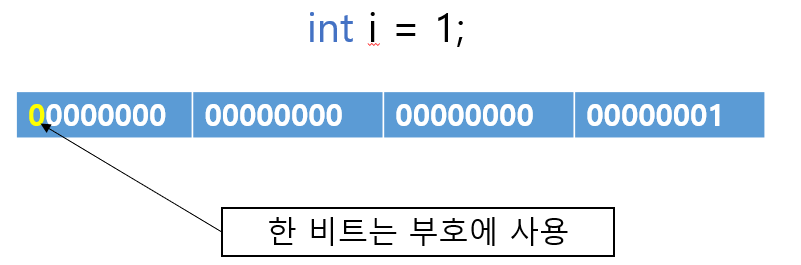
자료형의 범위
- 1 byte는 8 bits 다.
- short는 2바이트까지 표현이 가능하다.
- 16 bits 중 1bit은 부호를 표현하기 때문에 15bit로 수를 표현할 수 있다.
- 따라서 -2^15 ~ 2^15 - 1 범위의 수만 표현 가능하다. (0도 포함되기 때문에 1 빼줌)
- 자료형의 범위를 넘어가는 수를 저장하려하면 overflow가 발생한다.
- 만약 unsigned short 였으면 0 ~ 2^16 - 1 수까지 표현이 가능하다.
예제 exer.cpp
#include <iostream>
#include <cmath> // pow
#include <limits> // max, min lowest
int main()
{
using namespace std;
short s = 1; // 2bytes = 2 * 8 bits = 16 bits
cout << pow(2, sizeof(short) * 8 - 1) -1 << endl;
cout << numeric_limits<short>::max() << endl;
cout << std::numeric_limits<short>::min() << endl;
cout << std::numeric_limits<short>::lowest() << endl;
return 0;
}출력 결과
32767
32767
-32768
-32768
- short 자료형에 저장 할 수 있는 가장 큰 수 : 32767
- short 자료형에 저장 할 수 있는 가장 작은 수 : -32768
s = 32767;
s += 1; // 32768
cout << s << endl; // overflow
s = std::numeric_limits<short>::min();
s -= 1; // -32769
cout << s << endl; // overflow출력 결과
-32768
32767
✍ overflow가 발생하여 저장하려던 값과 다른 값이 저장됨을 알 수 있다.
고정 너비 정수
- 환경에 따라서 똑같은 int가 4 byte로 있는 경우도, 2 byte로 있는 경우도 있다.
- 항상 같은 값을 같게 하기 위해 등장한 게 이 고정너비 정수이다.
- 헤더파일
cstdint를 사용해야 한다. iostream을 헤더파일로 사용할 경우에는 굳이cstdint를 호출할 필요가 없다.
예제
#include <iostream>
int main()
{
using namespace std;
std::int16_t i(5); // 16bit 데이터(short)로 바꿔준다.
std::int8_t myint = 65; // 8bit 데이터(char)로 바꿔준다.
cout << myint << endl;
std::int_fast8_t fi(5); // 8bit 데이터 중 가장 빠른 자료형으로 선언한다
std::int_least64_t fl(5); // 적어도 64bit를 갖는 자료형으로 선언한다.
return 0;
}무치형 (Void, 보이드)
- void는 메모리를 차지 하지 않기 때문에 자료형으로 선언 불가.
- 리턴값이 없다.
예제
#include <iostream>
void my_function()
{
}
int main()
{
//void my_void;
int i = 123;
float f = 123.456f;
void *my_void;
// 포인터 주소의 타입은 서로 같기 때문에 void 형식으로 캐스팅 가능
my_void = (void*)&i;
my_void = (void*)&f;
return 0;
}부동소수점 수
| 영역 Category | 형 Type | 최소 크기 | 전형적인 크기 |
|---|---|---|---|
| 부동소수점 Floating point | float | 4 바이트 | 4 바이트 |
| double | 8 바이트 | 8, 12 or 16 바이트 | |
| long double | 8 바이트 | 8 바이트 |
float의 경우 32 bit 중 1bit은 부호, 8bit은 지수, 나머지는 가수(0~1사이) 수 표현에 사용된다.- 참고
- 수 표현- 31.4e-1 = 3.14
- 31.4e-2 = 0.314
- 31.4e1 = 314
- 31.4e2 = 3140
<Code>
cout << numeric_limits<float>::max() << endl;
cout << numeric_limits<float>::lowest() << endl;출력결과
3.40282e+38
-3.40282e+38
✎ float 자료형의 표현 범위
부동 소수점 연산시에 오차가 발생할 수 있다.
예제 exec.cpp
float f(123456789.0f); // 10 significant digits
cout << std::setprecision(9);
cout << f << endl;
double d(0.1); // 10 significant digits
cout << d << endl;
cout << std::setprecision(17);
cout << d << endl;
double d1(1.0);
double d2(0.1 + 0.1 + 0.1 + 0.1 + 0.1 + 0.1 + 0.1 + 0.1 + 0.1 + 0.1);
cout << setprecision(17);
cout << d1 << endl;
cout << d2 << endl;출력결과
1234567920.1
0.100000001490116121
0.99999999999999989
예상했던 것과 다른 결과물을 얻을 수 있다.
불리언 자료형과 조건문 if
-
bool은 0을 제외한 다른 모든 수(문자)는
true로 판단한다. -
bool 결과를 1, 0말고 true, false로 보기
-cout << std::boolalpha
- 해제는std::noboolalpha -
논리연산자
- && : AND 연산
- || : OR 연산
- ! : not
-
if문
if (조건문)
{
조건문이 true일 때 실행
}
else
{
조건문이 false일 때 실행
}예제 exer.cpp
#include <iostream>
bool isEqual(int a, int b)
{
bool result = (a == b);
return result;
}
int main()
{
using namespace std;
bool b1 = true; // copy initialization
bool b2(false); // direct '''
bool b3{ true }; // uniform ini
b3 = false;
cout << std::boolalpha;
cout << b3 << endl;
cout << !true << endl;
cout << (true || false) << endl;
cout << (false && true) << endl;
if (isEqual(3, 1))
{
cout << "This is True " << endl;
}
else
{
cout << "This is False " << endl;
}
return 0;
}출력결과
false
false
true
false
This is False
문자형
- 문자열을 정의할 때는 " "를 사용한다.
-char c = "Hello, world"; - 문자 하나를 정의할 때는 ' '를 사용한다.
-char c = 'A';
char c1(65);
char c2('A');
cout << c1 << " " << c2 << " " << int(c1) << " " << int(c2) << endl;출력결과
A A 65 65
- 캐스팅 (형변환)
//C-style casting
cout << (char)65 << endl;
cout << (int)'A' << endl;
//cpp style casting
cout << char(65) << endl;
cout << int('A') << endl;
cout << static_cast<char>(65) << endl;
cout << static_cast<int>('A') << endl;출력결과
A
65
A
65
A
65
-추가-
- 8진수 : 앞에 0 붙인다.
-int x = 012➔ 10 - 16진수 : 앞에 0x 붙인다.
-int x = 0x12➔ 18 - 2진수 : 앞에 0b 붙인다.
-int x = 0b1010➔ 10
-0b101111111010=0b1011'1111'1010
- 심볼릭 상수
- 변하지 않는 값을 갖는 변수를 만들고 싶을 때 사용한다.
- 변수를 초기화 할 때const를 붙인다
-const int a = 10=int const a = 10
- 상수는 따로 헤더파일을 작성하여 모아두는 것이 좋다.