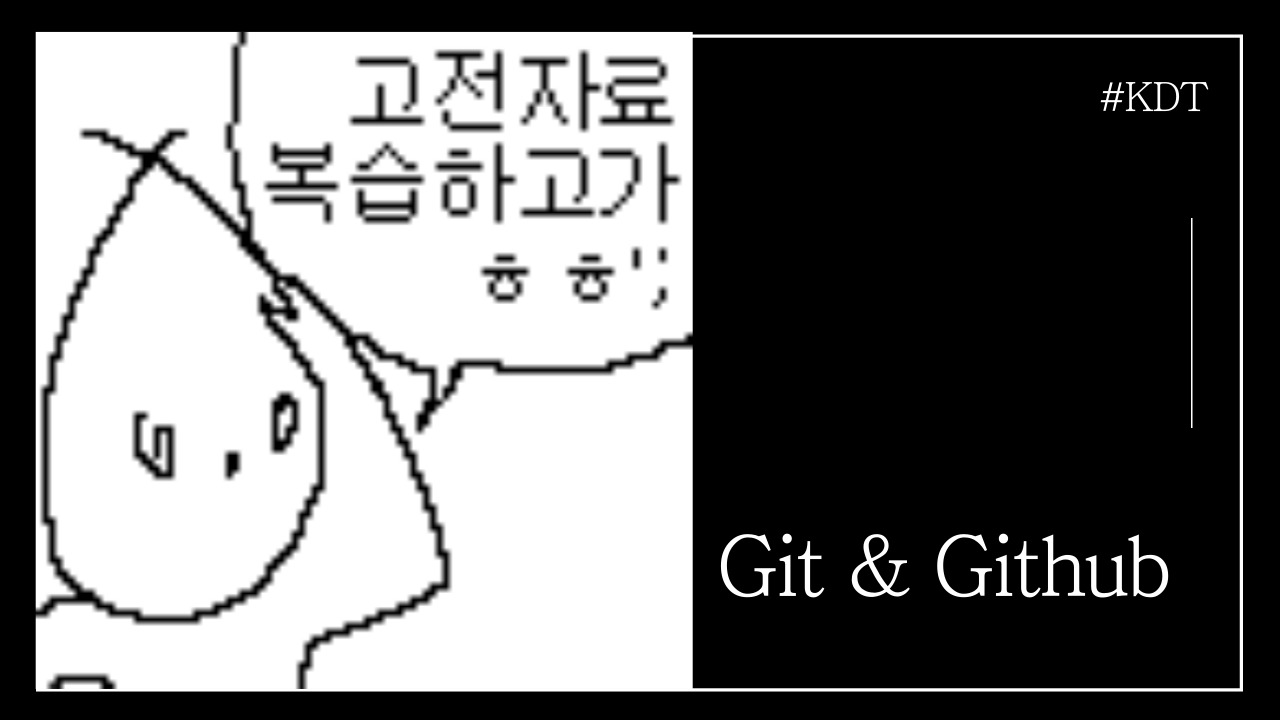
1. git 설치
2. git 사용자 설정 (git 설치후 최초 한번만 설정하면 된다)
git config --global user.name "사용자이름"
git config --global user.email "이메일 주소"
3. local 저장소 생성
git init
4. 현재 저장소의 상태 알아보기
git status
5. 변경 사항을 staging area (Index) 에 올리기
git add .
6. staging area 에 있는 내용을 commit 하기
(변경 사항의 snap shot 이 있는 staging area 의 내용을 local 저장소에 snap shot 으로 저장하기 )
git commit -m "commit 메세지"
7. 새로운 branch 만들기
git branch 브랜치명
8. branch 목록 보기
git branch
9. branch 이동
git checkout 브랜치명
or
git switch 브랜치명
10. branch 합치기(merge)
브랜치를 합치고 싶은 브랜치로 checkout 한 다음 합칠 브랜치를 merge 한다.
git merge 브랜치명
- 합칠때 충돌이 나면 자동 merge 가 안된다.
- 충돌나면 충돌을 해결후 다시 add , commit 을 하면 merge 완성된다.
11. branch 삭제
git branch -d 브랜치명
12. 커서(HEAD) 를 이전 commit 으로 이동하기 ( ~ 갯수만큼 뒤로 간다. )
git checkout HEAD~
13. commit 취소 하기
옵션 : --hard , --soft , --mixed
--hard : working dir, staging area, commit 모두 취소
--soft : commit 취소
--mixed: staging area, commit 취소
git reset 옵션 HEAD~
14. 작업하던 내용 임시 저장 및 관리
-
추적되지 않는 파일을 제외하고 변경사항 저장
git stash save
-
추적되지 않는 파일도 포함해서 변경사항 저장
git stash save -u
-
저장된 변경사항을 지우면서 적용 시키기
git stash pop
-
저장된 변경사항을 유지하면서 적용 시키기
git stash apply [ stash id ]
-
저장된 변경사항을 삭제하기
git stash drop [ stash id ]
-
저장된 변경사항 목록 보기
git stash list
15. 추적하고 있는(commit 한적이 있는 파일) 파일에 대한 변경 사항 복구(취소)하기
-특정 파일만 복구 (add 된 파일은 복구가 안된다)
git restore 파일명
-모든 파일 복구 (add 된 파일은 복구가 안된다)
git restore .
-특정 파일 add 취소
git restore --staged 파일명
16. untracked file 과 directory 를 모두 삭제하기
git clean -fd
17. reset 하기 바로 이전 상태로 돌아가기
ORIG_HEAD : reset 바로 직전의 HEAD 가 가리키던 commit
git reset --hard ORIG_HEAD
18. add 된 모든 내용 취소
git reset
or
git restore --staged .
19. 최근 commit 을 취소하는 commit
git revert HEAD
20. remote 저장소 목록 보기
git remote -v
21. remote 저장소 등록
git remote add 저장소이름 저장소주소
예)
git remote add origin https://github.com/oli999/test14.git
22. 등록된 remote 저장소에 업로드 하기
git push -u 저장소이름 브랜치명
예)
git push -u origin master
23. remote 저장소 복사하기
git clone 저장소주소
예)
git clone https://github.com/oli999/test14.git
24. remote 저장소의 특정 branch 의 최근 commit 내려받아서 병합하기
git pull origin 브랜치명
예)
git pull origin master
25. local 에 등록된 remote 저장소 정보 삭제
git remote remove 저장소 이름
예)
git remote remove upstream
26. local 에 등록된 remote 저장소 이름 바꾸기
git remote rename 원래이름 바꿀이름
예)
git remote rename upsteam upstream
27. remote 저장소에 있는 특정 브랜치 commit 내려 받기
git fetch 저장소이름 브랜치명
예)
git fetch origin master
28. remote 저장소에 있는 모든 브랜치 commit 내려 받기
git fetch --all 저장소이름
예)
git fetch --all origin
29. remote 저장소에서 내려받은 브랜치에서 시작하는 수정할수 있는 새 브랜치 만들기
git checkout -b 새브랜치명 트래킹브랜치명
예)
git checkout -b lab1 origin/lab1
30. remote 브랜치 삭제( git hub 에 존재하는 브랜치 삭제 )
git push 저장소이름 :삭제할브랜치명
예)
git push origin :lab1
