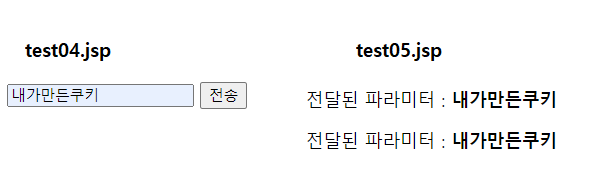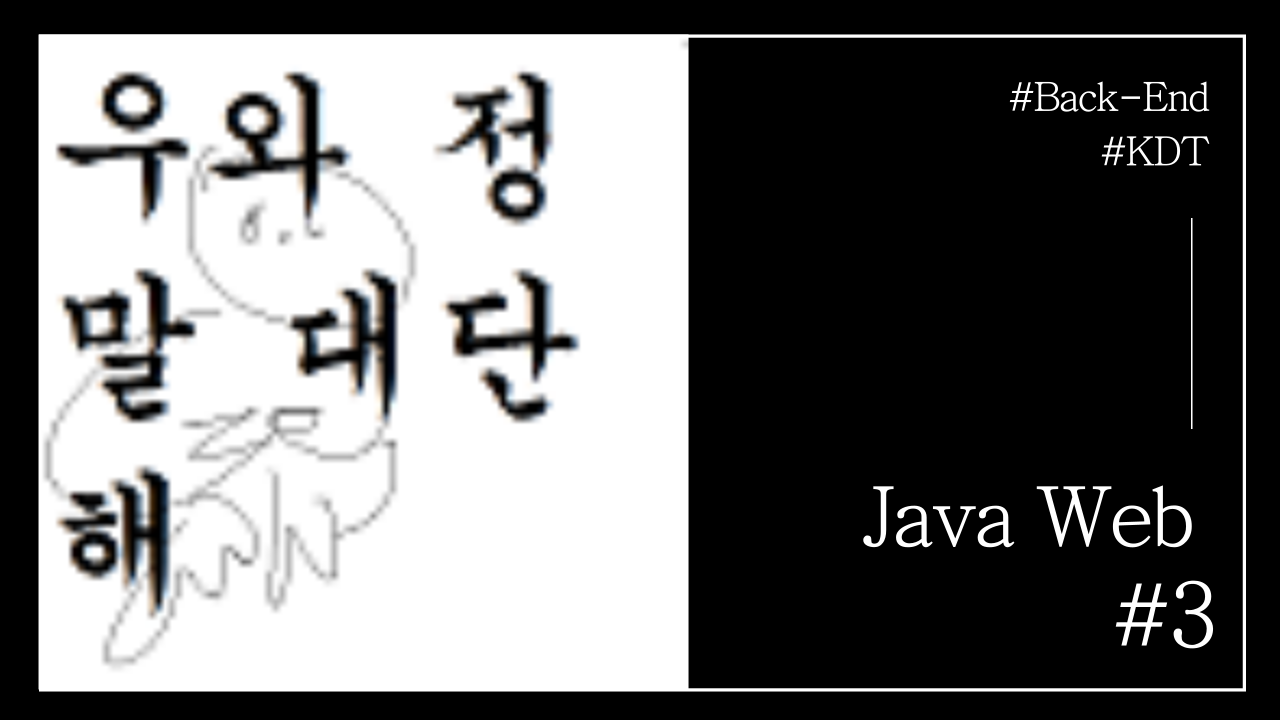
JSTL
JSTL의 정식 명칭은 자바서버 페이지 표준 태그 라이브러리(JavaServer Pages Standard Tag Library)이고 줄여서 JSTL이라 부른다.
일반적으로 알고있는 JSTL이란 JSTL + EL의 조합을 말한다.
HTML코드 내에java코드인 스크립틀릿<%= student %>를${student}로,<%=if %>문을<c:if>,<%=for%>문을<c:forEach>로 대체하여 사용한다.
- JSTL은 JSP 페이지 내에서 자바 코드를 바로 사용하지 않고 로직을 내장하는 효율적인 방법을 제공한다. 표준화된 태그 셋을 사용하여 자바 코드가 들락거리는 것보다 더 코드의 유지보수와 응용 소프트웨어 코드와 사용자 인터페이스 간의 관심사의 분리로 이어지게 한다.
- JSTL은 라이브러리이기 때문에 사용하기전에 core를
header에 추가해주어야 한다.<%@ taglib prefix="접두사" uri="URI" %> <%@ taglib uri="http://java.sun.com/jstl/core" prefix="c" %>
- JSTL core의 태그
사용 예제(JSP 형식과 비교)
<%@ taglib uri="http://java.sun.com/jsp/jstl/core" prefix="c"%> <html> <head> <title>test_jstl/hello.jsp</title> </head> <body> <h1>JSTL 의 core 라이브러리 사용해보기</h1> <c:forEach var="i" begin="0" end="9" step="1"> <p>안녕 JSTL <strong>${i}</strong></p> </c:forEach> --------------------------------------------------------------------------- <h1>JSTL 을 사용하지 않고 java code 를 활용해서 위와 같은 동작을 해 보세요</h1> <%for(int i=0; i<10; i++){%> <p>안녕 JSTL <strong><%=i%></strong></p> <%}%> </body> </html>
<c:out> 태그
출력문을 만드는 태그이다.
<c:out value="출력값" default="기본값" /> <c:out value="출력값">기본값</c:out>사용 예시
<c:out value="Hello World" /><br> //Hello World <c:out value="${null}">JSTL</c:out><br> //JS <c:out value="Hello">World</c:out><br> //Hello <c:out value="${null}" /> //
<c:set> 태그
변수를 다룰 때 사용한다.
이 태그로 생성한 변수는 JSP의 로컬 변수가 아니라 서블릿 보관소(JspContext, ServletRequest, HttpSession, ServletContext)에 저장된다.
<c:set var="변수명" value="값" scope="page(기본값)|request|session|application" /> <c:set var="변수명" scope="page(기본값)|request|session|application">값</c:set>사용 예시
<%--<c:set> 기본 사용 방법--%> <c:set var="username1" value="현근1" /> <c:set var="username2">현근2</c:set> ${username1}<br> //현근1 ${username2}<br> //현근2 ${pageScope.username1}<br> //현근1 ${pageScope.username2}<br> //현근2 <p></p> <%--보관소 지정(ServletRequest)--%> <c:set var="username3" scope="request">현근3</c:set> ${pageScope.username3}<br> //현근3 ${requestScope.username3}<br> <p></p> <%--기존 값 덮어씀--%> <% pageContext.setAttribute("username4", "현근4"); %> 기존 username4 : ${username4}<br> //기존 username4 : 현근4 <c:set var="username4" value="현근5" /> 변경 username4 : ${username4}<br> //변경 username4 : 현근5💡 실행 결과
- scope의 기본값은 page이다. scope를 생략하면
JspContext에 저장된다.scope="request"와 같이 scope를 명시적으로 지정할 수도 있다.
<c:set>을 이용한 객체의 프로퍼티 값 설정
<c:set target="대상 객체" property="설정할 프로퍼티" value="프로퍼티 값" />사용 예시
<%! public static class MyMember { int no; String name; public int getNo() { return no; } public void setNo(int no) { this.no = no; } public String getName() { return name; } public void setName(String name) { this.name = name; } } %> <% MyMember member = new MyMember(); member.setNo(100); member.setName("김연아"); pageContext.setAttribute("member", member); %> ${member.name}<br> //김연아 <c:set target="${member}" property="name" value="박지성" /> ${member.name}<br> //박지성Inner class MyMember의 인스턴스
member를 생성하고member의name을<c:set>태그를 사용해서 변경하는 코드이다.
<c:set>으로 객체의 프로퍼티 값을 설정할때는setter()의 리턴 타입이 반드시void여야 한다.
<c:remove> 태그
보관소에 저장된 값을 제거한다.
<c:remove var="변수명" scope="page(기본값) | request | session | application" />
<c:set>과 마찬가지로scope속성으로 보관소를 명시할 수 있고 보관소의 기본값은 page이다.
사용 예시<% pageContext.setAttribute("username1", "황현근"); %> ${username1}<br> //황현근 <c:remove var="username1" /> ${username1}<br> //
<c:if> 태그
test의 조건식이 true이면 '내용'이 실행된다.
var, scope 속성은 test 결과를 저장할때 사용한다.
<c:if test="조건식" var="변수명" scope="page(기본값) | request | session | application">내용</c:if>사용 예시
<c:if test="${10 > 20}" var="result1"> 10은 20보다 크다.<br> </c:if> result1 : ${result1}<br> <c:if test="${10 < 20}" var="result2"> 20은 10보다 크다.<br> </c:if> result2 : ${result2} --------------------------- // result1 : false // 20은 10보다 크다. // result2 : true
<c:forEach> 태그
반복 작업에 사용한다. 특히 목록에서 값을 꺼내서 처리할 때 사용한다.
<c:forEach var="변수명" items="목록 데이터" begin="시작 인덱스" end="종료 인덱스">콘텐츠</c:forEach>items에는 다음을 지정할 수 있다.
- 배열
- java.util.Collection 구현체(ArrayList, LinkedList, EnumSet, ...)
- java.util.Iterator 구현체
- java.util.Enumeration 구현체
- java.util.Map 구현체
- 콤마(,) 구분자로 나열된 문자열
사용 예시<% List<String> fruits = new ArrayList<>(); fruits.add("apple"); fruits.add("banana"); fruits.add("pineapple"); fruits.add("kiwi"); fruits.add("melon"); pageContext.setAttribute("fruits", fruits); %> <ul> <c:forEach var="fruit" items="${fruits}"> <li>${fruit}</li> </c:forEach> </ul> ----------------------------------------- apple banana pineapple kiwi melon
복합 조건문 태그 (if-else)
<c:choose>, <c:when>, <c:otherwise> 세 가지를 사용한다.
<c:choose> <c:when test="${data == 'A'}">data 값이 A이면 실행</c:when> <c:when test="${data == 'B'}">data 값이 B이면 실행</c:when> <c:when test="${data == 'C'}">data 값이 C이면 실행</c:when> <c:otherwise>data 값이 A, B, C값이 아닐 경우 실행</c:otherwise> </c:choose>
if-else문 처럼 사용 가능하며,when이true이면 해당 블럭이 실행된다. 모든when이false이면otherwise블럭이 실행된다.
EL
EL의 정식 명칭은 표현 언어(Expression Language)라고 하며 줄여서 EL이라고 부른다.
사용법
<%= name %> ${name}EL의 내장 객체
EL의 연산자 종류 및 표현법
사용 예제 1<% @taglib uri="http://java.sun.com/jstl/core" prefix="c" %> <html> <body> <c:forEach var="i" begin="1" end="10" step="1"> <c:out value="${i}"/> <br/> </c:forEach> ${person.address.city} </body> </html>사용 예제 2 (전체 코드)
<%@ page contentType="text/html;charset=UTF-8" language="java" %> <% String myName="김구라"; /* page scope 에 "myName" 이라는 키값으로 myName 담기 해당 jsp 페이지 에서만 사용할 수 있다. */ pageContext.setAttribute("myName", myName); //page scope String yourName="해골"; /* request scope 에 "yourName" 이라는 키값으로 yourName 담기 request scope 에 담은 값은 응답하기 전까지 사용할 수 있다. (다른 페이지로 forward 이동해도 사용할 수 있다) (다른 페이지로 redirect 이동하면 사용할 수 없다) */ request.setAttribute("yourName", yourName); //request scope String ourName="원숭이"; /* session scope 에 "ourName" 이라는 키값으로 ourName 담기 session scope 에 담은 값은 세션이 유지 되는 동안 사용할 수 있다. (다른 페이지로 forward, redirect 이동 해도 사용할 수 있다) (웹브라우저를 닫거나 세션을 초기화 하기 전까지 사용할 수 있다) */ session.setAttribute("ourName", ourName); //session scope String companyName="에이콘"; /* application scope 에 "companyName" 이라는 키값으로 companyName 담기 application scope 에 담은 내용은 서버를 끄기 전까지 사용할 수 있다. (웹브라우저를 닫아도 지워지지 않는다) */ application.setAttribute("companyName", companyName); //application scope %> ------------------------------------------------------------------------------- <h1> EL 로 page scope 에 저장된 값 추출</h1> <p>내 이름은 <strong>${pageScope.myName}</strong></p> <p>내 이름은 <strong>${myName}</strong></p> <h1> EL 로 request scope 에 저장된 값 추출</h1> <p>너의 이름은 <strong>${requestScope.yourName}</strong></p> <p>너의 이름은 <strong>${yourName}</strong></p> <%-- 위의 EL 은 아래의 코드를 대신할 수 있다. --%> <% String result = (String)request.getAttribute("yourName"); %> <p>너의 이름은 <strong><%=result%></strong></p> <h1> EL 로 session scope 에 저장된 값 추출</h1> <p>우리 이름은 <strong>${sessionScope.ourName}</strong></p> <p>우리 이름은 <strong>${ourName}</strong></p> <%-- 위의 EL 은 아래의 코드를 대신할 수 있다. --%> <% String result2 = (String)request.getAttribute("ourName"); %> <p>우리 이름은 <strong><%=result2%></strong></p> <h1> EL 로 application scope 에 저장된 값 추출</h1> <p>학원 이름은 <strong>${applicationScope.companyName}</strong></p> <p>학원 이름은 <strong>${companyName}</strong></p>사용 예제 3
<% //CafeDto 객체를 생성해서 글 하나의 정보를 담고 CafeDto dto = new CafeDto(); dto.setNum(1); dto.setWriter("김구라"); dto.setTitle("나는 구라다"); //"dto" 라는 키값으로 request scope 에 담기 request.setAttribute("dto", dto); %> ------------------------------------------------- <% CafeDto result = (CafeDto)request.getAttribute("dto"); %> <p>글번호 : <strong><%=result.getNum()%></strong></p> <p>작성자 : <strong><%=result.getWriter()%></strong></p> <p>제목 : <strong><%=result.getTitle()%></strong></p> <h3>EL 을 이용해서 위의 작업하기</h3> <p>글번호 : <strong>${requestScope.dto.getNum()}</strong></p> <p>작성자 : <strong>${dto.getWriter()}</strong></p> <%-- 필드명만 적으면 자동으로 getter 메소드를 호출해준다. --%> <p>제목 : <strong>${dto.title}</strong></p>사용 예제 4
<h1>요청 파라미터도 el 로 추출할수 있다.</h1> --- test04.jsp <form action="test05.jsp" method="post"> <input type="text" name="msg"/> <button type="submit">전송</button> </form> <br> <a href="test05.jsp?msg=hello">test05.jsp</a> -------------------------------------------------- <h1>param.파라미터명 형식으로 추출할 수 있다</h1> --- test05.jsp <p>전달된 파라미터 : <strong>${param.msg}</strong></p> <p>전달된 파라미터 : <strong><%=request.getParameter("msg")%></strong></p>