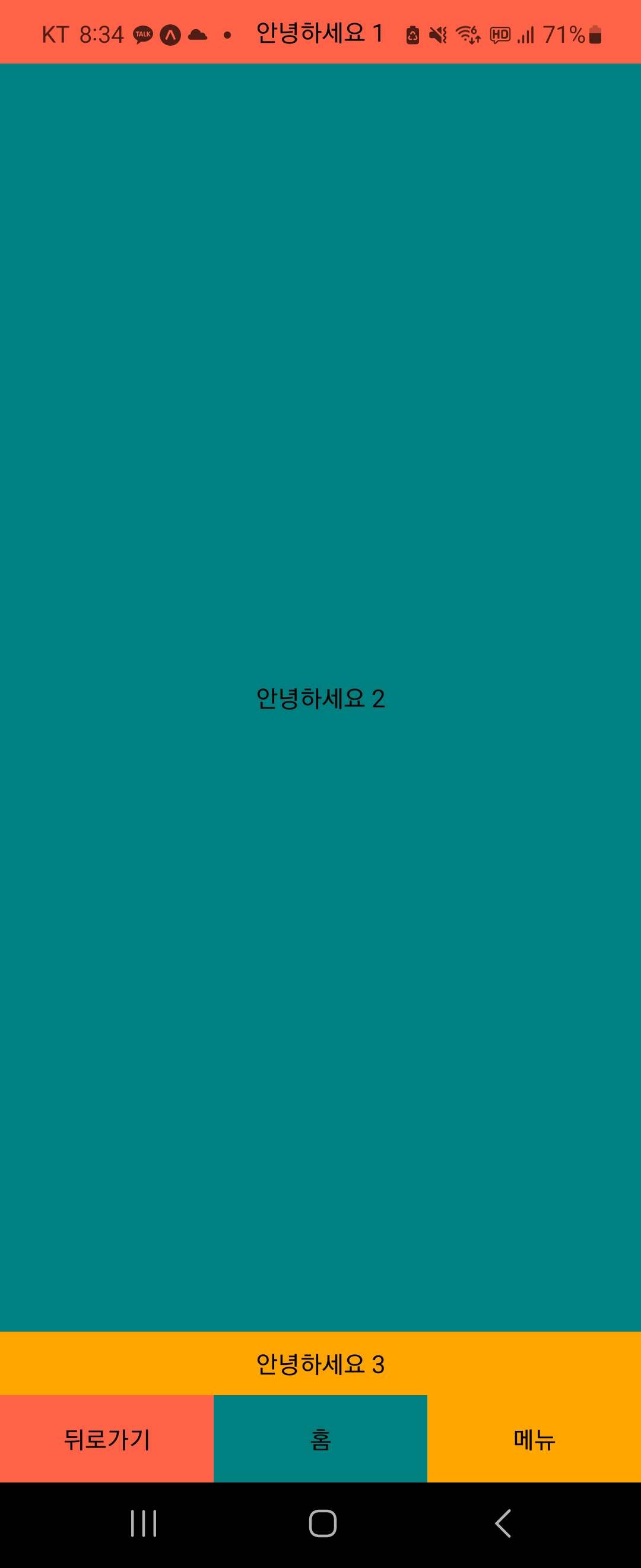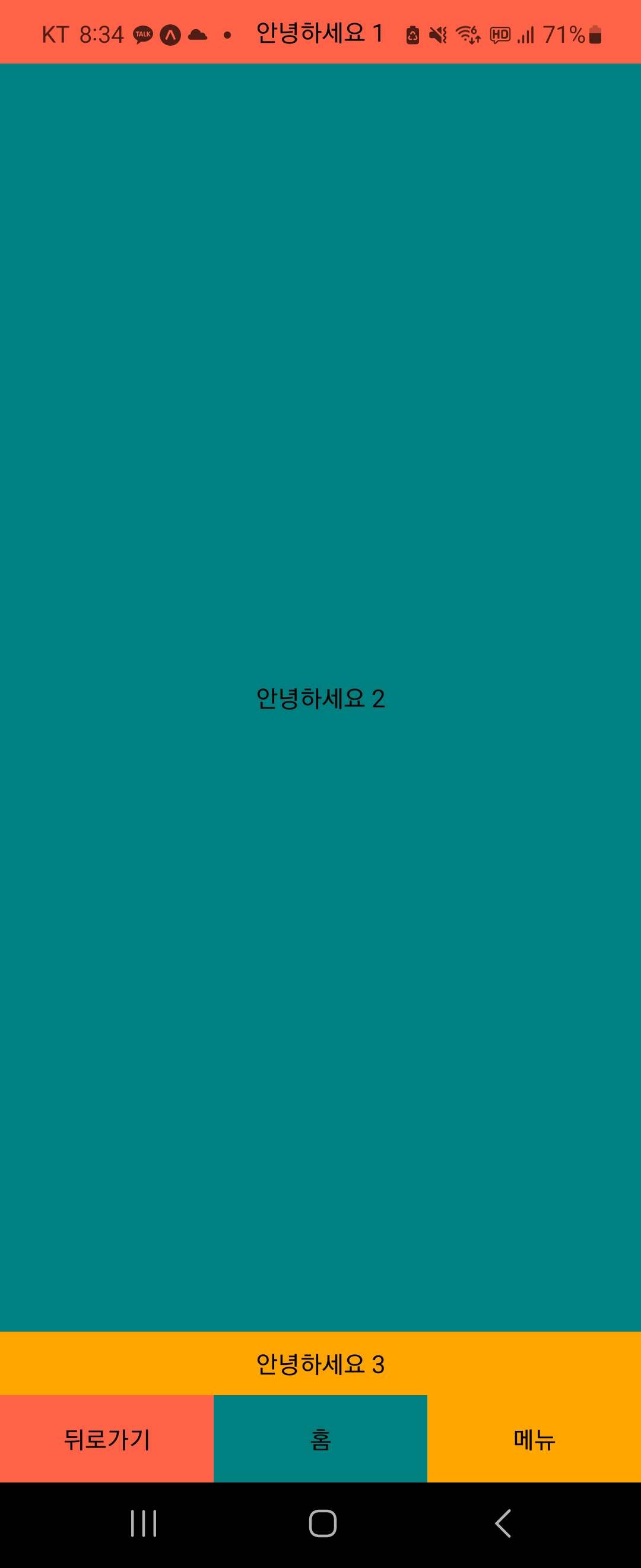레이아웃 시스템
개요
- Flexbox 를 사용합니다.
- 웹에서와 거의 같은 방식입니다.
- 99.8% 의 경우 높이와 너비에 기반해서 레이아웃을 만들지 않습니다.
- 당연하게도 모바일 환경에서는 반응형으로 디자인 해야합니다.
용법
display:flex 지정해줄 필요 없습니다.flexDirection 기본값은 column- Flex Size 를 사용합니다.
- stlye 객체의
flex 키 활용
- 형제 컨테이너들과의 비율을
flex 에서 지정해줍니다.
- 부모 컨테이너에
flex 값이 지정되어 있지 않으면 적용되지 않습니다.
예시
import { View } from "react-native";
export default function App() {
return (
<>
<View style={{ flex: 16 }}>
<View style={{ flex: 0.1, backgroundColor: "tomato" }}></View>
<View style={{ flex: 2, backgroundColor: "teal" }}></View>
<View style={{ flex: 0.1, backgroundColor: "orange" }}></View>
</View>
<View style={{ flex: 1, flexDirection: "row" }}>
<View style={{ flex: 1, backgroundColor: "tomato" }}></View>
<View style={{ flex: 1, backgroundColor: "teal" }}></View>
<View style={{ flex: 1, backgroundColor: "orange" }}></View>
</View>
</>
);
}

import { View, Text, StyleSheet } from "react-native";
export default function App() {
return (
<>
<View style={{ flex: 16 }}>
<View
style={{
flex: 0.1,
backgroundColor: "tomato",
justifyContent: "center",
alignItems: "center",
}}
>
<Text>안녕하세요 1</Text>
</View>
<View
style={{
flex: 2,
backgroundColor: "teal",
justifyContent: "center",
alignItems: "center",
}}
>
<Text>안녕하세요 2</Text>
</View>
<View
style={{
flex: 0.1,
backgroundColor: "orange",
justifyContent: "center",
alignItems: "center",
}}
>
<Text>안녕하세요 3</Text>
</View>
</View>
<View style={{ flex: 1, flexDirection: "row" }}>
<View
style={{
flex: 1,
backgroundColor: "tomato",
justifyContent: "center",
alignItems: "center",
}}
>
<Text>뒤로가기</Text>
</View>
<View
style={{
flex: 1,
backgroundColor: "teal",
justifyContent: "center",
alignItems: "center",
}}
>
<Text>홈</Text>
</View>
<View
style={{
flex: 1,
backgroundColor: "orange",
justifyContent: "center",
alignItems: "center",
}}
>
<Text>메뉴</Text>
</View>
</View>
</>
);
}