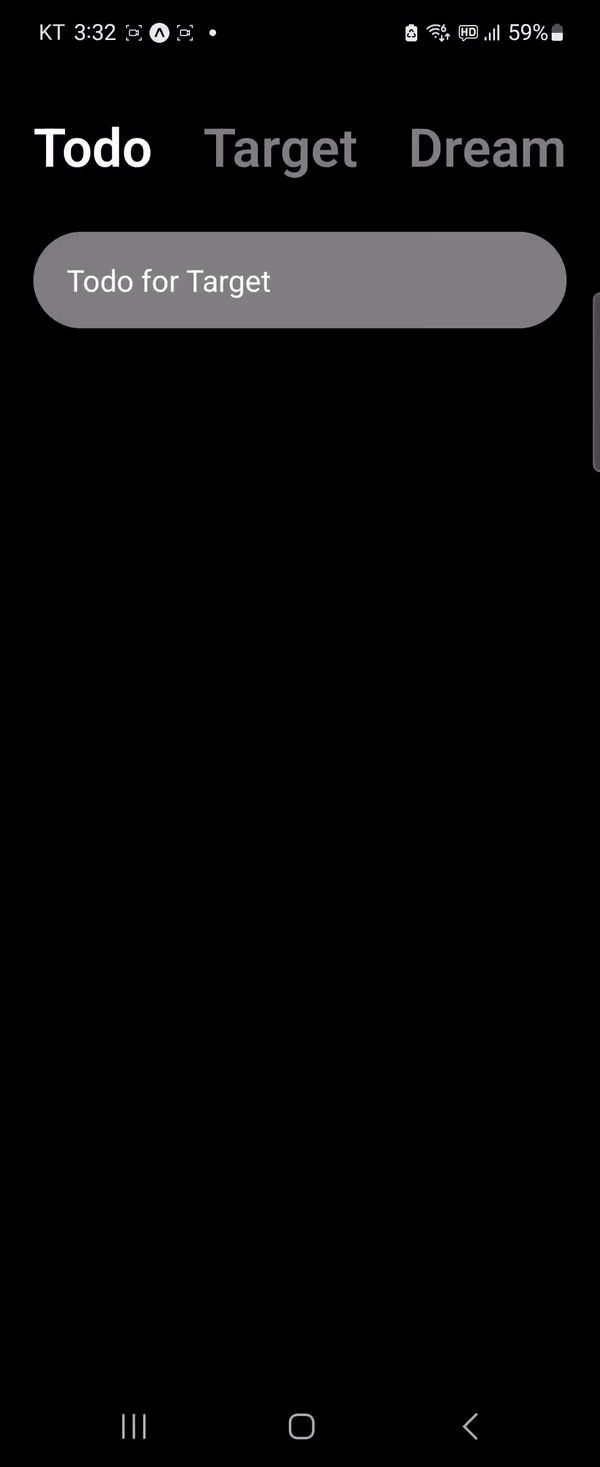컴포넌트들 개요
1. <TouchableOpacity>
- <View> 가 터치에 적절하게 반응하도록 하는 컴포넌트
- 터치하면 래핑된 <View> 의 opacity 가 감소하여 흐리게 표시됩니다.
2. <TouchableHighlight>
- <View> 가 터치에 적절하게 반응하도록 하는 컴포넌트
- 터치하면 래핑된 <View> 의 background 를 표시합니다. (속성 필수)
3. <TouchalbeWithoutFeedback>
- <View> 가 터치에 반응하지 않지만 이벤트를 리스닝하는 컴포넌트
- 터치하면 시각적인 피드백없이 이벤트만 핸들링 합니다.
4. <Pressable>
- <Pressable> 은 위의 Touchables 의 기술들이 응집되어 있는 컴포넌트
- 터치, 프레스 시에 지정한 속성에 따라 시각적 피드백과 이벤트 핸들링을 제공합니다.
- 가장 신규 컴포넌트이고 위의 Touchables 가 Pressable 로 대체될 수 있습니다.
| <TouchableOpacity> | <TouchableHighlight> | <TouchableWithoutFeedback> | <Pressable> |
|---|
| 시각적 피드백 | O | O | X | 커스텀 |
| 이벤트핸들링 | O | O | O | O |
5. <TextInput>
- RN 에서 텍스트를 입력받는 유일한 방법인 컴포넌트
- 제공되는 속성과 이벤트 리스너를 통해 사용할수 있습니다.
데모 영상
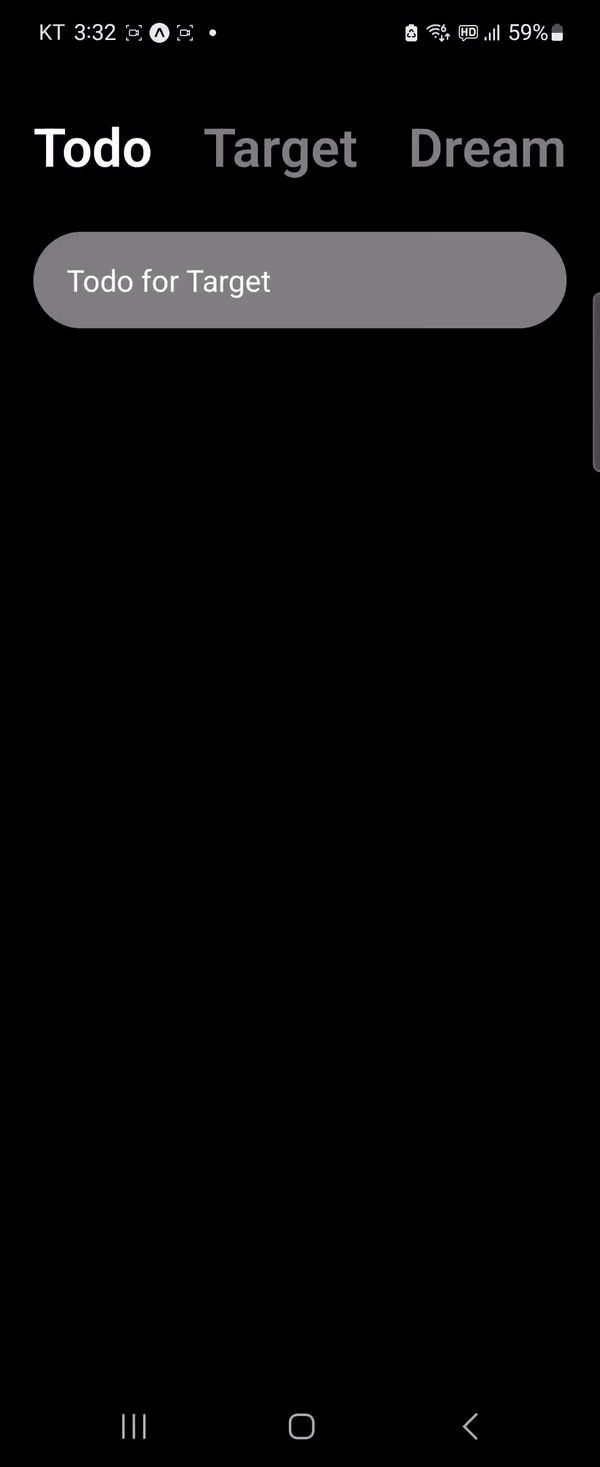
코드
import { StatusBar } from "expo-status-bar";
import React, { useState } from "react";
import {
StyleSheet,
Text,
View,
TouchableOpacity,
TextInput,
} from "react-native";
export default function App() {
const [category, setCategory] = useState({
todo: true,
target: false,
dream: false,
});
const [text, setText] = useState("");
const todo = () => {
setCategory({ todo: true, target: false, dream: false });
};
const target = () => {
setCategory({ todo: false, target: true, dream: false });
};
const dream = () => {
setCategory({ todo: false, target: false, dream: true });
};
const onChangeText = (text: string) => {
setText(text);
};
return (
<View style={styles.container}>
<StatusBar style="light" />
<View style={styles.header}>
<TouchableOpacity onPress={todo}>
<Text
style={{
...styles.btnText,
color: category.todo ? "white" : "gray",
}}
>
Todo
</Text>
</TouchableOpacity>
<TouchableOpacity onPress={target}>
<Text
style={{
...styles.btnText,
color: category.target ? "white" : "gray",
}}
>
Target
</Text>
</TouchableOpacity>
<TouchableOpacity onPress={dream}>
<Text
style={{
...styles.btnText,
color: category.dream ? "white" : "gray",
}}
>
Dream
</Text>
</TouchableOpacity>
</View>
<View>
<TextInput
style={styles.input}
placeholder={
category.todo
? "Todo for Target"
: category.target
? "Target for Dream"
: "Dream for Life"
}
placeholderTextColor="white"
onChangeText={onChangeText}
value={text}
/>
</View>
</View>
);
}
const styles = StyleSheet.create({
container: {
flex: 1,
backgroundColor: "black",
paddingHorizontal: 20,
},
header: {
flexDirection: "row",
justifyContent: "space-between",
marginTop: 66,
},
btnText: { fontSize: 32, fontWeight: "600" },
input: {
backgroundColor: "gray",
color: "white",
paddingVertical: 15,
paddingHorizontal: 20,
borderRadius: 30,
marginTop: 30,
fontSize: 18,
},
});