Frammer
Framer is a tool built for interactive design. Backed by React, technical users can extend anything through code.
Installation
npm install framer-motionImporting
import { motion } from "framer-motion"사용해보기
Scale
import React from "react";
import { motion } from "framer-motion";
export default function Scale() {
return (
<motion.div
style={{
backgroundColor: "pink",
height: 100,
width: 100
}}
animate={{ scale: 2 }}
transition={{ duration: 0.5 }}
/>
);
}Keyframes
import React from "react";
import { motion } from "framer-motion";
export default function Keyframes() {
return (
<motion.div
style={{
backgroundColor: 'blue',
height: 100,
width: 100,
}}
animate={{
scale: [1, 2, 2, 1, 1],
rotate: [0, 0, 270, 270, 0],
borderRadius: ["20%", "28%", "50%", "50%", "20%"]
}}
/>
);
}Gesture
import React from "react";
import Scale from "../FramerMotion/Scale";
import Keyframes from "../FramerMotion/Keyframes";
import Gesture from "../FramerMotion/Gesture";
export default function Example() {
return (
<>
<div style={{ position: "absolute", top: 300, left: 300 }}>
<Scale />
</div>
<div style={{ position: "absolute", top: 500, left: 500 }}>
<Keyframes />
</div>
<div style={{ position: "absolute", top: 250, left: 600 }}>
<Gesture />
</div>
</>
);
}Drag
import { motion } from "framer-motion"
export default function Drag() {
<motion.div
drag
dragConstraints={{
top: -50,
left: -50,
right: 50,
bottom: 50,
}}
/>
}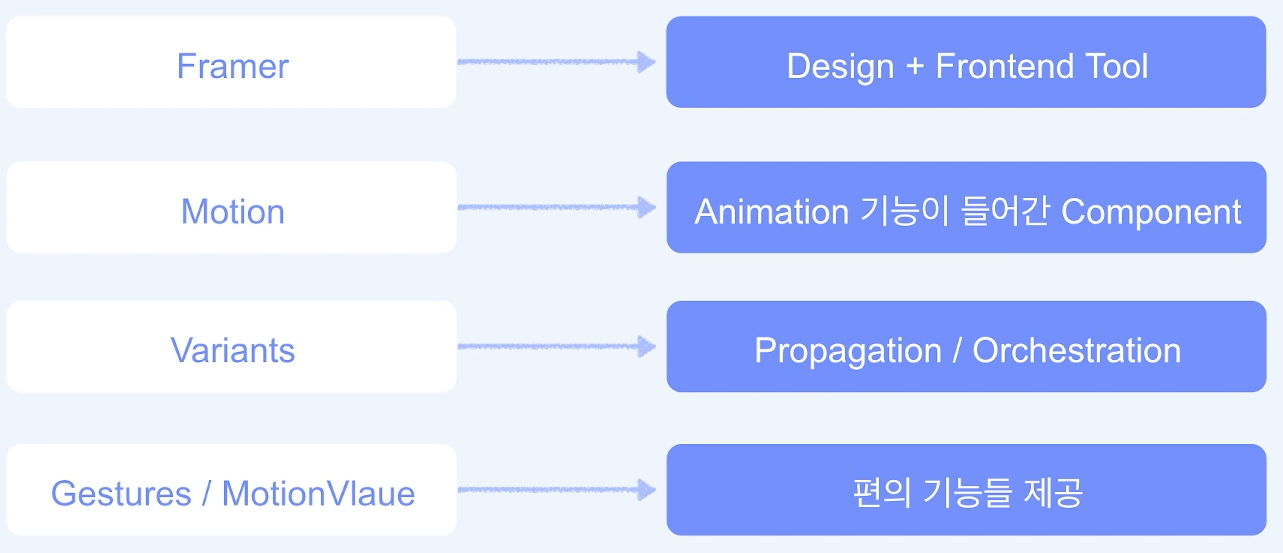
더 많은 애니메이션 예시가 있지만 나머지는 다음에 프로젝트에 적용할 때 더 알아보자!!
