
Position 속성?
: 웹 문서의 요소들을 어떻게 배치할 지 정하는 속성.
원래는 html에 작성한 순서대로 배치되지만, Position 속성을 이용하면 (html 코드의 순서와 상관없이) 📌 내가 원하는 위치에 요소를 배치할 수 있다.
Position 속성의 종류
: 총 5가지
| 종류 | 특징 |
|---|---|
| static | 기본(Default)값. 요소를 문서 흐름에 맞추어 배치. |
| relative | 상대적 위치 지정. html 코드 상 원래 있어야 할 위치(static) 기준으로 배치. |
| absolute | 절대적 위치 지정. 부모 요소 중 position 값을 가지는 요소 기준으로 배치. |
| fixed | 지정한 위치에 고정. 브라우저 창 기준으로 배치. |
| sticky | 위치에 따라서 동작방식이 달라짐. 임계점(scroll -box기준) 이전에는 relative처럼 동작. 그 이후에는 fixed처럼 동작. |
1) position: static;
- position값을 지정하지 않은 기본값과 같다.
- html 코드의 순서대로 배치된다.
2) ✅ position: relative;
- 원래 html 코드 흐름상 배치되는 위치를 기준으로 배치된다.
position: relative;자체로는 아무것도 바뀌지 않는다.top,right,bottom,left프로퍼티가 있어야 원래의 위치에서 이동할 수 있다.
div {
width: 200px;
height: 100px;
}
.redBox {
background: red;
}
.blueBox {
background: blue;
position: relative;⭐️
left: 100px;⭐️/*왼쪽에서 (오른쪽으로) 100px*/
top: 20px;⭐️/*위에서 (아래로) 20px*/
}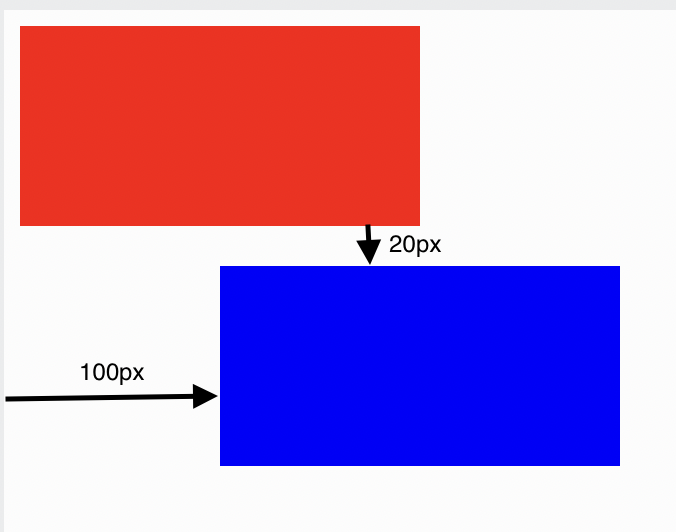
3) ✅ position: absolute;
- 특정 부모 요소를 기준으로 절대적으로 배치된다.
- 특정 부모 요소 : position값이 지정된 부모 요소
- 일반적으로, 기준이 될 부모에게
position: relative;를 부여한다.
<!--html-->
<div class="container">
<div class="blueBox"></div>
</div>/*css*/
.container {
width: 300px;
height: 200px;
position: relative;⭐️
background: red;
}
.blueBox {
width: 100px;
height: 100px;
background: blue;
position: absolute;⭐️
right: 30px;⭐️/*오른쪽에서 (왼쪽으로) 30px*/
bottom: 30px;⭐️/*아래에서 (위로) 30px*/
}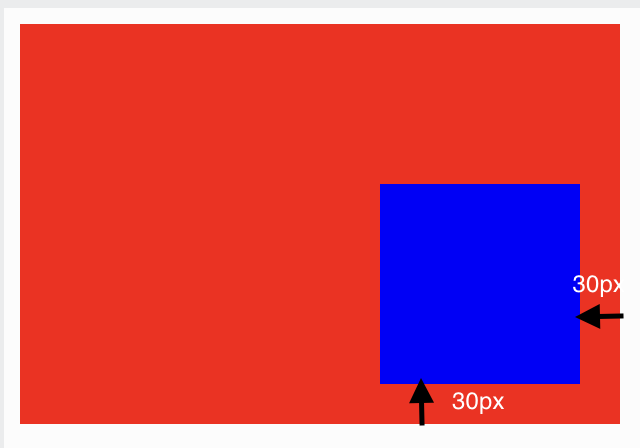
부모(빨간컨테이너)를 기준으로 right, bottom값이 주어진 것을 알 수 있다.
4) ✅ position: fixed;
- 부모 요소 필요 ❌ 해당 요소에
position: fixed;를 부여한다. - 원하는 위치에 고정되어 스크롤을 내려도 따라온다.
- 배치 기준 : 브라우저 창
.blueBox {
width: 100px;
height: 100px;
background: blue;
position: fixed;⭐️
right: 20px;
bottom: 20px;
}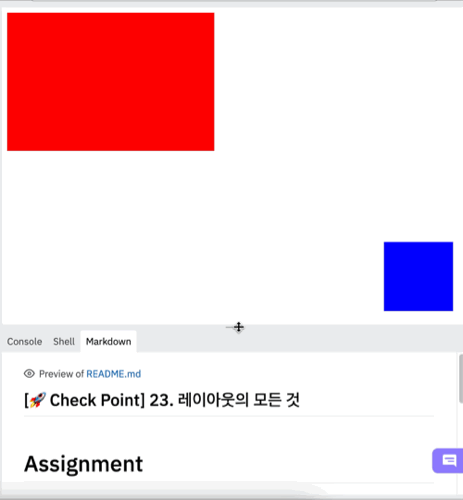
5) position: sticky;
- 평소에는
relative처럼 작동.
➪ Scroll이 해당 요소의 위치를 넘어가면 그때부터fixed처럼 고정되어 따라간다.
