01 클릭 효과
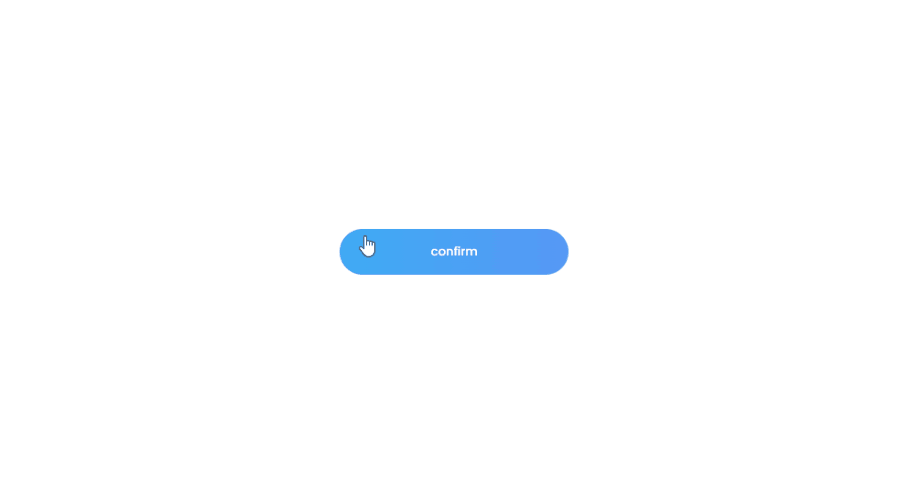
index.html
<div class="container">
<button>confirm</button>
</div>css
button {
width:250px;
height:50px;
background: linear-gradient(to right, #3dacf5,#5697f5);
border: none;
border-radius:40px;
color:#fff;
font-weight: 500;
font-size:13px;
cursor: pointer;
position: relative;
margin: 1rem 0;
overflow: hidden;
}
span{
position: absolute;
background:#e0ecf1;
transform: translate(-50%,-50%);
border-radius: 50%;
pointer-events: none;
animation:ripple 700ms linear infinite;
}
@keyframes ripple {
0% {
width: 0;
height: 0;
opacity: .5;
}
100% {
width: 700px;
height: 700px;
opacity: 0;
}
}app.js
const button = document.querySelector('button');
button.addEventListener('click',e=>{
let xAxis = e.clientX - e.target.offsetLeft;
let yAxis = e.clientY - e.target.offsetTop;
let span = document.createElement('span');
span.style.left = `${xAxis}px`;
span.style.top = `${yAxis}px`;
btn.appendChild(span);
console.log(e.clientY - e.target.offsetTop)
setTimeout(()=>{
span.remove();
},700)
})
02 마우스 오버
올라오는 효과
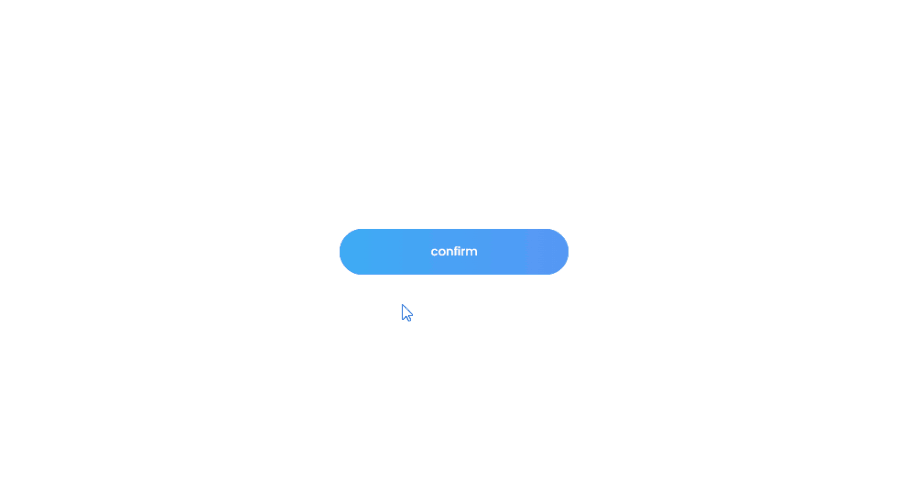
button {
width:250px;
height:50px;
background: linear-gradient(to right, #3dacf5,#5697f5);
border: none;
border-radius:40px;
color:#fff;
font-weight: 500;
font-family: 'Poppins', sans-serif;
font-size:13px;
cursor: pointer;
position: relative;
margin: 1rem 0;
transition: 200ms ease-in-out transform;
}
button::before,
button::after{
content:'';
position: absolute;
top:0;
left:0;
width:100%;
height:100%;
z-index: -1;
border-radius:40px;
transition: 200ms ease-in-out transform;
}
button::before{
background: linear-gradient(to right, #3dacf5,#5697f5);
opacity:0.9;
}
button::after{
background: linear-gradient(to right, #3dacf5,#5697f5);
opacity:0.8;
}
button:hover{
transform:translate(-14px,-14px);
}
button:hover::before{
transform:translate(8px,8px);
}
button:hover::after{
transform:translate(14px,14px);
}
button:active,
button:active::before,
button:active::after{
transform:translate(0,0);
transition: 70ms ease-in-out transform'
}그라데이션 효과
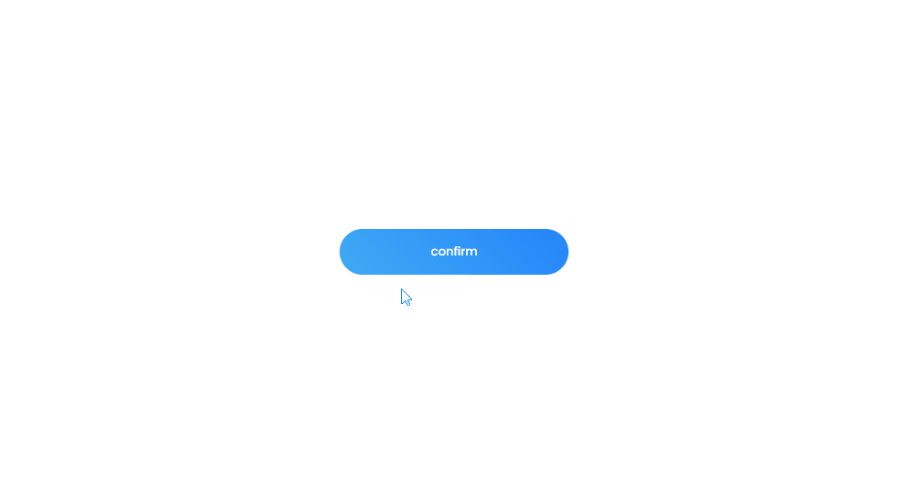
button {
width:250px;
height:50px;
background-image: linear-gradient(45deg, #3fabf5 0%,#1b76fb 50%, #3fabf5 100%);
background-size:300%;
background-color: transparent;
border: none;
border-radius:40px;
color:#fff;
font-weight: 500;
font-family: 'Poppins', sans-serif;
font-size:13px;
cursor: pointer;
position: relative;
margin: 1rem 0;
transition: 200ms ease-in-out background-position;
}
button:hover{
background-position: right top;
}
