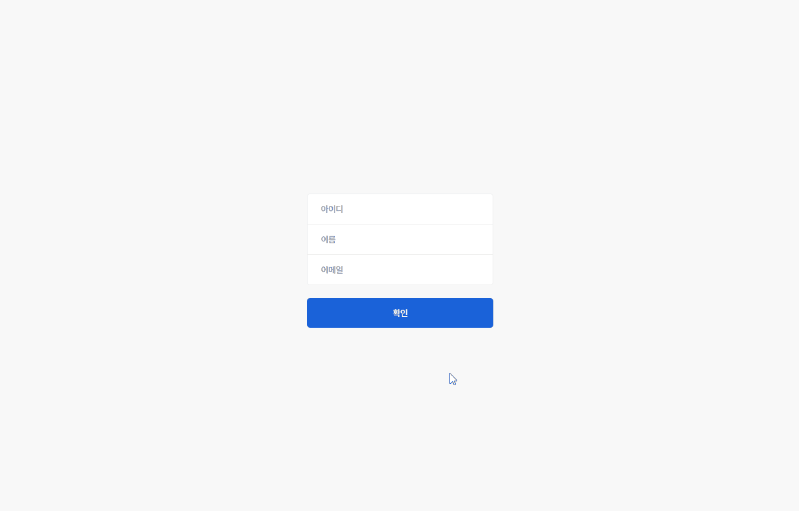
<input
ref={idRef}
type="text"
id="userId"
name="userId"
placeholder="아이디"
onChange={(e) => setUserId(e.target.value)}
style={
errors == "아이디를 입력해주세요."
? { border: "1px solid red", borderRadius: "5px 5px 0 0" }
: { borderBottom: "1px solid #eee" }
}
/>input은 이런식으로 만들어 주었다.
{errors && (
<ErrMsg>
<AiOutlineExclamationCircle style={{ margin: "1px 10px 0 0" }} />
{errors}
</ErrMsg>
)}
<Button type="button" onClick={() => check()}>
확인
</Button>하단에 error 메세지가 들어올 곳과 버튼.
AiOutlineExclamationCircle는 react-icons.
check()
const check = () => {
const data = {
userId,
userName,
email,
};
checkValidation(data);
if (checkValidation()) {
getData(data);
navigate("/send");
}
};checkValidation()이 true일 때 동작하기 위함이다.
checkValidation()
const [errors, setErrors] = useState("");
const idRef = useRef();
const nameRef = useRef();
const emailRef = useRef();
const checkValidation = (data) => {
const emailRegex =
/^(([^<>()\[\].,;:\s@"]+(\.[^<>()\[\].,;:\s@"]+)*)|(".+"))@(([^<>()[\].,;:\s@"]+\.)+[^<>()[\].,;:\s@"]{2,})$/i;
if (userId === "" || userId.length === 0) {
setErrors("아이디를 입력해주세요.");
idRef.current.focus();
return false;
} else if (userName === "" || userName.length === 0) {
setErrors("이름을 입력해주세요.");
nameRef.current.focus();
return false;
} else if (email != "") {
if (!emailRegex.test(email)) {
setErrors("이메일을 다시 입력해주세요.");
emailRef.current.focus();
return false;
}
} else if (email === "" || email.length === 0) {
setErrors("이메일을 입력해주세요.");
emailRef.current.focus();
return false;
}
return true;
};early exit 패턴이라고 한다.
