
은근 자료가 많은 게 아니여서 많이 헤맸다.
일단 무료 3D이미지를 다운 받는다.
https://sketchfab.com/3d-models/smg-90-3b5371ff0db24407ab592997e5038ad3
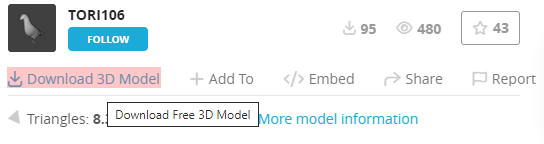
클릭한다
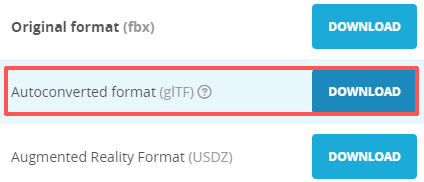
gltp를 다운 받는다.

압축을 풀면 이렇게 폴더 내용이 보인다.
그럼 이 폴더에 cmd를 연다.
npx gltfjsx scene.gltf
입력하고 엔터를 치면
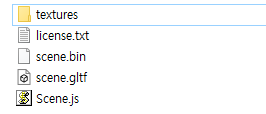
Scene.js 라는 파일이 생긴 것을 확인 할 수 있다.
이 파일을 메모장에 연결해서 열어본다.
연결하기전 설치해야한다.
yarn add three
yarn add @react-three/fiber
yarn add @react-three/drei
혹시나 다른 게 없다고 뜨면 그걸 설치해주면 됨!
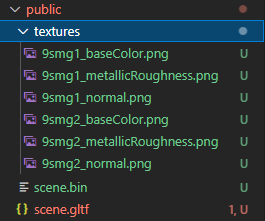
public 폴더 안에 아까전 파일에 있던건 license.txt를 제외하고 전부 넣어준다.
example.js
import React, { useRef } from 'react'
import { useGLTF } from '@react-three/drei'
function Model({ ...props }) {
const group = useRef()
const { nodes, materials } = useGLTF('/scene.gltf')
return (
<group ref={group} {...props} dispose={null} scale={0.03}>
<group rotation={[-Math.PI / 2, 0, 0]}>
<mesh geometry={nodes.Object_2.geometry} material={materials['9smg1']} />
<mesh geometry={nodes.Object_3.geometry} material={materials['9smg2']} />
</group>
</group>
)
}메모장에 있는 것을 다 복사할 필요가 없고 이렇게 복사를 해오면 된다.
scale 의 수치를 조정하여 group의 크기를 조정할 수 있다.
같은 example.js 파일 안에 (Model 하단에) 이 코드를 넣어주면 된다.
import { Suspense, useRef } from 'react';
import { Canvas } from '@react-three/fiber';
import { OrbitControls, useGLTF } from '@react-three/drei';
import styled from 'styled-components';
const Example = () => {
return (
<>
<Contain>
<Canvas>
<Suspense fallback={null}>
<directionalLight intensity={1} />
<ambientLight intensity={1.2} />
<spotLight intensity={0.1} angle={0.1} penumbra={1} position={[10, 15, 10]} castShadow />
<Model />
<OrbitControls enablePan={true} enableZoom={true} enableRotate={true} />
</Suspense>
</Canvas>
</Contain>
</>
)
}
export default Example;
const Contain = styled.div`
width:100%;
height:100%;
margin:0 auto;
background:#2d2d2d;
`ambientLight
이 조명은 전체적으로 씬(scene)의 모든 개체를 동일하게 조명한다.
만약 저 부분을 삭제하게 되면 아래처럼 까맣게 보이는 걸 알 수 있다.

enablePan={true|false} 카메라 팬
enableZoom={true|false} 마우스 휠 카메라의 확대/축소(돌림)
enableRotate={true|false} 카메라의 수평 및 수직 회전
공식문서에서 더 많은 설명 확인
전체 example.js
import { Suspense, useRef } from 'react';
import { Canvas } from '@react-three/fiber';
import { OrbitControls, useGLTF } from '@react-three/drei';
import styled from 'styled-components';
function Model({ ...props }) {
const group = useRef()
const { nodes, materials } = useGLTF('/scene.gltf')
return (
<group ref={group} {...props} dispose={null} scale={0.03}>
<group rotation={[-Math.PI / 2, 0, 0]}>
<mesh geometry={nodes.Object_2.geometry} material={materials['9smg1']} />
<mesh geometry={nodes.Object_3.geometry} material={materials['9smg2']} />
</group>
</group>
)
}
const Example = () => {
return (
<>
<Contain>
<Canvas>
<Suspense fallback={null}>
<directionalLight intensity={1} />
<ambientLight intensity={1.2} />
<spotLight intensity={2} angle={2} penumbra={1} position={[10, 15, 10]} castShadow />
<Model />
<OrbitControls enablePan={true} enableZoom={true} enableRotate={true} />
</Suspense>
</Canvas>
</Contain>
</>
)
}
export default Example;
const Contain = styled.div`
width:100%;
height:100%;
margin:0 auto;
background:#eee;
`
