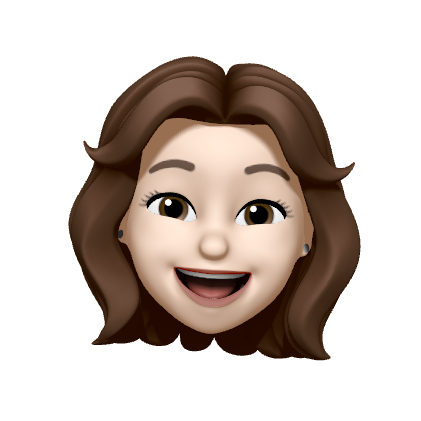This velog is about info.plist and AppProject in Xcode.
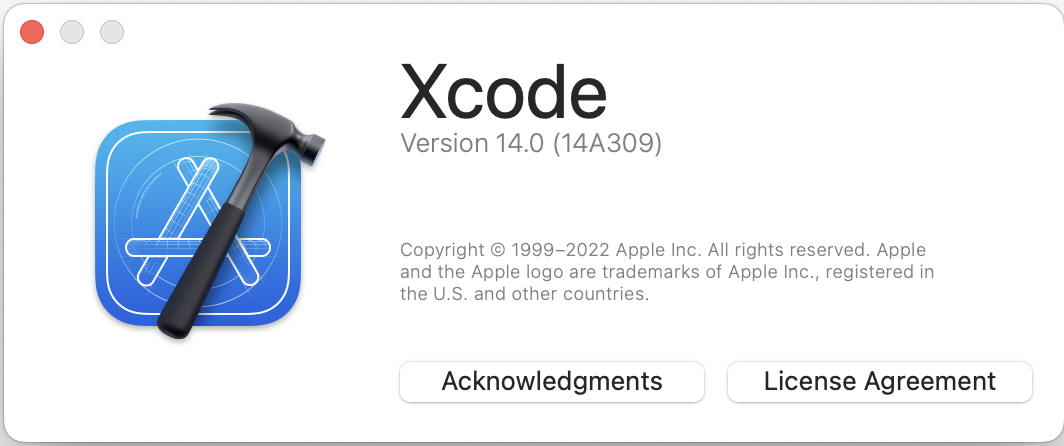
Xcode Version 14.0 (Release Notes)
info.plist
Information Property List (a.k.a. info.plist) is a resource containing key-value pairs that identify and configure a bundle.
Let's dig in to info.plist in our Xcode.
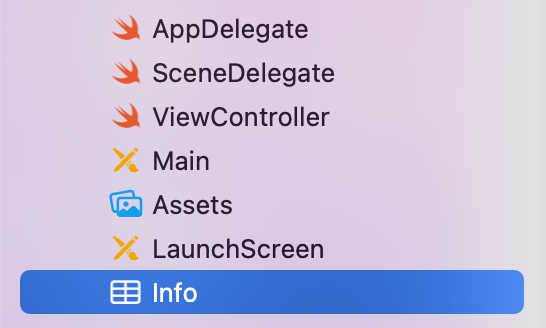
This file name "Info" is automatically created when you excute Xcode.
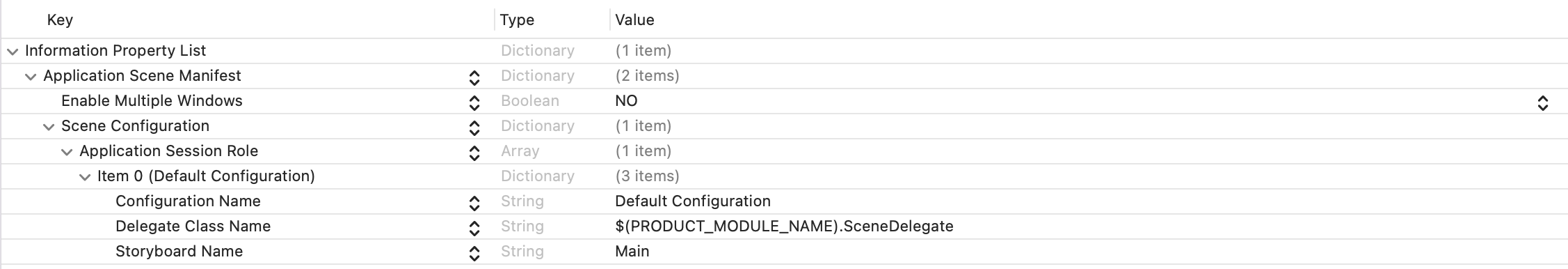
You can see this dictionary typed table, and if you put the mouse cursor on certain key data, "+" sign will show.
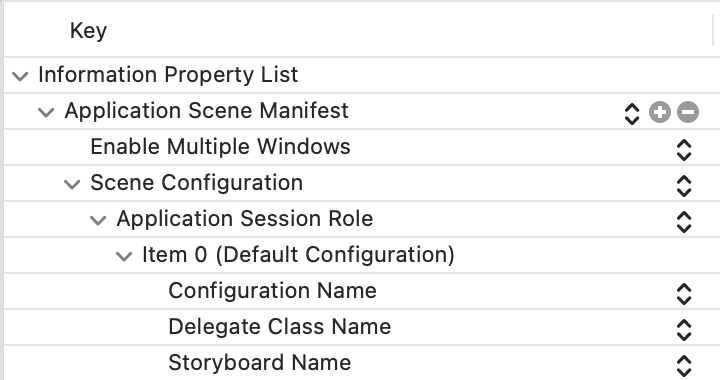
By simply clicking this "+" sign, you can add keys and values.
AppProject
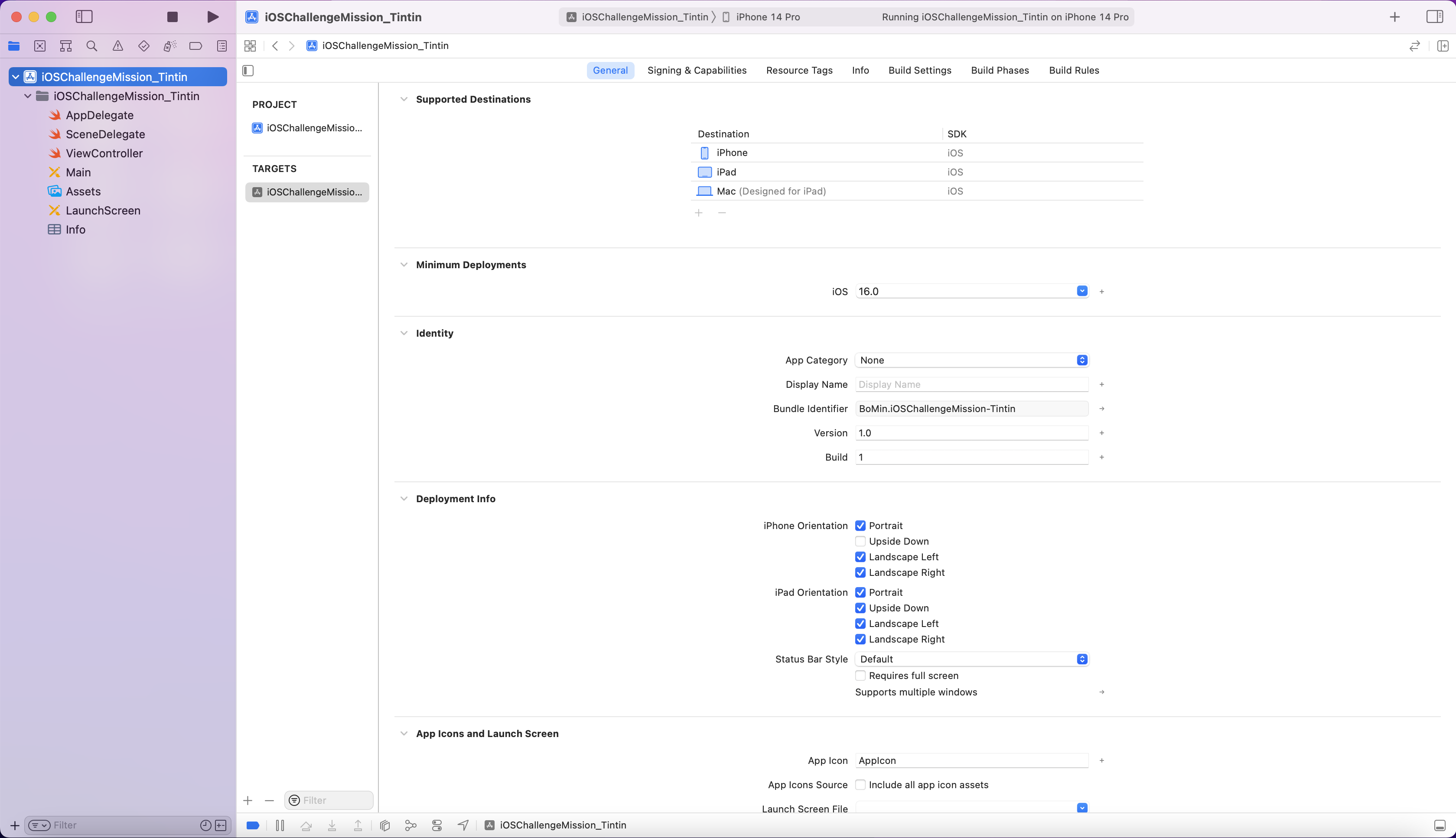
Let's click on app's name on top-left corner. (In this case, the name is "iOSChallengeMission_Tintin".)
In target part, there are 7 proprties.
First property is General property, this contains "supported destinations", "minimum deployments", "identity", etc.
Second property is Signing & Capabilities and contains information about developer's team and bundle identifier.
Third propery is Resource Tags property. This property allows to bundle the contents.
Fourth is Info property and shows the data in info.plist. We can also edit it.
Fifth, Sixth, and Seventh are Bundle Settings, Build Phases, Build Rules, respectively. This kinds of properties let set and edit things related and necessary to build an application.