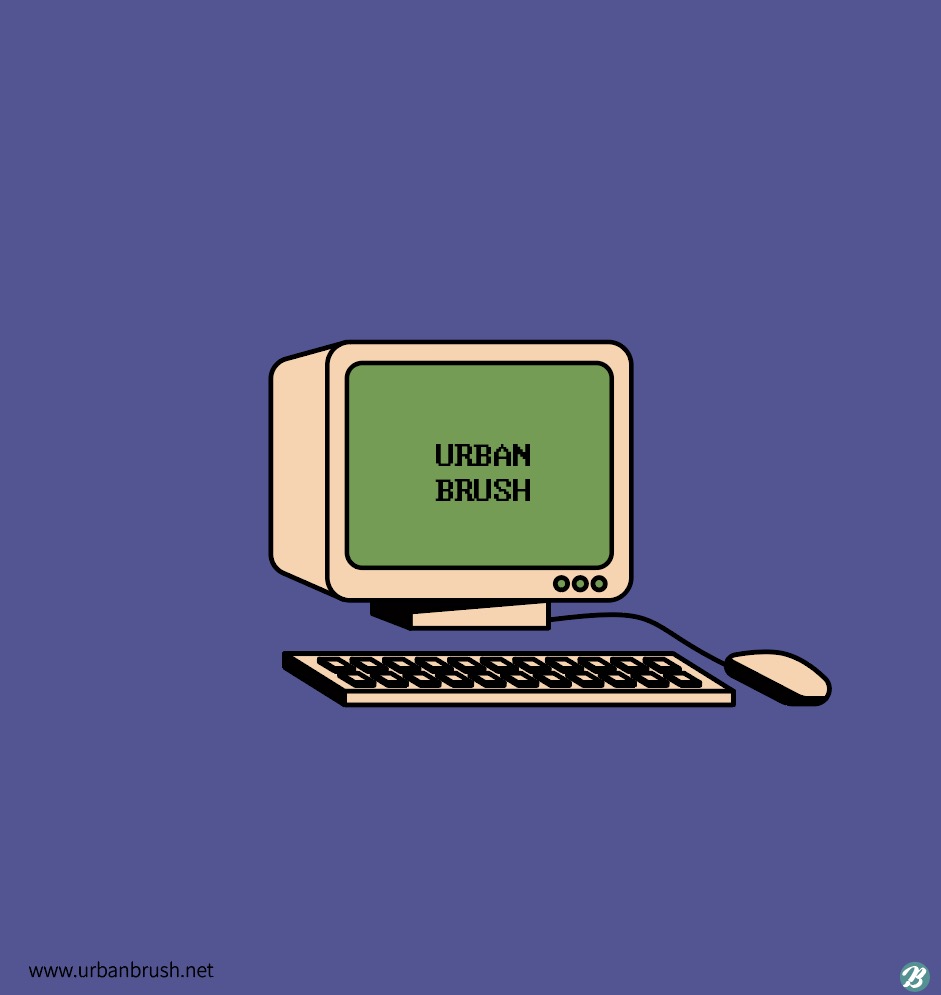👏프로젝트 정리!
요즘 회사에서 msa 기반으로 프로젝트를 진행하다 보니 msa 구조를 좀 더 잘 짤 수 있을거 같아졌다. 지금까지 기능을 구현하느라 설정 파일들을 제대로 정리하지 않았어서 오늘 정리하려고 한다.
🔨config 파일과 yml 설정 변경
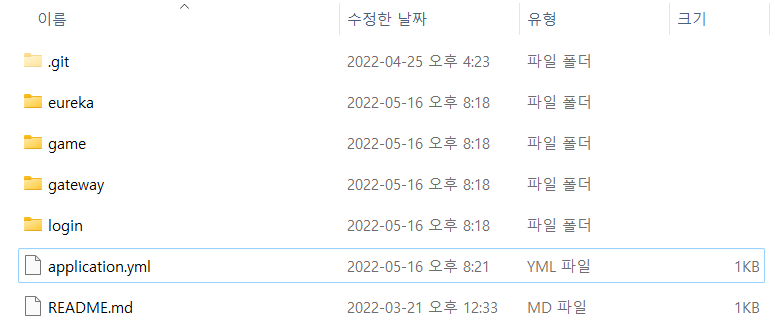
이전에 파일로 늘어놨던 구조에서 모두 폴더에 파일을 넣었다.
공통 설정은 application.yml 파일로 정의해두면 모든 서비스에서 공통으로 설정값을 공유할 수 있다.
token key 값, actuator 설정을 공통으로 처리했다.
config
bootstrap.yml
server:
port: 8888
spring:
application:
name: config
cloud:
config:
server:
git:
uri: ${git.uri:file://C:/config}
username: ${git.username:username}
password: ${git.password:passowrd}
searchPaths: '{application}' #/{application}/{application}-{profile}config server에서 설정 파일들을 찾을 때 searchPaths를 설정해주면{application}/{application}-{profile} 네이밍으로도 파일을 찾아주기 때문에 다음과 같이 깔끔하게 정리할 수 있다.
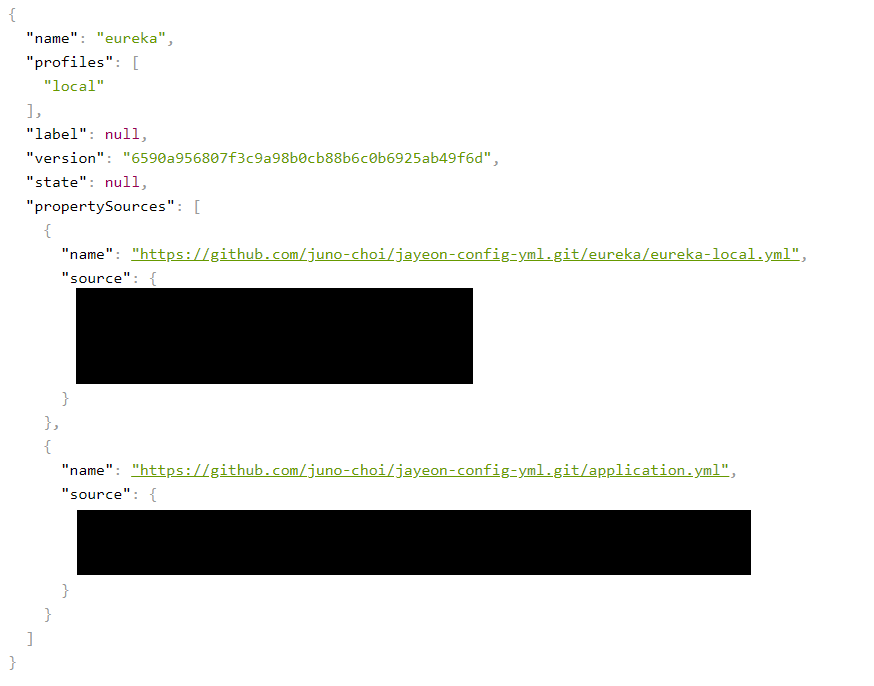
실서버에 적용해도 정상적으로 나온다.
eureka
bootstrap.yml
spring:
cloud:
config:
uri: ${spring.config.uri:http://127.0.0.1:8888}
name: eureka
profile: ${spring.config.profile:local}docker-compose.yml
version: '3.7'
services:
eureka:
build : /msa/jenkins/data/workspace/Eureka/.
container_name: eureka
expose:
- "8761"
environment:
- spring.config.uri=http://config:8888
- spring.config.profile=prod
networks:
default:
external:
name: msagateway
bootstrap.yml
spring:
cloud:
config:
uri: ${spring.config.uri:http://127.0.0.1:8888}
name: gateway
profile: ${spring.config.profile:local}docker-compose.yml
version: '3.7'
services:
gateway:
build: /msa/jenkins/data/workspace/gateway/.
container_name: gateway
expose:
- "8000"
environment:
- spring.config.uri=http://config:8888
- spring.config.profile=prod
networks:
default:
external:
name: msalogin
bootstrap.yml
spring:
cloud:
config:
uri: ${spring.config.uri:http://127.0.0.1:8888}
name: login
profile: ${spring.config.profile:local}docker-compose.yml
version: '3.7'
services:
login:
build: /msa/jenkins/data/workspace/login/.
container_name: login
environment:
- spring.config.uri=http://config:8888
- spring.config.profile=prod
networks:
default:
external:
name: msagame
bootstrap.yml
spring:
cloud:
config:
uri: ${spring.config.uri:http://127.0.0.1:8888}
name: game
profile: ${spring.config.profile:local}docker-compose.yml
version: '3.7'
services:
game:
build: /msa/jenkins/data/workspace/game/.
container_name: game
environment:
- spring.cloud.config.uri=http://config:8888
- spring.cloud.config.profile=prod
networks:
default:
external:
name: msa이렇게 모든 서비스들을 정리했다. 파일만 수정하고 git에 올린 뒤 jenkins로 모두 처리했더니 생각보다 금방 끝났다. 역시 뭐든... 시작할 때 자동화 시켜놓으면 코딩이 너무 편해지는 것 같다.
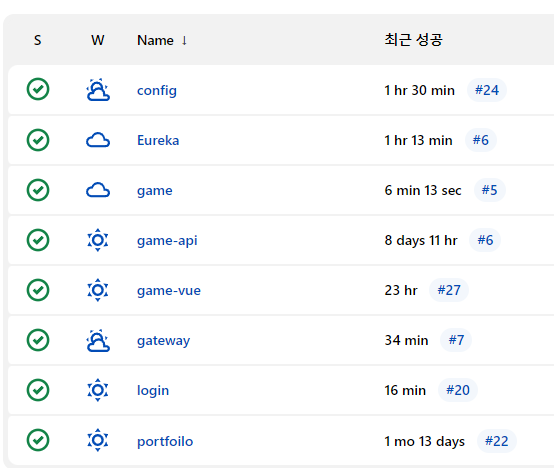
모두 성공적으로 처리되었다.
이제 프로젝트 자체에 설정이 있는 프로젝트는 없어졌으며 모두 config server에서 정보를 가져와서 실행되도록 수정되었다!