Quick Look
Timeline
- 애니메이션 트랙
Cinemachine
- 카메라
빠르게 기본 물체 생성하기
GameObject cube = GameObject.CreatePrimitive(PrimitiveType.Cube);
큐브를 생성하고 저장.카메라가 플레이어를 향하도록 조정하기
transform.LookAt(_player.transform);- transform.LookAt
메쉬 렌더러 머티리얼 색상 지정
gameObject.GetComponent<MeshRenderer>().material.SetColor("_TintColor", Color.red);Awake 함수
- Awake는 스크립트와 연결된 개체(GameObject)가 인스턴스화 되거나, 스크립트가 처음 로드 될 때 호출 된다.
- 게임 오브젝트 자체가 게임에 나오자 마자 실행된다!
컷신 스킵 기능
- 컷신을 종료 직전 시간으로 설정하면 된다.
- PlayableDirector 를 가져와서 time 프로퍼티를 끝부분으로 설정한다.
UI 선택
- Raycast Target 설정이 있으면 클릭이 가능하다.
로딩화면
로딩 바
- Image Type을 Filled 로 한 뒤 Fill Amount 를 설정해 로딩 정도를 설정가능하다.
로딩 정도 가져오기
IEnumerator LoadScene()
{
yield return null;
// 지정한 화면 로딩 시작
AsyncOperation asyncOperation = SceneManager.LoadSceneAsync("Scene3");
// 바로 로딩 되지 않도록 설정함
asyncOperation.allowSceneActivation = false;
Debug.Log("Pro :" + asyncOperation.progress);
// 로딩이 끝날때까지 아래 코드 실행
while (!asyncOperation.isDone)
{
// asyncOperation.progress 를 통ㅇ해 현재 진행 상태를 확인한다.
m_Text.text = "Loading progress: " + (asyncOperation.progress * 100) + "%";
// Check if the load has finished
if (asyncOperation.progress >= 0.9f)
{
// 씬이 준비되었음을 알리는것
m_Text.text = "Press the space bar to continue";
// 스페이스바를 눌러 씬 활성화
if (Input.GetKeyDown(KeyCode.Space))
// 로딩이 끝나면 바로 씬 로딩하도록 설정
asyncOperation.allowSceneActivation = true;
}
yield return null;
}
}텍스쳐 입히기
Shader
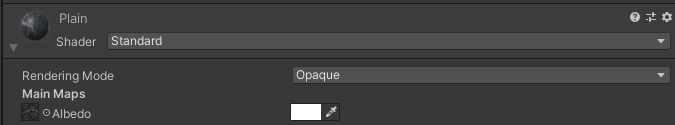
- Shader 부분의 Albedo 왼쪽의 작은 구를 선택하면 텍스쳐를 입힐수 있다.
투명 텍스쳐
- Material 생성
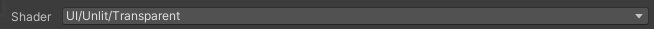
- Shader를 UI/Unit/Transparent 로 설정
- Tint를 통해 색을 설정하면 된다.
서브메쉬
- 하나의 오브젝트는 여러개의 서브메쉬로 이루어질수 있다.
- 각각의 서브메쉬에 머티리얼/텍스쳐를 입힐수 있다.
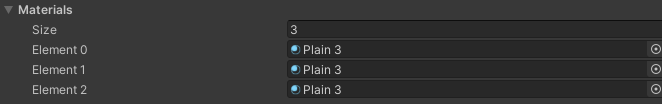
3개의 서브메쉬로 이루어진 오브젝트의 예시
오클루젼 맵
- 가짜 그림자를 만들수 있게 해준다.
- 검은색 : 주변광을 받지 않음, 하얀색 : 주변광을 받음
- 검은색은 어두워지고, 흰색은 밝아짐

전

후

빛나는 물체 만들기
- 머티리얼의 Emission 을 지정한다.
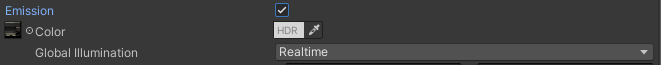
라이트 매핑
- 빛의 정보를 텍스쳐 형태로 저장하는 기법
- 실시간 혹은 계산 이후 확인 가능하다.
Light probe group
- 빛을 내는 오브젝트들을 여러개 설정할수 있다.
- 이후 Light 컴포넌트를 추가해 빛이 나게 할수 있다.
스카이박스
-
Skybox/6-sided 머티리얼을 만든다.

-
Window > Rendering > Lighting setting 에서 적용한다.
Reflection Probe
- 해당 오브젝트를 배치하여 구역 내에 주변 static오브젝트들을 캡처하여 큐브 맵 데이터로 활용하는 기능.
컷신 만들기
- 게임 내 에셋은 숨기고 컷신의 에셋을 드러낸다.
시네머신
- 가상 카메라를 만들수 있다.
- Cinemachine > Create Virtual Camera
- 오브젝트로 CM vcam1 이 생긴다.
카메라가 보는 방향을 설정하기
- GameObject > AlignWithView
- Ctrl + Shift + F 로도 가능하다.
- Lookat / Follow 를 통해 카메라가 특정 오브젝트를 따라가게 할수도 있다.
Aim Setting
- 카메라가 따라가는 물체가 데드존에 있으면 회전하지 않는다.
- 카메라가 따라가는 물체가 소프트존에 있으면 물체가 화면의 조준점에 오도록 회전한다.
- 카메라가 주시하는 물체는 소프트존을 벗어나지 않는다.
카메라 우선순위
- 각각의 카메라는 우선순위 ( Priority ) 를 가지며, 우선순위가 높은것이 우선시 된다.
컷신 게임 오브젝트
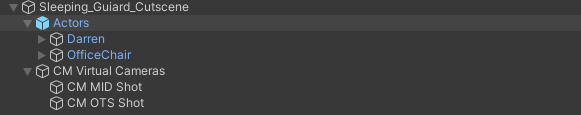
- Actors : 컷신에 등장하는 오브젝트들
- CM Virtual Cameras : 컷신에 사용되는 가상 카메라
- 위들로 구성된 빈 게임오브젝트를 만든다.
Add 버튼

- 이 버튼 누르라는 말임
타임라인
- Window > Timeline
- 타임라인 창이 나타난다.
- CM Virtual Cameras 를 선택하고 타임라인의 Create를 누른다.
- CM Virtual Cameras에 Playable Director 가 생긴다.C
- Add > Cinemachine Timeline > Timeline Track 을 누르면 Cinemachine brain 을 넣을수 있다.
- 여기에 메인 카메라를 드래그/드롭 한다.
샷 추가하기
- 타임라인 우클릭 > Add Cinemachine Shot
- Inspector를 통해 각각의 Shot이 사용하는 카메라를 정할수 있다.
- 두 샷을 겹치면 일종의 카메라 무브가 생긴다.
- 두 샷의 카메라가 자연스럽게 이동한다.
액터 애니메이션 실행하기
- Add > Animation Track
- Actors 를 트랙에 드래그-드롭
- 타임라인 우클릭 후 Add Animation clip
카메라 패닝
- 피사체의 움직임을 따라가며 찍는것
- 애니메이션 트랙 추가 > 특정 카메라를 애니메이션 트랙에 추가

- 녹화 버튼을 누르고 키프레임을 녹화
LookAt 사용하기
- 특정 위치에 위치한 Empty GameObject 를 LookAt으로 설정하여 따라가도록 설정할수 있다!
- Lookat 설정시 카메라에 대상이 노란색 점으로 표기된다.
애니메이션 세부설정
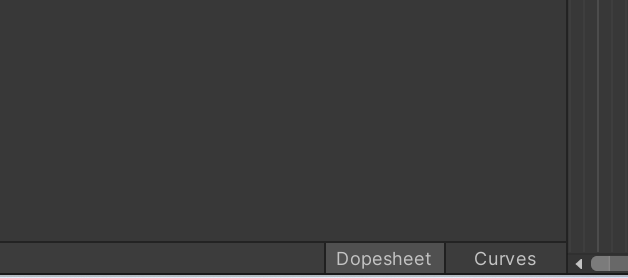
애니메이터 하단의 Curves 를 선택해 설정 가능하다.
애니메이션과 게임오브젝트 연동
- Activation Track 을 추가한다.
- 위 트랙에 사라져야 하는 오브젝트를 추가한다.
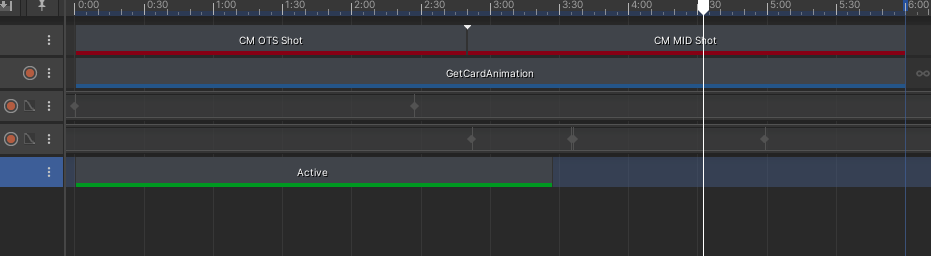
- Active 라고 적혀있는 부분에서는 오브젝트가 존재하나, 이 외에는 사라지게 된다.
카메라 페이드 인/아웃
- UI 이미지를 전체화면으로 두고 알파값을 조절해 구현할수 있다.
Dolly Track
- 카메라가 이동할 경로를 설정하는것
- Cinemachine > Create Dolly Track
- 웨이포인트를 설정해 경로를 정한다.
- 웨이포인트의 위치를 정하는 점과 각도를 정하는 점이 따로 있다.
- 가상 카메라의 Body를 Tracked Dolly 로 변경후 설정한다.
- 애니메이션 트랙을 추가하고 카메라를 추가한다.
- 녹화버튼을 누르고 Path Position 을 변경해 키포인트를 생성한다.
컷신에 오디오 추가하기
- 개별 컷신에 빈 게임 오브젝트로 Audio 를 추가한다.
- 타임라인에 오디오트랙 추가 및 Clip을 타임라인에 드래그-드롭 한다.
클릭시 움직이는 플레이어 움직임
- Window > AI > Navigation
- 바닥 지점을 누르고 Bake > Bake 누르기
- 지정된 바닥으로만 이동할수 있다.
플레이어 지정
- 플레이어 게임 오브젝트에 Nav Mesh Agent 컴포넌트 를 추가한다.
포인트 & 클릭
- Nev Mesh Agent 컴포넌트를 사용해 스크립트를 구현한다.
- 마우스가 클릭한 지점에 이동하게 할 것인데, 이를 구현하기 위해 마우스에서 레이저가 발사되는것을 가정한다.
- 마우스가 발사한 레이저가 우리가 지정한 바닥에 닿으면 플레이어를 그곳에 이동시킨다.
- Nev Mesh Agent 를 스크립트에서 가져온 뒤 사용한다.
- 장애물들을 통과한다면, 장애물들을 static game object로 변환후 Navigation을 다시 bake 한다.
NavMeshAgent _navMeshAgent;
void Start()
{
_navMeshAgent = GetComponent<NavMeshAgent>();
if(_navMeshAgent == null)
{
Debug.Log("Nav mesh is NULL");
}
// Nav Mesh Agent 컴포넌트를 가져온다.
}
// Update is called once per frame
void Update()
{
if(Input.GetMouseButtonDown(0))
// 좌클릭 시
{
Ray rayOrigin = Camera.main.ScreenPointToRay(Input.mousePosition);
// 메인카메라를 기준으로 마우스의 위치에 Ray 를 쏘겠다는 의미.
RaycastHit hitInfo;
// 충돌 정보를 가져올 변수
if(Physics.Raycast(rayOrigin, out hitInfo))
// 충돌시 if 아래 코드를 실행한다.
{
_navMeshAgent.SetDestination(hitInfo.point);
// nav mesh를 이용해 플레이어를 지정한 바닥 지점으로 이동시킨다.
}
}
}

잘봤습니다.