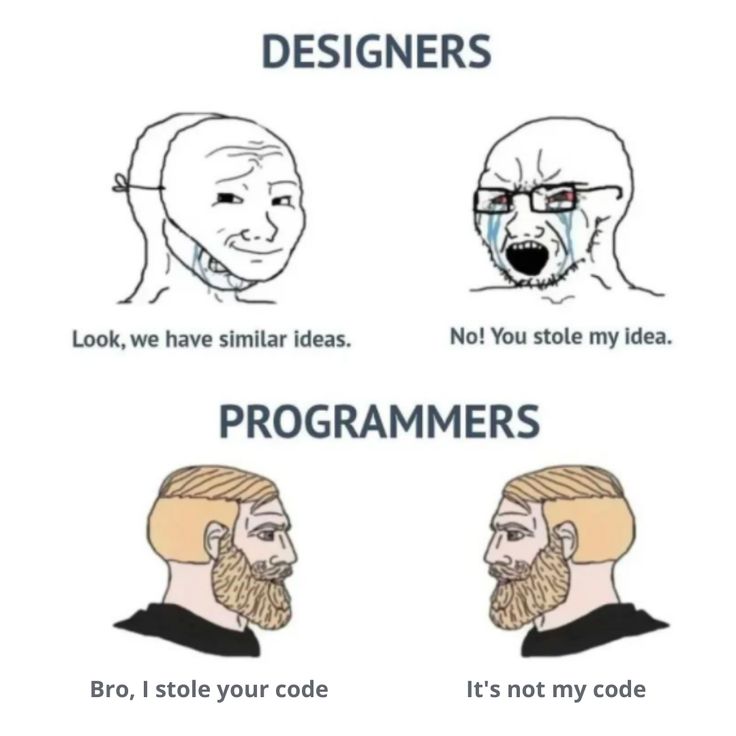패스트캠퍼스의 한번에 끝내는 파이썬 웹 개발 초격차 패키지 Online. 을 수강한 뒤 쓰는 요약
(This is summary to be wriiten after taking "패스트캠퍼스의 한번에 끝내는 파이썬 웹 개발 초격차 패키지 Online" course.)
오늘은 파이썬으로 파일 입출력 관련 공부 내용을 적어볼 것이다.
(Today I have a time to make summary about File Input/Output)
왜 파일 입출력을 사용할까???
(Why we use file input/output?)
데이터를 읽고 프로그램에 그것을 사용하기 위해!
(To read data from file and use it in program)
파일 포맷에 프로그램에 의해 형성된 데이터를 저장하기 위해
(To save data created by a program in file format)
- Open file Mode
w : write
a : add
r : read
파일의 작동 순서(File operating sequence)
File [ 1. open 2. write 3. close]
File_Object = open ("FileName", "FileMode")
File_Object.write(data)
File_Object.close()
★ CSV (Comma-Separated-Values)
콤마에 의해 나누어진 파일로 텍스트 파일 포맷
Text file format with data separated by commas
======input_output.py=======
- file write
file = open("data.txt", "w", encoding = "utf8")
#course -> make txt.file in current open folder
#encoding = "utf8" --> apply languaged
#./fastcampus1/chapter10파일입출력/data.txt" --> set disired folder path
file.write("1. Study-Python-Developer-chapter10_File_input_output txt 파일을 만들었다!!")
file.close()
파일 경로 설정을 하지 않으면 vs code 열린 폴더 안에 파일이 생긴다.
(If You don't set the path, A file appears in the VS code open folder.)
- File add
file = open("./fastcampus1/chapter10파일입출력/data.txt", "a", encoding="utf8")
#a (subsequent writing)
file.write("\n2. I must have a job in 2022.")
파일에 데이터를 입력하는 과정 . 열때마다 아래의 데이터 추가
file.close()
#3. file read
file = open("./fastcampus1/chapter10파일입출력/data.txt", "r", encoding="utf8")
파일을 불러오는 과정
#3.1 read file entire
data = file.read()
print(data)
file.close()
전체 파일을 읽는다.
#3.2 read file one line
while True:
data = file.readline()
print(data,end="")
if data == "":
break
file.close()
한 줄씩 읽는다.