환경
React
JavaScript
shadcn/ui
tailwind css
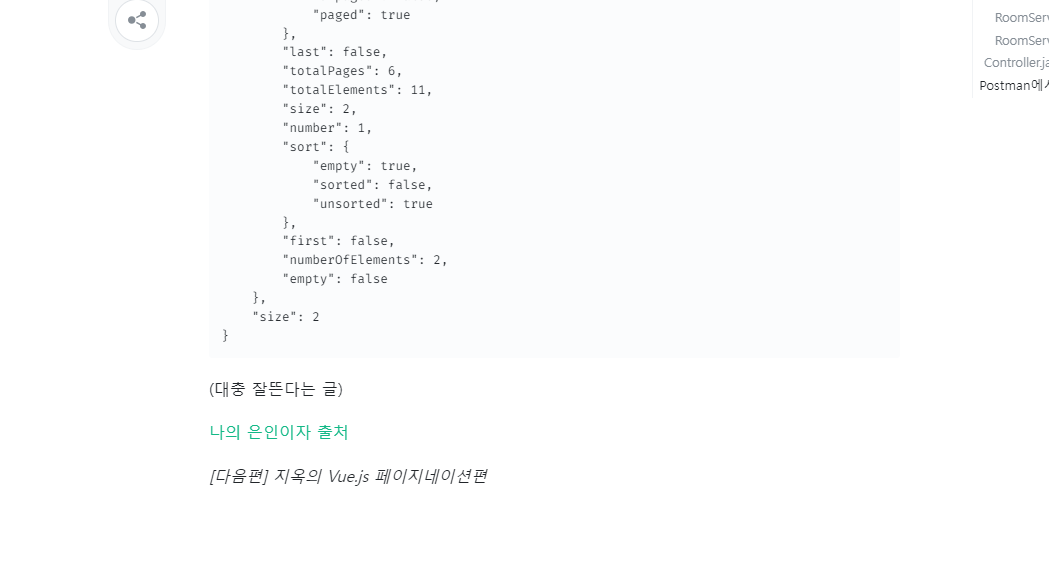
Vue가 아닌 React로 돌아왔다.
페이지네이션만 세 번이나 주저리거렸다.
왜일까하니
CRUD수준에서 어려운 부분을 꼽으라면
1. 수정 (프론트 구현이 비교적 어려움)
2. 페이지네이션 (백엔드도 직접 구현하면 생각 좀 해야함 + 프론트 또한...)
이기 때문이다.
✨필요한 것
✨내가 원했던 것
- 5개의 페이지만 띄워줄 것
- 5페이지 이상이면 6~10페이지 띄워줄 것
- prev누르면 -5페이지, next누르면 +5페이지
✨참고할 것
https://ui.shadcn.com/docs/components/pagination
✨설치
npx shadcn-ui@latest add pagination✨넘어오는 데이터
{
"items": [
{
"id": 1,
"title": "1",
"content": "1",
"author": "1",
"password": "1",
"comments": [],
"date": "2024-05-16 22:13:38.212614"
}
],
... 생략
,
"total": 17,
"page": 2,
"size": 15,
"pages": 2
}total: 총 게시글의 개수
page: 현재 페이지
pages: 총 페이지
size: 한 번에 보여줄 페이지
✨코드
import {
Pagination,
PaginationContent,
PaginationEllipsis,
PaginationItem,
PaginationLink,
PaginationNext,
PaginationPrevious,
} from "@/components/ui/pagination";
... 생략
function post(){
const [posts, setPosts] = useState([]);
const [currentPage, setCurrentPage] = useState(1); // 현재 페이지 상태 추가
const [totalPages, setTotalPages] = useState(0);
const [pageRangeStart, setPageRangeStart] = useState(1);
}
const updatePageRange = (newCurrentPage) => {
const newStartPage = Math.floor((newCurrentPage - 1) / 5) * 5 + 1;
if (newStartPage !== pageRangeStart) {
setPageRangeStart(newStartPage);
}
};
useEffect(() => {
fetchPosts();
}, []); // 컴포넌트 마운트 시 첫 페이지의 게시물을 가져옵니다.
const fetchPosts = async (page = 1) => {
const response = await axios.get(
`http://localhost:8000/post/posts?page=${page}`
);
setPosts(response.data.items);
setCurrentPage(page); // 페이지를 성공적으로 불러온 후 현재 페이지 상태 업데이트
setTotalPages(response.data.pages);
updatePageRange(page); // 페이지 업데이트 함수에 현재 페이지 전달
};
return(
... 게시판 목록관련 ...
<div>
<Pagination>
<PaginationContent>
<PaginationItem>
<PaginationPrevious
onClick={() => fetchPosts(Math.max(currentPage - 5, 1))}
disabled={currentPage - 5 < 1}
style={{ cursor: "pointer" }}
/>
</PaginationItem>
{[...Array(5)].map((_, index) => {
const pageNumber = pageRangeStart + index;
return pageNumber <= totalPages ? (
<PaginationItem key={pageNumber}>
<PaginationLink
onClick={() => fetchPosts(pageNumber)}
style={{
backgroundColor:
pageNumber === currentPage ? "#fff" : "#fff", // 이 부분 바꾸면 색바뀜
color: pageNumber === currentPage ? "#fff" : "#fff", // 여기도
cursor: "pointer",
}}
>
{pageNumber}
</PaginationLink>
</PaginationItem>
) : null;
})}
<PaginationItem>
<PaginationNext
onClick={() =>
fetchPosts(Math.min(currentPage + 5, totalPages))
}
disabled={currentPage + 5 > totalPages}
style={{ cursor: "pointer"}}
/>
</PaginationItem>
</PaginationContent>
</Pagination>
</div>
... 생략
);✨결과
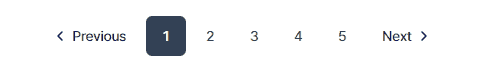
+) 게시글 잘 넘어감..
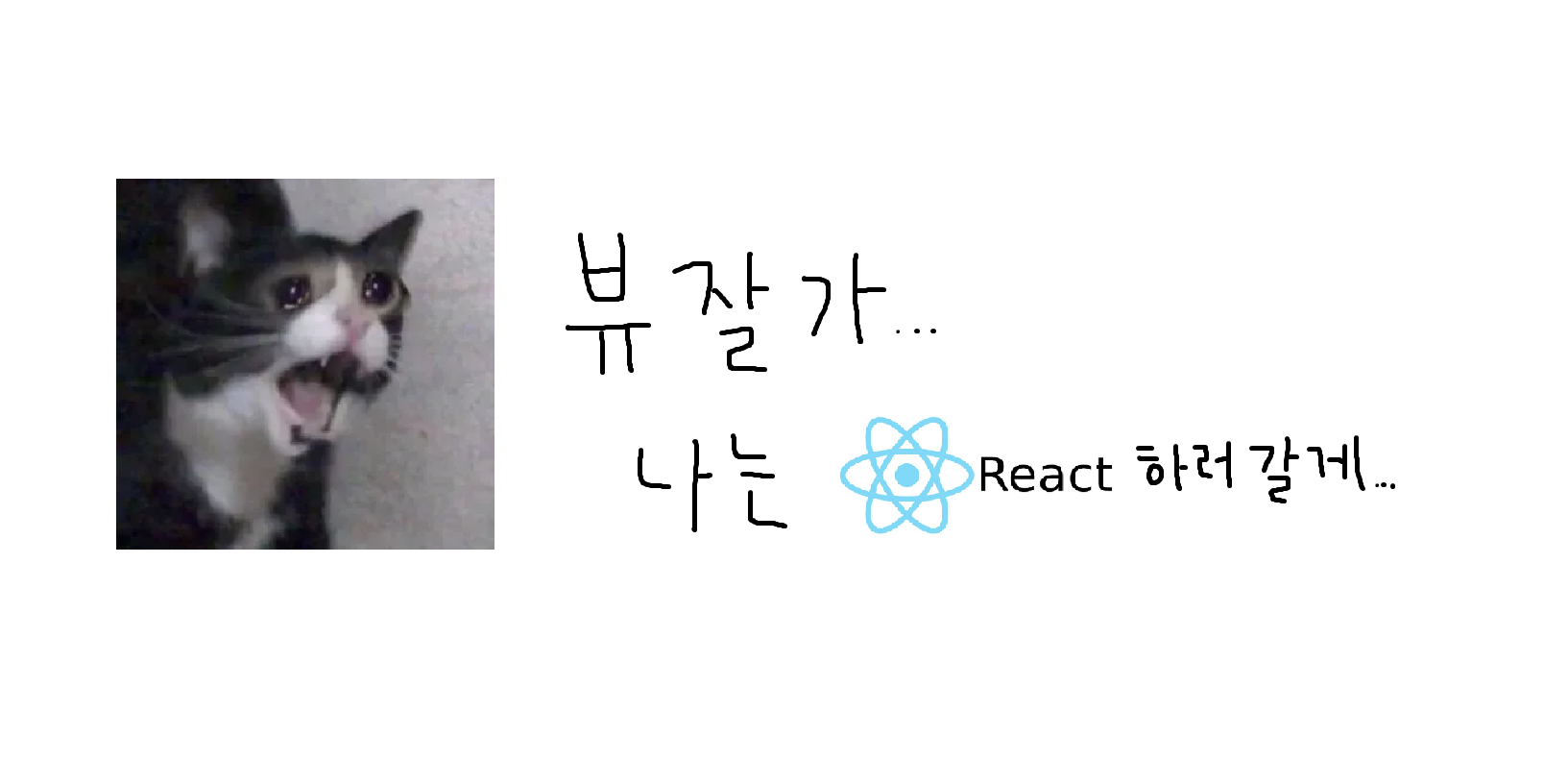

이제 깃허브에 html, css, react 추가해주세요 ㅋ ㅋ