2024.02.14 TIL - 트러블슈팅(firebase collection()오류, authentication 로그인 로직
TIL(Today I Learned)
목록 보기
64/147
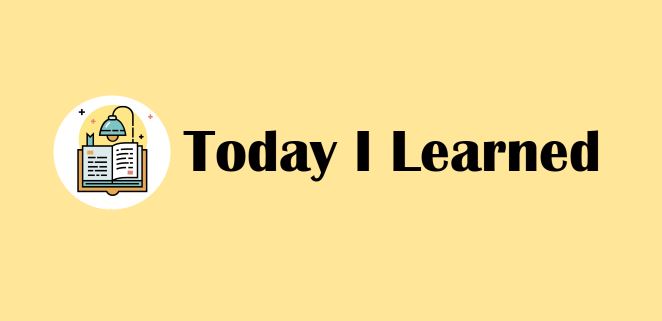
🏹 트러블슈팅
- firebase collection()오류
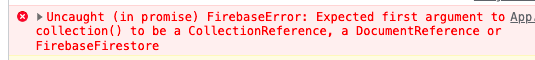
-
에러 메시지 :
FirebaseError: Expected first argument to collection() to be a CollectionReference, a DocumentReference or FirebaseFirestore -
원인 : 리액트에서 firestore의 정보 가져올때는 collection 부분 전체를
query로 감싸줘야함!
// ❌ 이전 코드
export const getUsersApi = async (email) => {
try {
const usersRef = (collection(db, 'users'), where('email', '==', email));
const snapshot = await getDocs(usersRef);
// ...생략
// ✅ 수정된 코드 (query로 감싸줌)
export const getUsersApi = async (email) => {
try {
const usersRef = query( // ⭐️ 기존의 (collection())을 query로 감싸주기
collection(db, 'users'),
where('email', '==', email)
);
const snapshot = await getDocs(usersRef);
// ...생략- 참고사항 : firestore import 할 때 "...firebase/lite" 에서 lite 안 쓰면 에러 뜸
- 리덕스에서 가져온 값이 null로 뜰 때 확인해볼 것
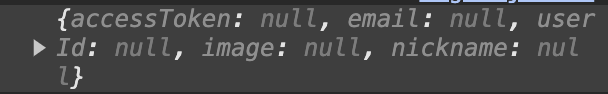
- 확인해볼 사항
- 로그인한 이메일, 비밀번호가 firestore에 잘 저장되어있는지 확인해볼 것
- 리덕스에서 return하는 값이 제대로 작성되어있는지 확인해볼 것
- 해결된 코드는 아래 'authentication 로그인 로직' 에서 확인
내 경우에는 로그인한 이메일, 비밀번호가 authentication에는 가입되어있는데, firestore에는 저장되지 않은 값이어서 null로 뜨고있었다.
firestore에 저장된 이메일, 비밀번호로 넣어주니 제대로된 값을 가져올 수 있었다.
authentication 로그인 로직
// ✅ firestore에 있는 data 가져오는 api
export const getUsersApi = async (email) => {
try {
const usersRef = query(
collection(db, 'users'),
where('email', '==', email)
);
const snapshot = await getDocs(usersRef);
const users = snapshot.docs.map((doc) => ({
...doc.data()
}));
console.log(snapshot, users);
return users[0];
} catch (error) {
console.error('Error getting users data:', error);
throw error;
}
};
// ✅ 로그인 버튼 클릭시 dispatch로 정보 전달
const dispatch = useDispatch();
const users = useSelector((state) => state.user); // 리듀서에 넣은 state 불러오기
const onLoginConfirm = async () => {
try {
const userCredential = await
// authentication 회원가입
signInWithEmailAndPassword(auth, email, pw);
const { accessToken, uid } = userCredential.user;
// getUsersApi에 email 전달 후 실행
// (firestore에서 image, nickname, email을 가져옴)
const userInfo = await getUsersApi(email);
console.log('userInfo:', userInfo);
// authentication에서 가져온 값과 firestore에서 가져온 값을 dispatch로 보내줌
dispatch(postUserData({ accessToken, userId: uid, email, ...userInfo }));
// 리듀서 정상작동 확인
console.log(users);
// authentication에 저장된 user 정보 확인
console.log('user with login:', userCredential.user);
alert('로그인 되었습니다.');
setIsLoggedIn(true);
setIsOpen(false);
} catch (error) {
const errorCode = error.code;
const errorMessage = error.message;
console.log('error with login:', errorCode, errorMessage);
}
};
// ✅ user reducer
const UPDATE_USER_DATA = 'user/UPDATE_USER_DATA';
export const updateUserData = (updateUser) => ({
type: UPDATE_USER_DATA,
updateUser
});
const initialState = {
accessToken: null,
email: null,
userId: null,
image: null,
nickname: null
};
const userReducer = (state = initialState, action) => {
switch (action.type) {
case UPDATE_USER_DATA:
return {
...state,
...action.updateUser
};
default:
return state;
}
};
export default userReducer;