ajax에서 가져온 html 내용을 원하는 크기에 맞추어 보여주는 것입니다.
ajax003.jsp
<%@ page language="java" contentType="text/html; charset=UTF-8"
pageEncoding="UTF-8"%>
<!DOCTYPE html>
<html>
<head>
<meta charset="UTF-8">
<title>Insert title here</title>
<script src="${pageContext.request.contextPath}/js/jquery.js"></script>
<style>
#result {
color: yellow;
}
</style>
</head>
<body>
<input type="button" id="request" value="requestt" />
<br>
<div id="show"></div>
<br>
<script>
$("#request").click(function() {
var params = {
name : "apple",
age : 14
}
$.ajax({
type : "POST",
url : "${pageContext.request.contextPath}/temp/ajax/ajax004.jsp",
data : params,
success : function(res) {
$('#show').html($(res));
$("#result").css("background-color","blue");
$("#result").css("height","150px");
},
})
});
</script>
</body>
</html>ajax004.jsp
<%@ page language="java" contentType="text/html; charset=UTF-8"
pageEncoding="UTF-8"%>
<div id="result">
hi
</div>
실행 전
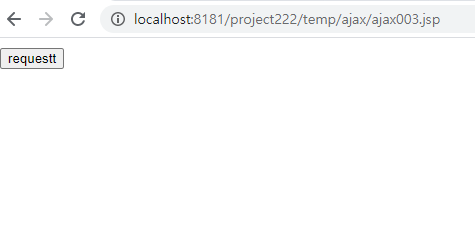
실행 후

