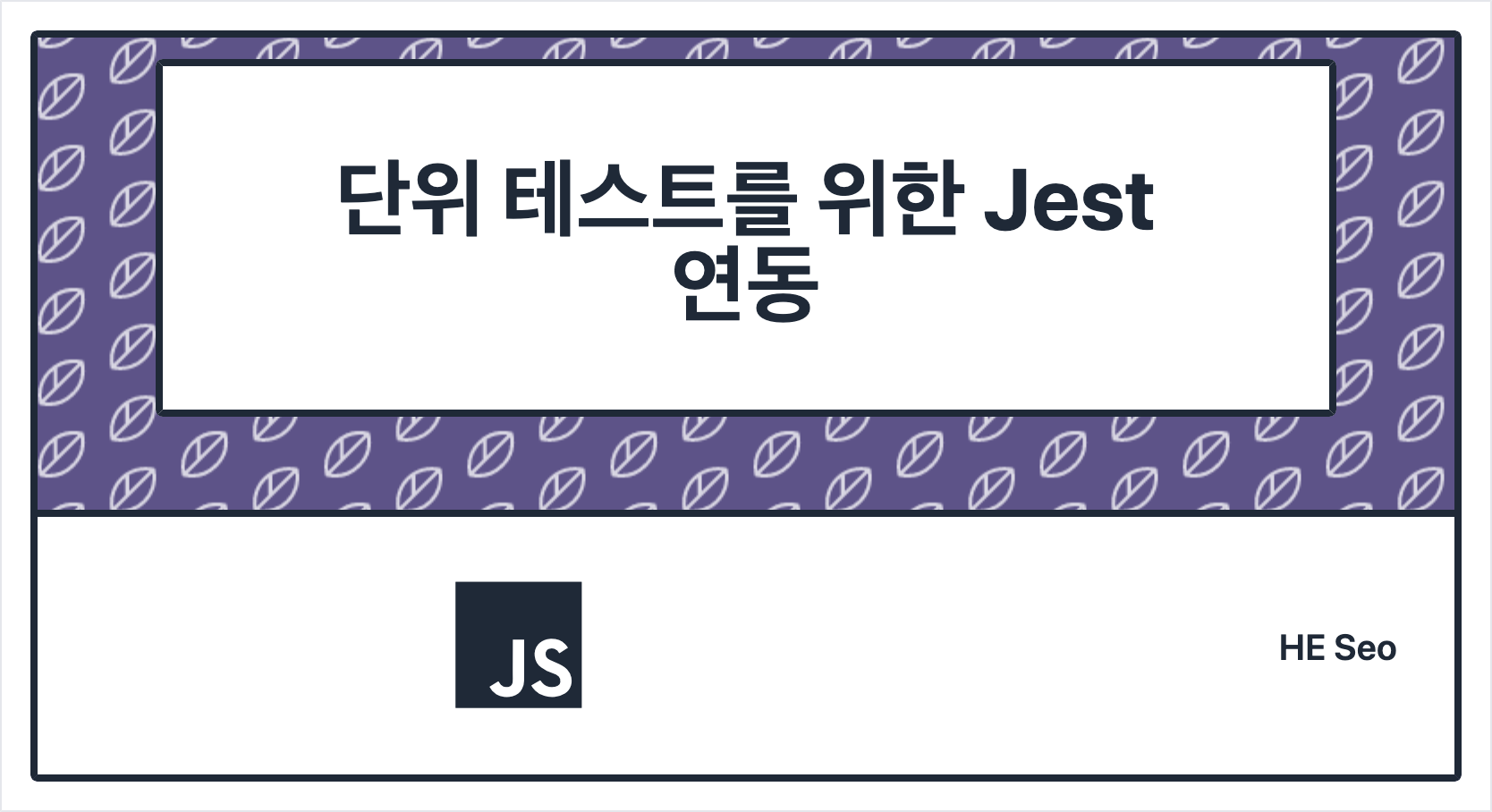
Jest
Meta에서 유지 관리하는 Javascript 테스트 프레임워크
1. Install Jest
npm 혹은 yarn으로 설치할 수 있다. 여기서는 npm을 사용한다.
npm install --save-dev jest2. Create functions
두개의 임의의 function을 생성하여 테스트 해본다.
Function #1
두 파라미터를 더하는 add.js 파일 생성
function add(a, b) {
return a + b
}
module.exports = addFunction #2
나이를 받아 아이인지 확인하는 child.js 파일 생성. 입력된 나이가 18 초과하면 어른이므로 false, 이하면 true를 반환한다.
function child(age) {
if (age > 18) return false
else return true
}
module.exports = child3. Create test file
테스트를 위한 app.test.js 파일 생성
const add = require('./add')
const child = require('./child')
describe('Start test', () => {
test('add numbers', () => {
expect(add(1, 2)).toBe(3)
//expect(function(파라미터1, 파라미터2)).toBe(예상되는 결과값)
})
test('isChild?', () => {
expect(child(13)).toBeTruthy
})
})4. Change package.json
package.json 파일에서 jest를 사용하도록 변경한다.
--verbose 옵션을 넣으면 상세 로그를 출력할 수 있다.
"scripts": {
"test": "jest --verbose",
}5. Execute
npm test 6. Result
PASS ./app.test.js
Start test
✓ add numbers (1 ms)
✓ isChild?
Test Suites: 1 passed, 1 total
Tests: 2 passed, 2 total
Snapshots: 0 total
Time: 0.215 s, estimated 1 s