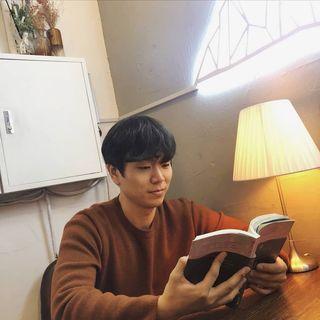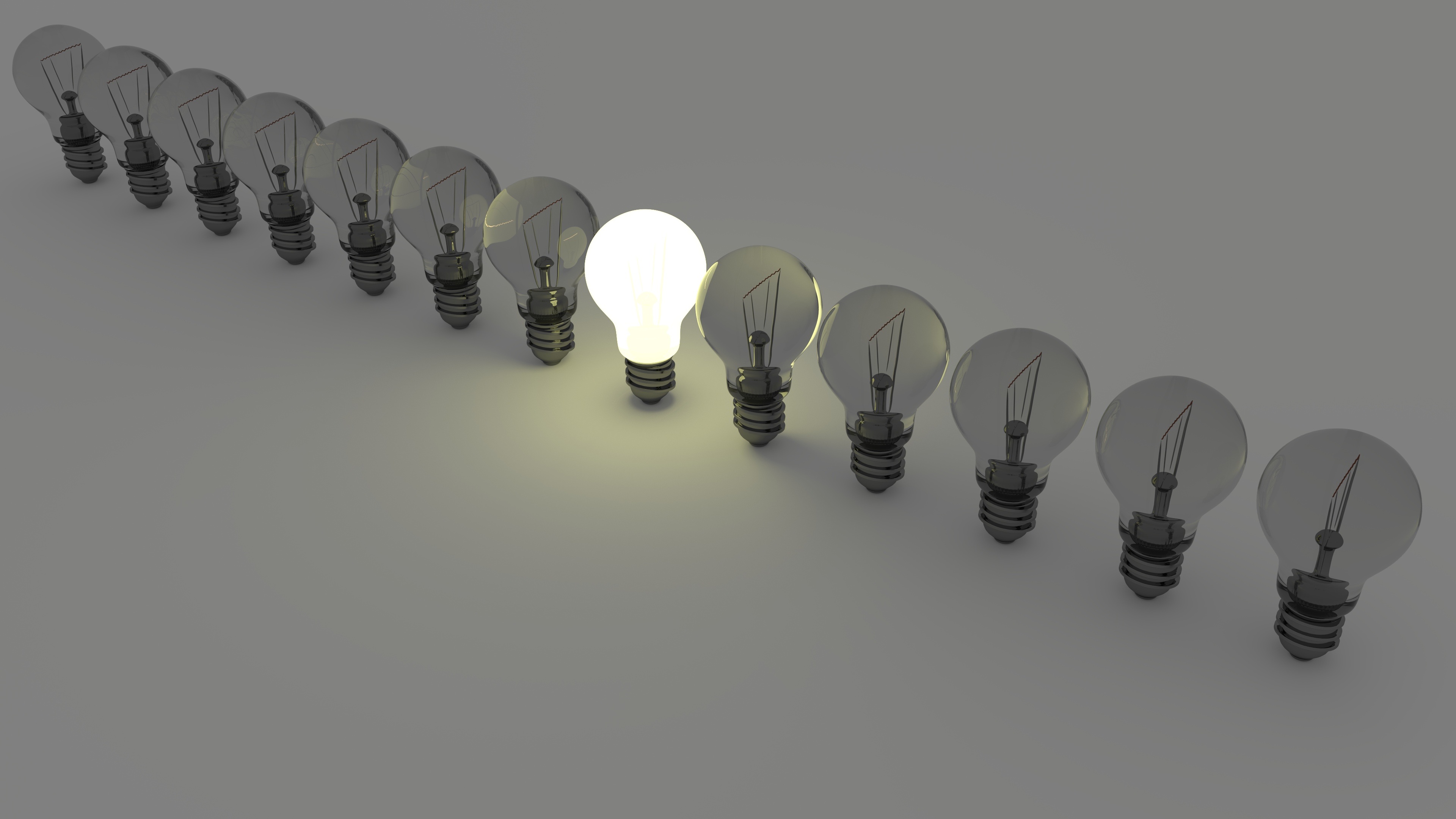
수업 내용
다이나믹 타입(Dynamic Type)
"With Text Styles APIs, Dynamic Type support is automatic"
Typography - Visual Design - iOS - Human Interface Guidelines - Apple Developer
특정 앱의 텍스트나 버튼을 Dynamic Type으로 구현하면 accessibility를 통해 핸드폰의 글자 크기를 조정할 때 마다 해당 앱의 폰트의 크기 또한 자동으로 조정된다!
따라서 앱 인터페이스를 만들 때 글씨만큼은 특정한 포인트로 고정하는 것 보다는 Dynamic Type을 활용하고 꼭꼭 Automatically adjust Font를 체크하도록 합시다!
손쉬운 사용 (Accessibility)
Accessibility - Videos - Apple Developer
- Remember to add Labels
단순하게 가져온 png명으로 label을 설정하지 말자!
- Update Labels when the UI changes
당근 Label이름이 바뀐다면 업데이트 해줘야 합니다~
- Don't Include the Element Type in the Label
✅button.accessibilityLabel = "Add button"
❌button.AccessibilityLabel = "Add"
- Provide Sufficient Context
✅button.AccessibilityLabel = "Add"
❌button.accessibilityLabel = "Add Peanut butter"
- Avoid Redundancy
❌prevButton.accessibilityLabel = "Previous song"
❌playButton.accessibilityLabel = "Play song"
❌playButton.accesssibilityLabel = "Next song"
너무 많은 song의 반복...지양하자
-
Add Labels to Meaningful Animations
-
Avoid Overly Verbose Labels
-
Okay to Add Verbose Labels if Appropriate
학습 및 고민 한 내용
label 뒤에 점점점(...)귀신이 붙어 있어서 괴롭힙니다 ㅠㅜ 내일은 꼭 해당 문제를 해결해 보도록 하겠습니다.