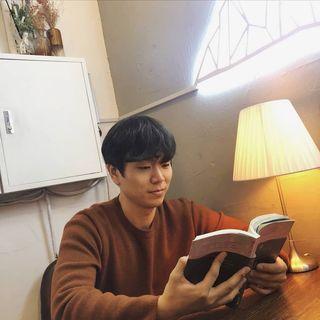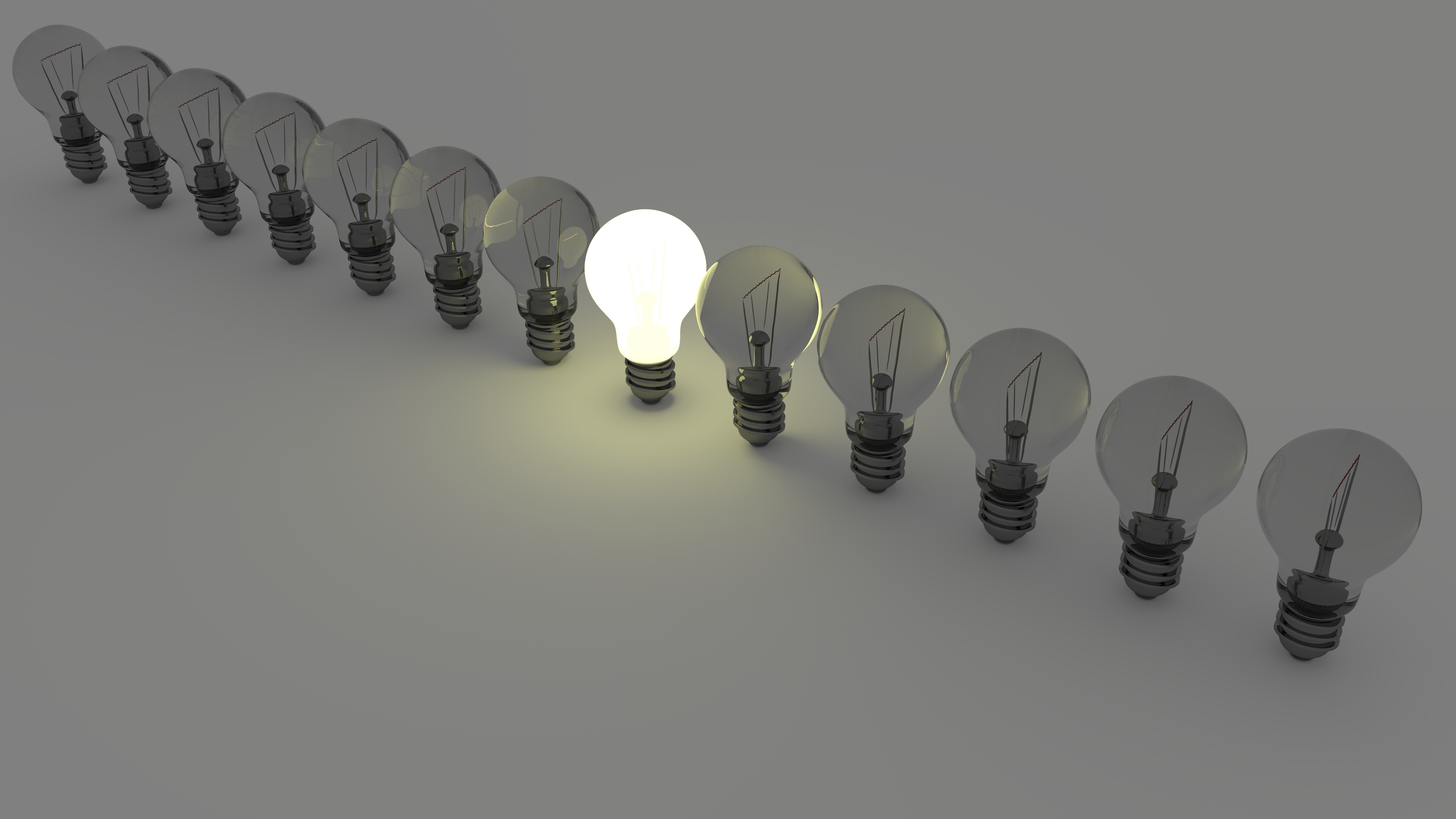
What is a build setting?
A build setting provides information necessary for building the product of a target. For each task performed during the build process—such as compiling Swift code—build settings control how that task is performed.
target
타겟은 빌드하기 위한 프로덕트를 뜻합니다.
A target specifies a product to build, such as an iOS, watchOS, or macOS app. When you create a project from a template, targets are added automatically. If you choose Unit and UI tests when creating a project, the project includes targets for the main app and the test apps. A watchOS app, that is dependent on an iOS app, has targets for the iOS app, WatchKit extension, and WatchKit app. macOS apps can have multiple targets too. Choose a target in the project editor to view and modify the target’s settings. Click the Add button (+) in the project editor to add a new Application, Framework & Library, Test, or Application Extension target to your project.
scheme
Scheme은 프로젝트를 빌드하기 위한 타겟 지정, 빌드 환경설정, 그리고 product가 실행되었을 때 실행 환경에 대한 세팅의 모음입니다.
A scheme is a collection of settings that specify the targets to build for a project, the build configuration to use, and the executable environment to use when the product is launched. When you open an existing project (or create a new one), Xcode automatically creates a scheme for each target. The default scheme is named after your project.
product
Product는 build의 결과물입니다.
A product—such as an app, library, or framework—is the result of a build. You define a product as either a target in a project or a product in a Swift package.
project
타겟의 공통분모를 갖는 세팅. 자동차 공장을 예로 들면 공장에서 나오는 차들의 공통점은 공장의 기본 기조를 가지고 나옵니다. 자동차에 붙어 있는 마크만 보더라도 해당 자동차의 예상되는 퀄리티를 알 수 있습니다. 연관된 프로덕트를 모아놓은 집합소라고 볼 수 있습니다.
workspace
Container for several related projects
Xcode Help | Configure targets and builds
What is Code Signing?
code signing
Code signing (or signing) an app allows the system to identify who signed the app and to verify that the app has not been modified since it was signed.
signing certificate
A signing signing certificate includes the certificate with its public-private key pair issued by Apple, and is stored in your keychain. Because the private key is stored locally, protect it as you would an account password. An intermediate certificate is also required to be in your keychain to ensure that your certificate is issued by a certificate authority such as Apple.
인증서. 회사의 팀의 인증서. development 용, distribution용으로 나뉘어져있음. code sign을 위해 필요한 인증서.
provisioning profile
A provisioning profile is a type of system profile used to launch one or more apps on devices and use certain services.
실행 환경에 대한 정보. 프로덕트 마다 provisioning profile 있음. 특정 식별자를 가진 기기에서만 실행할 수 있게 제한할 수 있음. 개발용 배포용으로 나뉘어져있음. 앱의 실행환경정보(특정 디바이스에서 사용할 수 있다 유무) 개발 provisioning profile 설정 하면 특정 개발용 디바이스에만 사용할 수 있다는 점을 명시할 수 있음. 실제 배포를 할 때는 개발용 provisioning profile을 포함하면 안됩니다.