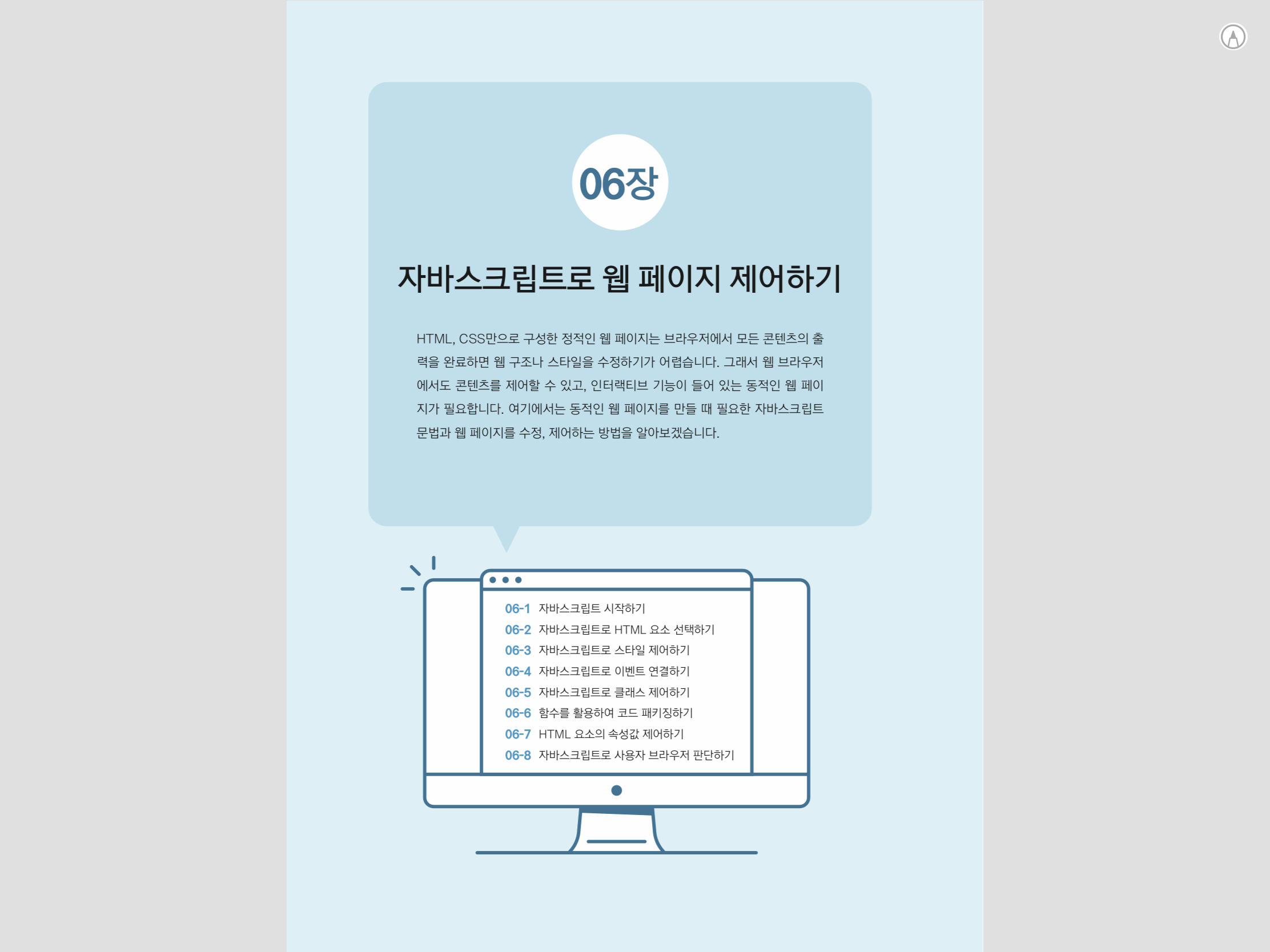
📖 최성일, ⌈Do it! 인터랙티브 웹 페이지 만들기⌋, 이지스퍼블리싱, 2021
06-1 자바스크립트 시작하기
HTML 파일과 외부 자바스크립트 연결하기
<!DOCTYPE html>
<html lang="ko">
<head>
<meta charset="UTF-8">
<meta http-equiv="X-UA-Compatible" content="IE=edge">
<meta name="viewport" content="width=device-width, initial-scale=1.0">
<title>JavaScript</title>
<link rel="stylesheet" href="assets/css/style.css">
<script defer src="custom.js"></script>
</head>
<body>
</body>
</html>06-2 자바스크립트로 HTML 요소 선택하기
요소를 모두 선택하기
🔽 for of 문 사용
const items = document.querySelectorAll("#wrap article");
for (let item of items) {
console.log(item);
}🔽 for 문 사용
const items = document.querySelectorAll("#wrap article");
for (let i=0; i<items.length; i++){
console.log(items[i]);
}06-4 자바스크립트로 이벤트 연결하기
HTML 요소에 마우스 이벤트 연결하기
ES6 ✨
const box = document.querySelector("#box");
box.addEventListener("mouseenter", (e) => {
e.style.backgroundColor = "hotpink";
});
box.addEventListener("mouseleave", (e) => {
e.style.backgroundColor = "aqua";
});ES5
const box = document.querySelector("#box");
box.addEventListener("mouseenter", function() {
this.style.backgroundColor = "hotpink";
});
box.addEventListener("mouseleave", function() {
this.style.backgroundColor = "aqua";
});문자 안에 변수 삽입하기
const myName = "Iris";
console.log(`My name is ${myName}.`);06-7 HTML 요소의 속성값 제어하기
속성값 알아내기
const link = document.querySelector("a");
const link_href = link.getAttribute("href");
console.log(link_href);속성값 변경하기
const link = document.querySelector("a");
const new_href = "https://www.nate.com";
link.setAttribute("href", new_href);06-8 자바스크립트로 사용자 브라우저 판단하기
사용자 브라우저 판별하기
const ver = navigator.userAgent;
console.log(ver);
const isIE = /trident/i.test(ver);
console.log(isIE);
if (isIE) {
alert("익스플로러 브라우저로 접속하셨습니다.");
}이번 스터디에서 특별히 좋았던 점이나 어려웠던 점, 새로 알게 된 부분
단순히 같은 코드를 반복해야 할 때에는 for of 문을, 내부 요소들을 하나씩 다루어야 할 때에는 for 문을 사용하는 것이 낫다는 각각의 쓰임새를 명확하게 구분할 수 있었다. navigator.userAgent를 통해 사용자가 접속한 브라우저를 확인하고, 그것을 이용하는 예제를 학습했다.
