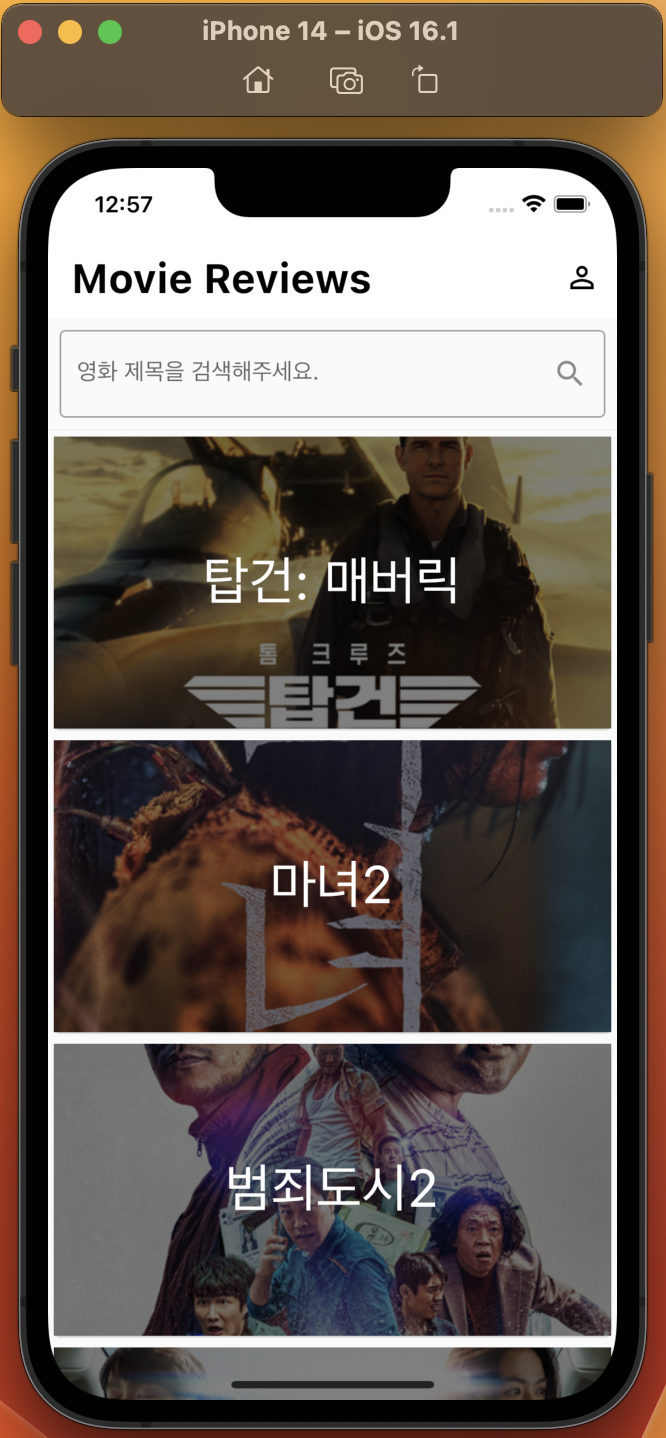일단, 어렵다. 맥 환경세팅하는데도 시간이 좀 걸린터라...
웹개발이랑은 세팅이 좀 더 복잡한데 비해서 수정 및 오류 확인이 쉽다.
친숙함을 다르게 표현한 개발언어들을 보며 어리둥절이다.
도대체 폰트 블랙 컬러를 주는데, color: Colors.black 이라고 군더더기가 왜 붙는지?
뭐 그런식이다.
1주차 강의를 2주차 되어서 숙제까지 끝낸 상태...
지난주부터 다사다난한 일들이 중간중간에 끼어 있었다.
건강검진 결과에 따른 진료 및 치료, 구직(프로젝트 투입?) 면접, 기타 등등..
12월에 출근하게 되면 더욱 바빠질터...
그래도 자주 보고 눈에 익혀야 더 재밋을거 같다.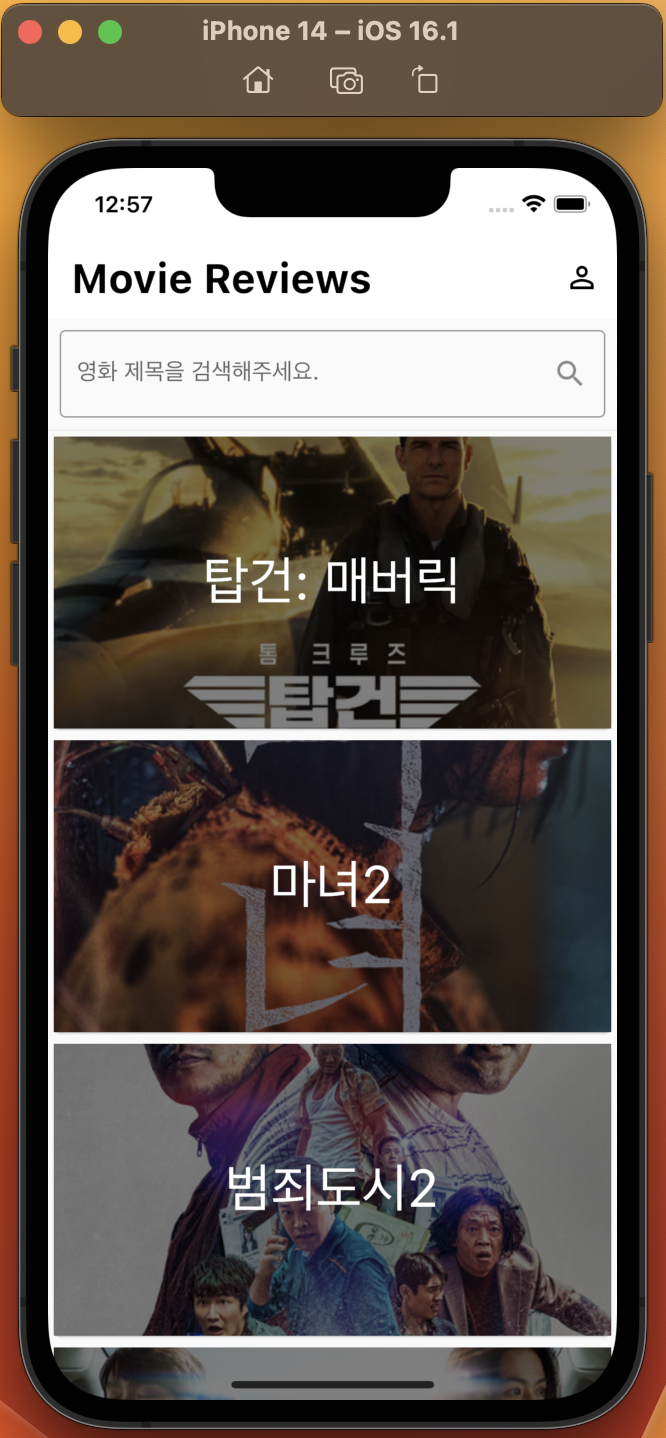
movie_reviews 1주차 숙제
[main.dart]
import 'package:flutter/material.dart';
void main() {
runApp(MyApp());
}
class MyApp extends StatelessWidget {
const MyApp({Key? key}) : super(key: key);
@override
Widget build(BuildContext context) {
return MaterialApp(
debugShowCheckedModeBanner: false,
home: HomePage(),
);
}
}
class HomePage extends StatelessWidget {
const HomePage({Key? key}) : super(key: key);
@override
Widget build(BuildContext context) {
// 영화제목, 사진 데이터
List<Map<String, dynamic>> dataList = [
{
"category": "탑건: 매버릭",
"imgUrl": "https://i.ibb.co/sR32PN3/topgun.jpg",
},
{
"category": "마녀2",
"imgUrl": "https://i.ibb.co/CKMrv91/The-Witch.jpg",
},
{
"category": "범죄도시2",
"imgUrl": "https://i.ibb.co/2czdVdm/The-Outlaws.jpg",
},
{
"category": "헤어질 결심",
"imgUrl": "https://i.ibb.co/gM394CV/Decision-to-Leave.jpg",
},
{
"category": "브로커",
"imgUrl": "https://i.ibb.co/MSy1XNB/broker.jpg",
},
{
"category": "문폴",
"imgUrl": "https://i.ibb.co/4JYHHtc/Moonfall.jpg",
},
];
// 화면에 보이는 영역
return Scaffold(
appBar: AppBar(
elevation: 0,
backgroundColor: Colors.white,
centerTitle: false,
iconTheme: IconThemeData(color: Colors.black),
title: Text(
"Movie Reviews",
style: TextStyle(
fontSize: 28,
fontWeight: FontWeight.bold,
color: Colors.black,
),
),
actions: [
IconButton(
onPressed: () {},
icon: Icon(Icons.person_outline),
)
],
),
body: Column(
children: [
SingleChildScrollView(
padding: const EdgeInsets.all(8.0),
child: TextField(
decoration: InputDecoration(
hintText: "영화 제목을 검색해주세요.",
border: OutlineInputBorder(
borderSide: BorderSide(color: Colors.black),
),
suffixIcon: IconButton(
icon: Icon(Icons.search),
onPressed: () {},
),
),
),
),
Divider(height: 1),
Expanded(
child: ListView.builder(
itemCount: dataList.length,
itemBuilder: (context, index) {
String category = dataList[index]['category'];
String imgUrl = dataList[index]['imgUrl'];
return Card(
child: Stack(
alignment: Alignment.center,
children: [
Image.network(
imgUrl,
width: double.infinity,
height: 200,
fit: BoxFit.cover,
),
Container(
width: double.infinity,
height: 200,
color: Colors.black.withOpacity(0.5),
),
Text(
category,
style: TextStyle(
color: Colors.white,
fontSize: 36,
),
),
],
),
);
},
),
),
],
),
);
}
}[analysis_option.yaml]
# This file configures the analyzer, which statically analyzes Dart code to
# check for errors, warnings, and lints.
#
# The issues identified by the analyzer are surfaced in the UI of Dart-enabled
# IDEs (https://dart.dev/tools#ides-and-editors). The analyzer can also be
# invoked from the command line by running `flutter analyze`.
# The following line activates a set of recommended lints for Flutter apps,
# packages, and plugins designed to encourage good coding practices.
include: package:flutter_lints/flutter.yaml
linter:
# The lint rules applied to this project can be customized in the
# section below to disable rules from the `package:flutter_lints/flutter.yaml`
# included above or to enable additional rules. A list of all available lints
# and their documentation is published at
# https://dart-lang.github.io/linter/lints/index.html.
#
# Instead of disabling a lint rule for the entire project in the
# section below, it can also be suppressed for a single line of code
# or a specific dart file by using the `// ignore: name_of_lint` and
# `// ignore_for_file: name_of_lint` syntax on the line or in the file
# producing the lint.
rules:
prefer_const_constructors: false
prefer_const_literals_to_create_immutables: false
# avoid_print: false # Uncomment to disable the `avoid_print` rule
# prefer_single_quotes: true # Uncomment to enable the `prefer_single_quotes` rule
# Additional information about this file can be found at
# https://dart.dev/guides/language/analysis-options