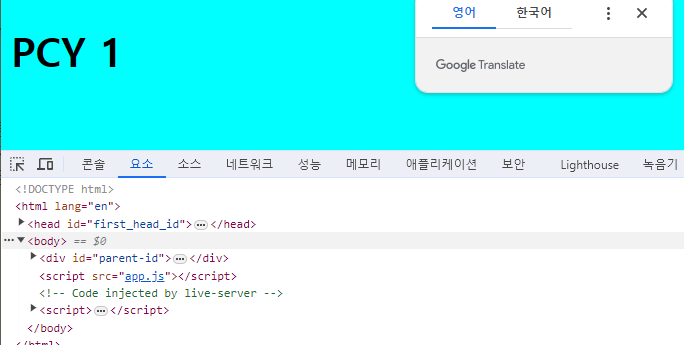- 실습일 : 20231123
참고 URL
Document 정의
- Document 인터페이스는 모든 종류의 문서에 대한 공통의 속성과 메소드를 묘사
- 문서 유형(HTML / XML / SVG 등)에 따라 더 다양한 API 존재
생성자
- Document()
- 새로운 Document 객체를 생성
속성 및 메소드
- 속성 및 메소드는 너무 많아서, 참고 URL에 들어가서 볼 것
- 실습에 대표적인 Document의 속성과 메소드 사용
CSS
- style.css
body{
background-color: aqua;
}실습 - 속성
Document.body
소스코드 - index.html
<!DOCTYPE html>
<html lang="en">
<head>
<meta charset="UTF-8">
<meta name="viewport" content="width=device-width, initial-scale=1.0">
<link rel="stylesheet" href="style.css">
<title>vanillaJS</title>
</head>
<body>
<div id="parent-id">
<h1 class="test">PCY 1</h1>
</div>
<script src="app.js"></script>
</body>
</html>소스코드 - app.js
const oldBody = document.body;
oldBody.id = "first-id";
alert(oldBody.id);
newBody = document.createElement("body");
newBody.id = "second-id";
document.body = newBody;
alert(document.body.id);index.html의 body 태그에 id를 setting하고, 추후에 변경하는 코드를 작성하였음
- oldBody ⇒ "first-id"라고 하는 body 태그 id 할당
- newBody ⇒ body의 id 값을 "first-id"에서 “second-id”로 변환하고자 함
결과
- oldBody
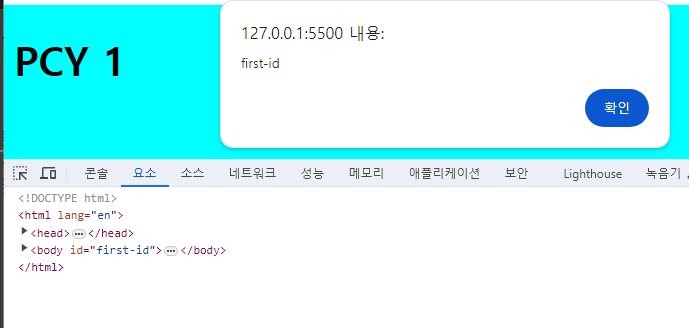
- newBody
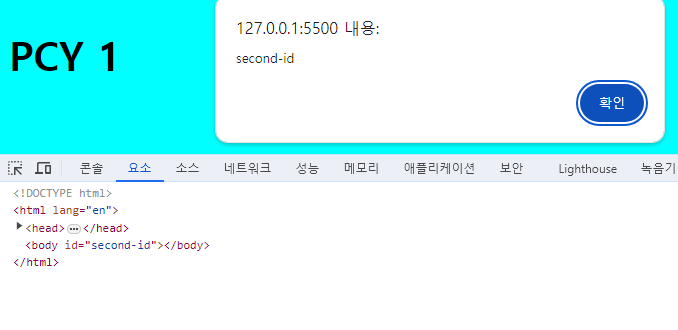
Document.head
소스코드 - index.html
<!DOCTYPE html>
<html lang="en">
<head>
<meta charset="UTF-8">
<meta name="viewport" content="width=device-width, initial-scale=1.0">
<link rel="stylesheet" href="style.css">
<title>vanillaJS</title>
</head>
<body>
<div id="parent-id">
<h1 class="test">PCY 1</h1>
</div>
<script src="app.js"></script>
</body>
</html>소스코드 - app.js
alert(document.head.id); // null
document.head.id = "first_head_id";
alert(document.head.id);
alert(document.head.baseURI);
alert(document.head.outerHTML);- baseURI
- HTML 문서의 절대 URI(absolute base URI)를 반환
- outerHTML
- 지정한 요소 태그를 포함해서 전체 값을 가져온다.
결과
- alert(document.head.id);
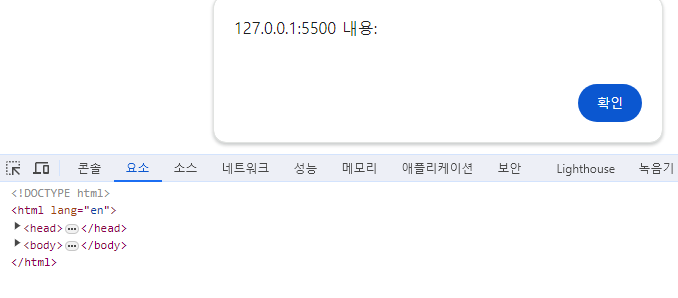
- alert(document.head.id);
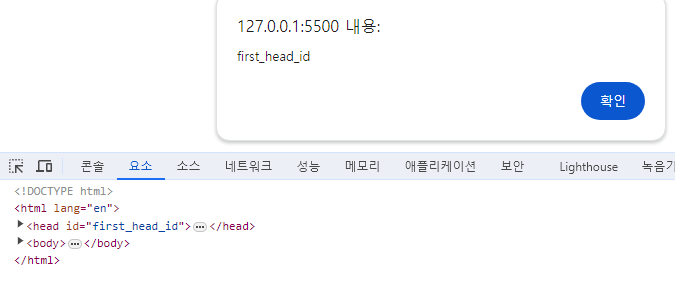
- alert(document.head.baseURI);
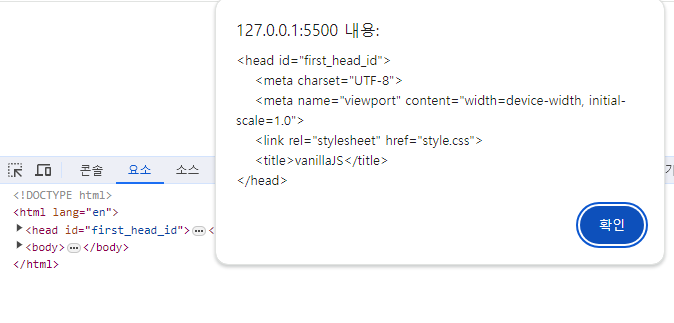
- alert(document.head.outerHTML);