MongoDB Connecting Error - [SSL: CERTIFICATE_VERIFY_FAILED]
MongoDB를 연결하는 도중 에러가 발생했다.
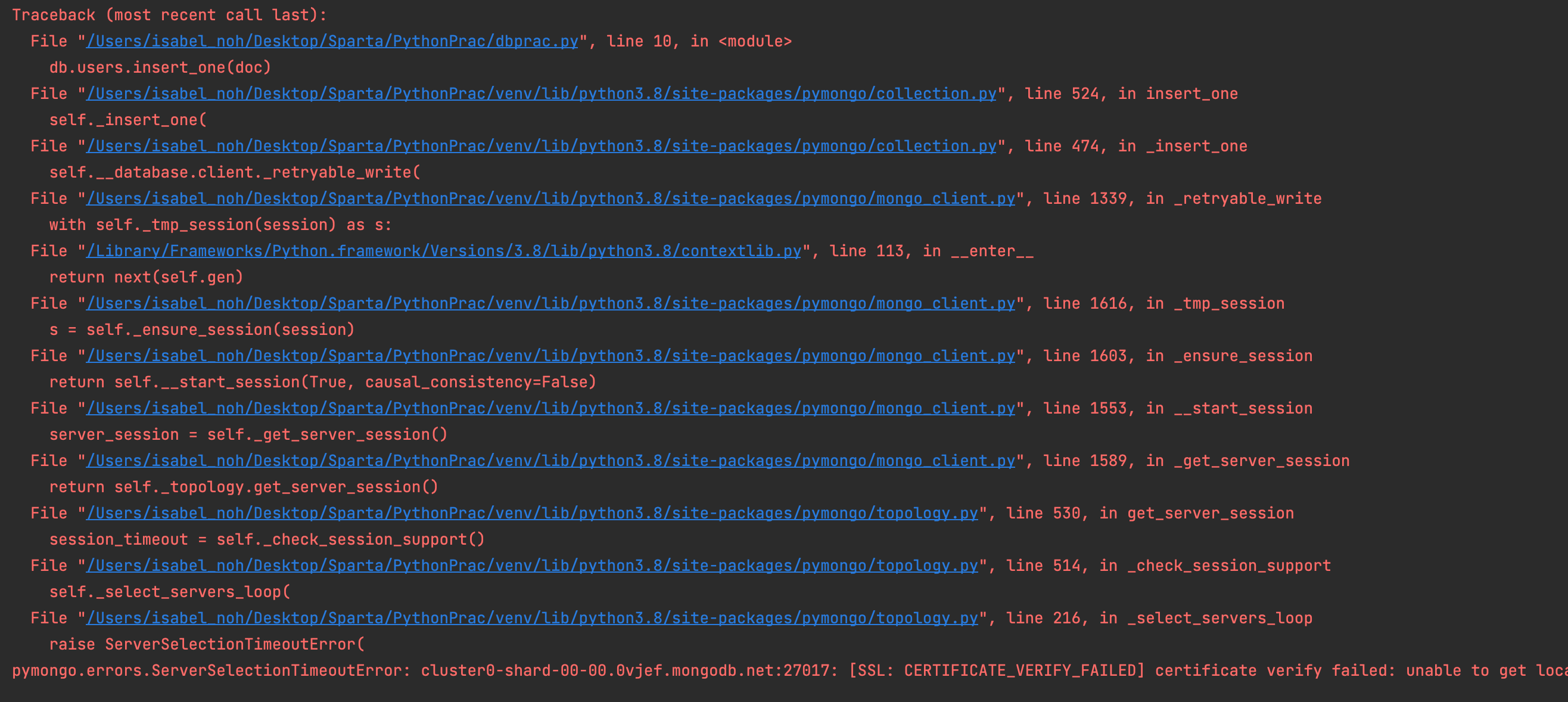
하라는 대로 했는데 왱???,,
[SSL: CERTIFICATE_VERIFY_FAILED]
라는 에러가 나와 해결방법을 찾아보았다.
- certifi라는 패키지 설치하기
- MongoDB Client url 스크립트에
,tlsCAFile=certifi.where() 추가
from pymongo import MongoClient
client = MongoClient('mongodb+srv://userID:<password>@cluster0.0vjef.mongodb.net/Cluster0?retryWrites=true&w=majority'
, tlsCAFile=certifi.where())
db = client.dbsparta했는데도 에러가 나온다.
pymongo.errors.OperationFailure: bad auth : Authentication failed., full error: {'ok': 0, 'errmsg': 'bad auth : Authentication failed.', 'code': 8000, 'codeName': 'AtlasError'}
아.. < password >에서 < >를 빼고 password만 적었어야했다.
client = MongoClient('mongodb+srv://userID:password@cluster0.0vjef.mongodb.net/Cluster0?retryWrites=true&w=majority'
, tlsCAFile=certifi.where())
db = client.dbspartaㅎㅎ해결!

진짜 감사합니다ㅠㅠ