Google Java Style Guide 코딩 컨벤션
Coding conventionsGoogle Java Style GuideIntelliJVisual Studio Codegithubgithub actionsgoogle-java-formatplug in
Project
목록 보기
2/2

Google Java Style Guide 코딩 컨벤션
- Google Java Style Guide 코딩 컨벤션
- Google에서 개발자들이 일관된 코드 스타일을 따르도록 지침을 제공하는 문서
- 팀 프로젝트 진행시 코딩 컨벤션을 적용하면 포맷팅을 제외한 실제 변경사항만 확인 가능 👍
Plug-in을 통한 Google Java Style Guide 포맷팅 적용
IntelliJ
google-java-format - IntelliJ IDEs Plugin | Marketplace
Visual Studio Code
google-java-format - Visual Studio Code
IntelliJ 설정
환경 설정 | 기타 설정 | google-java-format Settings
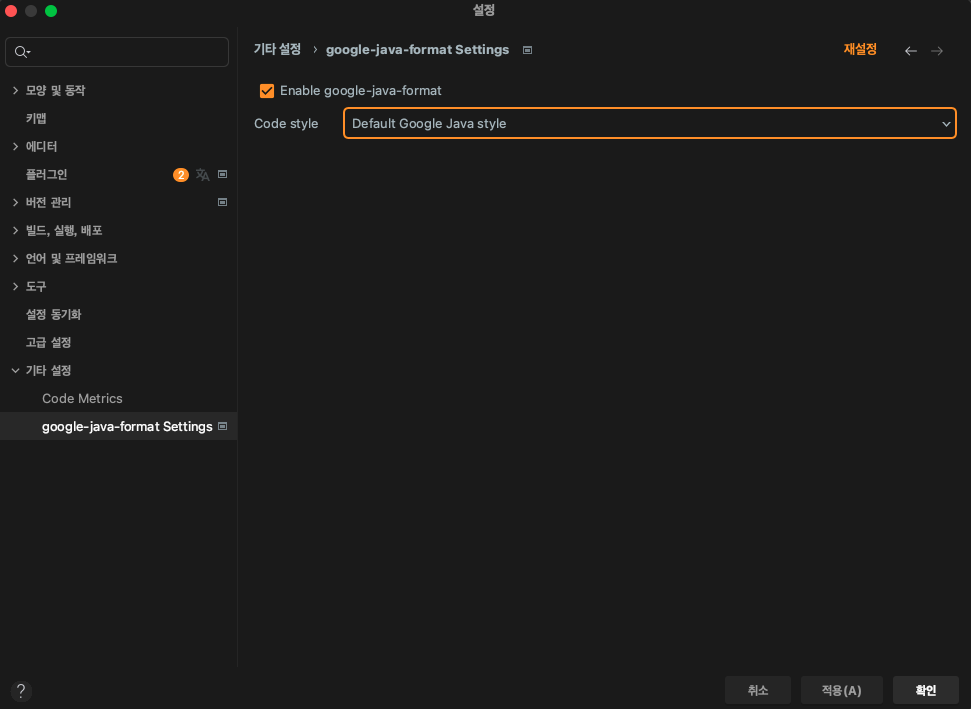
- Enable google-java-format 활성화
- Code style
- AOSP style (4-space indentation)
도움말 | 사용자 지정 VM 옵션 편집…
--add-exports=jdk.compiler/com.sun.tools.javac.api=ALL-UNNAMED
--add-exports=jdk.compiler/com.sun.tools.javac.code=ALL-UNNAMED
--add-exports=jdk.compiler/com.sun.tools.javac.file=ALL-UNNAMED
--add-exports=jdk.compiler/com.sun.tools.javac.parser=ALL-UNNAMED
--add-exports=jdk.compiler/com.sun.tools.javac.tree=ALL-UNNAMED
--add-exports=jdk.compiler/com.sun.tools.javac.util=ALL-UNNAMED- 상단 코드 라인 추가
- IDE 재시작
Ctrl+Alt+L로 코드 포매팅
Github Actions를 이용한 저장소 레벨 포맷팅 적용
https://github.com/axel-op/googlejavaformat-action
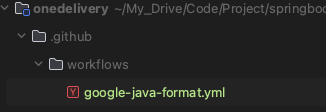
name: google-java-format
on: [ push, pull_request ]
jobs:
formatting:
runs-on: ubuntu-latest
steps:
- uses: actions/checkout@v2
- uses: axel-op/googlejavaformat-action@v3
with:
args: "--replace --aosp"
commit-message: "format: Google Java Format"
# MacOS를 사용한다면 아래 코드 추가
github-token: ${{ secrets.GH_TOKEN }}MacOS를 사용하는 경우
- 아래에 해당 코드 추가
github-token: ${{ secrets.GH_TOKEN }}Settings | Secrets and variables | Actions
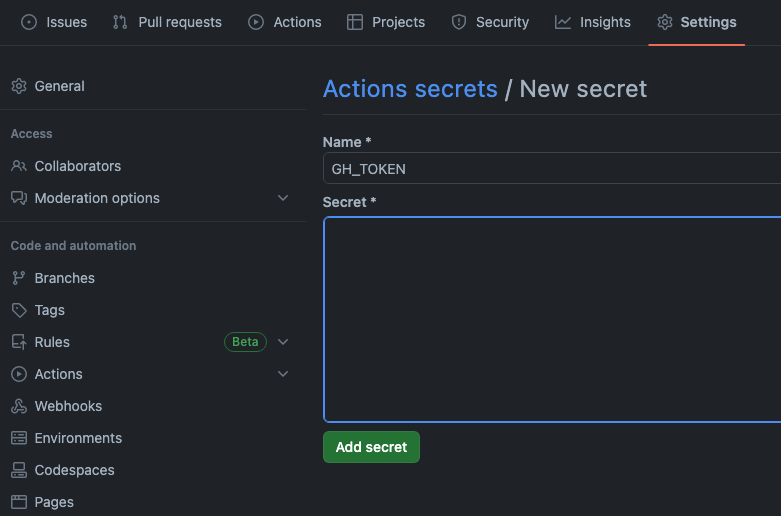
- New repository secret
- Name - GH_TOKEN
- Secret - GitHub에서 발급 받은 토큰을 입력한다
GitHub Actions 권한 수정
Assigning permissions to jobs - GitHub Docs
Settings | Actions | General
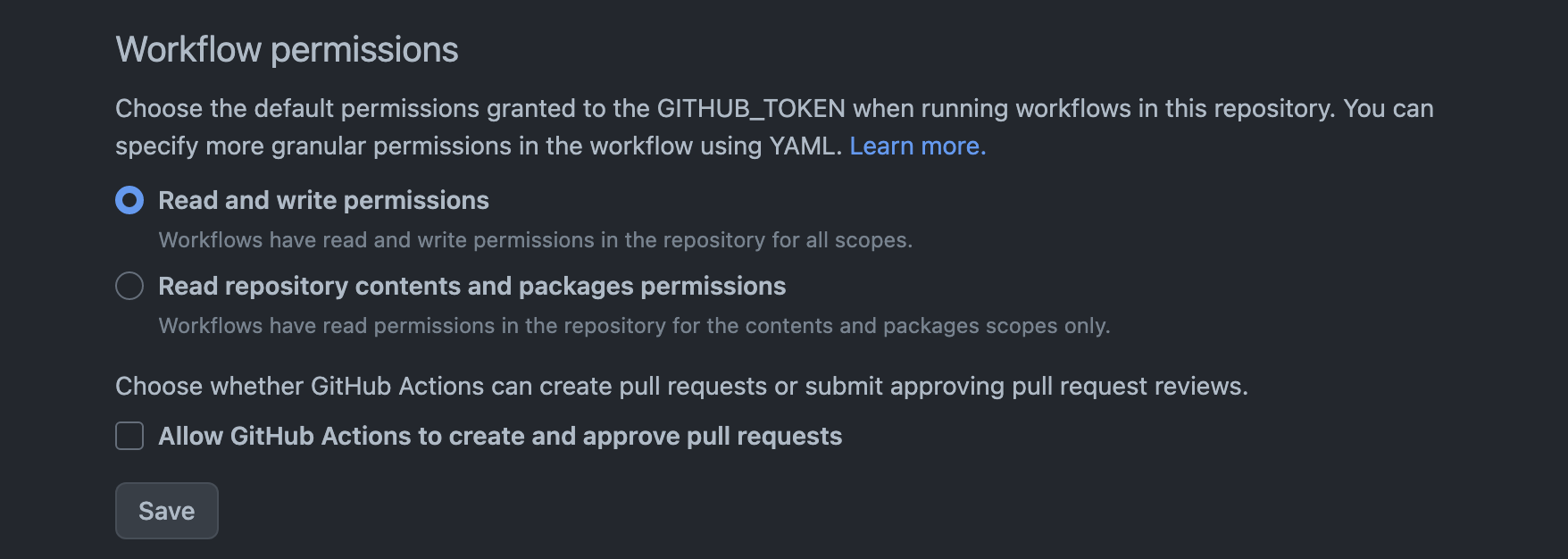
- Read and write permissions로 전환 후 저장
특정 브랜치 제외 하기
on:
push:
branches-ignore:
- "main"main브랜치 제외
