📝 [Short-Notes]
✏️ To return in jsx, react must be imported but no need to in next.js.
✏️ <Fragment/> </>
When using such functions like key in empty-shortcut markup, it doesn't work:< key = {el.index}.
But by using fragments, it works: <Fragment key={el.index}>.
- shotcut form doesn't have the key. It's just an empty case.
- So there needs fragment to be imported.
✏️ readOnly={!!props.data?.fetchBoard.writer}
- How it works:
!!Name --> false --> true - !! is literally giving boolean form twice.
-->!Name => not Name-->!!Name => not Name => Name
✏️ Refactoring
❗️ [Modal]
⬇️ Notion Modal
import {Modal} from 'antd'
export default function ModalAlertPage(){
const onClickSuccessButton = () => {
Modal.success({content: "Upload Successful"})
}
const onClickFailButton = () => {
Modal.error({content: "Upload Failure"})
}
return(
<div>
<button onClick={onClickSuccessButton}>Successfully Uploaded Button </button>
<button onClick={onClickFailButton}>Upload Failure Button</button>
</div>
)
}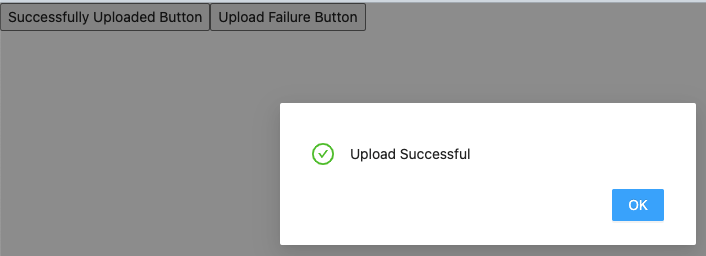
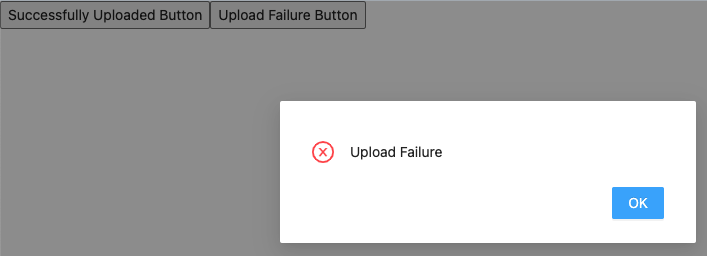
⬇️ Password Modal
import React, { useState } from 'react';
import { Modal, Button } from 'antd';
export default function ModalCustomPage(){
const [isModalVisible, setIsModalVisible] = useState(false);
const [_,setPassword] = useState()
//since password isn't used, it can be canceled and replace it to underbar.
const showModal = () => {
setIsModalVisible(true);
//modal appears (true)
};
const handleOk = () => {
setIsModalVisible(false);
//modal disappears when hit ok
};
const handleCancel = () => {
setIsModalVisible(false);
//modal disapears when hit cancel
};
const onChangePassword =(event: ChangeEvent<HTMLInputElement>) => {
setPassword(event.target.value)
}
return (
<>
<Button type="primary" onClick={showModal}>Open Modal</Button>
<Modal title="Password" visible={isModalVisible} onOk={handleOk} onCancel={handleCancel}>
Enter Your Password: <input type="password" onChange={onChangePassword}/>
</Modal>
</>
);
};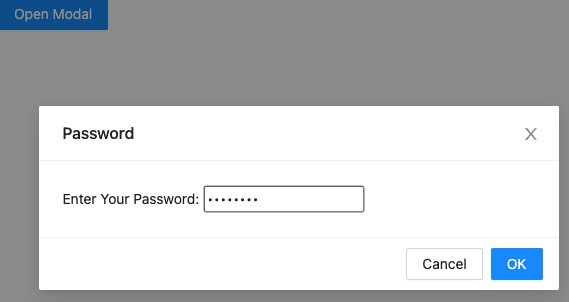
⬇️ Address Modal
import React, {useState } from 'react';
import { Modal, Button } from 'antd';
import DaumPostcode from 'react-daum-postcode';
export default function ModalAddressPage(){
const [isModalVisible, setIsModalVisible] = useState(false);
const [address, setAddress] = useState("")
const [zonecode, setZonecode] = useState("")
const showModal = () => {
setIsModalVisible(true);
};
const handleOk = () => {
setIsModalVisible(false);
};
const handleCancel = () => {
setIsModalVisible(false);
};
const onCompleteDaumPostCode = (data: any) =>{
setAddress(data.address)
setZonecode(data.zonecode)
console.log(data)
setIsModalVisible(false)
}
return (
<>
<Button type="primary" onClick={showModal}>Search for Zip Code</Button>
{isModalVisible && (<Modal title="Address" visible={true} onOk={handleOk} onCancel={handleCancel}>
<DaumPostcode onComplete={onCompleteDaumPostCode}/>
</Modal>
)}
</>
);
};- When the user clicks "Search for Zip Code" button and enters some words but cancels, the searching zone must be cleared when the user re-opens the searching zone.
- Basically the page becomes false and everything gets deleted. --> Page re-start
- So when the user re-clicks the button, the code becomes true and the page is newly drawn.
🏴 [Properties of State]
⬇️ Count Modal
import { useState } from "react"
export default function StatePrevPage(){
const [count, setCount] = useState(0)
const onClickCountUp =() => {
setCount(count + 1)
}
return (
<div>
<div>Current Count: {count}</div>
<button onClick={onClickCountUp}>Count Up</button>
</div>
)
}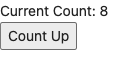
↪️ Initial Value
const [count, setCount] = useState(0)
~
setCount(count + 1);
When the user types 0 in the intial value in useState ==> no error.
But when the user doesn't type anything in the initial value in useState, error occurs.
REASON:
- Typescript deduces the type. If there isn't any types delclared, typescript deduces as "undefined" type.
--> Since it deduced as undefined, the typescript is looking for undefined but since (count + 1) is number type, it makes error. - Typescript deduces based on the initial value, so there should be 0 to tell that the state will be in number form.
Data Accumulation in Pre-Saving Area
setCount(count + 1)
setCount(count + 1)
setCount(count + 1)
setCount(count + 1)
setCount(count + 1)
setCount(count + 1)
setCount(count + 1)- This codes doesn't make the count button to make 7 count ups at once. only 1 count up at a time.
- setState doesn't directly counts up the numbers right away.
- Since javascript executes its code from top to bottom, it automatically pre-saves the data in pre-saving area. The data isn't fully saved yet, but it's keep adding its new code to defaultValue which is 0.
- So it doesn't matter how many times the same code is written since everysingle time the code is generated, everysingle time it works as:
(count(0) + 1) --> count still 0 - Count is saved as 1 in the pre-saving area, but it isn't fully saved so multiple same codes doesn't affect anything.
🗒 [Prev]
To make that code upside to be working, the user must use prev method.
- Refactoring the function
setCount((prev) => prev + 1)
setCount((prev) => prev + 1)
setCount((prev) => prev + 1)
setCount((prev) => prev + 1)
setCount((prev) => prev + 1)Prev is original count value. If there is any saved values inside count, it is accumulating the saved values inside the pre-saving area.
To be specific,
- When the user commands the computer to add up 1 to the count, that countValue '1' is saved to the pre-saving zone.
- When second count + 1 is commanded, it is added up to the previous count value, which is 1; so ultimately count becomes 2.
- And so on and on and on...
- As a result, this code makes 5 count ups at a time.
🦅 [Husky]
In the middle of commiting the code, husky takes away the code and checks whether the code is available to commit.
Download
yarn add husky@4 --dev
--> When the user wants to download specific data of extention, @Number at the end of the program name.
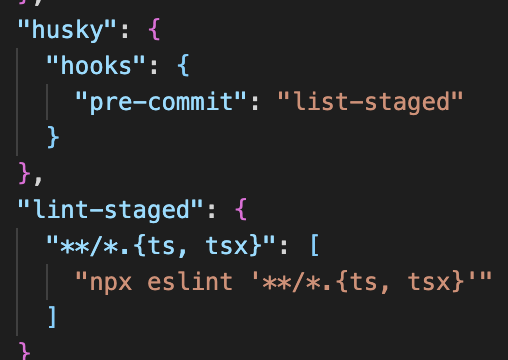
- lint-staged: write what it's gonna do while taking away pre-commit.
🦁 [Algorithms - .reverse()]
Reverse function literally reverses the array.
function solution(n) {
const answer = [];
n = n.toString();
for (let i = 0; i < n.length; i++) {
answer.push(Number(n[i]));
}
return answer.reverse();
}