⬇️ Main Note
https://docs.google.com/document/d/1Ce2r1obYEdFcmE1S8LLDWiZJbWWA0V6iE_wj4J9802k/edit
🔍[Search]
Mostly backend computer takes a big role in searching. Once the frontend computer requsts for searching a word, the backend copmuter responses with the wanted word. then frontend receives it and displays to the screen.
🔧 Types of Database
Full Table Scan
: This database scans the whole thing.
- ex) When the user is using searching method to look up for the posts that contain "Italy", full table scan database is scanning all the millions of posts.
- It's inefficient way to do so.
Disk based database
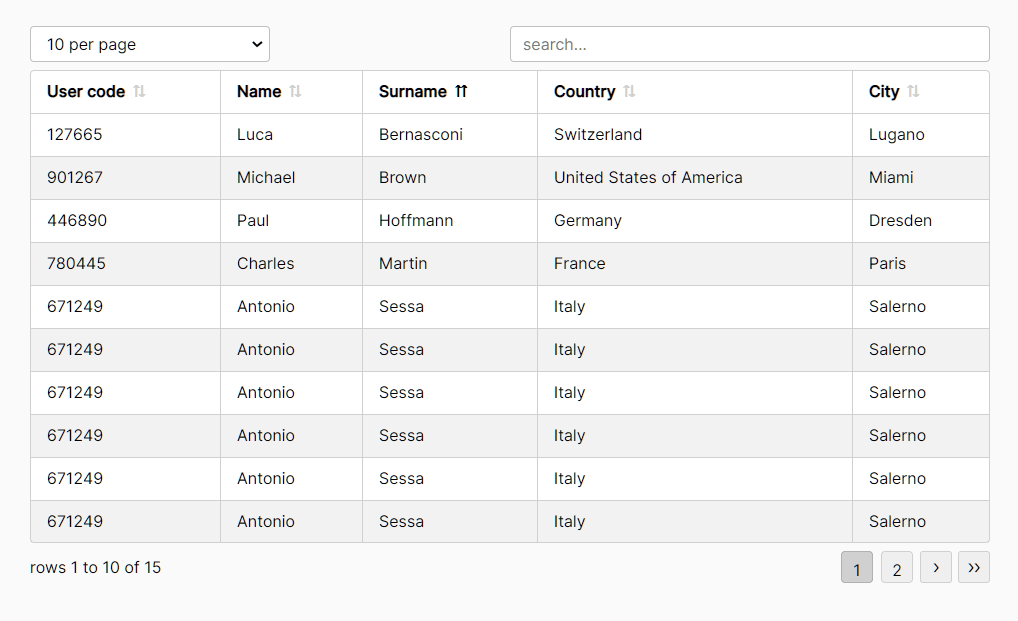
Elastic Search
So to make sure the program runs in an efficient way, elastic search database can be used.
- Inside the database, the words are separated as tokens in the table.
--> ex) "Hello Word" =>HelloWorld - Then the words of row are saved as a number so that the user can take out that specific number of row, which contains same words.
- Each words are seen as tokens, so this database action is called as tokenizing.
- This is way much faster.
Disk based database
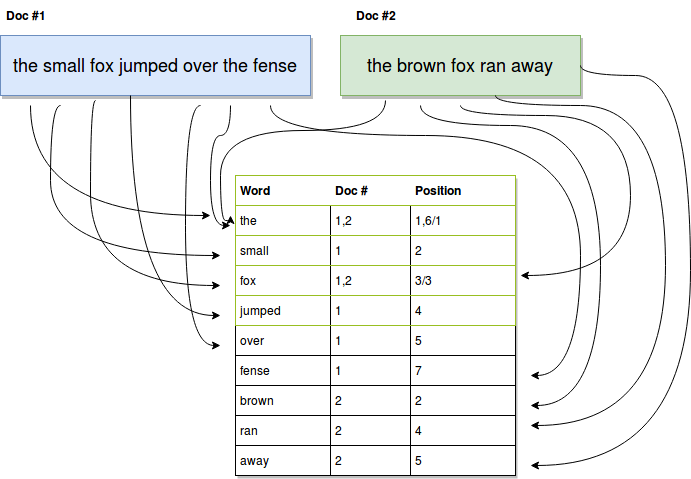
Redis
- High traffic === High connection volume
--> More the traffic goes higher, more the searching keywords overlap. - When things start to overlap much, new database is created: Reis.
- In this database, the searching keywords are saved in the table.
- "Cashing in redis" => Temporally save the keyword.
Memory based database
--> Fast
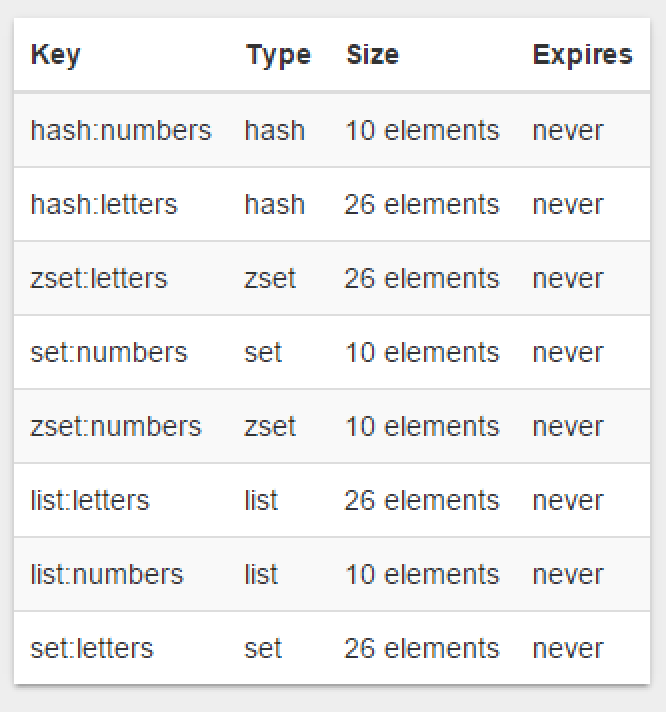
Disk based vs. Memory based
Memory based: Temporal saving.
--> Once the computer is shut down, all the data are gone.
--> Fast since it doesn't have to permanently save everything.
(일단 짱박아두는 개념)
Disk based: Permanent saving.
--> Doesn't get deleted even when the computer is shut down.
--> Slow since it has to save the data safely.
(디스크 자체에 저장)
🕓 Debouncing vs. Throttle
Debouncing
- Operated when the user doesn't make any changes in input box for particular seconds.
- The user can assign the time.
ex) 10 sec --> 10000
Then 10 secs after making a change in input box, the request is sent.
Throttle
- Opposite concept of debouncing.
- Operated at the very first time when the browser is executed. After it is operated, for the assigned time, it doesn't send any request.
- ex) One scrolling literally looks like is is only scrolled once, but it is actually scrolled for millions of scrollings.
--> To prevent million times of execution, throttle exists.
👓 [Lodash]
- underbar is used as variables.
_ - setTimeout: Function is executed after the particular time
--> Debounce is used here.
🥽 [Secret Code]
#$%
--> This might be much more complex since some users might accidentally type this.
--> But for here, used #$% just for instance.- So spliting the sentence in 3 values and save it inside the array.
- replaceAll -> split -> map
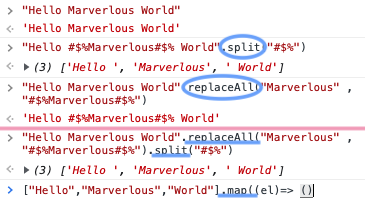
👟 [Algorithms - Euclidean algorithm]
//유클리드 호재법 => 최대공약수를 구하기 위한 알고리즘 공식
//큰 수를 작은 수로 나눴을때 (a가 큰 수이고 b가 작은수라면 --> a를 b로 나눈다.)
//나머지 값이 6이 되면 나눴던 작은 수 b가 최대공약수가 된다
//나머지 값이 0이 될 때까지 계속 반복
//나머지가 0이 되면, 나눴던 작은 수 b가 최대공약수가 된다
function solution(n, m) {
let a = m; //큰 수가 들어온다
let b = n; //작은 수가 들어온다
let r = 0; //a를 b로 나눴을 때의 나머지 값
while (a % b > 0) {
r = a % b;
a = b; //큰 수에 작은 수를 할당
b = r; //작은 수에는 나머지 값 할당
}
//최소공배수: n과 m을 곱한 값에 최대공약수를 나누면 최소공배수가 된다
return [b, (n * m) / b];
}