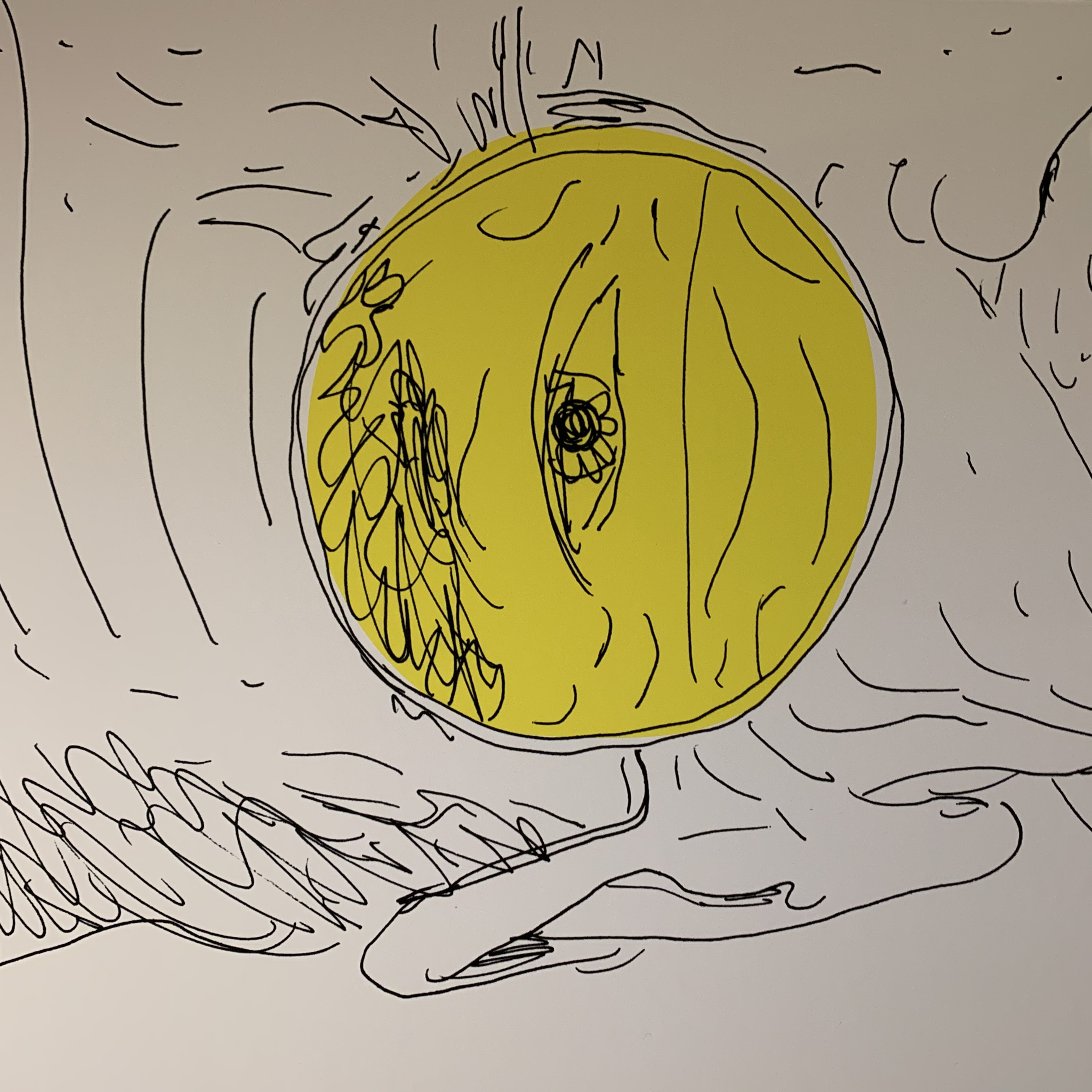Prototype
자바스크립트의 모든 객체는 자신의 부모 역할을 담당하는 객체와 연결되어 있다. 그리고 이것은 마치 객체 지향의 상속 개념과 같이 부모 객체의 property 또는 method를 상속받아 사용할 수 있게 한다. 이러한 부모 객체를 Prototype(프로토타입) 객체 또는 줄여서 Prototype(프로토타입)이라 한다.
Prototype 객체는 생성자 함수에 의해 생성된 각각의 객체에 공유 property를 제공하기 위해 사용한다.
결론적으로 쉽게 설명하면, 모델의 청사진을 만들 때 쓰는 원형 객체(Original form)이다.
constructor (생성자 함수)
Prototype 객체는 constructor property를 갖는다. 이 constructor property는 객체의 입장에서 자신을 생성한 객체를 가리킨다.
예를 들어 Person() 생성자 함수에 의해 생성된 객체를 foo이라고 하자. 이 foo 객체를 생성한 객체는 Person() 생성자 함수이다. 이때 foo 객체 입장에서 자신을 생성한 객체는 Person() 생성자 함수이며, foo 객체의 Prototype 객체는 Person.prototype이다. 따라서 Prototype 객체 Person.prototype의 constructor property는 Person() 생성자 함수를 가리킨다.
function Person(name) { this.name = name; } var foo = new Person('Lee'); // Person() 생성자 함수에 의해 생성된 객체를 생성한 객체는 Person() 생성자 함수이다. console.log(Person.prototype.constructor === Person); 👉 true // foo 객체를 생성한 객체는 Person() 생성자 함수이다. console.log(foo.constructor === Person); 👉 true // Person() 생성자 함수를 생성한 객체는 Function() 생성자 함수이다. console.log(Person.constructor === Function); 👉 true
Prototype Chain
자바스크립트는 특정 객체의 property나 method에 접근시 객체 자신의 것뿐 아니라 __proto__ 가 가리키는 링크를 따라서 자신의 부모 역할을 하는 프로토타입 객체의 프로퍼티나 메소드를 접근할 수 있다.
즉, 특정 객체의 프로퍼티나 메소드 접근시 만약 현재 객체의 해당 프로퍼티가 존재하지 않는다면 __proto__가 가리키는 링크를 따라 부모 역할을 하는 프로토타입 객체의 프로퍼티나 메소드를 차례로 검색하는 것이 바로 프로토타입 체인이다.
Example
💻 Code
const car = { wheels: 4, drive(){ console.log("drive..."); }, }; const bmw = { color: "red", navigation: 1, }; bmw.__proto__=car; const x5 = { color: "white", name: "x5", }; x5.__proto__=bmw;
✔ Result
x5.name 👉 "x5" x5.color 👉 "white" x5.navigation 👉 1 x5.drive(); 👉 drive...
주의해야할 점
x5 👉 {color: "white", name: "x5"} for(let p in x5){ console.log(p); } 👉 color 👉 name 👉 navigation 👉 wheels 👉 drive // color와 name을 제외한 나머지들은 Prototpye에서 정의한 property이다. for(p in x5){ if(x5.hasOwnProperty(p)){ console.log('o', p); } else{ console.log('x', p); } } 👉 o color 👉 o name 👉 x navigation 👉 x wheels 👉 x drive Object.keys(x5); (2) ["color", "name"] Object.values(x5); (2) ["white", "x5"]
💻 constructor를 이용해보자
const Bmw = function (color){ this.color = color; }; Bmw.prototype = { constructor: Bmw, // 명시하지 않을 경우 z4.constructor === Bmw; 는 false값이 나온다 // 이런 현상을 방지하기 위해 Prototype으로 덮어씌우지 않고 하나씩 property를 추가하는 것이 좋다 wheels: 4, drive() { console.log("drive..."); }, navigation: 1, stop() { console.log("STOP!"); }, }; const z4 = new Bmw("blue"); z4.stop(); 👉 STOP! z4 instanceof Bmw 👉 true z4.constructor === Bmw; 👉 true