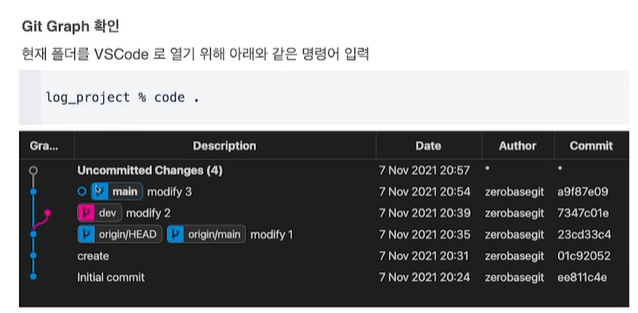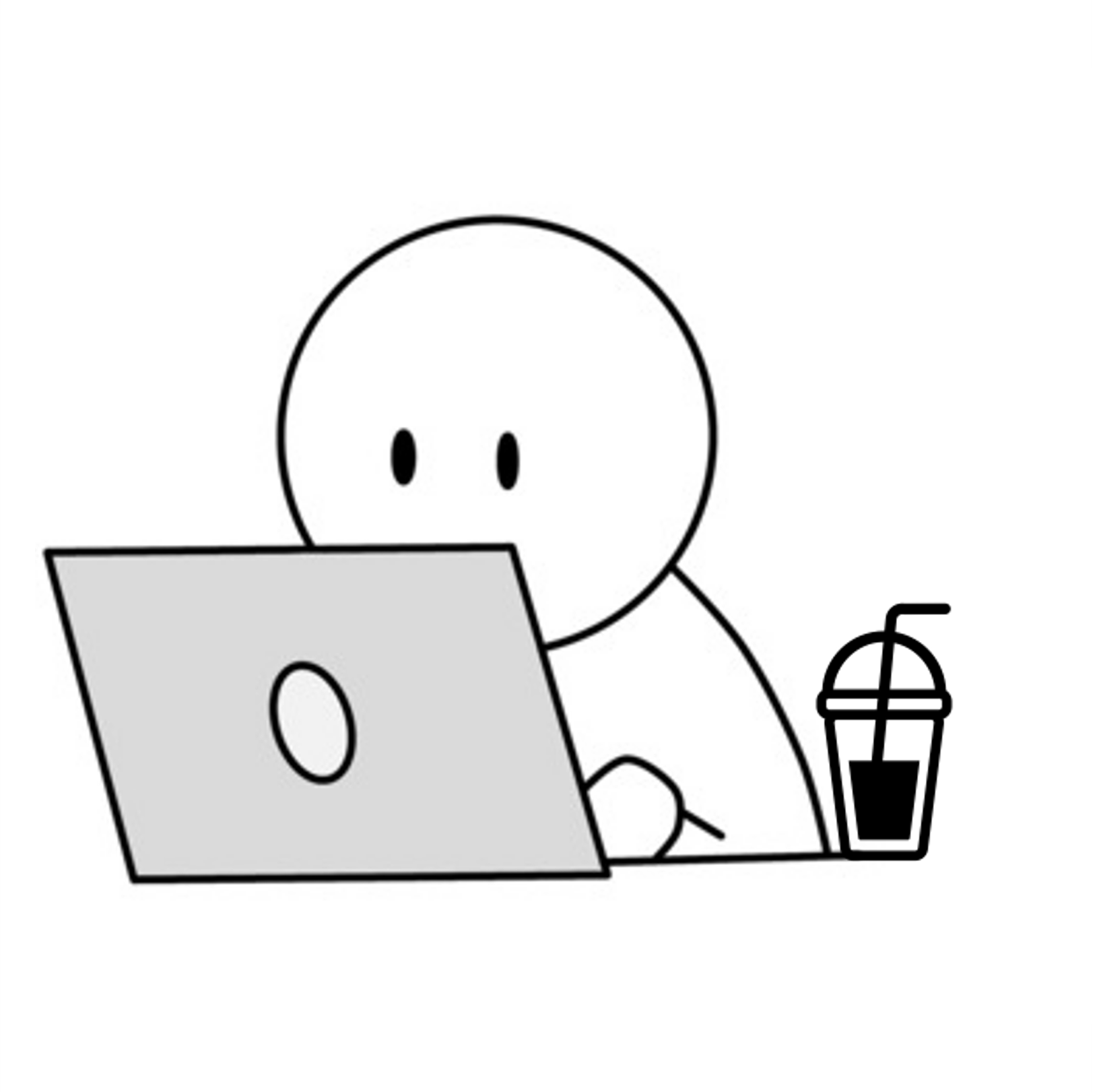Log and Diff ... ?
Git Graph 설치
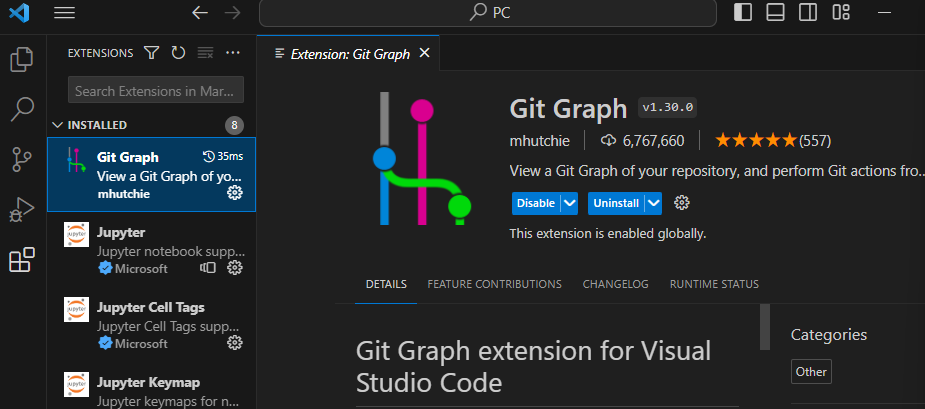
new (file + branch)
-
기본 set
PC@DESKTOP-7USISEH MINGW64 ~ $ cd Documents/ PC@DESKTOP-7USISEH MINGW64 ~/Documents $ cd git_ws/ PC@DESKTOP-7USISEH MINGW64 ~/Documents/git_ws $ git clone https://JaeminOh94:[토큰]@github.com/JaeminOh94/log_project.git Cloning into 'log_project'... remote: Enumerating objects: 3, done. remote: Counting objects: 100% (3/3), done. remote: Total 3 (delta 0), reused 0 (delta 0), pack-reused 0 Receiving objects: 100% (3/3), done. PC@DESKTOP-7USISEH MINGW64 ~/Documents/git_ws $ ls HelloGit/ branch_project/ exam_project/ log_project/ test_project/ PC@DESKTOP-7USISEH MINGW64 ~/Documents/git_ws $ cd log_project/ PC@DESKTOP-7USISEH MINGW64 ~/Documents/git_ws/log_project (main) $ -
아래 쿼리 + enter + ctrl+d(저장>다음칸)
PC@DESKTOP-7USISEH MINGW64 ~/Documents/git_ws/log_project (main) $ cat > hello.py print('hello world') -
출력
PC@DESKTOP-7USISEH MINGW64 ~/Documents/git_ws/log_project (main) $ cat hello.py print('hello world') -
add ~ commit 전까지
PC@DESKTOP-7USISEH MINGW64 ~/Documents/git_ws/log_project (main) $ git status On branch main Your branch is up to date with 'origin/main'. Untracked files: (use "git add <file>..." to include in what will be committed) hello.py nothing added to commit but untracked files present (use "git add" to track) PC@DESKTOP-7USISEH MINGW64 ~/Documents/git_ws/log_project (main) $ git add hello.py warning: in the working copy of 'hello.py', LF will be replaced by CRLF the next time Git touches it PC@DESKTOP-7USISEH MINGW64 ~/Documents/git_ws/log_project (main) $ git status On branch main Your branch is up to date with 'origin/main'. Changes to be committed: (use "git restore --staged <file>..." to unstage) new file: hello.py -
Commit + VS Code (Git Graph)
PC@DESKTOP-7USISEH MINGW64 ~/Documents/git_ws/log_project (main) $ git commit -m 'create' hello.py warning: in the working copy of 'hello.py', LF will be replaced by CRLF the next time Git touches it [main 411897e] create 1 file changed, 1 insertion(+) create mode 100644 hello.pyPC@DESKTOP-7USISEH MINGW64 ~/Documents/git_ws/log_project (main) $ cat hello.py print('hello, world') PC@DESKTOP-7USISEH MINGW64 ~/Documents/git_ws/log_project (main) $ cat > hello.py print('hello, cat') PC@DESKTOP-7USISEH MINGW64 ~/Documents/git_ws/log_project (main) $ git commit -m 'modify 1' hello.py warning: in the working copy of 'hello.py', LF will be replaced by CRLF the next time Git touches it warning: in the working copy of 'hello.py', LF will be replaced by CRLF the next time Git touches it [main 5f5d1e5] modify 1 1 file changed, 1 insertion(+), 1 deletion(-) PC@DESKTOP-7USISEH MINGW64 ~/Documents/git_ws/log_project (main) $ code .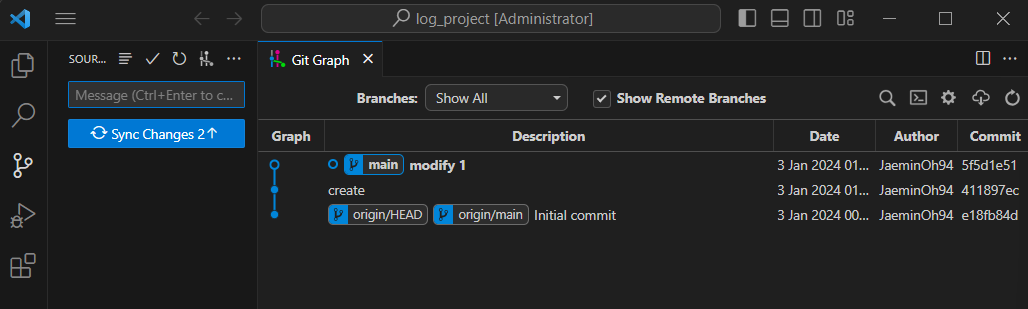
-
git checkout -b [어쩌구]
- main > dev 로 바뀜
PC@DESKTOP-7USISEH MINGW64 ~/Documents/git_ws/log_project (main) $ git checkout -b dev Switched to a new branch 'dev' PC@DESKTOP-7USISEH MINGW64 ~/Documents/git_ws/log_project (dev) 📌 $ PC@DESKTOP-7USISEH MINGW64 ~/Documents/git_ws/log_project (dev) $ git branch * dev main -
new Branch
PC@DESKTOP-7USISEH MINGW64 ~/Documents/git_ws/log_project (dev) $ cat hello.py print('hello, cat') PC@DESKTOP-7USISEH MINGW64 ~/Documents/git_ws/log_project (dev) $ cat > hello.py print('hello, dog') PC@DESKTOP-7USISEH MINGW64 ~/Documents/git_ws/log_project (dev) $ git commit -m 'modify 2' hello.py warning: in the working copy of 'hello.py', LF will be replaced by CRLF the next time Git touches it warning: in the working copy of 'hello.py', LF will be replaced by CRLF the next time Git touches it [dev fee74ca] modify 2 1 file changed, 1 insertion(+), 1 deletion(-)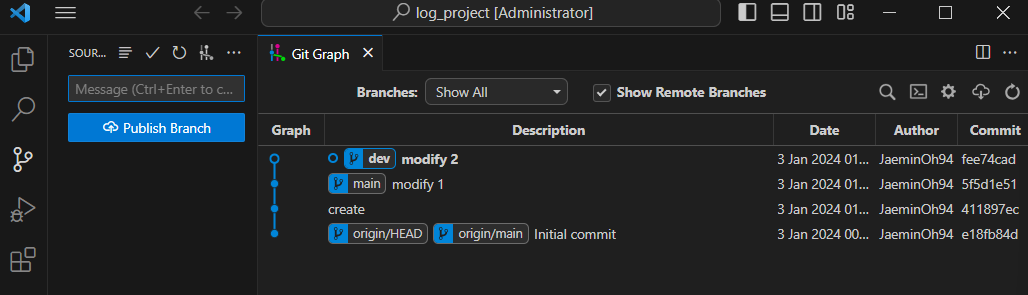
Git Log
Branch 별 변경이력 을 볼 수 있음
- (1) main Branch 로 이동
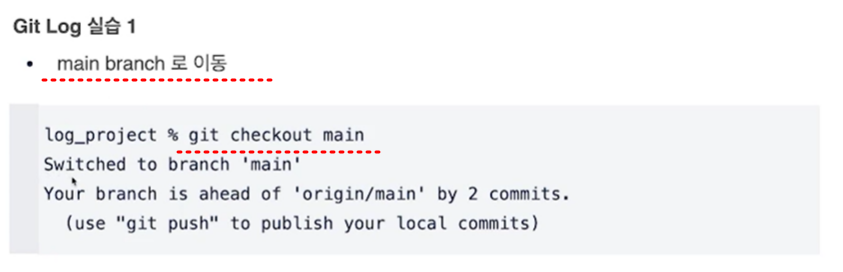
PC@DESKTOP-7USISEH MINGW64 ~/Documents/git_ws/log_project (dev)
$ git checkout main
Switched to branch 'main'
Your branch is ahead of 'origin/main' by 2 commits.
(use "git push" to publish your local commits)
PC@DESKTOP-7USISEH MINGW64 ~/Documents/git_ws/log_project (main)
$ git log
commit 5f5d1e51ffb3a191d1b7b0ad0e985876fb62b0be (HEAD -> main)
Author: JaeminOh94 <94woals@naver.com>
Date: Wed Jan 3 01:11:16 2024 +0900
modify 1
commit 411897ec38dc4015380597c4687aecefe30c4a86
Author: JaeminOh94 <94woals@naver.com>
Date: Wed Jan 3 01:08:37 2024 +0900
create
commit e18fb84d4bdf493840bf0e6fffe9c02b23b81288 (origin/main, origin/HEAD)
Author: JaeminOh94 <155232890+JaeminOh94@users.noreply.github.com>
Date: Wed Jan 3 00:54:00 2024 +0900
Initial commit
PC@DESKTOP-7USISEH MINGW64 ~/Documents/git_ws/log_project (main)
$
PC@DESKTOP-7USISEH MINGW64 ~/Documents/git_ws/log_project (main)
$ git checkout dev
Switched to branch 'dev'
PC@DESKTOP-7USISEH MINGW64 ~/Documents/git_ws/log_project (dev)
$ git log
commit fee74cad03e7cbfc647408b42265c8788def1411 (HEAD -> dev)
Author: JaeminOh94 <94woals@naver.com>
Date: Wed Jan 3 01:16:55 2024 +0900
modify 2
commit 5f5d1e51ffb3a191d1b7b0ad0e985876fb62b0be (main)
Author: JaeminOh94 <94woals@naver.com>
Date: Wed Jan 3 01:11:16 2024 +0900
modify 1
commit 411897ec38dc4015380597c4687aecefe30c4a86
Author: JaeminOh94 <94woals@naver.com>
Date: Wed Jan 3 01:08:37 2024 +0900
create
commit e18fb84d4bdf493840bf0e6fffe9c02b23b81288 (origin/main, origin/HEAD)
Author: JaeminOh94 <155232890+JaeminOh94@users.noreply.github.com>
Date: Wed Jan 3 00:54:00 2024 +0900
Initial commit
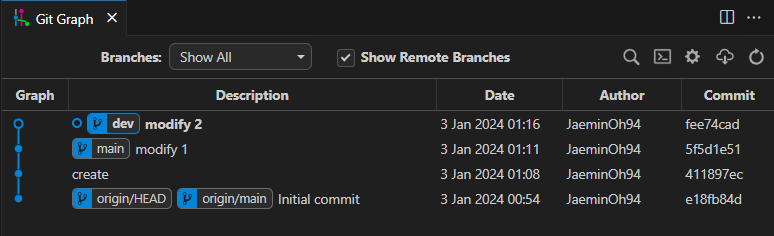
Git Editor 설정
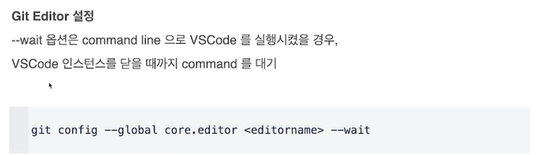
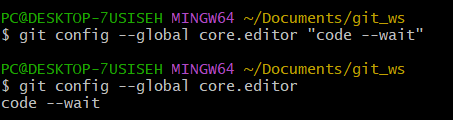
Git Diff
(1) Git Diff Tool 설정
버전 간의 차이점을 확인할 수 있게 해줌
-
Git Configuration 파일 열기
- global 로 설정된 editor를 수정하겠다
git config --global -e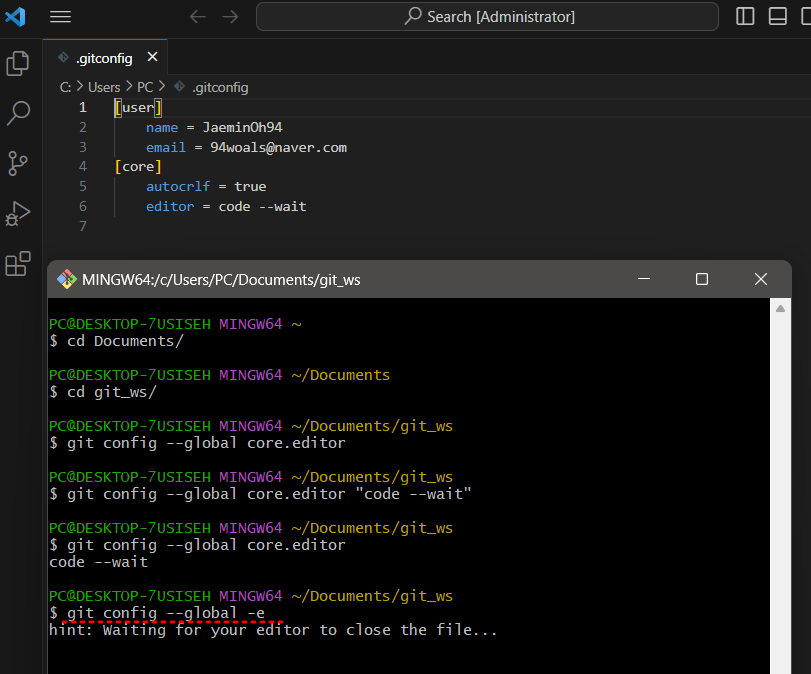
-
Git Diff 설정 추가
[diff] tool = vscode [difftool 'vscode'] cmd = 'code --wait --diff $LOCAL $REMOTE' -
Local Branch 비교
2 Branch 최신 버전의 차이를 보여 줌git diff <branch1> <brnach2>git difftool main dev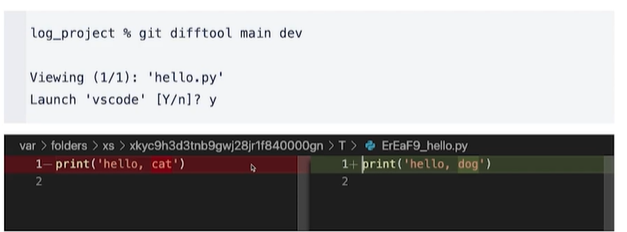
-
Commit 간의 비교
git diff <commithash> <commithash>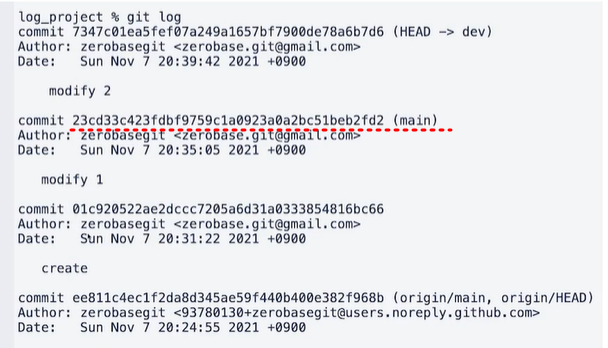
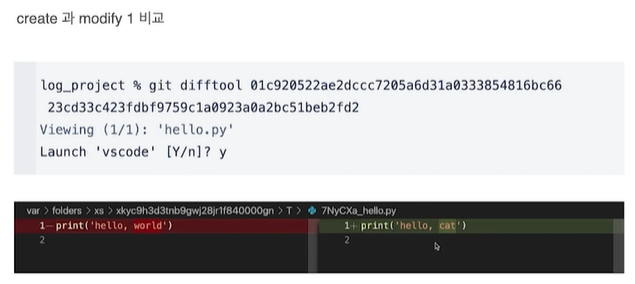
-
마지막 Commit 과 이전 Commit 비교
git diff HEAD HEAD^(마지막 바로 전)
-
마지막 Commit과 현재 수정사항 확인
git diff HEAD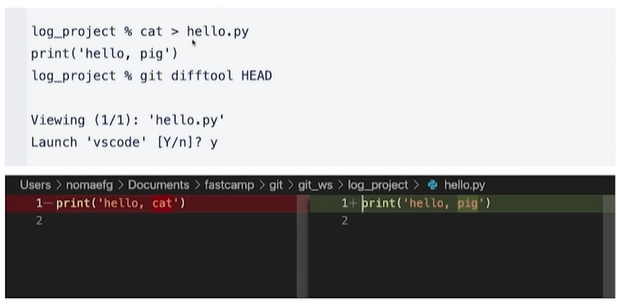
-
Local - Remote 비교
git diff <branch> origin <brnach2>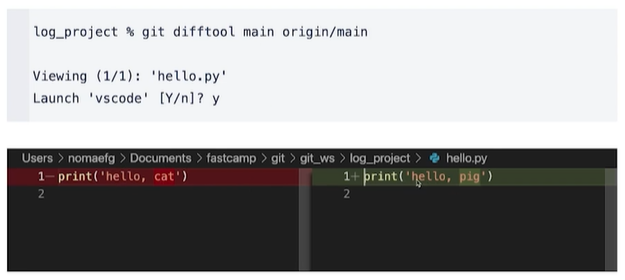
- Git Graph 확인