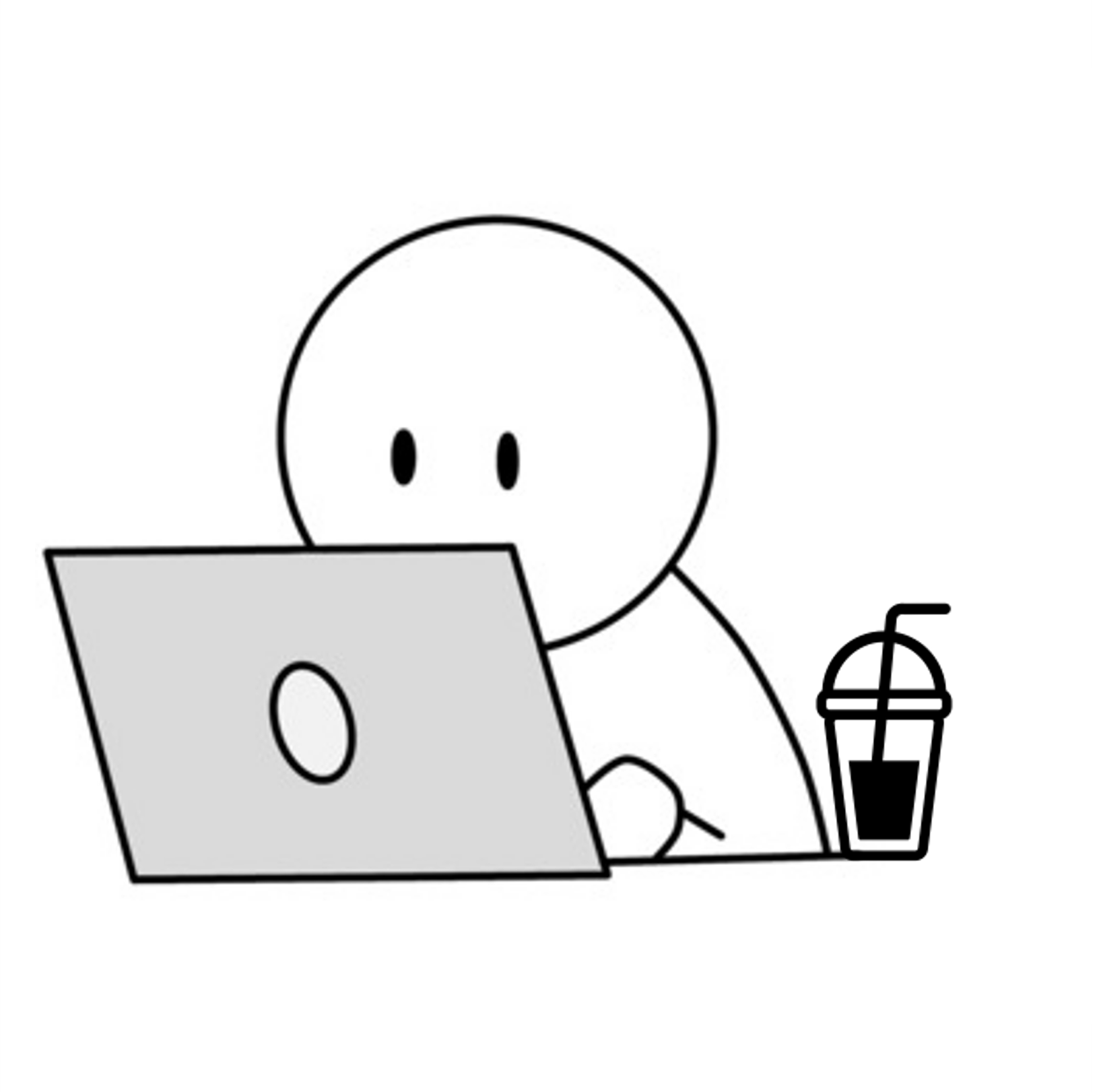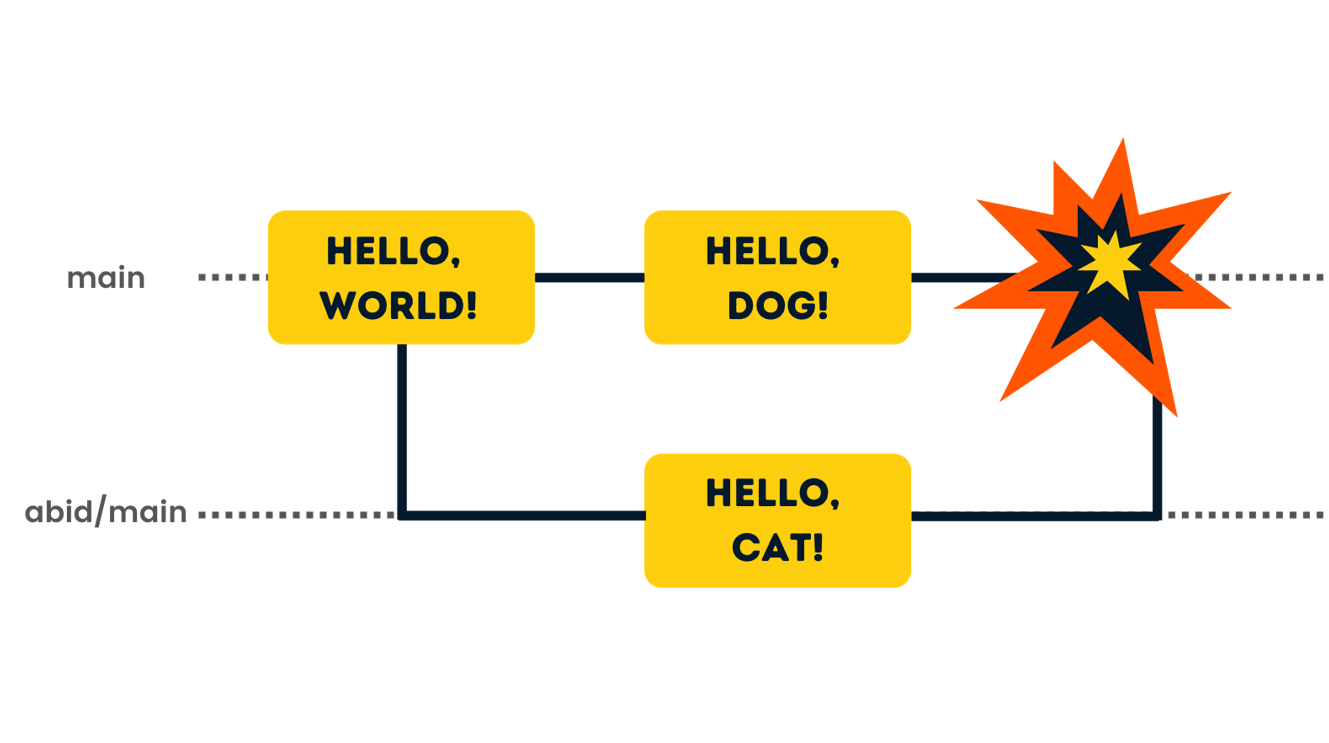
실습 환경
-
Remote Repository 생성 : merge_project
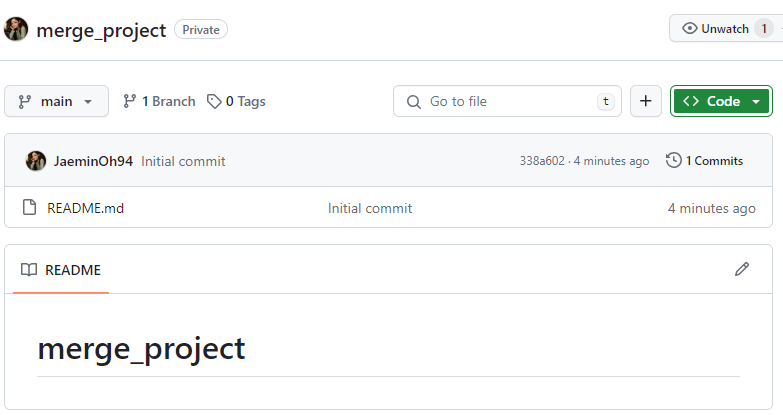
-
Local Repository에 Clone
- git_ws 폴더에 복제
PC@DESKTOP-7USISEH MINGW64 ~ $ cd Documents/ PC@DESKTOP-7USISEH MINGW64 ~/Documents $ cd git_ws/ PC@DESKTOP-7USISEH MINGW64 ~/Documents/git_ws $ git clone https://JaeminOh94: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@github.com/JaeminOh94/merge_project.git Cloning into 'merge_project'... remote: Enumerating objects: 3, done. remote: Counting objects: 100% (3/3), done. remote: Total 3 (delta 0), reused 0 (delta 0), pack-reused 0 Receiving objects: 100% (3/3), done. -
merge_project로 이동
PC@DESKTOP-7USISEH MINGW64 ~/Documents/git_ws $ ls HelloGit/ exam_project/ merge_project/ branch_project/ log_project/ test_project/ PC@DESKTOP-7USISEH MINGW64 ~/Documents/git_ws $ cd merge_project/ -
파일 추가 후 저장
PC@DESKTOP-7USISEH MINGW64 ~/Documents/git_ws/merge_project (main) $ cat > test.txt my name is noma PC@DESKTOP-7USISEH MINGW64 ~/Documents/git_ws/merge_project (main) $ git status On branch main Your branch is up to date with 'origin/main'. Untracked files: (use "git add <file>..." to include in what will be committed) test.txt nothing added to commit but untracked files present (use "git add" to track) PC@DESKTOP-7USISEH MINGW64 ~/Documents/git_ws/merge_project (main) $ git add test.txt warning: in the working copy of 'test.txt', LF will be replaced by CRLF the next time Git touches it PC@DESKTOP-7USISEH MINGW64 ~/Documents/git_ws/merge_project (main) $ git status On branch main Your branch is up to date with 'origin/main'. Changes to be committed: (use "git restore --staged <file>..." to unstage) new file: test.txt -
Commit
PC@DESKTOP-7USISEH MINGW64 ~/Documents/git_ws/merge_project (main) $ git commit -m 'create' test.txt warning: in the working copy of 'test.txt', LF will be replaced by CRLF the next time Git touches it [main 2c5bd9d] create 1 file changed, 1 insertion(+) create mode 100644 test.txt PC@DESKTOP-7USISEH MINGW64 ~/Documents/git_ws/merge_project (main) $ git status On branch main Your branch is ahead of 'origin/main' by 1 commit. (use "git push" to publish your local commits) nothing to commit, working tree clean PC@DESKTOP-7USISEH MINGW64 ~/Documents/git_ws/merge_project (main) $ cat test.txt my name is noma
-
dev Branch만들고 바로 이동 (git checkout -b dev)
PC@DESKTOP-7USISEH MINGW64 ~/Documents/git_ws/merge_project (main) $ git checkout -b dev Switched to a new branch 'dev' -
Branch 생성 후 파일 수정
PC@DESKTOP-7USISEH MINGW64 ~/Documents/git_ws/merge_project (dev) $ cat test.txt my name is noma PC@DESKTOP-7USISEH MINGW64 ~/Documents/git_ws/merge_project (dev) $ cat >> test.txt are you? PC@DESKTOP-7USISEH MINGW64 ~/Documents/git_ws/merge_project (dev) $ cat test.txt my name is noma are you? PC@DESKTOP-7USISEH MINGW64 ~/Documents/git_ws/merge_project (dev) $ git status On branch dev Changes not staged for commit: (use "git add <file>..." to update what will be committed) (use "git restore <file>..." to discard changes in working directory) modified: test.txt no changes added to commit (use "git add" and/or "git commit -a") PC@DESKTOP-7USISEH MINGW64 ~/Documents/git_ws/merge_project (dev) $ git add test.txt warning: in the working copy of 'test.txt', LF will be replaced by CRLF the next time Git touches it PC@DESKTOP-7USISEH MINGW64 ~/Documents/git_ws/merge_project (dev) $ git status On branch dev Changes to be committed: (use "git restore --staged <file>..." to unstage) modified: test.txt -
commit
의미있는 수정 작업이 끝났을 때, 마침을 알리는 작업
git commit -m 메세지: -m은 메세지를 남기겠다는 얘기PC@DESKTOP-7USISEH MINGW64 ~/Documents/git_ws/merge_project (dev) $ git commit -m 'modify 1' test.txt warning: in the working copy of 'test.txt', LF will be replaced by CRLF the next time Git touches it [dev 582ef95] modify 1 1 file changed, 2 insertions(+) PC@DESKTOP-7USISEH MINGW64 ~/Documents/git_ws/merge_project (dev) $ git status On branch dev nothing to commit, working tree clean -
git log 확인
PC@DESKTOP-7USISEH MINGW64 ~/Documents/git_ws/merge_project (dev) $ git log commit 582ef95d91447019b57b1ee73b56203e6b4ebdc9 (HEAD -> dev) Author: JaeminOh94 <94woals@naver.com> Date: Wed Jan 3 11:08:12 2024 +0900 modify 1 commit 2c5bd9d20e9691f7de12c6b3af0797cc7ce08b70 (main) Author: JaeminOh94 <94woals@naver.com> Date: Wed Jan 3 11:03:16 2024 +0900 create commit 338a6026e0bf06dbe4a06f44e3c92fe3cb54348d (origin/main, origin/HEAD) Author: JaeminOh94 <155232890+JaeminOh94@users.noreply.github.com> Date: Wed Jan 3 10:56:21 2024 +0900 Initial commit
1. Merge tool 설정
-
Git Configuration 파일 열기
Git config --global -e -
Git Merge 설정 추가
[merge]
tool = vscode
[mergetool "vscode"]
cmd = "code --wait $MERGED"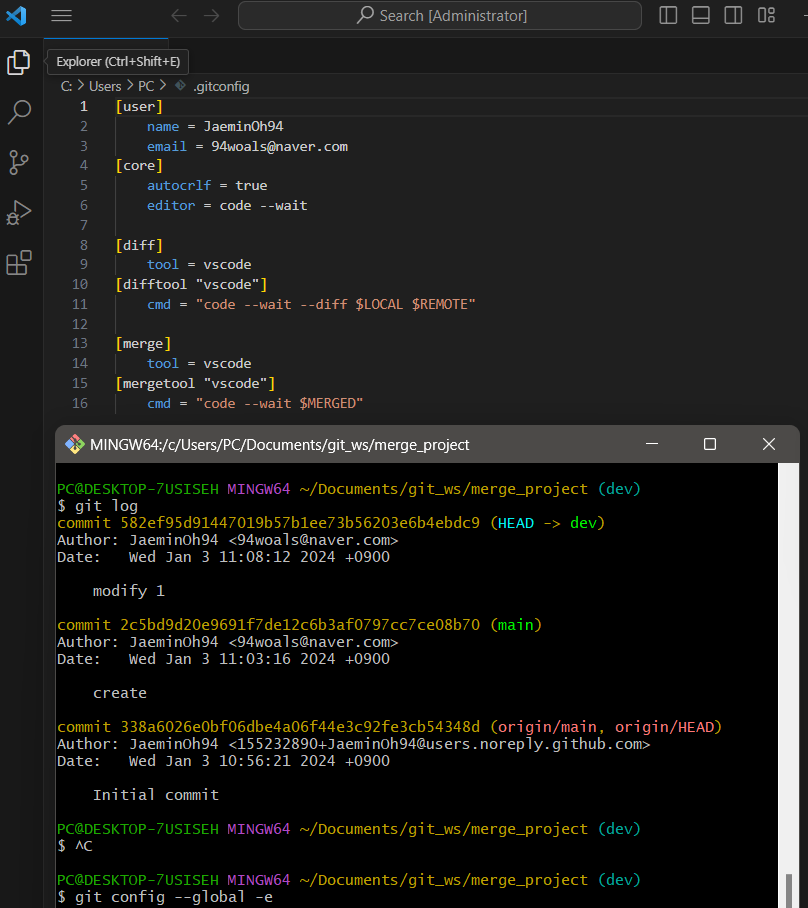
2. Merge
앞전에 한 dev Branch를 main에 Merge하고자 함
git merge <branch name>-
merge_project > main Branch로 이동
PC@DESKTOP-7USISEH MINGW64 ~/Documents/git_ws/merge_project (dev) $ git checkout main Switched to branch 'main' Your branch is ahead of 'origin/main' by 1 commit. (use "git push" to publish your local commits) PC@DESKTOP-7USISEH MINGW64 ~/Documents/git_ws/merge_project (main) $ git merge dev Updating 2c5bd9d..582ef95 Fast-forward test.txt | 2 ++ 1 file changed, 2 insertions(+) PC@DESKTOP-7USISEH MINGW64 ~/Documents/git_ws/merge_project (main) $ cat test.txt my name is noma are you?
-
Log (Merge 결과 확인)
$ git log commit 582ef95d91447019b57b1ee73b56203e6b4ebdc9 (HEAD -> main, dev) Author: JaeminOh94 <94woals@naver.com> Date: Wed Jan 3 11:08:12 2024 +0900 modify 1 commit 2c5bd9d20e9691f7de12c6b3af0797cc7ce08b70 Author: JaeminOh94 <94woals@naver.com> Date: Wed Jan 3 11:03:16 2024 +0900 create commit 338a6026e0bf06dbe4a06f44e3c92fe3cb54348d (origin/main, origin/HEAD) Author: JaeminOh94 <155232890+JaeminOh94@users.noreply.github.com> Date: Wed Jan 3 10:56:21 2024 +0900 Initial commit -
$ code .
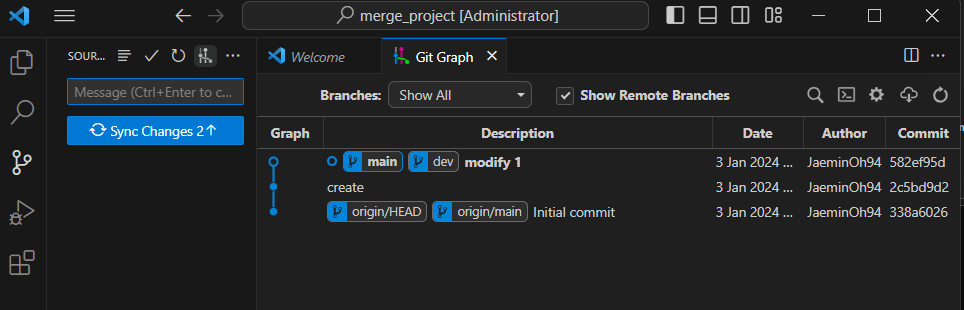
3. Conflict 경험
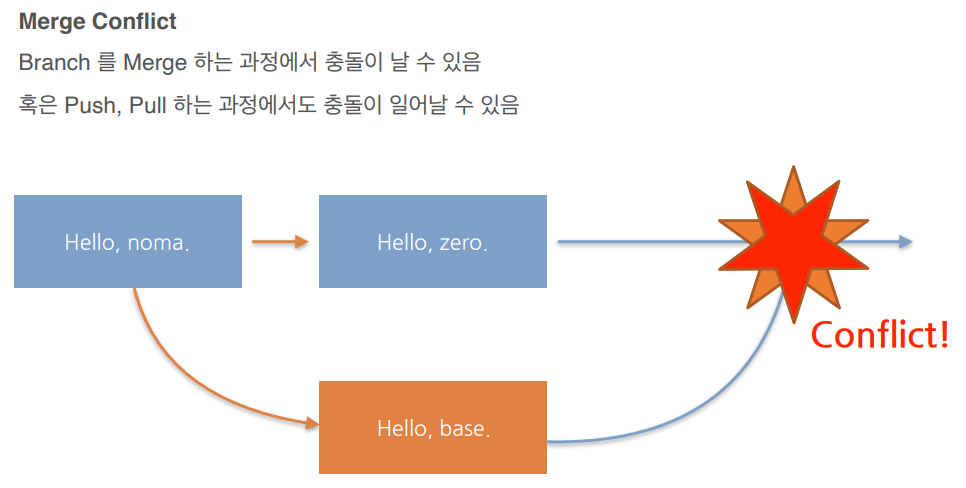
(1) Conflict 발생 환경 설정
-
Main Branch에서 파일 수정
- git branch > main 이동
- Hello, noma 만들기 (cat > test.txt)
- commit : git commit -m "reset" test.txt
PC@DESKTOP-7USISEH MINGW64 ~/Documents/git_ws/merge_project (main) $ git branch dev * main PC@DESKTOP-7USISEH MINGW64 ~/Documents/git_ws/merge_project (main) $ cat > test.txt hello, noma PC@DESKTOP-7USISEH MINGW64 ~/Documents/git_ws/merge_project (main) $ git commit -m 'reset' test.txt warning: in the working copy of 'test.txt', LF will be replaced by CRLF the next time Git touches it warning: in the working copy of 'test.txt', LF will be replaced by CRLF the next time Git touches it [main 00395a2] reset 1 file changed, 1 insertion(+), 3 deletions(-)
-
Conflict Test를 위한 Branch 생성
- Hello, noma를 카피 한다 (이동은 하지 않음)
- Hello, noma를 복사한 다른 Branch가 만들고 싶음
git branch dev2 -
Main Branch에서 파일 수정
- git branch > main 이동
- Hello, zero 만들기 (cat > test.txt)
- commit : git commit -m "modify -zero" test.txt
PC@DESKTOP-7USISEH MINGW64 ~/Documents/git_ws/merge_project (main) $ git branch dev * main PC@DESKTOP-7USISEH MINGW64 ~/Documents/git_ws/merge_project (main) $ git branch dev2 PC@DESKTOP-7USISEH MINGW64 ~/Documents/git_ws/merge_project (main) $ git branch dev dev2 * main PC@DESKTOP-7USISEH MINGW64 ~/Documents/git_ws/merge_project (main) $ git checkout dev2 Switched to branch 'dev2' PC@DESKTOP-7USISEH MINGW64 ~/Documents/git_ws/merge_project (dev2) $ git checkout main Switched to branch 'main' Your branch is ahead of 'origin/main' by 3 commits. (use "git push" to publish your local commits) PC@DESKTOP-7USISEH MINGW64 ~/Documents/git_ws/merge_project (main) $ cat > test.txt hello, zero PC@DESKTOP-7USISEH MINGW64 ~/Documents/git_ws/merge_project (main) $ git commit -m 'modify -zero' test.txt warning: in the working copy of 'test.txt', LF will be replaced by CRLF the next time Git touches it warning: in the working copy of 'test.txt', LF will be replaced by CRLF the next time Git touches it [main 6d84bb2] modify -zero 1 file changed, 1 insertion(+), 1 deletion(-) PC@DESKTOP-7USISEH MINGW64 ~/Documents/git_ws/merge_project (main) $ cat test.txt hello, zero PC@DESKTOP-7USISEH MINGW64 ~/Documents/git_ws/merge_project (main) $ git checkout dev2 Switched to branch 'dev2' PC@DESKTOP-7USISEH MINGW64 ~/Documents/git_ws/merge_project (dev2) $ cat test.txt hello, noma -
dev2 Branch에서 파일 수정
Checkout: 다른 브랜치로 전환하여 작업할 때 사용하는 명령어- Hello, base 만들기 (cat > test.txt)
- commit : git commit -m "modify -base" test.txt
PC@DESKTOP-7USISEH MINGW64 ~/Documents/git_ws/merge_project (dev2) $ cat > test.txt hello, base PC@DESKTOP-7USISEH MINGW64 ~/Documents/git_ws/merge_project (dev2) $ git commit -m "modify -base" test.txt warning: in the working copy of 'test.txt', LF will be replaced by CRLF the next time Git touches it warning: in the working copy of 'test.txt', LF will be replaced by CRLF the next time Git touches it [dev2 d74fd19] modify -base 1 file changed, 1 insertion(+), 1 deletion(-) -
Main 에서 dev2를 Merge
- main으로 이동 (git checkout main)
- git merge dev2
PC@DESKTOP-7USISEH MINGW64 ~/Documents/git_ws/merge_project (dev2) $ git checkout main Switched to branch 'main' Your branch is ahead of 'origin/main' by 4 commits. (use "git push" to publish your local commits) -
Conflict 발생
PC@DESKTOP-7USISEH MINGW64 ~/Documents/git_ws/merge_project (main) $ git merge dev2 Auto-merging test.txt CONFLICT (content): Merge conflict in test.txt Automatic merge failed; fix conflicts and then commit the result.
(2) Conflict 해결 방법
-
MergeTool 실행
Conflict 발생 이후 아래와 같이 MergeTool 을 실행하면 Conflict 난 파일들이 차례로 열림- git mergetool (>> vscode에서 수정)
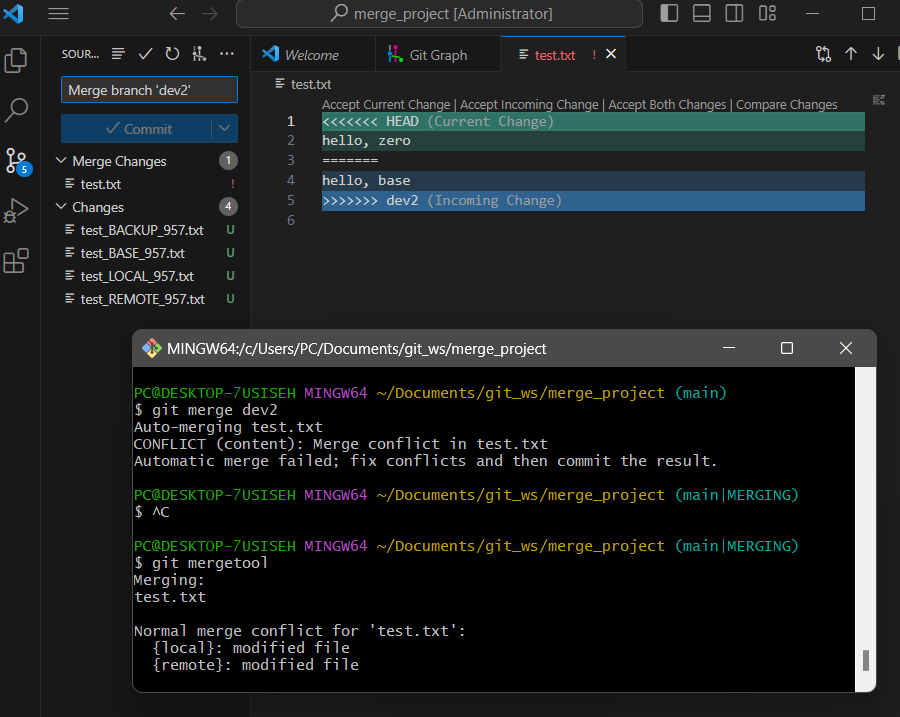
- git mergetool (>> vscode에서 수정)
-
맞는 코드를 선택해 수정하고 저장 (Diff 부분도 삭제)
- 다 삭제, 정확한 데이터 1개만 남김 (+저장:ctrl+s)
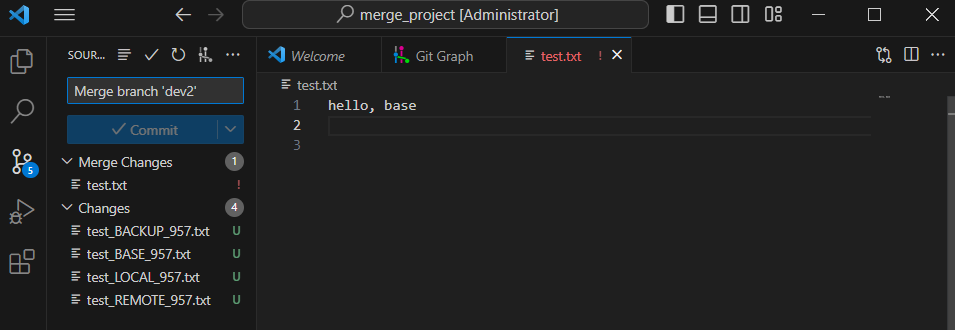
- 다 삭제, 정확한 데이터 1개만 남김 (+저장:ctrl+s)
- Coflict 해제
- git add + git commit
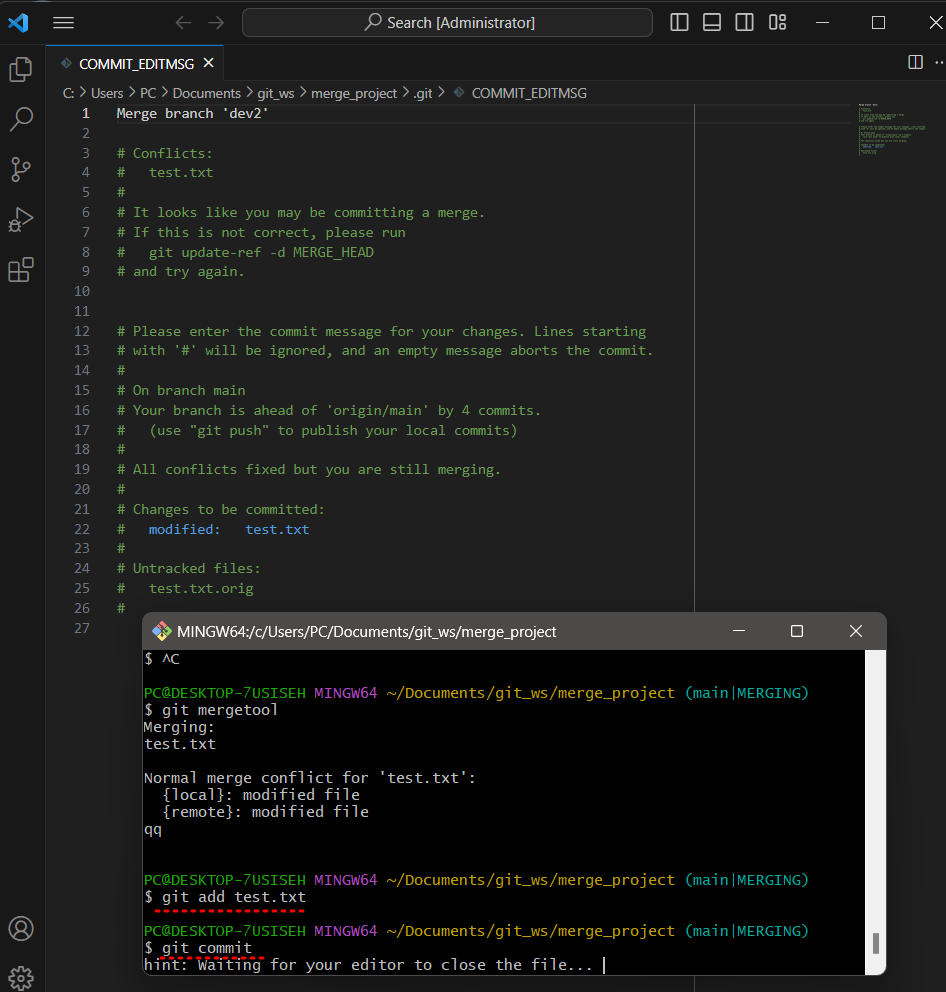
- git add + git commit
4. 실습
- Local Repository 생성
• 위치 : git_ws 폴더 하위
• 이름 : conflict_project
PC@DESKTOP-7USISEH MINGW64 ~
$ cd Documents/
PC@DESKTOP-7USISEH MINGW64 ~/Documents
$ cd git
bash: cd: git: No such file or directory
PC@DESKTOP-7USISEH MINGW64 ~/Documents
$ mkdir conflict_project
📌 git으로관리하겠다, 명령
PC@DESKTOP-7USISEH MINGW64 ~/Documents
$ git init
Initialized empty Git repository in C:/Users/PC/Documents/.git/
📌 Local에서 만들어서 'master'로 생성됨
PC@DESKTOP-7USISEH MINGW64 ~/Documents (master)
$- Merge 실습
• Default Branch 이름 확인 : main or master
• [master] 에서 conflict.txt 생성 후 commit : This is
• [main] 에서 Branch 생성 후 이동 : dev
PC@DESKTOP-7USISEH MINGW64 ~/Documents (master)
$ cat > conflict.txt
This is
PC@DESKTOP-7USISEH MINGW64 ~/Documents (master)
$ git status
On branch master
No commits yet
PC@DESKTOP-7USISEH MINGW64 ~/Documents (master)
$ git add conflict.txt
warning: in the working copy of 'conflict.txt', LF will be replaced by CRLF the next time Git touches it
PC@DESKTOP-7USISEH MINGW64 ~/Documents (master)
$ git status
On branch master
No commits yet
Changes to be committed:
(use "git rm --cached <file>..." to unstage)
new file: "con\357\254\202ict.txt"
PC@DESKTOP-7USISEH MINGW64 ~/Documents (master)
$ git commit -m 'create' conflict.txt
warning: in the working copy of 'conflict.txt', LF will be replaced by CRLF the next time Git touches it
[master (root-commit) 2e726ab] create
1 file changed, 1 insertion(+)
create mode 100644 "con\357\254\202ict.txt"
PC@DESKTOP-7USISEH MINGW64 ~/Documents (master)
$ git chekout -b dev
git: 'chekout' is not a git command. See 'git --help'.
The most similar command is
checkout