🔎 GitHub 로그인 기능 구현
1. 등록
1.1) https://github.com/settings/developers 주소에 가서 Homage URL, Authorization callback URL 을 등록한다.
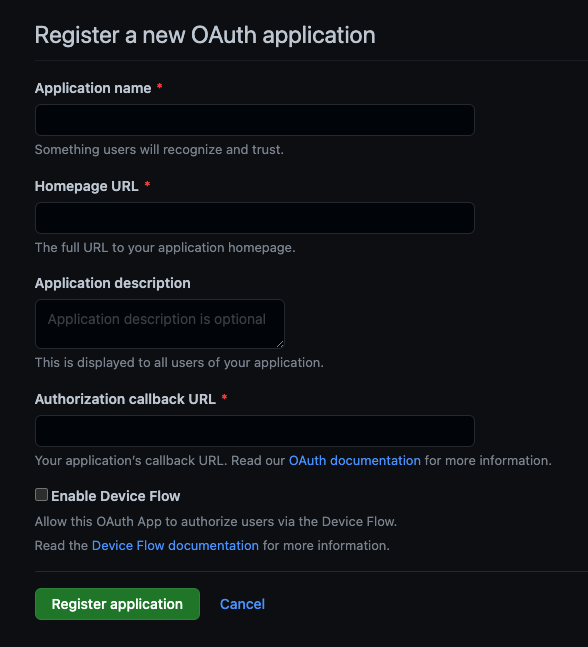
1.2) Client ID, Client Secret 을 부여 받는다.
Client ID
- Authorization Code를 요청할 때 사용
Client Secret
- Access_token을 발급 받을 때 사용
Homepage URL
- Authorization Code를 요청할 주소
Authorization callback URL
- Authorization Code를 전달해줄 주소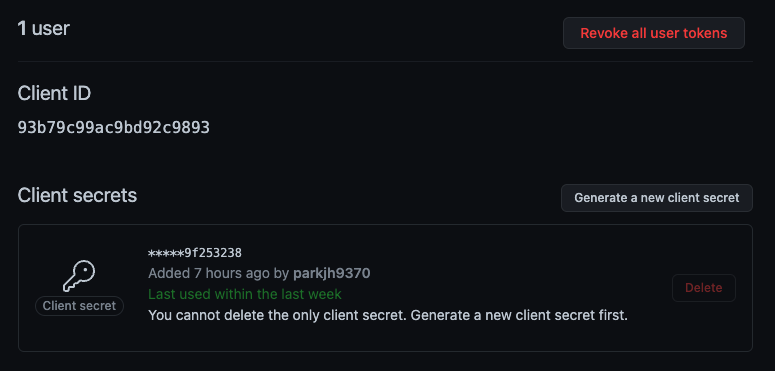
2. 코드 구현
💡 Client
1. 로그인 버튼 클릭 시 Authorization Code를 응답해주는 깃허브 주소에 client_id 정보를 담아 전달해준다.
import React, { Component } from 'react';
class Login extends Component {
constructor(props) {
super(props)
this.socialLoginHandler = this.socialLoginHandler.bind(this)
this.GITHUB_LOGIN_URL = 'https://github.com/login/oauth/authorize?client_id=93b79c99ac9bd92c9893'
}
socialLoginHandler() {
// 1. 해당 URL로 client_id 정보를 담아 해당 페이지로 이동 한다.
window.location.assign(this.GITHUB_LOGIN_URL)
/**
* 2. 등록된 client_id가 입력이 되었다면 Resource Server는
* 1) 깃허브 로그인이 안된 경우: 로그인 페이지를 제공한다.
* 2) 깃허브 로그인이 되어있거나, 위 1)에서 로그인을 수행한 경우
* : authorization code를 담아 등록된 callback url(http://localhost:3000) 으로 리디렉션한다.
*/
}
render() {
return (
<div className='loginContainer'>
OAuth 2.0으로 소셜 로그인을 구현해보세요.
<img id="logo" alt="logo" src="https://image.flaticon.com/icons/png/512/25/25231.png" />
<button
onClick={this.socialLoginHandler}
className='socialloginBtn'
>
Github으로 로그인
</button>
</div>
);
}
}
export default Login;2. 전달받은 Authorization Code를 서버에 보내준다.
import React, { Component } from 'react';
import { BrowserRouter as Router } from 'react-router-dom';
import Login from './components/Login';
import Mypage from './components/Mypage';
import axios from 'axios';
class App extends Component {
constructor() {
super();
this.state = {
isLogin: false,
accessToken: ''
// TODO:
};
this.getAccessToken = this.getAccessToken.bind(this);
}
async getAccessToken(authorizationCode) {
// access token을 받아온 후
// - 로그인 상태를 true로 변경하고,
// - state에 access token을 저장하세요
/**
* 5) client에게 authorization code를 body에 담아 보낸 후
* ( 서버에서)
* 6) 응답받은 access token을 상태 변경 함수를 통해 mypage에 렌더링 해준다.
*/
const getAccessToken = await axios.post('http://localhost:8080/callback',
{ authorizationCode: authorizationCode })
this.setState ({
isLogin: true,
accessToken: getAccessToken.data['accessToken']
})
}
/**
* 3) Resource(authorization) Server에서 callback url(http://localhost:3000)로 리디렉션 시키면서
* params에 authorization code가 전달된다.
* ex) http://localhost:3000/?code=5e52fb85d6a1ed46a51f
*
* 4) getAccessToken 함수에 authorization code를 전달해준다.
*/
componentDidMount() {
const url = new URL(window.location.href)
const authorizationCode = url.searchParams.get('code')
// console.log(authorizationCode) //519988e0a20431b64d58
if (authorizationCode) {
// authorization server로부터 클라이언트로 리디렉션된 경우, authorization code가 함께 전달됩니다.
this.getAccessToken(authorizationCode)
}
}
render() {
const { isLogin, accessToken } = this.state;
return (
<Router>
<div className='App'>
{isLogin ? (
<Mypage accessToken={accessToken} />
) : (
<Login />
)}
</div>
</Router>
);
}
}
export default App;
2. Authorization Code를 포함한 정보를 Resource Server에 보내주고, Access Token을 응답받는다.
이를 클라이언트에 보내준다.
require('dotenv').config();
const clientID = process.env.GITHUB_CLIENT_ID;
const clientSecret = process.env.GITHUB_CLIENT_SECRET;
const axios = require('axios');
module.exports = (req, res) => {
// req의 body로 authorization code가 들어옵니다. console.log를 통해 서버의 터미널창에서 확인해보세요!
// console.log(req.body); // { authorizationCode: '696515ead02573b47904' }
/**
* 1) Resource Server에 client_id, client_secret, code(authorization code)
* 를 담아 요청을 보낸다.
* 2) 받아온 response.data(access_token)을 http://localhost:3000 에 응답으로 보내준다.
* {
access_token: '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',
token_type: 'bearer',
scope: ''
}
*/
axios.post('https://github.com/login/oauth/access_token', {
client_id:clientID,
client_secret:clientSecret,
code:req.body['authorizationCode'],
},
{
headers: {
accept: 'application/json'
}
}
)
.then((response) => {
console.log(response.data)
res.status(200).json({ accessToken: response.data['access_token']});
})
}
3. 전달받은 Access Token을 바탕으로 깃허브에 유저 정보를 요청하고 이를 활용한다.
import React, { Component } from "react";
import axios from 'axios';
const FILL_ME_IN = 'FILL_ME_IN'
class Mypage extends Component {
constructor(props) {
super(props);
this.state = {
images: [],
name: '',
login: '',
html_url: '',
public_repos: ''
}
}
/**
* 7. 올바른 access_Token이 존재한다면 https://api.github.com/user 해당 주소의
* header에 authorization: `token <access_token>`로 설정하여 요청을 보낸다.
* 8. 응답받은 data를 바탕으로 상태를 변경해 렌더링 해준다.
* console.log(getUserInfo.data)
* { name: "박재현", login: "parkjh9370", html_url: "https://github.com/parkjh9370", public_repos: 8
* ...,...,...}
*/
async getGitHubUserInfo() {
// TODO: GitHub API를 통해 사용자 정보를 받아오세요.
// https://docs.github.com/en/free-pro-team@latest/rest/reference/users#get-the-authenticated-user
const getUserInfo = await axios.get('https://api.github.com/user', {
headers: { authorization: `token ${this.props.accessToken}` }
})
this.setState({
name:getUserInfo.data['name'],
login:getUserInfo.data['login'],
html_url:getUserInfo.data['html_url'],
public_repos:getUserInfo.data['public_repos']
})
}
// 9. 해당 access_token header에 담아 client(http://localhost:8080/images)에 요청을 보낸다
async getImages() {
// TODO : 마찬가지로 액세스 토큰을 이용해 local resource server에서 이미지들을 받아와 주세요.
// resource 서버에 GET /images 로 요청하세요.
const getImages = await axios.get('http://localhost:8080/images', {
headers: { authorization: `token ${this.props.accessToken}` }
})
// console.log(getImages.data)
this.setState({
images:getImages.data.images
})
}
componentDidMount() {
this.getGitHubUserInfo()
this.getImages()
}
render() {
const { accessToken } = this.props
if (!accessToken) {
return <div>로그인이 필요합니다</div>
}
return (
<div>
<div className='mypageContainer'>
<h3>Mypage</h3>
<hr />
<div>안녕하세요. <span className="name" id="name">{this.state.name}</span>님! GitHub 로그인이 완료되었습니다.</div>
<div>
<div className="item">
나의 로그인 아이디:
<span id="login">{this.state.login}</span>
</div>
<div className="item">
나의 GitHub 주소:
<span id="html_url">{this.state.html_url}</span>
</div>
<div className="item">
나의 public 레포지토리 개수:
<span id="public_repos">{this.state.public_repos}</span>개
</div>
</div>
<div id="images">
{
this.state.images.map(el => {
return <img src={el.blob} />
}
)
}
</div>
</div>
</div >
);
}
}
export default Mypage;