
파일 확인
RHAAP Bundle 파일을 압축 해제할 경우 다음과 같은 파일을 확인할 수 있다.
# pwd
/root/ansible-automation-platform-setup-bundle-2.4-1.2-x86_64
# ls -l
total 32
drwxr-xr-x. 5 root root 55 Aug 8 21:58 bundle
drwxr-xr-x. 3 root root 33 Aug 8 21:53 collections
drwxr-xr-x. 2 root root 17 Aug 8 21:53 group_vars
-rw-r--r--. 1 root root 8669 Aug 24 16:08 inventory
-rw-r--r--. 1 root root 530 Aug 8 22:10 README.md
-rwxr-xr-x. 1 root root 14780 Aug 8 21:53 setup.shsetup.sh 파일을 사용하여 설치를 진행한다.
inventory 에 작성된 노드 정보에 따라 설치된다.
inventory 수정
# vi inventory
[automationcontroller]
<Controller node IP>
[automationhub]
<Hub node IP>
[database]
<DB node IP>
[all:vars]
admin_password='<DB Password>'
pg_host='<DB node IP>'
pg_port=5432
pg_database='awx'
pg_username='awx'
pg_password='<DB Password>'
pg_sslmode='prefer' # set to 'verify-full' for client-side enforced SSL
registry_url='<Hub node IP>'
registry_username='<Username>'
registry_password='<Password>'
automationhub_admin_password='<Password>'
automationhub_pg_host='<DB node IP>'
automationhub_pg_port=5432
automationhub_pg_database='automationhub'
automationhub_pg_username='automationhub'
automationhub_pg_password='<DB Password>'
automationhub_pg_sslmode='prefer'각 노드의 알맞는 IP 및 정보를 입력하여 저장한다.
inventory 설정이 완료될 경우 ssh public key를 각 노드에 전달한다.
# ssh-keygen
# ssh-copy-id root@<Controller node IP>
# ssh-copy-id root@<Hub node IP>
# ssh-copy-id root@<DB node IP>설치
모든 설정이 완료될 경우 setup.sh 스크립트를 실행한다.
./setup.sh -i inventory
확인
- 설치가 완료될 경우 Controller 및 Hub 노드에 접속을 시도한다.
웹 브라우저(Firefox, Chrome 등)를 사용하여 확인이 가능하다.
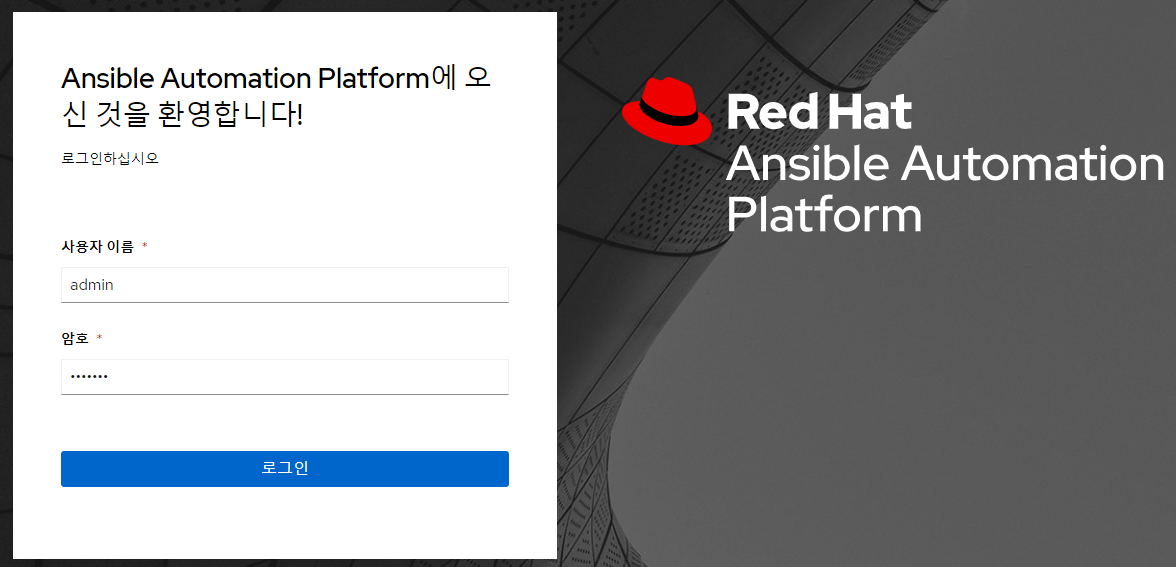
- DB서버의 프로세스를 확인한다.
# ps -ef | grep post
postgres 19710 1 0 13:46 ? 00:00:03 /usr/bin/postmaster -D /var/lib/pgsql/data
postgres 19711 19710 0 13:46 ? 00:00:00 postgres: logger
postgres 19713 19710 0 13:46 ? 00:00:01 postgres: checkpointer
postgres 19714 19710 0 13:46 ? 00:00:00 postgres: background writer
postgres 19715 19710 0 13:46 ? 00:00:03 postgres: walwriter
postgres 19716 19710 0 13:46 ? 00:00:00 postgres: autovacuum launcher
postgres 19717 19710 0 13:46 ? 00:00:02 postgres: stats collector
postgres 19718 19710 0 13:46 ? 00:00:00 postgres: logical replication launcher
postgres 37766 19710 0 16:15 ? 00:00:00 postgres: automationhub automationhub 10.65.121.82(43004) idle
postgres 37772 19710 0 16:15 ? 00:00:00 postgres: automationhub automationhub 10.65.121.82(43060) idle
postgres 37776 19710 0 16:15 ? 00:00:00 postgres: automationhub automationhub 10.65.121.82(43108) idle
postgres 37778 19710 0 16:15 ? 00:00:00 postgres: automationhub automationhub 10.65.121.82(43126) idle
postgres 37779 19710 0 16:15 ? 00:00:00 postgres: automationhub automationhub 10.65.121.82(43136) idle
postgres 37781 19710 0 16:15 ? 00:00:00 postgres: automationhub automationhub 10.65.121.82(43162) idle
postgres 37783 19710 0 16:15 ? 00:00:00 postgres: automationhub automationhub 10.65.121.82(43176) idle
postgres 37784 19710 0 16:15 ? 00:00:00 postgres: automationhub automationhub 10.65.121.82(43182) idle
postgres 37786 19710 0 16:15 ? 00:00:00 postgres: automationhub automationhub 10.65.121.82(43198) idle
postgres 37787 19710 0 16:15 ? 00:00:00 postgres: automationhub automationhub 10.65.121.82(43200) idle
postgres 38223 19710 0 16:23 ? 00:00:00 postgres: awx awx 10.65.121.81(43038) idle
postgres 38224 19710 0 16:23 ? 00:00:00 postgres: awx awx 10.65.121.81(43048) idle
postgres 38225 19710 0 16:23 ? 00:00:00 postgres: awx awx 10.65.121.81(43054) idle
postgres 38227 19710 0 16:23 ? 00:00:00 postgres: awx awx 10.65.121.81(43058) idle
postgres 38229 19710 0 16:23 ? 00:00:00 postgres: awx awx 10.65.121.81(43084) idle
postgres 38244 19710 0 16:24 ? 00:00:00 postgres: awx awx 10.65.121.81(40314) idle
postgres 38379 19710 0 16:29 ? 00:00:00 postgres: awx awx 10.65.121.81(57402) idle
postgres 39730 19710 0 17:45 ? 00:00:00 postgres: awx awx 10.65.121.81(47162) idle
postgres 39733 19710 0 17:45 ? 00:00:00 postgres: awx awx 10.65.121.81(47186) idle
postgres 39735 19710 0 17:46 ? 00:00:00 postgres: awx awx 10.65.121.81(39392) idle
postgres 39736 19710 0 17:46 ? 00:00:00 postgres: awx awx 10.65.121.81(39394) idle
postgres 39737 19710 0 17:46 ? 00:00:00 postgres: awx awx 10.65.121.81(39400) idle
root 39771 39743 0 17:46 pts/0 00:00:00 grep --color=auto post