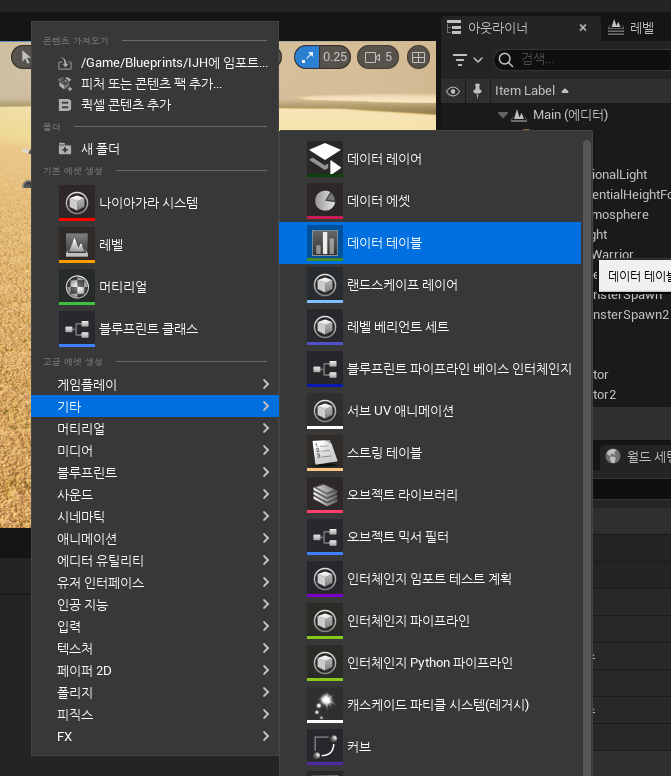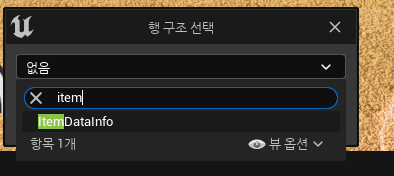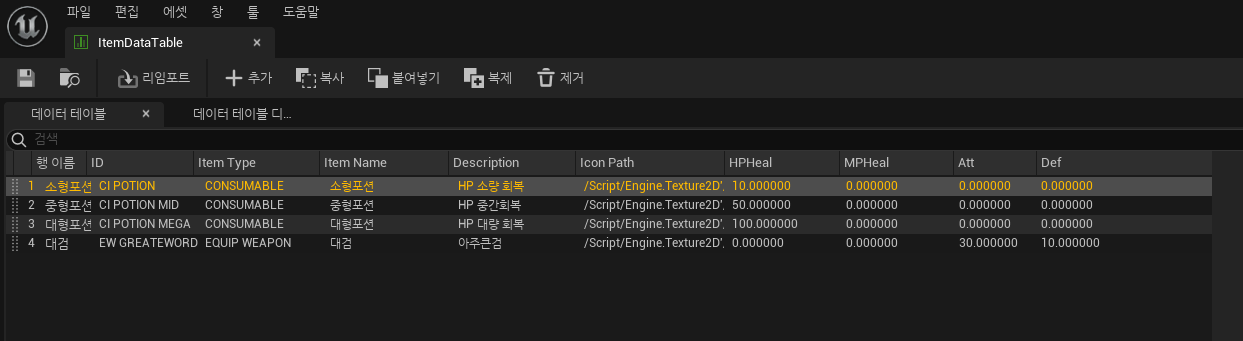요약
1.
용어 설명
1. LoadObject :
여러개를 로드 했더라도 경로가 같다면. 여러번 선언 하더라도 메모리는 1개만 사용한다.
Tip
1.
UI_Inventory
1. 사용자 위젯기반 "UI_Inventory" 생성.
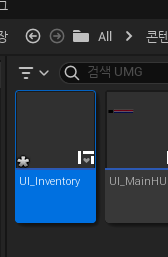
2. 스케일, 크기, 캔버스 추가
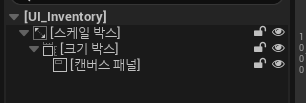
3. Costom 사이즈 설정
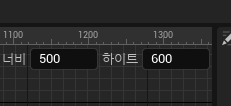
4. 크기 박스 사이즈 설정
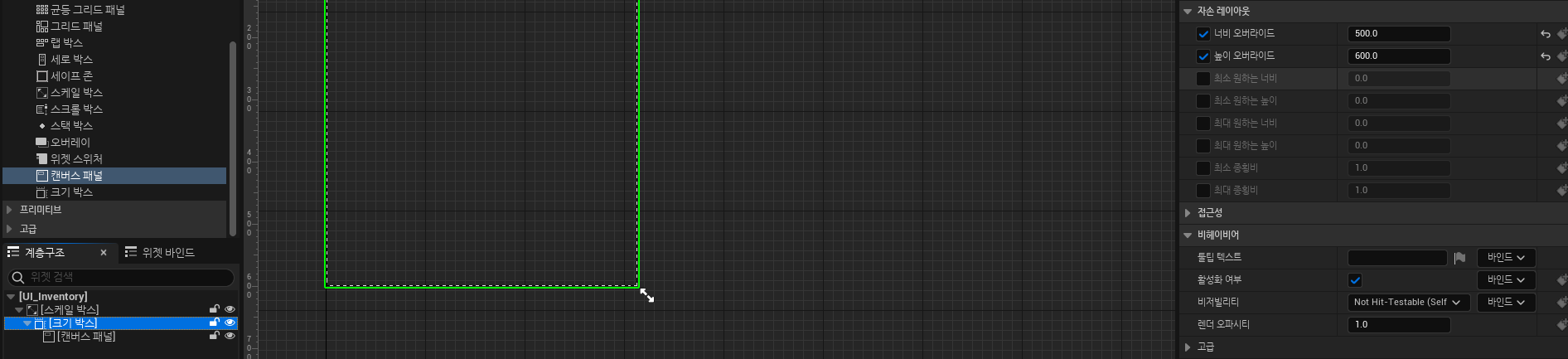
5. 목록 뷰 추가.
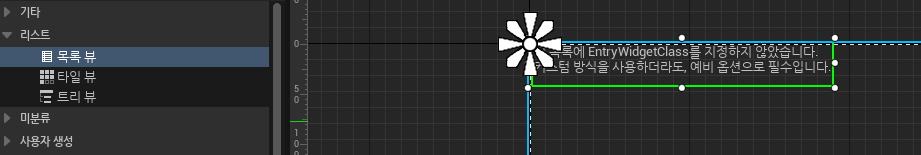
6. 목록 뷰 위치, 크기 설정
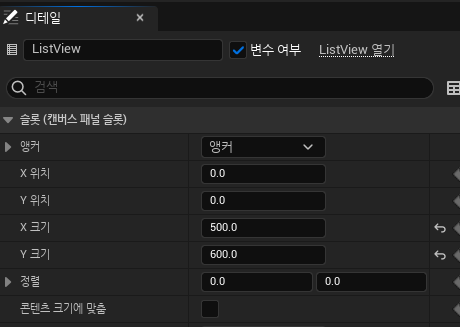
7. 목록 뷰에 들어갈 아이템 정보 위젯 생성
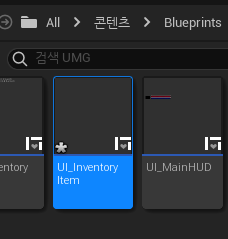
8. Custom 사이즈 설정
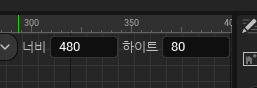
9. 스케일, 크기, 캔버스 추가 후 보더, Icon 이미지 추가
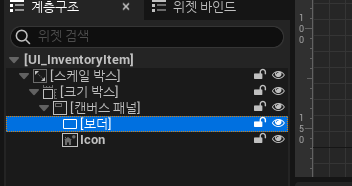
10. Icon(Image) 크기 설정.
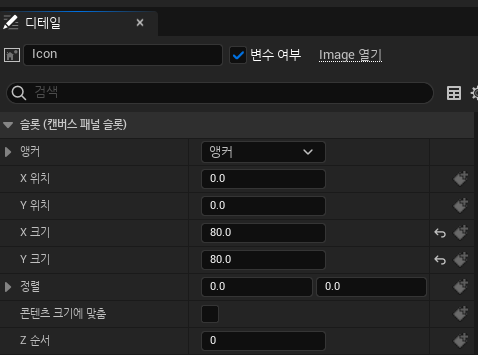
11. 보더 크기 설정
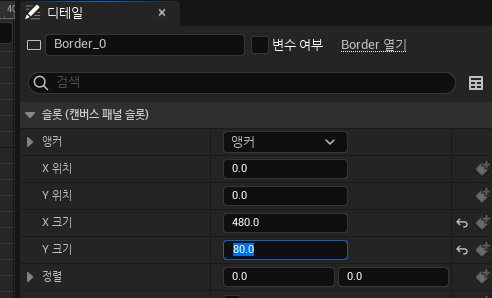
12. 보더 색상 설정.
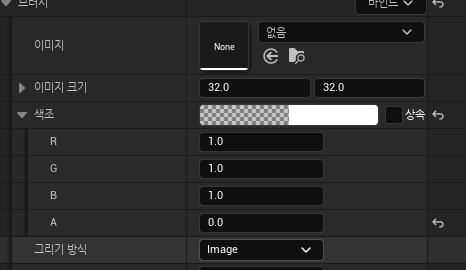
13. 텍스트 추가
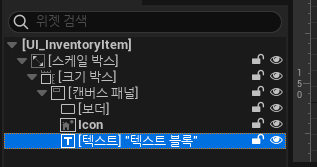
14. 텍스트 1개 더 추가해서 위치는 알아서 설정
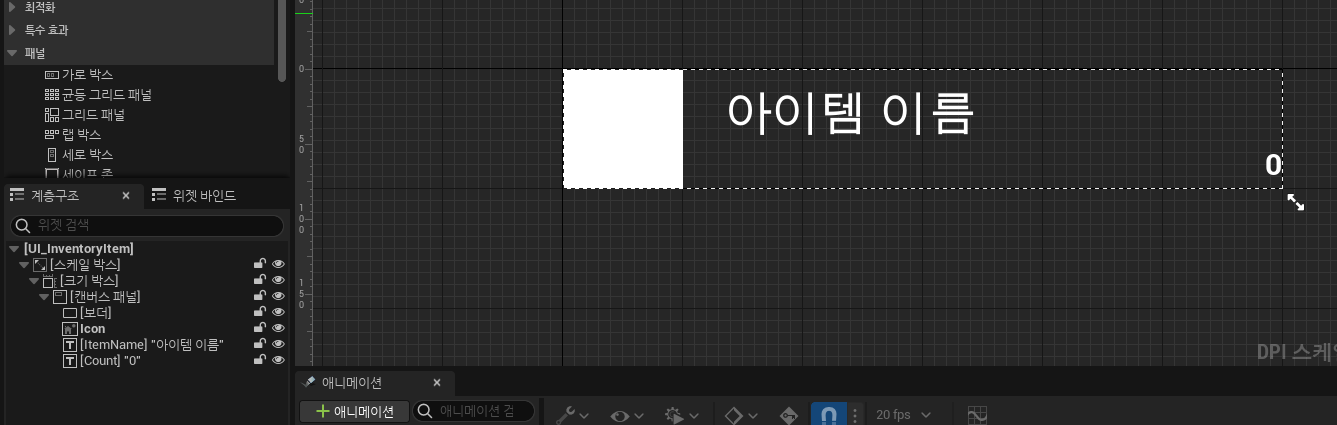
15. Inventory에 추가하기 위해 오브젝트 설정
15-1. 그래프 > 클래스 세팅 > 인터페이스 > 추가 > UserObjectListEntry 추가
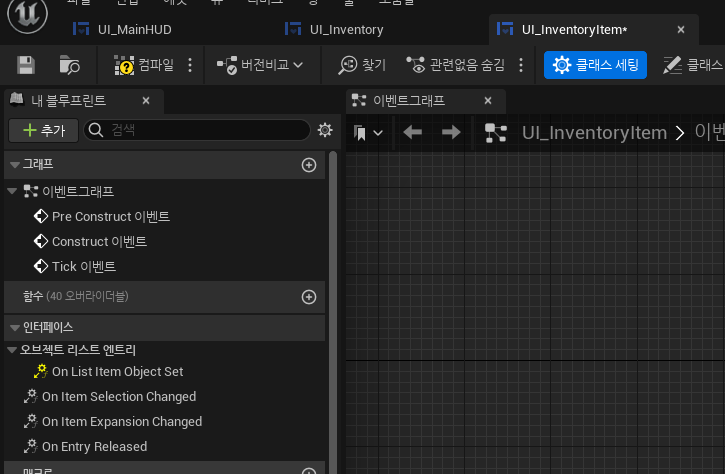
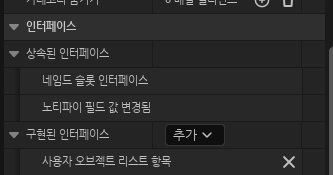
16. Inventory에서 리스트 엔트리 추가
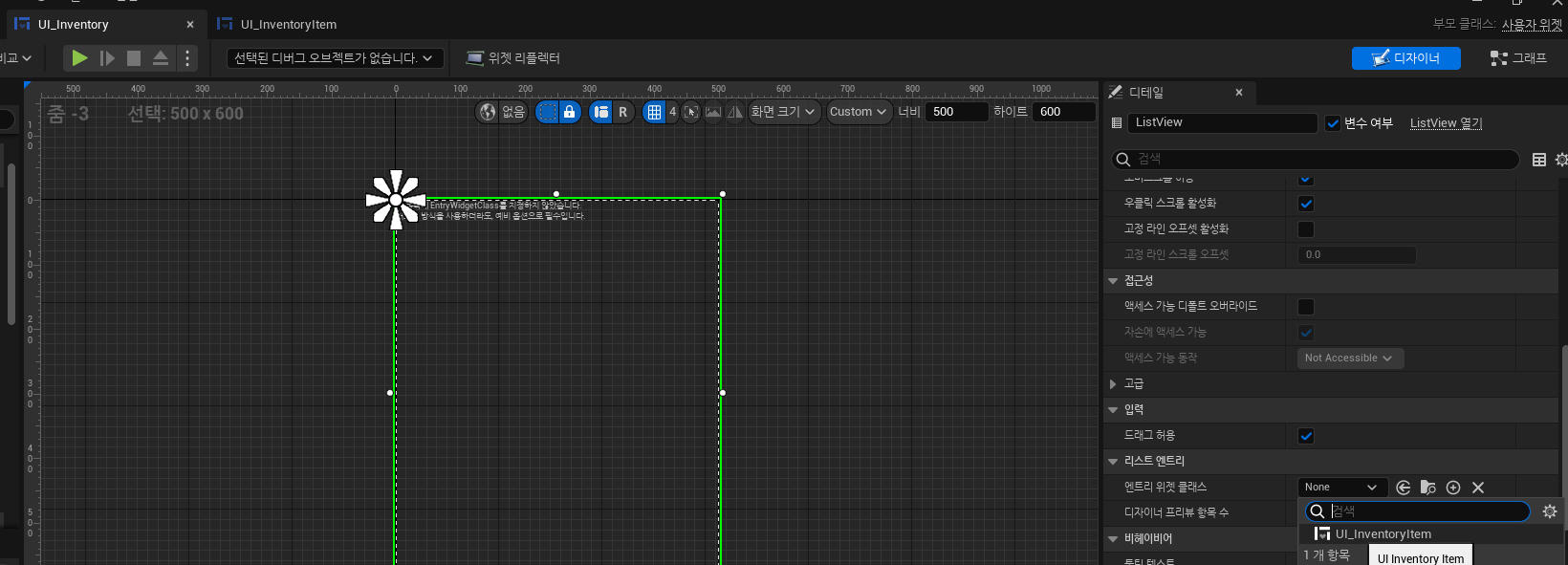
17. Inventory BackGround 색상 설정
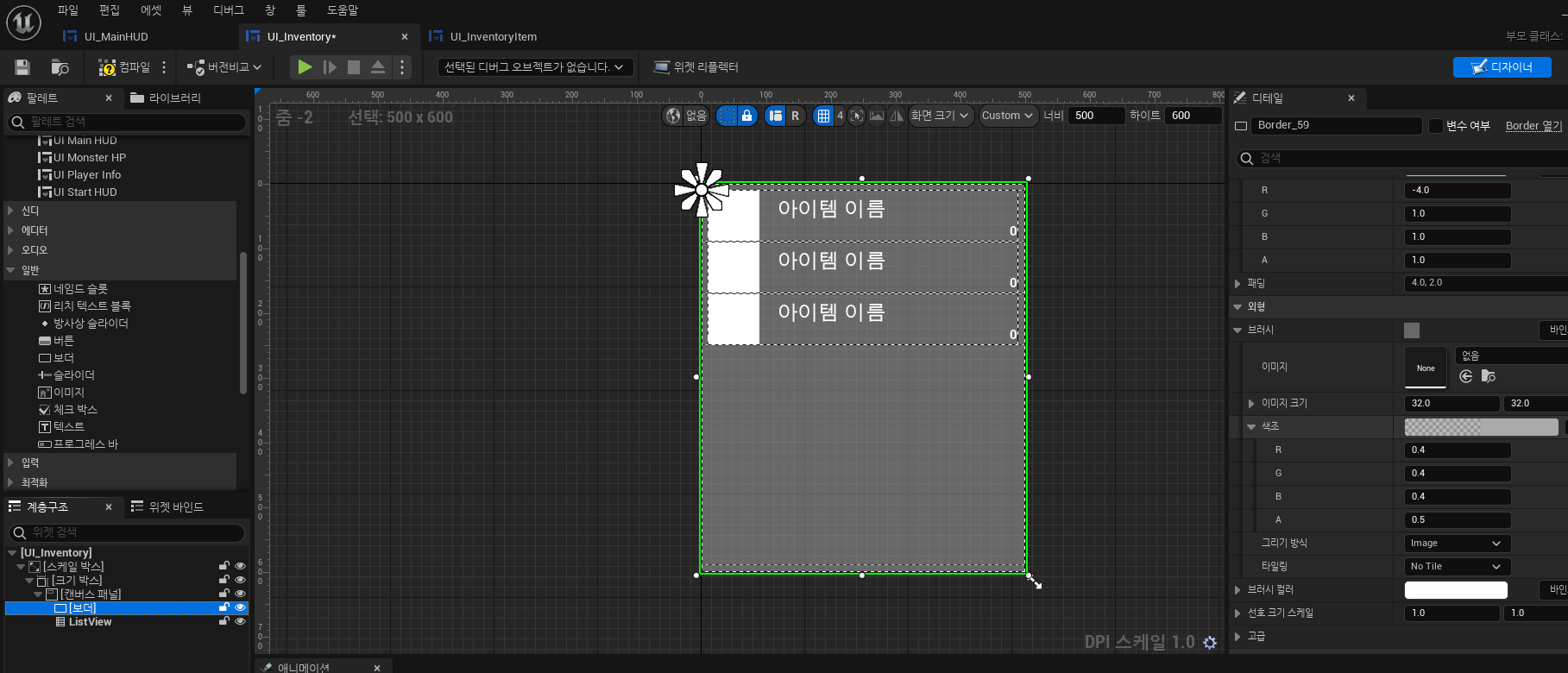
18. MainHUD에 Inventory 추가
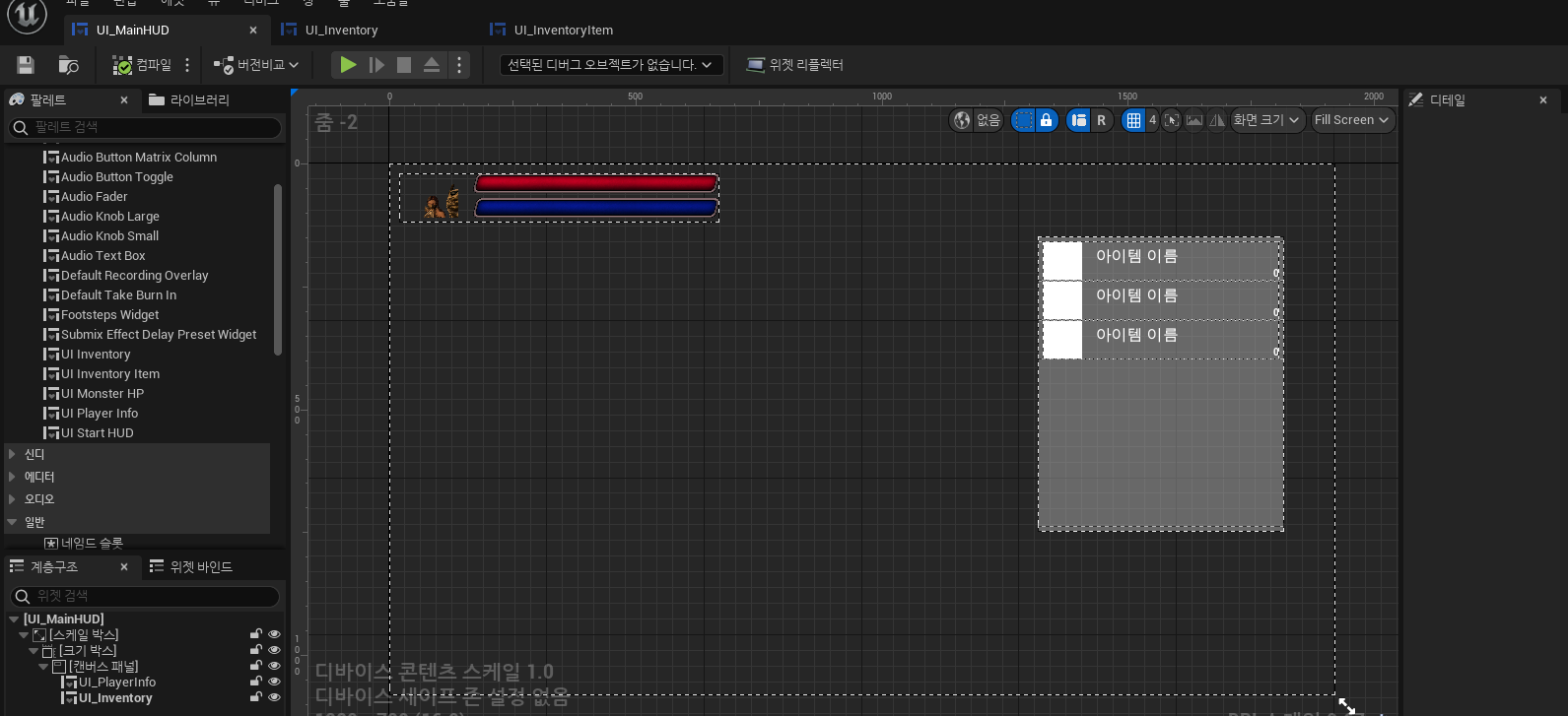
19. Inventory를 관리할 클래스 추가.
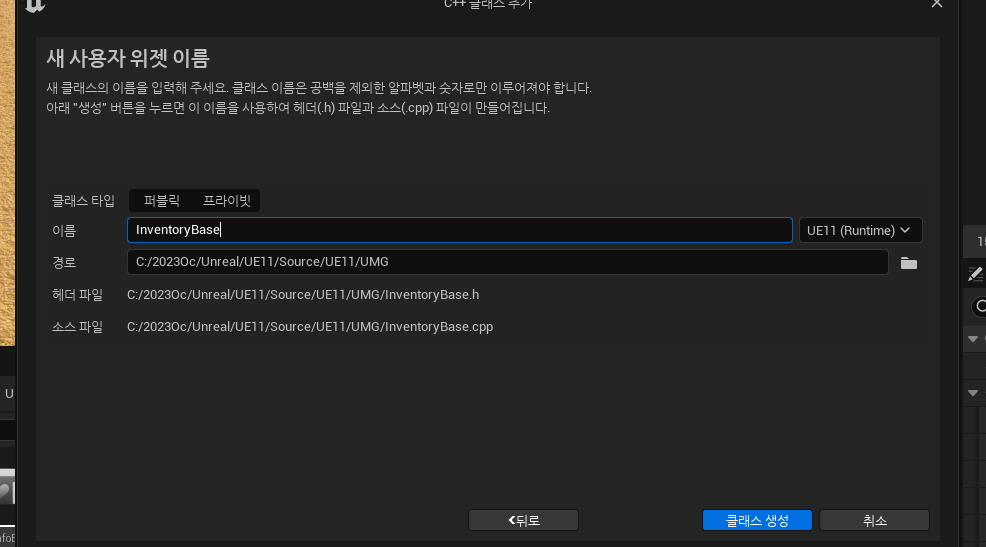
InventoryBase.h
#include "../GameInfo.h"
#include <Components/ListView.h>
#include "Blueprint/UserWidget.h"
#include "InventoryBase.generated.h"
UCLASS()
class UE11_API UInventoryBase : public UUserWidget
{
GENERATED_BODY()
private:
UListView* m_Listview;
public:
virtual void NativeConstruct() override;
virtual void NativeTick(const FGeometry& _geo, float _DeltaTime) override;
};
Inventory.cpp
void UInventoryBase::NativeConstruct()
{
Super::NativeConstruct();
m_Listview = Cast<UListView>(GetWidgetFromName(FName("ListView")));
m_Listview->SetVisibility(ESlateVisibility::Visible);
}
void UInventoryBase::NativeTick(const FGeometry& _geo, float _DeltaTime)
{
Super::NativeTick(_geo, _DeltaTime);
}
20. Inventory 부모 클래스 설정
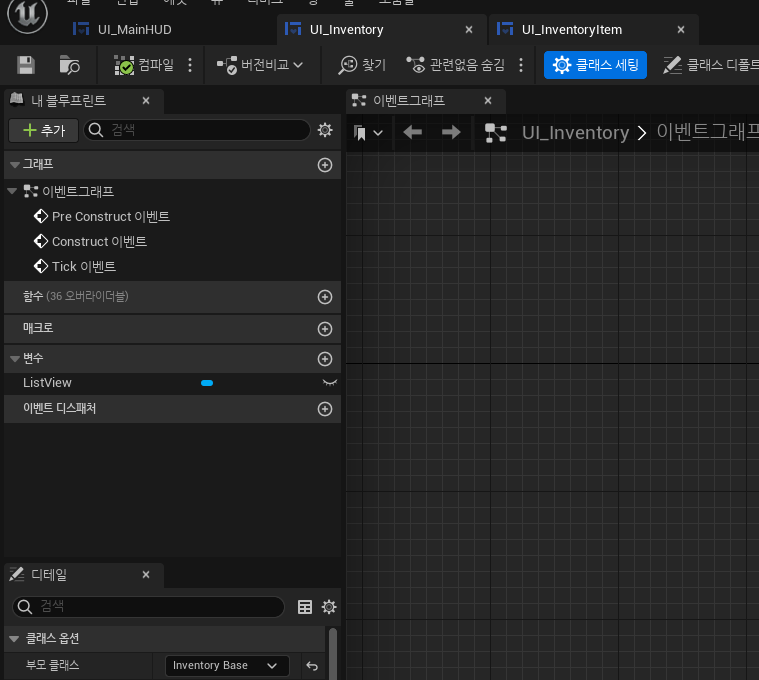
Inventory Item 설정
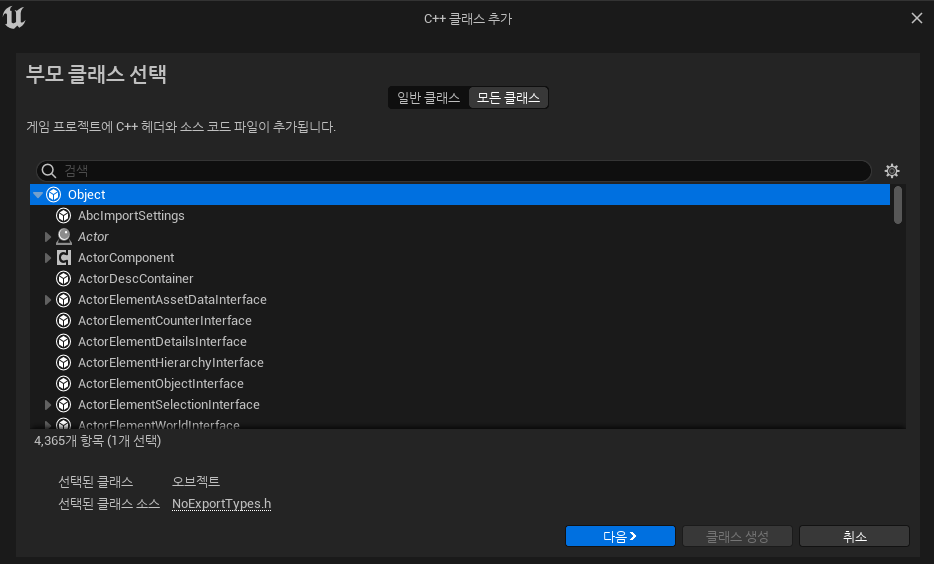
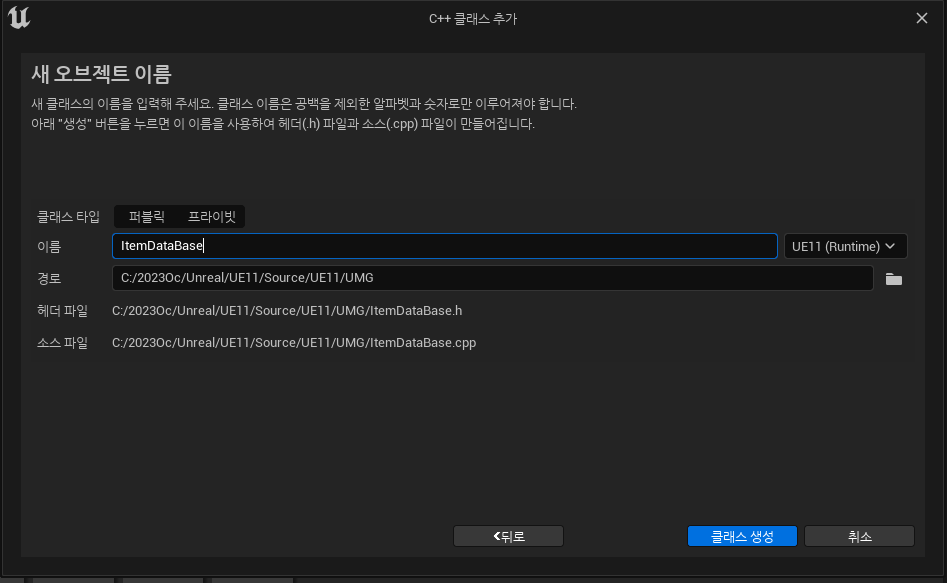
InventoryItemBase.h
UCLASS()
class UE11_API UItemDataBase : public UObject
{
GENERATED_BODY()
private:
FString m_IconPath; // 아이콘 이미지 경로
FString m_Description; // 아이템 설명
int32 m_ItemCount; // 아이템 수량
public:
void SetIconPath(const FString& _IconPath) { m_IconPath = _IconPath; }
const FString& GetIconPath() { return m_IconPath; }
void SetItemDesc(const FString& _Desc) { m_Description = _Desc; }
const FString& GetItemDesc() { return m_Description; }
void SetItemCount(const int32 _ItemCount) { m_ItemCount = _ItemCount; }
const int32 GetItemCount() { return m_ItemCount; }
public:
UItemDataBase();
};
InventoryBase.cpp
// Fill out your copyright notice in the Description page of Project Settings.
#include "InventoryBase.h"
#include "ItemDataBase.h"
void UInventoryBase::NativeConstruct()
{
Super::NativeConstruct();
m_Listview = Cast<UListView>(GetWidgetFromName(FName("ListView")));
m_Listview->SetVisibility(ESlateVisibility::Visible);
UItemDataBase* pNewData = NewObject<UItemDataBase>();
pNewData->SetIconPath(TEXT("/Script/Engine.Texture2D'/Game/Viking_RPG_UI_5_0/Buttons/Standart_buttons/Flat_Icon_13_a.Flat_Icon_13_a'"));
pNewData->SetItemDesc(TEXT("그냥 칼임"));
pNewData->SetItemCount(5);
m_Listview->AddItem(pNewData);
}
void UInventoryBase::NativeTick(const FGeometry& _geo, float _DeltaTime)
{
Super::NativeTick(_geo, _DeltaTime);
}
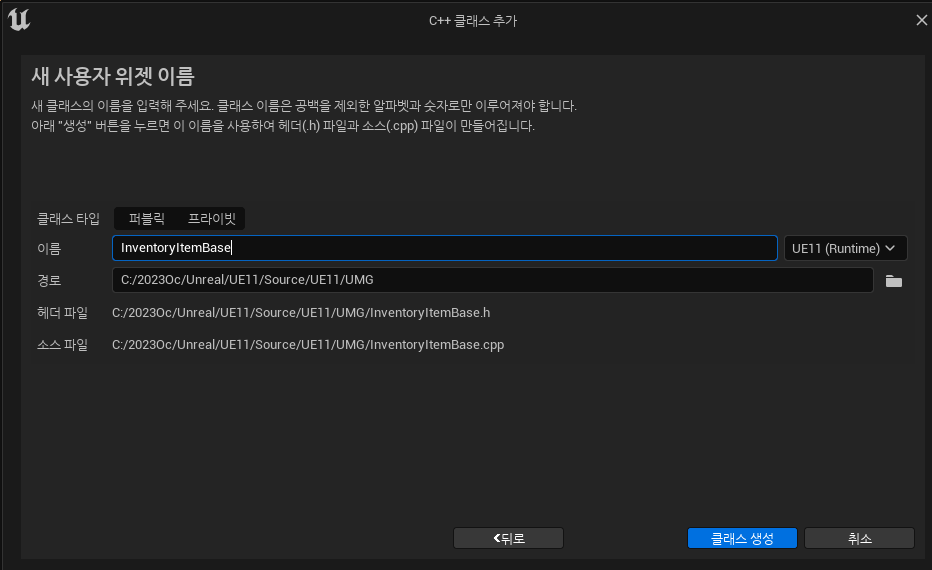
InventoryItemBase.h
// Fill out your copyright notice in the Description page of Project Settings.
#pragma once
#include <Components/Image.h>
#include <Components/TextBlock.h>
#include "../GameInfo.h"
#include "Blueprint/UserWidget.h"
#include "InventoryItemBase.generated.h"
/**
*
*/
UCLASS()
class UE11_API UInventoryItemBase : public UUserWidget
{
GENERATED_BODY()
private:
UImage* m_IconImg;
UTextBlock* m_ItemNameText;
UTextBlock* m_CountText;
public:
virtual void NativeConstruct() override;
virtual void NativeTick(const FGeometry& _geo, float _DeltaTime) override;
public:
UFUNCTION(BlueprintCallable)
void InitFromData(UObject* _Data);
};
InventoryItemBase.cpp
// Fill out your copyright notice in the Description page of Project Settings.
#include "InventoryItemBase.h"
void UInventoryItemBase::NativeConstruct()
{
Super::NativeConstruct();
m_IconImg = Cast<UImage>(GetWidgetFromName(FName("Icon")));
m_ItemNameText = Cast<UTextBlock>(GetWidgetFromName(FName("ItemName")));
m_CountText = Cast<UTextBlock>(GetWidgetFromName(FName("Count")));
}
void UInventoryItemBase::NativeTick(const FGeometry& _geo, float _DeltaTime)
{
Super::NativeTick(_geo, _DeltaTime);
}
void UInventoryItemBase::InitFromData(UObject* _Data)
{
UItemDataBase* pData = Cast<UItemDataBase>(_Data);
if (IsValid(pData))
{
const FString& IconPath = pData->GetIconPath();
const FString& ItemName = pData->GetItemDesc();
int32 ItemCount = pData->GetItemCount();
UTexture2D* pTex2D = LoadObject<UTexture2D>(nullptr, *IconPath);
if (IsValid(pTex2D))
{
m_IconImg->SetBrushFromTexture(pTex2D);
}
m_ItemNameText->SetText(FText::FromString(ItemName));
m_CountText->SetText(FText::FromString(FString::Printf(TEXT("%d"), ItemCount)));
}
}
InventoryItemBase를 목록뷰를 가지고있는 위젯 클래스로 지정.
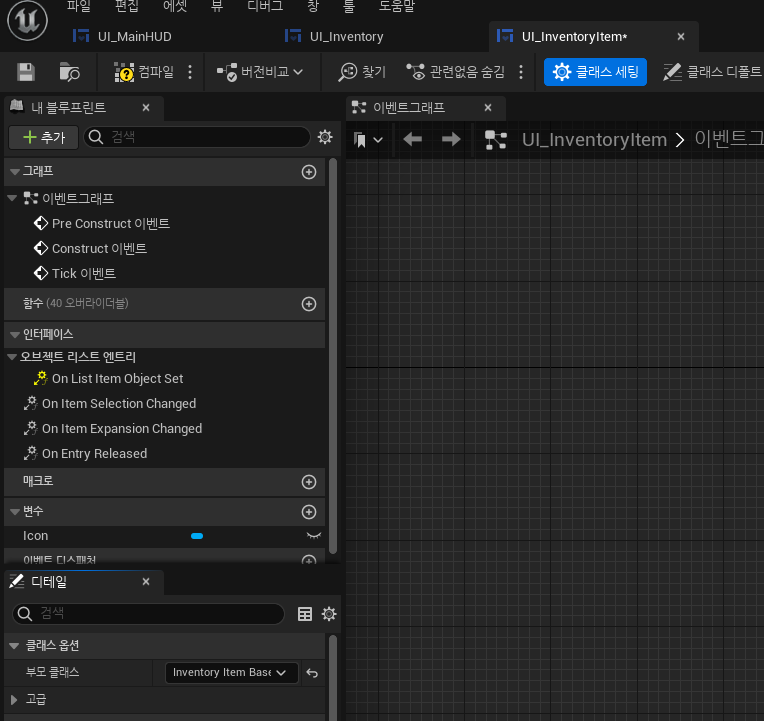
UI_InventoryItem 'On List Item Object Set' 더블클릭 후 함수 연결
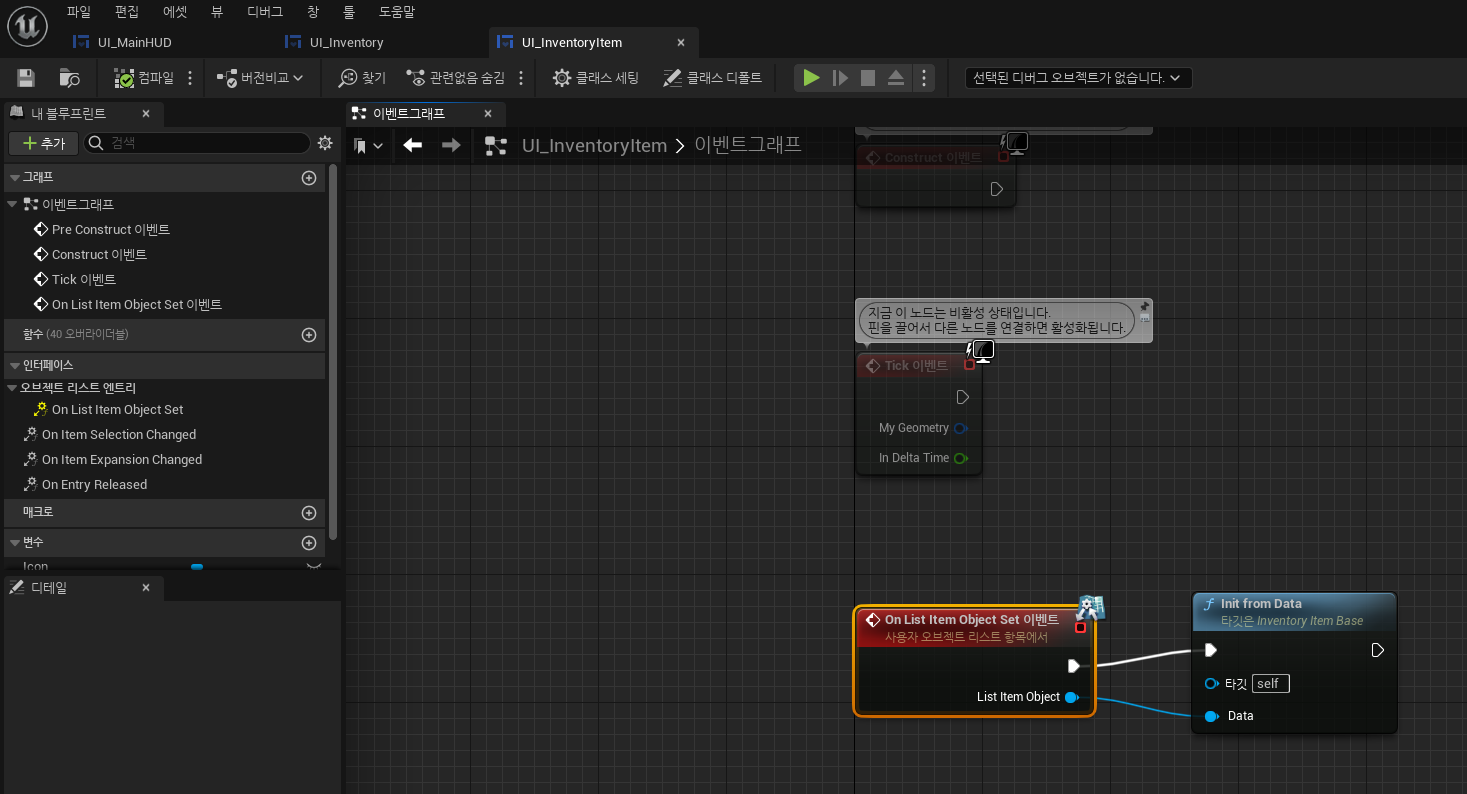
결과
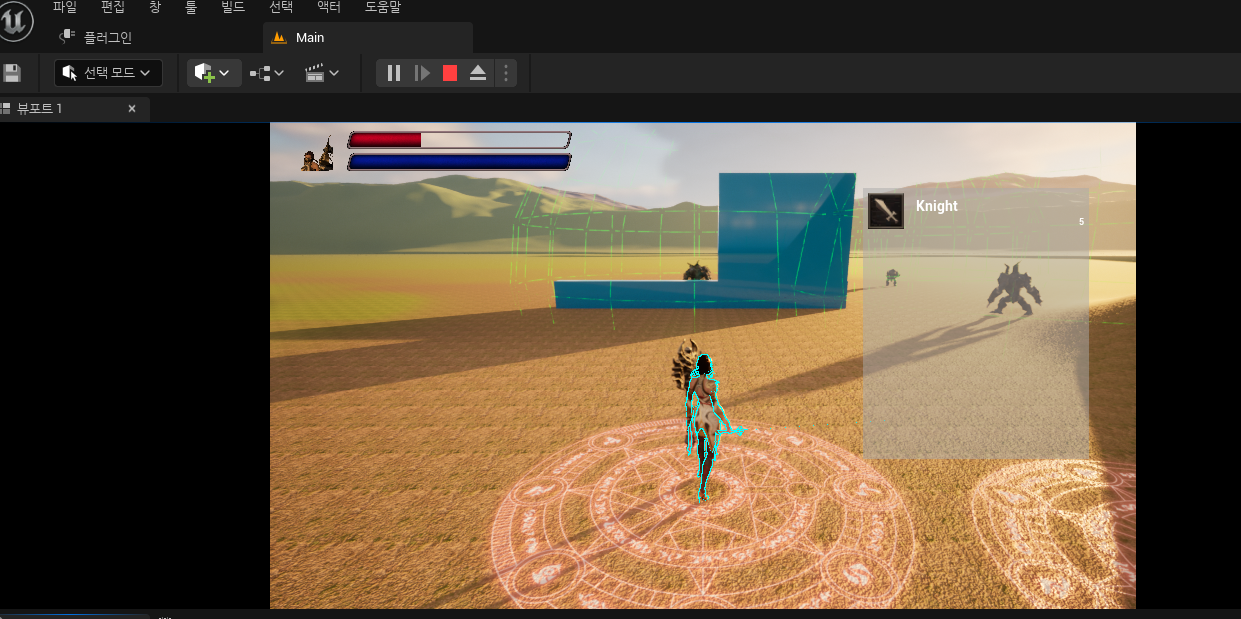
ItemDataTable
앞서 만든 데이터를 코드가 아닌 테이블로 관리 방법
1. Table의 틀 생성. GameInfo.h 수정
Item의 옵션을 전부 선언해서 필요한 부분만 할당하는 방식으로 진행
GameInfo.h
//Item 정보
UENUM(BlueprintType)
enum class EITEM_TYPE : uint8
{
EQUIP_WEAPON,
EQUIP_ARMOR,
EQUIP_AACCESARY,
CONSUMABLE,
QUEST
};
UENUM(BlueprintType)
enum class EITEM_ID : uint8
{
CI_POTION,
CI_POTION_MID,
CI_POTION_MEGA,
EW_GREATEWORD,
EW_LOWGBOW,
EW_POISONDAGGER,
EA_LEATHERARMOR,
EA_KNIGHTARMOR,
AC_RING,
AC_KECKLESS,
};
USTRUCT(Atomic, BlueprintType)
struct FItemDataInfo : public FTableRowBase
{
GENERATED_BODY()
public:
UPROPERTY(EditAnywhere, BlueprintReadWrite, meta = (AllowPrivateAccess = true))
EITEM_ID ID;
UPROPERTY(EditAnywhere, BlueprintReadWrite, meta = (AllowPrivateAccess = true))
EITEM_TYPE ItemType;
UPROPERTY(EditAnywhere, BlueprintReadWrite, meta = (AllowPrivateAccess = true))
FString ItemName;
UPROPERTY(EditAnywhere, BlueprintReadWrite, meta = (AllowPrivateAccess = true))
FString Description;
UPROPERTY(EditAnywhere, BlueprintReadWrite, meta = (AllowPrivateAccess = true))
FString IconPath;
UPROPERTY(EditAnywhere, BlueprintReadWrite, meta = (AllowPrivateAccess = true))
float HPHeal;
UPROPERTY(EditAnywhere, BlueprintReadWrite, meta = (AllowPrivateAccess = true))
float MPHeal;
UPROPERTY(EditAnywhere, BlueprintReadWrite, meta = (AllowPrivateAccess = true))
float Att;
UPROPERTY(EditAnywhere, BlueprintReadWrite, meta = (AllowPrivateAccess = true))
float Def;
};
2. Table 생성