막대형 차트 시각화 살펴보기 (vega-lite)
개요
막대형 차트에는 어떤 종류가 있고, 어떨 때 어떤 막대를 쓰는 게 맞을까?
Vega-lite 차트를 기준으로 알아보자.
기본 수직 막대형 차트 (Simple bar chart)
vega-lite에서 제공하는 기본 차트는 아래와 같은 형태의 차트다.
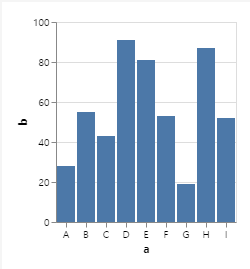
{
"$schema": "https://vega.github.io/schema/vega-lite/v4.json",
"description": "A simple bar chart with embedded data.",
"data": {
"values": [
{"a": "A", "b": 28}, {"a": "B", "b": 55}, {"a": "C", "b": 43},
{"a": "D", "b": 91}, {"a": "E", "b": 81}, {"a": "F", "b": 53},
{"a": "G", "b": 19}, {"a": "H", "b": 87}, {"a": "I", "b": 52}
]
},
"mark": "bar",
"encoding": {
"x": {"field": "a", "type": "ordinal", "axis": {"labelAngle": 0}},
"y": {"field": "b", "type": "quantitative"}
}
}이 차트는 일반적으로 x축에 시간이 오는 시계열 데이터보다는 x축에 독립된 개체가 오는 데이터를 비교 분석할 때 적합하다고 생각한다.
이를테면, 아래와 같은 느낌이다.
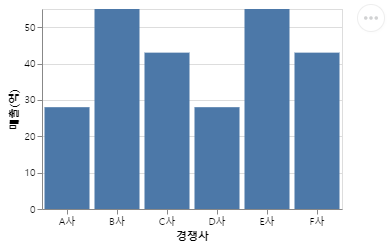
{
$schema: 'https://vega.github.io/schema/vega-lite/v4.json',
description: 'A simple bar chart with embedded data.',
width: 300,
data: {
values: [
{a: 'A사', b: 28},
{a: 'B사', b: 55},
{a: 'C사', b: 43},
{a: 'D사', b: 28},
{a: 'E사', b: 55},
{a: 'F사', b: 43},
],
},
mark: 'bar',
// encoding은 데이터의 이름이 어떻게 표기될지 정의합니다.
// title을 입력하지 않으면 field의 내용이 들어갑니다.
encoding: {
x: {field: 'a', type: 'ordinal', axis: {labelAngle: 0}, title: '경쟁사'},
y: {field: 'b', type: 'quantitative', axis: {labelAngle: 0}, title: '매출(억)'},
},
}총합 막대 차트 (Aggregation bar chart)
아래와 같은 차트이다. 차트를 눈으로 보면 '이게 왜 총합차트지?' 하겠지만 내부적으로 데이터를 더하고 있다.
아래의 데이터부를 보면, 연도, 나이, 성별, 인원 수가 있는데 transform이라는 옵션으로 데이터를 필터링하고, encoding에서 aggregate 옵션을 추가하여 합한다.
총합차트인만큼, 하나의 데이터소스에서 다른 기준으로 여러가지 정보를 얻고 싶을 때 사용하면 용이할 것이다. 아래의 데이터는 연도별 인구수로, 년도도 가지고 있지만, 성별이나 나이도 가지고 있다.
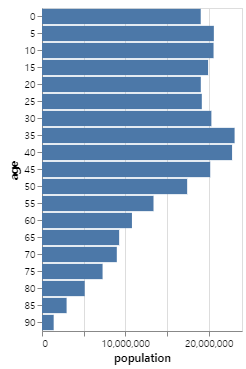
{
$schema: 'https://vega.github.io/schema/vega-lite/v4.json',
description: 'A bar chart showing the US population distribution of age groups in 2000.',
height: {step: 17},
data: {
values: [
{year: 1850, age: 0, sex: 1, people: 1483789},
{year: 1850, age: 0, sex: 2, people: 1450376},
{year: 1850, age: 5, sex: 1, people: 1411067},
{year: 1850, age: 5, sex: 2, people: 1359668},
{year: 1850, age: 10, sex: 1, people: 1260099},
{year: 1850, age: 10, sex: 2, people: 1216114},
{year: 1850, age: 15, sex: 1, people: 1077133},
{year: 1850, age: 15, sex: 2, people: 1110619},
{year: 1850, age: 20, sex: 1, people: 1017281},
{year: 1850, age: 20, sex: 2, people: 1003841},
{year: 2000, age: 0, sex: 1, people: 9735380},
{year: 2000, age: 0, sex: 2, people: 9310714},
{year: 2000, age: 5, sex: 1, people: 10552146},
{year: 2000, age: 5, sex: 2, people: 10069564},
{year: 2000, age: 10, sex: 1, people: 10563233},
{year: 2000, age: 10, sex: 2, people: 10022524},
{year: 2000, age: 15, sex: 1, people: 10237419},
{year: 2000, age: 15, sex: 2, people: 9692669},
{year: 2000, age: 20, sex: 1, people: 9731315},
{year: 2000, age: 20, sex: 2, people: 9324244},
],
},
// 여기서 데이터를 필터링함
transform: [{filter: 'datum.year == 2000'}],
mark: 'bar',
encoding: {
y: {
field: 'age',
type: 'ordinal',
},
x: {
aggregate: 'sum',
field: 'people',
type: 'quantitative',
axis: {title: 'population'},
},
},
}정렬하기
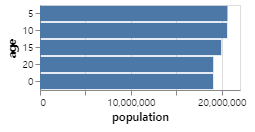
위와 같이 어떤 값을 기준으로 정렬해주려면, encoding 필드 부분을 손보면 된다. 소스코드는 아래에 있다.
{
$schema: 'https://vega.github.io/schema/vega-lite/v4.json',
description: 'A bar chart showing the US population distribution of age groups in 2000.',
height: {step: 17},
data: {
values: [
{year: 1850, age: 0, sex: 1, people: 1483789},
{year: 1850, age: 0, sex: 2, people: 1450376},
{year: 1850, age: 5, sex: 1, people: 1411067},
{year: 1850, age: 5, sex: 2, people: 1359668},
{year: 1850, age: 10, sex: 1, people: 1260099},
{year: 1850, age: 10, sex: 2, people: 1216114},
{year: 1850, age: 15, sex: 1, people: 1077133},
{year: 1850, age: 15, sex: 2, people: 1110619},
{year: 1850, age: 20, sex: 1, people: 1017281},
{year: 1850, age: 20, sex: 2, people: 1003841},
{year: 2000, age: 0, sex: 1, people: 9735380},
{year: 2000, age: 0, sex: 2, people: 9310714},
{year: 2000, age: 5, sex: 1, people: 10552146},
{year: 2000, age: 5, sex: 2, people: 10069564},
{year: 2000, age: 10, sex: 1, people: 10563233},
{year: 2000, age: 10, sex: 2, people: 10022524},
{year: 2000, age: 15, sex: 1, people: 10237419},
{year: 2000, age: 15, sex: 2, people: 9692669},
{year: 2000, age: 20, sex: 1, people: 9731315},
{year: 2000, age: 20, sex: 2, people: 9324244},
],
},
// 여기서 데이터를 필터링함
transform: [{filter: 'datum.year == 2000'}],
mark: 'bar',
encoding: {
y: {
field: 'age',
type: 'ordinal',
// 여기서 데이터를 정렬하는 옵션 넣어주면 됨
sort: {encoding: 'x', order: 'descending'},
},
x: {
aggregate: 'sum',
field: 'people',
type: 'quantitative',
axis: {title: 'population'},
},
},
}그룹형 막대 차트 (Grouped bar chart)
그룹형 막대 차트는 위의 인구수와 같은 데이터에서 어떤 비교그룹이 존재할 때, 매우 용이하다. 아래는 남성과 여성의 인구수를 비교하는 그룹형 막대 차트이다.
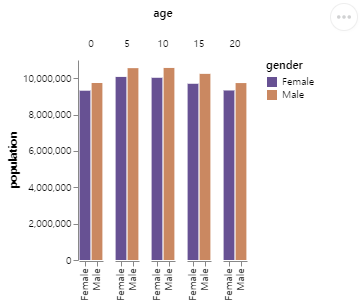
{
$schema: 'https://vega.github.io/schema/vega-lite/v4.json',
description: 'A bar chart showing the US population distribution of age groups in 2000.',
height: {step: 17},
data: {
values: [
{year: 1850, age: 0, sex: 1, people: 1483789},
{year: 1850, age: 0, sex: 2, people: 1450376},
{year: 1850, age: 5, sex: 1, people: 1411067},
{year: 1850, age: 5, sex: 2, people: 1359668},
{year: 1850, age: 10, sex: 1, people: 1260099},
{year: 1850, age: 10, sex: 2, people: 1216114},
{year: 1850, age: 15, sex: 1, people: 1077133},
{year: 1850, age: 15, sex: 2, people: 1110619},
{year: 1850, age: 20, sex: 1, people: 1017281},
{year: 1850, age: 20, sex: 2, people: 1003841},
{year: 2000, age: 0, sex: 1, people: 9735380},
{year: 2000, age: 0, sex: 2, people: 9310714},
{year: 2000, age: 5, sex: 1, people: 10552146},
{year: 2000, age: 5, sex: 2, people: 10069564},
{year: 2000, age: 10, sex: 1, people: 10563233},
{year: 2000, age: 10, sex: 2, people: 10022524},
{year: 2000, age: 15, sex: 1, people: 10237419},
{year: 2000, age: 15, sex: 2, people: 9692669},
{year: 2000, age: 20, sex: 1, people: 9731315},
{year: 2000, age: 20, sex: 2, people: 9324244},
],
},
// 여기서 데이터를 필터링함
transform: [
{filter: 'datum.year == 2000'},
{calculate: "datum.sex == 2 ? 'Female' : 'Male'", as: 'gender'},
],
width: {step: 12},
mark: 'bar',
encoding: {
column: {
field: 'age',
type: 'ordinal',
// age 필드로 나누었을 때, 각 그룹의 간격을 조정하는 옵션
spacing: 10,
},
y: {
// year를 무시하고, age를 기준으로 남,여 성별의 인구수를 각각의 그룹으로 합침
aggregate: 'sum',
field: 'people',
type: 'quantitative',
axis: {title: 'population', grid: false},
},
x: {
field: 'gender',
type: 'nominal',
axis: {title: ''},
},
color: {
field: 'gender',
type: 'nominal',
// 각 막대의 색깔을 설정함
scale: {range: ['#FF0000', '#0000FF']},
},
},
config: {
// 그룹 별로 묶는 테두리 선을 투명하게 만듦
view: {stroke: 'transparent'},
axis: {domainWidth: 1},
},
}누적형 막대 차트 (Stacked bar chart)
누적형 막대 차트는 한 막대에서 각각이 차지하는 퍼센티지를 볼 때 좋다.
아래는 월별 날씨의 비중을 나타내는 차트이다.
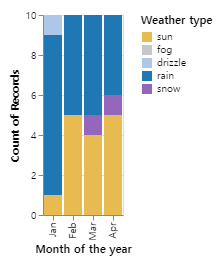
{
$schema: 'https://vega.github.io/schema/vega-lite/v4.json',
data: {
values: [
{
date: '2012-01-01',
precipitation: 0,
temp_max: 12.8,
temp_min: 5,
wind: 4.7,
weather: 'drizzle',
},
{
date: '2012-01-02',
precipitation: 10.9,
temp_max: 10.6,
temp_min: 2.8,
wind: 4.5,
weather: 'rain',
},
{
date: '2012-01-03',
precipitation: 0.8,
temp_max: 11.7,
temp_min: 7.2,
wind: 2.3,
weather: 'rain',
},
{
date: '2012-01-04',
precipitation: 20.3,
temp_max: 12.2,
temp_min: 5.6,
wind: 4.7,
weather: 'rain',
},
{
date: '2012-01-05',
precipitation: 1.3,
temp_max: 8.9,
temp_min: 2.8,
wind: 6.1,
weather: 'rain',
},
{
date: '2012-01-06',
precipitation: 2.5,
temp_max: 4.4,
temp_min: 2.2,
wind: 2.2,
weather: 'rain',
},
{
date: '2012-01-07',
precipitation: 0,
temp_max: 7.2,
temp_min: 2.8,
wind: 2.3,
weather: 'rain',
},
{
date: '2012-01-08',
precipitation: 0,
temp_max: 10,
temp_min: 2.8,
wind: 2,
weather: 'sun',
},
{
date: '2012-01-09',
precipitation: 4.3,
temp_max: 9.4,
temp_min: 5,
wind: 3.4,
weather: 'rain',
},
{
date: '2012-01-10',
precipitation: 1,
temp_max: 6.1,
temp_min: 0.6,
wind: 3.4,
weather: 'rain',
},
{
date: '2012-02-01',
precipitation: 13.5,
temp_max: 8.9,
temp_min: 3.3,
wind: 2.7,
weather: 'rain',
},
{
date: '2012-02-02',
precipitation: 0,
temp_max: 8.3,
temp_min: 1.7,
wind: 2.6,
weather: 'sun',
},
{
date: '2012-02-03',
precipitation: 0,
temp_max: 14.4,
temp_min: 2.2,
wind: 5.3,
weather: 'sun',
},
{
date: '2012-02-04',
precipitation: 0,
temp_max: 15.6,
temp_min: 5,
wind: 4.3,
weather: 'sun',
},
{
date: '2012-02-05',
precipitation: 0,
temp_max: 13.9,
temp_min: 1.7,
wind: 2.9,
weather: 'sun',
},
{
date: '2012-02-06',
precipitation: 0,
temp_max: 16.1,
temp_min: 1.7,
wind: 5,
weather: 'sun',
},
{
date: '2012-02-07',
precipitation: 0.3,
temp_max: 15.6,
temp_min: 7.8,
wind: 5.3,
weather: 'rain',
},
{
date: '2012-02-08',
precipitation: 2.8,
temp_max: 10,
temp_min: 5,
wind: 2.7,
weather: 'rain',
},
{
date: '2012-02-09',
precipitation: 2.5,
temp_max: 11.1,
temp_min: 7.8,
wind: 2.4,
weather: 'rain',
},
{
date: '2012-02-10',
precipitation: 2.5,
temp_max: 12.8,
temp_min: 6.7,
wind: 3,
weather: 'rain',
},
{
date: '2012-03-01',
precipitation: 0,
temp_max: 6.1,
temp_min: 1.1,
wind: 3.1,
weather: 'sun',
},
{
date: '2012-03-02',
precipitation: 2,
temp_max: 6.7,
temp_min: 3.9,
wind: 5.1,
weather: 'rain',
},
{
date: '2012-03-03',
precipitation: 0,
temp_max: 12.2,
temp_min: 6.7,
wind: 7,
weather: 'sun',
},
{
date: '2012-03-04',
precipitation: 0,
temp_max: 10.6,
temp_min: 6.7,
wind: 5.6,
weather: 'rain',
},
{
date: '2012-03-05',
precipitation: 6.9,
temp_max: 7.8,
temp_min: 1.1,
wind: 6.2,
weather: 'rain',
},
{
date: '2012-03-06',
precipitation: 0.5,
temp_max: 6.7,
temp_min: 0,
wind: 2.7,
weather: 'snow',
},
{
date: '2012-03-07',
precipitation: 0,
temp_max: 8.9,
temp_min: -1.7,
wind: 2.7,
weather: 'sun',
},
{
date: '2012-03-08',
precipitation: 0,
temp_max: 15.6,
temp_min: 0.6,
wind: 2.5,
weather: 'sun',
},
{
date: '2012-03-09',
precipitation: 3.6,
temp_max: 9.4,
temp_min: 5,
wind: 2.8,
weather: 'rain',
},
{
date: '2012-03-10',
precipitation: 10.4,
temp_max: 7.2,
temp_min: 6.1,
wind: 3.4,
weather: 'rain',
},
{
date: '2012-04-01',
precipitation: 1.5,
temp_max: 8.9,
temp_min: 4.4,
wind: 6.8,
weather: 'rain',
},
{
date: '2012-04-02',
precipitation: 0,
temp_max: 16.7,
temp_min: 4.4,
wind: 3.1,
weather: 'sun',
},
{
date: '2012-04-03',
precipitation: 1.5,
temp_max: 11.7,
temp_min: 3.3,
wind: 3.1,
weather: 'rain',
},
{
date: '2012-04-04',
precipitation: 0,
temp_max: 10.6,
temp_min: 2.8,
wind: 2.1,
weather: 'sun',
},
{
date: '2012-04-05',
precipitation: 4.6,
temp_max: 9.4,
temp_min: 2.8,
wind: 1.8,
weather: 'snow',
},
{
date: '2012-04-06',
precipitation: 0.3,
temp_max: 11.1,
temp_min: 3.3,
wind: 2.6,
weather: 'rain',
},
{
date: '2012-04-07',
precipitation: 0,
temp_max: 16.1,
temp_min: 1.7,
wind: 4.3,
weather: 'sun',
},
{
date: '2012-04-08',
precipitation: 0,
temp_max: 21.1,
temp_min: 7.2,
wind: 4.1,
weather: 'sun',
},
{
date: '2012-04-09',
precipitation: 0,
temp_max: 20,
temp_min: 6.1,
wind: 2.1,
weather: 'sun',
},
{
date: '2012-04-10',
precipitation: 0,
temp_max: 17.8,
temp_min: 8.9,
wind: 3.2,
weather: 'rain',
},
],
},
mark: 'bar',
encoding: {
x: {
// yyyy-mm-dd로 된 데이터를 timeUnit이라는 값 설정을 통해 년,월 등의 단위로 묶을 수 있음
timeUnit: 'month',
field: 'date',
type: 'ordinal',
axis: {title: 'Month of the year'},
},
y: {
aggregate: 'count',
type: 'quantitative',
},
// 각 도메인을 다른 색으로 칠해야 하기 때문에 color 설정
color: {
field: 'weather',
type: 'nominal',
scale: {
// 도메인에 포함되지 않은 값은 데이터에서 가져오지 않음
// 비율에 포함시킬 것만 도메인에 지정
domain: ['sun', 'fog', 'drizzle', 'rain', 'snow'],
// 색상의 범위를 나타냄
range: ['#e7ba52', '#c7c7c7', '#aec7e8', '#1f77b4', '#9467bd'],
},
// 범례의 이름
legend: {title: 'Weather type'},
},
},
}