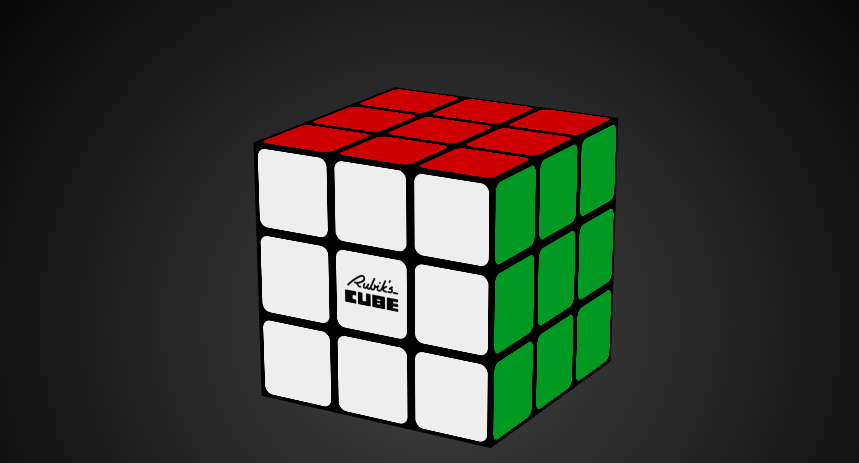2단계: 평면 큐브
문제 설명
3 X 3의 2차원 배열이 아래처럼 있다.
R R W
G C W
G B B사용자 입력을 받아서 아래의 동작을 하는 프로그램을 구현하시오
> U 가장 윗줄을 왼쪽으로 한 칸 밀기 RRW -> RWR
> U' 가장 윗줄을 오른쪽으로 한 칸 밀기 RRW -> WRR
> R 가장 오른쪽 줄을 위로 한 칸 밀기 WWB -> WBW
> R' 가장 오른쪽 줄을 아래로 한 칸 밀기 WWB -> BWW
> L 가장 왼쪽 줄을 아래로 한 칸 밀기 RGG -> GRG (L의 경우 R과 방향이 반대임을 주의한다.)
> L' 가장 왼쪽 줄을 위로 한 칸 밀기 RGG -> GGR
> B 가장 아랫줄을 오른쪽으로 한 칸 밀기 GBB -> BGB (B의 경우도 U와 방향이 반대임을 주의한다.)
> B' 가장 아랫줄을 왼쪽으로 한 칸 밀기 GBB -> BBG
> Q Bye~를 출력하고 프로그램을 종료한다.구조
프롬프트를 실행하는 Main class와 Prompt 관련 메서드를 저장하는 Prompt class, 평면 큐브에 관련된 정보와 push 메서드들이 들어있는 FlatCube class를 구현했다.
Main 클래스
Prompt 객체와 runPrompt() 메서드를 활용하여 Main 클래스는 단순하게 구현하였다.
Prompt p = new Prompt();
p.runPrompt();Prompt 클래스
| 메서드 | 기능 |
|---|---|
| getCommandKeyList(scanner) | 사용자로부터 입력받은 명령어를 저장하는 cmdQueue를 ArrayList의 형태로 반환 |
| selectCommand(flatCube, cmdQueue) | cmdQueue의 명령어를 차례로 실행 |
| runPrompt() | 간단한 프롬프트 출력 및 selectCommand 메서드 실행 |
getCommandKeyList 메서드 : 사용자로부터 입력받은 명령어를 저장하는 cmdQueue를 ArrayList의 형태로 반환
- cmd에 사용자의 입력값을 저장하고, 입력값을 명령어 단위로 저장할 수 있는 ArrayList를 선언한다.
- cmd를 순회하며 명령어를 대문자로 변환하여 cmdKey에 저장한다.
- 알파벳인 경우 cmdQueue에 cmdKey를 추가하고,
'가 나온 경우 바로 전 순회 때 추가된 cmdKey에'를 추가해준 뒤 continue 문을 사용해서 다음 순회로 넘어간다. - 명령어 리스트가 저장된 cmdQueue를 반환한다.
ArrayList<String> getCommandKeyList(Scanner sc) {
String cmd = sc.nextLine();
ArrayList<String> cmdQueue = new ArrayList<>();
int countSingleQuote = 0;
for (int i = 0; i < cmd.length(); i++) {
String cmdKey = Character.toString(cmd.charAt(i)).toUpperCase();
if (cmdKey.equals("'")) {
countSingleQuote++;
cmdQueue.set(i - countSingleQuote, cmdQueue.get(i - countSingleQuote) + "'");
continue;
}
cmdQueue.add(cmdKey);
}
return cmdQueue;
}selectCommand 메서드 : cmdQueue의 명령어를 차례로 실행
- cmdQueue 안에 있는 명령어에 대하여 pushCubeByCommands 메서드와 printFlatCube 메서드를 실행하여 명령에 따라 큐브를 밀고 그 결과값을 출력한다.
- 만약 평면 큐브를 밀라는 명령어가 아닌 종료 명령어("Q")가 나온다면, isLoop를 false로 바꾼 뒤 프로그램을 종료한다.
void selectCommand(FlatCube cube, ArrayList<String> cmdQueue) {
for (String x : cmdQueue) {
if (x.equals("Q")) {
isLoop = false;
System.out.println("Bye~");
break;
}
System.out.println("\n" + x);
cube.pushCubeByCommands(x);
cube.printFlatCube();
}
}runPrompt 메서드 : 간단한 프롬프트 출력 및 selectCommand 메서드 실행
- FlatCube 객체를 생성한 뒤, 초기 상태를 출력한다.
- 이후 "Q" 명령을 받아
isLoop=false가 되기 전까지 간단한 프롬프트(CUBE> )를 출력하고, 입력받은 명령어를 실행할 수 있는 selectCommand 메서드를 호출한다. - 스캐너를 닫아준다.
void runPrompt() {
FlatCube cube = new FlatCube();
cube.printFlatCube();
Scanner sc = new Scanner(System.in);
final String PROMPT = "CUBE> ";
while (isLoop) {
System.out.print("\n" + PROMPT);
selectCommand(cube, getCommandKeyList(sc));
}
sc.close();
}FlatCube 클래스
- 단어 밀어내기 구현을 위한 deque를 선언한다.
Deque<String> cubeTop, cubeMiddle, cubeBottom;- 생성자에서 각 인스턴스 변수에 대한 객체를 생성해주고, 생성된 객체를 문제에서 지정한 초기값으로 초기화해준다.
public FlatCube() {
cubeTop = new ArrayDeque<>();
cubeMiddle = new ArrayDeque<>();
cubeBottom = new ArrayDeque<>();
String[][] cube = { { "R", "R", "W" }, { "G", "C", "W" }, { "G", "B", "B" } };
for (int i = 0; i < 3; i++) {
cubeTop.add(cube[0][i]);
cubeMiddle.add(cube[1][i]);
cubeBottom.add(cube[2][i]);
}
}- 단어 밀어내기 및 큐브 출력에 필요한 메서드를 정의한다.
| 메서드 | 기능 |
|---|---|
| pushCubeByCommands(cmd) | 명령어 문자열에 따라 밀기 메서드를 실행 |
| pushLeft(deque) | deque를 왼쪽으로 한 칸 밀기 |
| pushRight(deque) | deque를 오른쪽으로 한 칸 밀기 |
| pushLeftUp() | 가장 왼쪽 줄을 위로 한 칸 밀기 |
| pushLeftDown() | 가장 왼쪽 줄을 아래로 한 칸 밀기 |
| pushRightUp() | 가장 오른쪽 줄을 위로 한 칸 밀기 |
| pushRightDown() | 가장 오른쪽 줄을 아래로 한 칸 밀기 |
| pushCubeComponents(deque) | 입력받은 deque을 출력 |
| printFlatCube() | 평면 큐브를 출력 |
pushCubeByCommands 메서드 : 명령어 문자열에 따라 밀기 메서드를 실행
- Prompt class에서
if~else문 또는switch~case문 사용을 피하기 위해 HashMap에 명령어 별 메서드를 저장하였다. - pushCubeByCommands함수가 실행될 때마다 cmd 문자열을 키로 갖고있는 메서드가 실행된다.
void pushCubeByCommands(String cmd) {
Map<String, Runnable> commands = new HashMap<>();
commands.put("U", () -> pushLeft(cubeTop));
commands.put("U'", () -> pushRight(cubeTop));
commands.put("R", () -> pushRightUp());
commands.put("R'", () -> pushRightDown());
commands.put("L", () -> pushLeftDown());
commands.put("L'", () -> pushLeftUp());
commands.put("B", () -> pushRight(cubeBottom));
commands.put("B'", () -> pushLeft(cubeBottom));
commands.get(cmd).run();
}pushLeft 메서드 : deque를 왼쪽으로 한 칸 밀기
pushRight 메서드 : deque를 오른쪽으로 한 칸 밀기
- deque의 첫 번째 원소를 꺼내어 마지막에 삽입하면 큐브가 왼쪽으로 한 칸 밀어지며, 반대의 경우에는 오른쪽으로 한 칸 밀어진다.
- 매개변수로는 좌, 우로 이동하는 cubeTop 또는 cubeBottom을 넣으면 된다.
void pushLeft(Deque<String> deque) {
deque.addLast(deque.removeFirst());
}
void pushRight(Deque<String> deque) {
deque.addFirst(deque.removeLast());
}pushLeftUp 메서드 : 가장 왼쪽 줄을 위로 한 칸 밀기
- FlatCube는 cubeTop, cubeMiddle, cubeBottom에 저장된 deque으로 구현되어 있기 때문에 위, 아래 구현의 경우 좌, 우에 비하여 약간 더 복잡하다.
- temp 변수에 cubeTop의 첫번째 원소를 저장해둔 뒤, cubeMiddle의 첫 번째 원소를 꺼내어 cubeTop의 맨 앞에, cubeBottom의 첫 번째 원소를 꺼내어 cubeMiddle 맨 앞에 삽입한다.
- 마지막으로 temp에 저장되어 있던 값을 cubeBottom의 맨 앞에 삽입해주면 된다.
- pushLeftDown, pushRightUp, pushRightDown 메서드의 경우에도 동일한 로직으로 구현할 수 있다.
void pushLeftUp() {
String temp = cubeTop.removeFirst();
cubeTop.addFirst(cubeMiddle.removeFirst());
cubeMiddle.addFirst(cubeBottom.removeFirst());
cubeBottom.addFirst(temp);
}pushCubeComponents 메서드 : 입력받은 deque을 출력
printFlatCube 메서드 : 평면 큐브를 출력
- 들여쓰기를 최소화하기 위해 큐브를 출력하는 메서드를 두 개로 분할했다.
- printFlatCube 메서드 호출 시 평면 큐브의 형태로 값이 출력된다.
void printCubeComponents(Deque<String> deque) {
for (String x : deque) {
System.out.print(x + " ");
}
System.out.println();
}
void printFlatCube() {
printCubeComponents(cubeTop);
printCubeComponents(cubeMiddle);
printCubeComponents(cubeBottom);
}