3단계: 루빅스 큐브
문제 설명
- 큐브는 W, B, G, Y, O, R의 6가지 색깔을 가지고 있다.
- 입력: 각 조작법을 한 줄로 입력받는다.
- 출력: 큐브의 6면을 펼친 상태로 출력한다.
- Q를 입력받으면 프로그램을 종료하고, 조작 받은 명령의 갯수를 출력시킨다.
큐브의 초기 상태
B B B
B B B
B B B
W W W O O O G G G Y Y Y
W W W O O O G G G Y Y Y
W W W O O O G G G Y Y Y
R R R
R R R
R R R프로그램 예시
(초기 상태 출력)
CUBE> FRR'U2R
F
(큐브상태)
R
(큐브상태)
...
R
(큐브상태)
CUBE> Q
경과시간: 00:31 //추가 구현 항목
조작갯수: 6
이용해주셔서 감사합니다. 뚜뚜뚜.추가 구현 기능
- 프로그램 종료 시 경과 시간 출력
- 큐브의 무작위 섞기 기능
- 모든 면을 맞추면 축하 메시지와 함께 프로그램을 자동 종료
3단계 코딩 요구사항
- 가능한 한 커밋을 자주 하고 구현의 의미가 명확하게 전달되도록 커밋 메시지를 작성할 것
- 함수나 메소드는 한 번에 한 가지 일을 하고 가능하면 20줄이 넘지 않도록 구현한다.
- 함수나 메소드의 들여쓰기를 가능하면 적게(3단계까지만) 할 수 있도록 노력해 본다.
function main() {
for() { // 들여쓰기 1단계
if() { // 들여쓰기 2단계
return; // 들여쓰기 3단계
}
}
}구조
프롬프트를 실행하는 Main class와 Prompt 관련 메서드를 저장하는 Prompt class, 큐브에 관련된 정보와 push 메서드들이 들어있는 Cube class를 구현하였다.
Main 클래스
- 큐브의 동작과 직접적으로 관련된 메서드들은 Prompt 클래스 안에 담아주었고, Main class는 Prompt 객체를 생성하고 runPrompt()를 실행하는 형태로 간단하게 구현하였다.
- runPrompt()실행 전에 startTime 변수에 시간을 저장하고, 실행을 마친 후에 endTime 변수에 시간을 저장함으로써
프로그램 종료 시 경과 시간 출력기능을 구현했다.
static long startTime, endTime, totalTime;
public static void main(String[] args) {
startTime = System.nanoTime();
Prompt p = new Prompt();
p.runPrompt();
endTime = System.nanoTime();
totalTime = endTime - startTime;
double seconds = (double) totalTime / 1_000_000_000.0;
long t = Math.round(seconds);
System.out.printf("경과시간: %02d:%02d\n", t / 60, t % 60);
System.out.println("조작갯수: " + Cube.count);
System.out.println("이용해주셔서 감사합니다. 뚜뚜뚜.");
}Prompt 클래스
| 메서드 | 기능 |
|---|---|
| getCommandKeyList(scanner) | 사용자로부터 입력받은 명령어를 저장하는 cmdQueue를 ArrayList의 형태로 반환 |
| isInteger(cmd) | 문자열 cmd를 정수로 변환할 수 있을 경우 true, 변환이 불가능할 경우 false 반환 |
| selectCommand(cube, cmdQueue) | cmdQueue의 명령어를 차례로 실행 |
| runPrompt() | 간단한 프롬프트 출력 및 사용자의 입력을 바탕으로 프로그램 실행 |
getCommandKeyList 메서드 : 사용자로부터 입력받은 명령어를 저장하는 cmdQueue를 ArrayList의 형태로 반환
isInteger 메서드 : 문자열 cmd를 정수로 변환할 수 있을 경우 true, 변환이 불가능할 경우 false 반환
- step-2의 getCommandKeyList 메서드와 거의 유사하지만, step-3에서는 F2와 같은 입력이 존재한다는 차이점이 있다.
- 먼저 문자열 cmd를 정수로 변환할 수 있을 경우 true, 변환이 불가능할 경우 false 반환하는 isInteger 메서드를 정의해주었다.
- isInteger 메서드 실행 결과 cmdKey가 정수라면 cmdKey를 정수로 변환하여 n에 저장한다.
- n회 만큼 숫자 바로 전에 나왔던 명령어 알파벳을 cmdQueue에 넣어주면 된다.
ArrayList<String> getCommandKeyList(Scanner sc) {
String cmd = sc.nextLine();
ArrayList<String> cmdQueue = new ArrayList<>();
int countSingleQuote = 0;
for (int i = 0; i < cmd.length(); i++) {
String cmdKey = Character.toString(cmd.charAt(i)).toUpperCase();
if (cmdKey.equals("'")) {
countSingleQuote++;
cmdQueue.set(i - countSingleQuote, cmdQueue.get(i - countSingleQuote) + "'");
continue;
}
int n = 0;
if (isInteger(cmdKey)) n = Integer.parseInt(cmdKey);
for (int j = 0; j < n - 1; j++) {
cmdQueue.add(cmdQueue.get(i - 1 - countSingleQuote));
}
if (!isInteger(cmdKey)) cmdQueue.add(cmdKey);
}
return cmdQueue;
}selectCommand 메서드 : cmdQueue의 명령어를 차례로 실행
- step-2의 selectCommand 메서드와 거의 비슷하지만, step-3에서는 큐브를 무작위로 섞을 수 있는 "S"라는 명령어를 추가하였다.
- "S"가 나올 경우 scrambleCube()메서드를 실행하여 큐브를 섞고, "Q"가 나올 경우 프로그램을 종료한다.
- 이외에 회전과 관련된 명령어일 경우에는 rotateCube()와 printRubiksCube를 차례로 실행한다.
void selectCommand(Cube cube, ArrayList<String> cmdQueue) {
for (String x : cmdQueue) {
if (x.equals("S")) {
System.out.println("\nNewly Scrambled Rubik's Cube");
cube.scrambleCube();
cube.printRubiksCube();
break;
}
if (x.equals("Q")) {
isLoop = false;
break;
}
System.out.println("\n" + x);
cube.rotateCube(x);
cube.printRubiksCube();
}
}runPrompt 메서드 : 간단한 프롬프트 출력 및 사용자의 입력을 바탕으로 프로그램 실행
- step-2의 runPrompt 메서드와 유사하지만, 정답을 확인하고 축하메시지를 출력하는 부분을 추가하였다.
- checkAnswer 메서드 실행 결과가 true이면 축하메시지가 출력되고 프로그램은 자동으로 종료된다.
void runPrompt() {
Cube cube = new Cube();
cube.printRubiksCube();
Scanner sc = new Scanner(System.in);
while (isLoop) {
System.out.print("\n" + PROMPT);
selectCommand(cube, getCommandKeyList(sc));
if(cube.checkAnswer()) {
System.out.println("\n🎉 정답입니다. 축하드립니다. 뚜뚜뚜.");
isLoop = false;
}
}
sc.close();
}Cube 클래스
- 루빅스 큐브의 6개 면을 저장할 2차원 배열을 인스턴스 변수로 선언해 주었다.
- COMMAND_KEYS는 scrambleCube 메서드를 위해, count는 총 조작갯수를 구하기 위해 선언해주었다.
String[][] cubeLeft, cubeFront, cubeRight, cubeUp, cubeBack, cubeDown;
private final String[] COMMAND_KEYS = { "L", "L'", "R", "R'", "U", "U'", "D", "D'", "F", "F'", "B", "B'" };
static int count = 0;- 생성자에서 2차원 배열 객체를 생성하고, initCube 메서드를 호출하여 초깃값을 부여하였다.
public Cube() {
cubeLeft = new String[3][3];
cubeFront = new String[3][3];
cubeRight = new String[3][3];
cubeUp = new String[3][3];
cubeBack = new String[3][3];
cubeDown = new String[3][3];
initCube();
}- 큐브와 관련된 다양한 메서드들을 정의하였다. 메서드의 크기를 줄이기 위해 정의한 하위 메서드 중 일부는 아래 목록에서 제외하였다.
| 메서드 | 기능 |
|---|---|
| initCube() | 큐브를 다 맞춰진 상태로 초기화 |
| scrambleCube() | 큐브를 무작위로 섞기 |
| checkAnswer() | 큐브가 완전히 맞춰졌다면 true, 아니라면 false를 반환 |
| rotateCube(cmd) | 명령어 문자열에 따라 회전 메서드를 실행 |
| rotateClockwise(cubeC) | 큐브의 한 면을 시계 방향으로 회전 |
| rotateCounterclockwise(cubeC) | 큐브의 한 면을 시계 반대 방향으로 회전 |
| rotateFront(cmd) | 큐브의 앞면을 90도 회전 |
| rotateBack(cmd) | 큐브의 뒷면을 90도 회전 |
| rotateLeft(cmd) | 큐브의 왼쪽 면을 90도 회전 |
| rotateRight(cmd) | 큐브의 오른쪽 면을 90도 회전 |
| rotateUp(cmd) | 큐브의 윗면을 90도 회전 |
| rotateDown(cmd) | 큐브의 바닥을 90도 회전 |
| printRubiksCube() | 큐브의 6면을 2차원으로 펼쳐진 상태로 출력 |
initCube 메서드 : 큐브를 다 맞춰진 상태로 초기화
2차원 배열로 선언된 큐브의 6개 면을 각각 다른 색상으로 초기화해 주었다.
void initCube() {
for (int i = 0; i < 3; i++) {
for (int j = 0; j < 3; j++) {
cubeLeft[i][j] = "W";
cubeFront[i][j] = "O";
cubeRight[i][j] = "G";
cubeBack[i][j] = "Y";
cubeUp[i][j] = "B";
cubeDown[i][j] = "R";
}
}
}scrambleCube 메서드 : 큐브를 무작위로 섞기
- 임의의 숫자 30개를 생성하여 COMMAND_KEYS 배열의 인덱스로 사용하였다.
- rotateCube메서드에 명령어를 넣어 임의의 명령이 30번 수행되어 큐브가 섞이도록 하였다.
private final String[] COMMAND_KEYS = { "L", "L'", "R", "R'", "U", "U'", "D", "D'", "F", "F'", "B", "B'" };
void scrambleCube() {
for (int i = 0; i < 30; i++) {
int randomNum = ThreadLocalRandom.current().nextInt(0, 12);
rotateCube(COMMAND_KEYS[randomNum]);
}
}checkAnswer : 큐브가 완전히 맞춰졌다면 true, 아니라면 false를 반환
- Cube의 6면을 순회하면서 초기값과 다른 값이 발견된다면 false를 반환한다.
- 모든 값이 큐브의 초기 상태와 동일하다면 true를 출력한다.
boolean checkAnswer() {
for (int i = 0; i < 3; i++) {
for (int j = 0; j < 3; j++) {
if (cubeLeft[i][j].equals("W")==false) return false;
if (cubeFront[i][j].equals("O")==false) return false;
if (cubeRight[i][j].equals("G")==false) return false;
if (cubeBack[i][j].equals("Y")==false) return false;
if (cubeUp[i][j].equals("B")==false) return false;
if (cubeDown[i][j].equals("R")==false) return false;
}
}
return true;
}rotateCube 메서드 : 명령어 문자열에 따라 회전 메서드를 실행
step-2에서와 마찬가지로, rotateCube 메서드가 실행될 때마다 cmd 문자열을 키로 갖고있는 메서드가 실행된다.
void rotateCube(String cmd) {
Map<String, Runnable> commands = new HashMap<>();
commands.put("L", () -> rotateLeft("L"));
commands.put("L'", () -> rotateLeft("L'"));
commands.put("R", () -> rotateRight("R"));
commands.put("R'", () -> rotateRight("R'"));
commands.put("U", () -> rotateUp("U"));
commands.put("U'", () -> rotateUp("U'"));
commands.put("D", () -> rotateDown("D"));
commands.put("D'", () -> rotateDown("D'"));
commands.put("F", () -> rotateFront("F"));
commands.put("F'", () -> rotateFront("F'"));
commands.put("B", () -> rotateBack("B"));
commands.put("B'", () -> rotateBack("B'"));
commands.get(cmd).run();
}rotateClockwise 메서드 : 큐브의 한 면을 시계 방향으로 회전
rotateCounterclockwise 메서드 : 큐브의 한 면을 시계 반대 방향으로 회전
- 루빅스 큐브의 경우 한 번의 회전 당 큐브 3개로 구성된 4개의 좁은 면과 큐브 9개로 구성된 한 개의 넓은 면이 돌아간다.
- 좁은 면은 Deque을 이용하여 회전시키고, 넓은 면은 rotateClockwise 및 rotateCounterclockwise 메서드를 사용하여 회전시켰다.
String[][] rotateClockwise(String[][] cubeC) {
String[][] updatedCube = new String[3][3];
for (int i = 0; i < 3; i++) {
for (int j = 0; j < 3; j++) {
updatedCube[j][2 - i] = cubeC[i][j];
}
}
return updatedCube;
}rotateFront 메서드 : 큐브의 앞면을 90도 회전
- Deque 자료구조를 사용한 cmdFront 객체를 생성한다.
- cmdFront에 앞 면이 회전될 시 돌아가는 작은 면(큐브 3개로 구성)를 삽입한다.
- rotateInnerCube 메서드 호출을 통해 Deque의 원소들의 순서를 바꿔준다. 이 메서드 내부에서 rotateClockwise 메서드 또한 함께 실행된다.
// rotateInnerCube 메서드 내부 cmdC.addFirst(cmdC.removeLast()); String[][] updatedCube = rotateClockwise(cubeC); - 회전된 값을 큐브에 업데이트 해준다.
- rotateBack, rotateLeft, rotateRight, rotateUp, rotateDown 메서드도 동일한 로직으로 구현할 수 있다.
void rotateFront(String cmd) {
Deque<String> cmdFront = new ArrayDeque<>();
cmdFront.add(cubeUp[2][0] + cubeUp[2][1] + cubeUp[2][2]);
cmdFront.add(cubeRight[0][0] + cubeRight[1][0] + cubeRight[2][0]);
cmdFront.add(cubeDown[0][2] + cubeDown[0][1] + cubeDown[0][0]);
cmdFront.add(cubeLeft[2][2] + cubeLeft[1][2] + cubeLeft[0][2]);
cubeFront = rotateInnerCube(cmd, cmdFront, cubeFront);
String[] temp = saveCommandAsStringArray(cmdFront);
for (int i = 0; i < 3; i++) {
cubeUp[2][i] = Character.toString(temp[0].charAt(i));
cubeRight[i][0] = Character.toString(temp[1].charAt(i));
cubeDown[0][2 - i] = Character.toString(temp[2].charAt(i));
cubeLeft[2 - i][2] = Character.toString(temp[3].charAt(i));
}
count++;
}printRubiksCube : 큐브의 6면을 2차원으로 펼쳐진 상태로 출력
- Cube 내에 인스턴스 변수로 선언된 6개의 면을 순회하며 원소를 출력한다.
- 들여쓰기를 줄이기 위해 printCubeSide라는 메서드를 사용하였다.
void printRubiksCube() {
printCubeUpORDown(cubeUp);
System.out.println();
for (int i = 0; i < 3; i++) {
printCubeSide(i, cubeLeft);
printCubeSide(i, cubeFront);
printCubeSide(i, cubeRight);
printCubeSide(i, cubeBack);
System.out.println();
}
System.out.println();
printCubeUpORDown(cubeDown);
}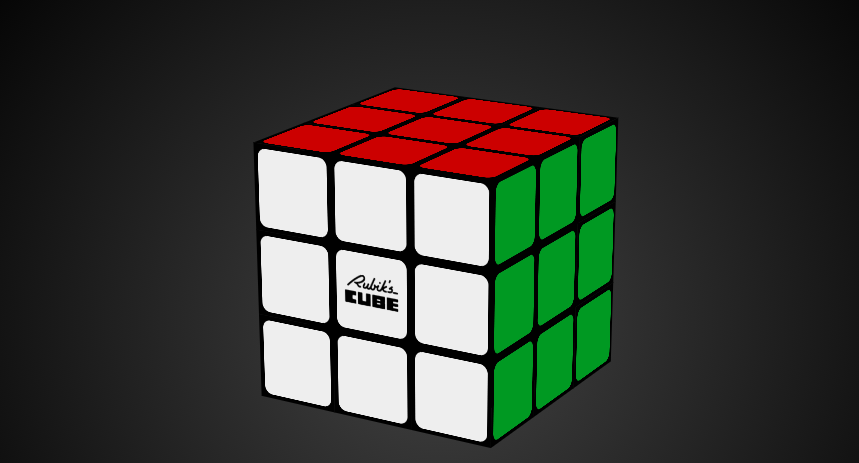
코테는 이렇게 하는거구나 .. 저도 언젠가 공부해볼게요;