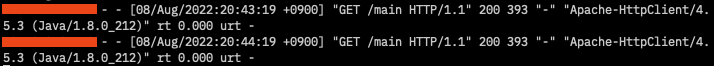nginx의 로그
nginx를 다운받고서 기본 설정으로 실행을 하게 되면 /etc/nginx/nginx.conf의 설정파일을 읽고 그 안에 있는 Virtual Host Configs에서 sites-enabled에 있는 default 파일을 읽어 80포트의 서버를 열게 된다.
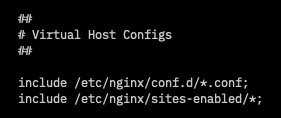
sites-enabled에 있는 설정 파일은 사용중인 설정 파일이면서 sites-available에 있는 설정 파일을 심볼릭 링크로 연결시켜놓은 파일이다.
★따라서 우리가 설정을 바꾸려면 sites-available에 있는 설정을 바꾸어야 한다.
로깅 설정을 바꾸는 방법은?
아래 링크는 nginx docs에 있는 로깅 가이드니 보고 싶으신 분은 보세요!
https://docs.nginx.com/nginx/admin-guide/monitoring/logging/
하지만 로깅에 대한 설정은 nginx.conf에 Logging Settings라는 항목에 있으니 이 부분을 설정해주면 된다.
기본적인 로깅 세팅은 다음과 같이 접속 로그와 에러 로그를 남기게 되어있다.
/etc/nginx/nginx.conf
# ~~~
##
# Logging Settings
##
access_log /var/log/nginx/access.log;
error_log /var/log/nginx/error.log;
# ~~~우선 access_log를 보자.
로그 포맷은 명시하지 않았을 경우에는 combined format 이라는 형태로 되어있고 모양은 다음과 같다.
log_format combined '$remote_addr - $remote_user [$time_local] '
'"$request" $status $body_bytes_sent '
'"$http_referer" "$http_user_agent" "$gzip_ratio"';- remote_addr: 접속한 주소
- remote_user: 접속한 유저 정보 (http 헤더 정보)
- time_local: 서버 컴퓨터 로컬 시간
- request: HTTP Method 및 url, HTTP 버전 정보
- status: 응답 코드
- body_bytes_sent: 전송한 body의 바이트 크기
- http_referer: referer 정보, 보통 요청 이전의 페이지의 url를 가지고 있다.
- http_user_agent: 사용자의 소프트웨어 식별 정보
- gzip_ratio: 콘텐츠를 전송할 때 압축하는 기능인 contents compression에서 gzip의 비율이 얼마나 되는지를 나타낸다.
이런 정보들이 기본적으로 사용되고 있다. 이 부분에서 우리가 추가 할 수 있는 변수들은 다음과 같다.
- $bytes_sent
the number of bytes sent to a client- $connection
connection serial number- $connection_requests
the current number of requests made through a connection (1.1.18)- $msec
time in seconds with a milliseconds resolution at the time of the log write- $pipe
“p” if request was pipelined, “.” otherwise- $request_length
request length (including request line, header, and request body)- $request_time
request processing time in seconds with a milliseconds resolution; time elapsed between the first bytes were read from the client and the log write after the last bytes were sent to the client- $status
response status- $time_iso8601
local time in the ISO 8601 standard format- $time_local
local time in the Common Log Format
로깅을 바꿔보자
log_format timed_combined '$remote_addr - $remote_user [$time_local] '
'"$request" $status $body_bytes_sent '
'"$http_referer" "$http_user_agent" '
'rt $request_time urt $upstream_response_time';
access_log /var/log/nginx/access.log timed_combined;내가 nginx 로깅에서 필요했던 부분은 request_time이다. 이부분을 추가해서 다음과 같은 log_format을 만들고 적용시켰다.
그리고 /var/log/access.log 를 확인하면 원하는 것처럼 잘 나오는 것을 볼 수 있다.