Counter Button 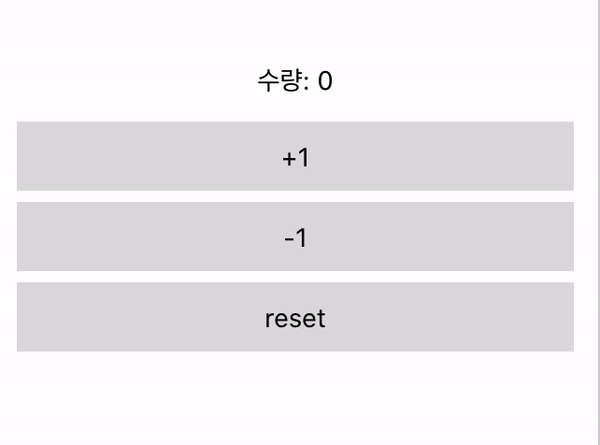
이번에는 useState 를 통해
컴포넌트에서 바뀌는 값 관리할 수 있는,
흔히들 많이 연습해보는 Counter를 만들어 보았다.
import React, { useState } from "react";
.
.
const Counter = () => {
const [count, setCount] = useState(0);
const onIncrease = () =>
setCount(prevCount => prevCount + 1);
const onDecrease = () =>
setCount(prevCount => prevCount - 1);
const Reset = () => setCount(prevCount => 0);
return(
//*own code*//
);
};
export default Counter;
+1을 증가 시켜줄 onIncrease 함수,
-1을 감소 시켜줄 onDecrease 함수,
0으로 리셋 시켜줄 onReset 함수를 만들었다.
return (
<View style={styles.container}>
<View style={styles.countContainer}>
<Text>수량: {count}</Text>
</View>
<TouchableOpacity
style={styles.button}
activeOpacity={0.7}
onPress={onIncrease}
>
<Text>+1</Text>
</TouchableOpacity>
<TouchableOpacity
activeOpacity={0.7}
style={styles.button}
onPress={onDecrease}
>
<Text>-1</Text>
</TouchableOpacity>
<TouchableOpacity
activeOpacity={0.7}
style={styles.button}
onPress={Reset}
>
<Text>reset</Text>
</TouchableOpacity>
</View>
);
};이제 Text이름과 알맞게 TouchableOpacity onPress 안에 함수들을 넣어준다.
Counter CSS
const styles = StyleSheet.create({
container: {
flex: 1,
justifyContent: "center",
paddingHorizontal: 10,
},
button: {
alignItems: "center",
backgroundColor: "#DDDDDD",
padding: 10,
margin: 3,
},
countContainer: {
alignItems: "center",
padding: 10,
}
});
